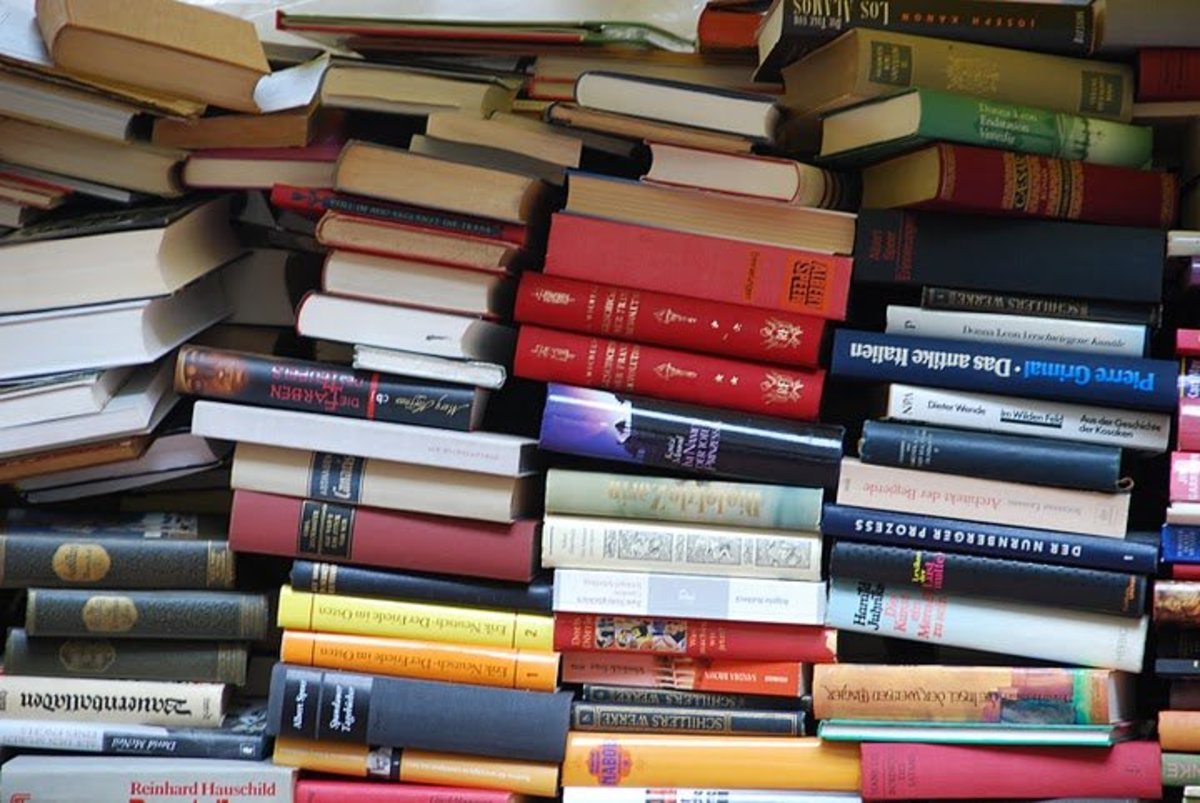- HubPages»
- Gender and Relationships»
- Dating & Online Dating»
- Online Dating
Online Dating Tips For A Beginner
Have You Used A Dating Website?
Have You Used A Dating Website?
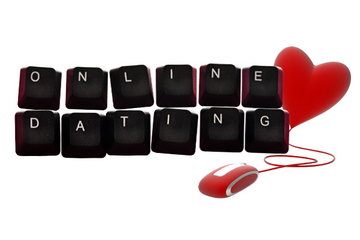
Online Dating in 2014
Online dating has become a norm of this date and age whereas several years ago it was considered weird and sketchy. Granted some people still have this standpoint due to some horror stories that are out there, but it's important to go into it with optimism.
There's just several things you need to know when you go into online dating, but the first challenge is figuring out which dating site is best for you.
I've also included some tips for online dating as well as tips for when you're finally comfortable with getting ready to meet.
Popular Dating Websites







Which Dating Site is Best For You? Let's Find Out!
There are literally hundreds of dating sites out there, so finding one that best fits your needs are important. I'm personally only familiar with two, POF (Plenty of Fish) and OKCupid. I personally am not going to pay for a dating website, so those two were the best for me because they are free.
www.pof.com is a a dating website that has you take a chemistry test (among other tests if you choose to) to try to best match you up with someone based on where they are in comparison. You can also do a search for similar interests as long as they've filled out that portion of their page. In my experience (in my area at least) POF is filled with men who are super into working out. (Free)
www.okcupid.com is a dating website that has questions for you to answer and uses your answers to give you a percentage of who is a better match as opposed to an enemy. It used to have a friend percentage but they've done away with that recently. If the person allows they can have their answers be viewable to the public and I find it helpful to see which answers you've answered and see if they've answered any questions differently that could be deal breakers. (Free)
www.christianmingle.com is a dating website for Christians who are in touch with their religion, so I guess if you join who've already got one thing in common. (Free)
www.ourtime.com is a dating website that is geared towards people 50-years-old and older. (Free)
www.eharmony.com is a dating website that claims all of this success and talks about free all of the time but you do have to pick a payment plan in order to actually talk to your matches. (Have to Pay)
www.zoosk.com, I remember signing up for this site and after I had filled out everything and I had messages, it said that I needed to pay to see them. I was completely shocked and annoyed because there was no indication that I had to pay to use the service and I immediately deleted the account. (Have to Pay)
www.match.com, I once again remember signing up for this site and after I had filled everything out it said I needed to pay to see and send messages. I immediately deleted. (Have to Pay)
Tips For Online Dating
Here are some basic tips that I've learned through my experiences:
- If it's too good to be true, it probably is. Google Image search should be your best friend when it comes to online dating. I managed to add the extension of Google Image search to my Google Chrome to make my life easier. https://chrome.google.com/webstore/detail/search-by-image-by-google/dajedkncpodkggklbegccjpmnglmnflm is the extension add on so all you need to do is right click on a photo, choice the Google Image search option, and it'll search automatically. You can also do it the old fashioned way by going to http://www.google.com/imghp and clicking on the camera icon in the search bar and enter in the appropriate information that way.
- If their profile isn't filled out very much or at all. I personally wouldn't take them very seriously. You don't create an online profile to barely fill it out if you want a real relationship.
- Concerning OkCupid, if they haven't answered many questions, once again don't take them very seriously. If they're not going to take the time to fill it out then they're not taking it very seriously.
- If they only have a one or two photos on their profile, be wary of them. I honestly don't believe someone that doesn't have more than one or two photos on their profile.
- DO NOT BE AFRAID OF THE BLOCK BUTTON. Yes there are creeps out there and it's disgusting the amount of messages I've received Just cringe a little and block them. I'm a big fan of telling guys that are 20+ years older than me that I don't have Daddy issues.
- If you'd like to be nice about turning a guy or girl down, just simply reply with, "sorry but I'm not interested." It's better than being ignored.
- If you're ignored by someone, don't take it personally. If it's not meant to be then it's not meant to be.
- Don't be afraid to message first!
- Be yourself and honest when filling out your profile. I'm a big fan of saying what I'm not into. It saves a lot of time. If you don't like heavily tattooed people, smokers, or just what you're not into, don't be afraid of stating so!
- DO NOT SEND NUDES WHEN YOU'RE ONLY JUST TALKING. I feel like this should be a no brainer but I've been asked so many times to send nudes when I haven't even met the person yet and I automatically reply with a no. It's important to set boundaries when talking with someone new. They might assume that you'll send some because that's what they're accustomed to from their experiences. I always say that if you don't think I'm worth waiting for then this is not something I want.
- DO NOT GIVE OUT YOUR PHONE NUMBER UNTIL YOU'RE COMFORTABLE TALKING WITH THE PERSON. There are some weirdos out there and if you give out your number to whoever asks, well they will be blowing up your phone.
When You Feel Comfortable Meeting Up
It might take awhile for you to feel comfortable meeting up with someone you meet online, but once you do feel comfortable, here are some tips:
- Meet up in a public place.
- Do not meet up at their house for the first time.
- Dress how you would on a normal day. You need to look like a real person how you would look in your photos. Don't show up with a full beard when you're clean shaven in all of your photos.
- Meet halfway so it's fair.
- Have it set that there will be no expectations beyond meeting and getting to know each other. If it turns out that the person you met isn't something you want to pursue, it's best to not be let down by canceling the plans.
I really hope this hub helped you if you find a online dating a bit daunting. It's not for everyone. If you have any tips of your own please let them in the comments section!