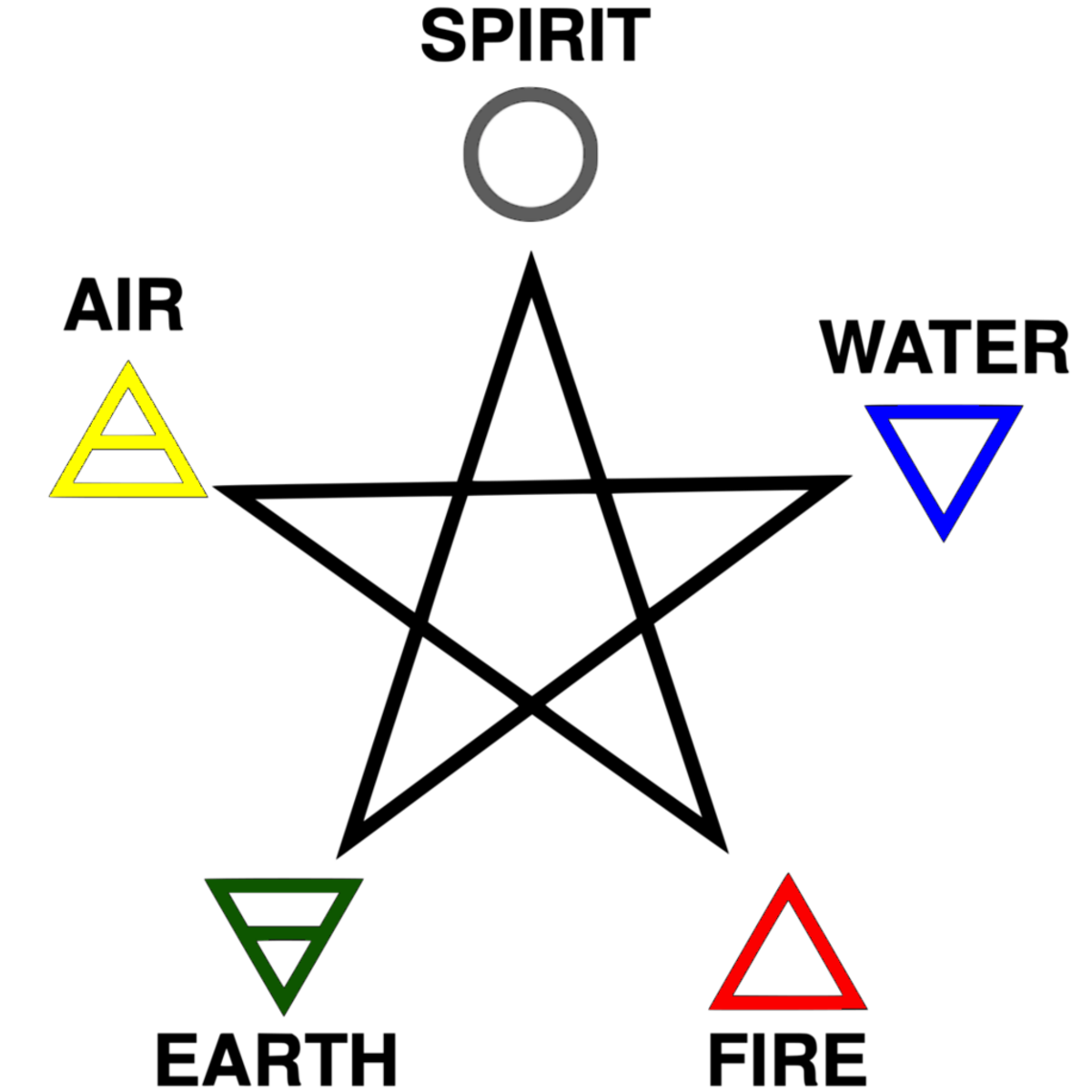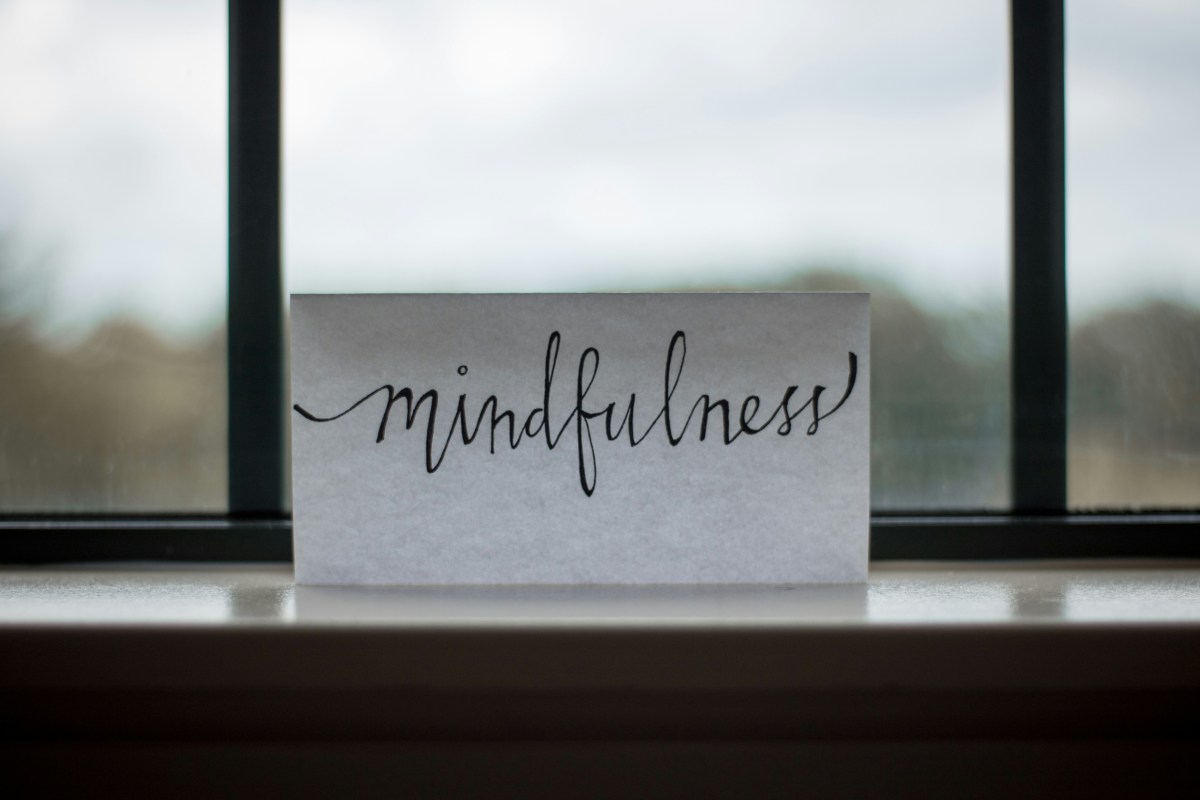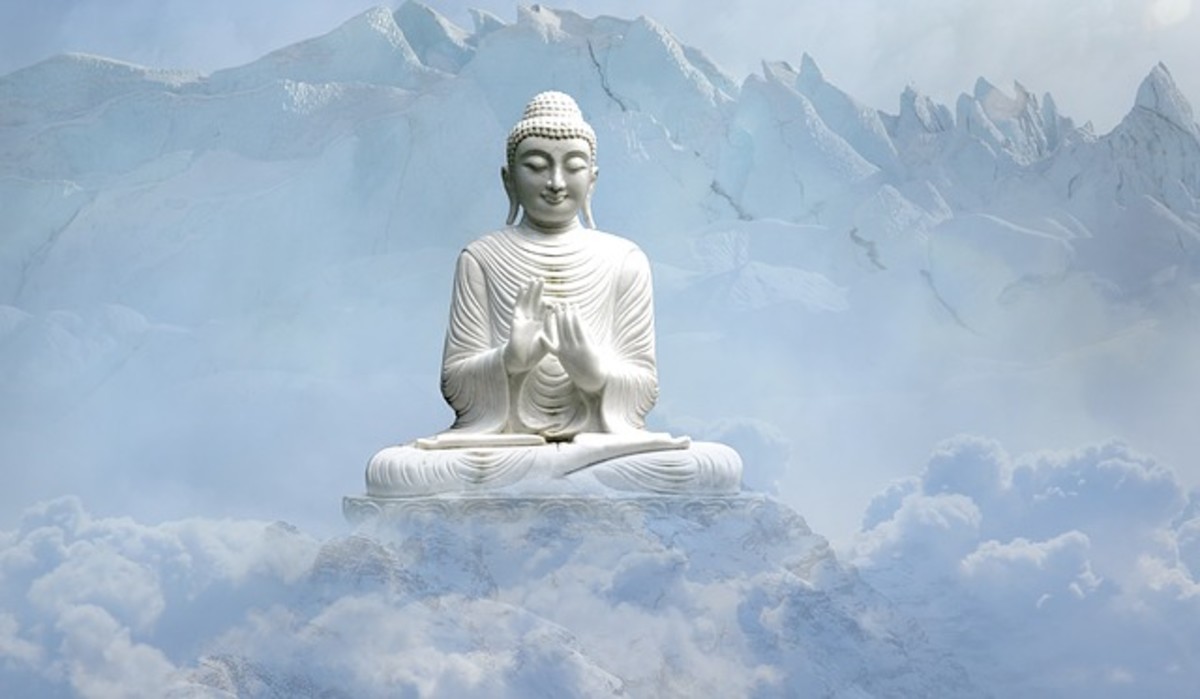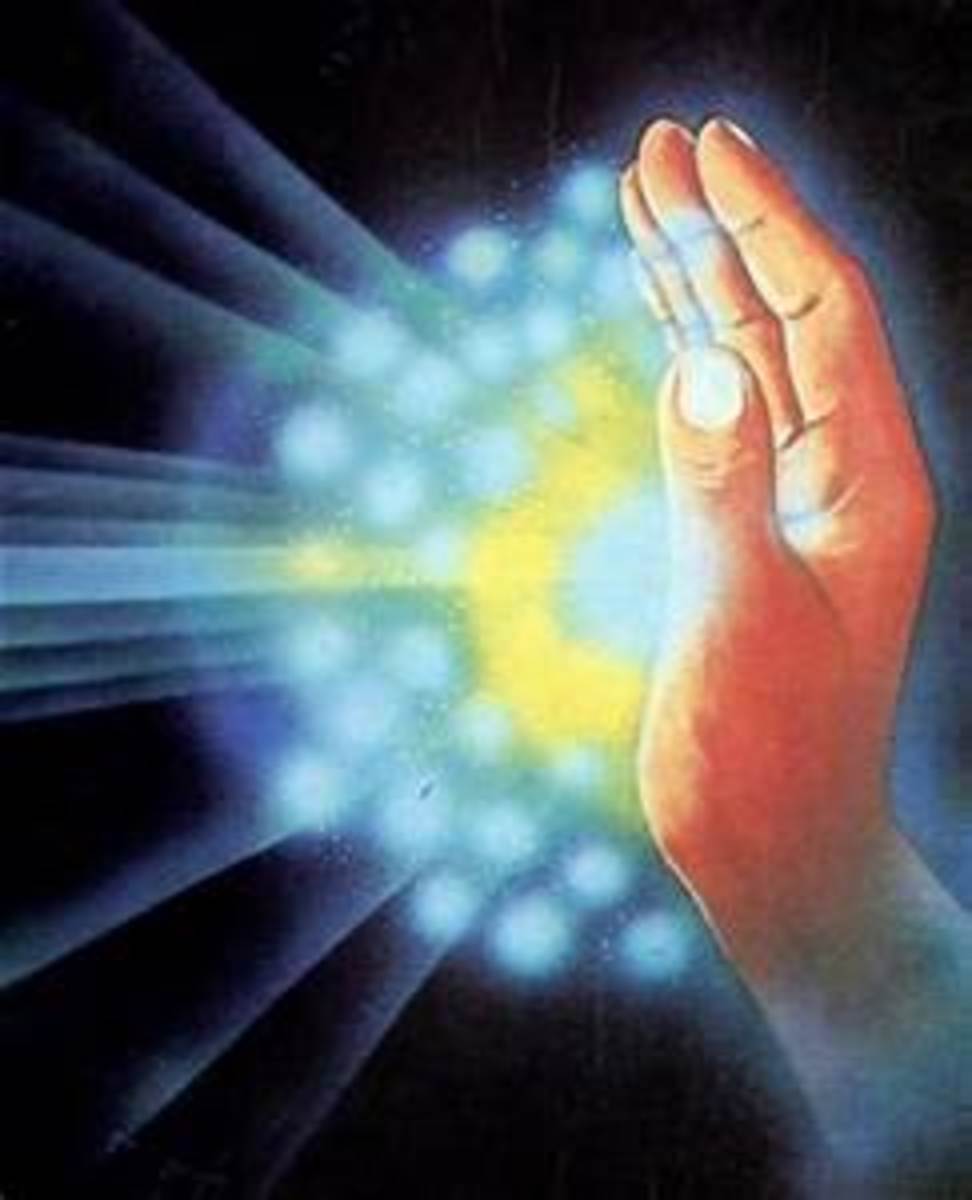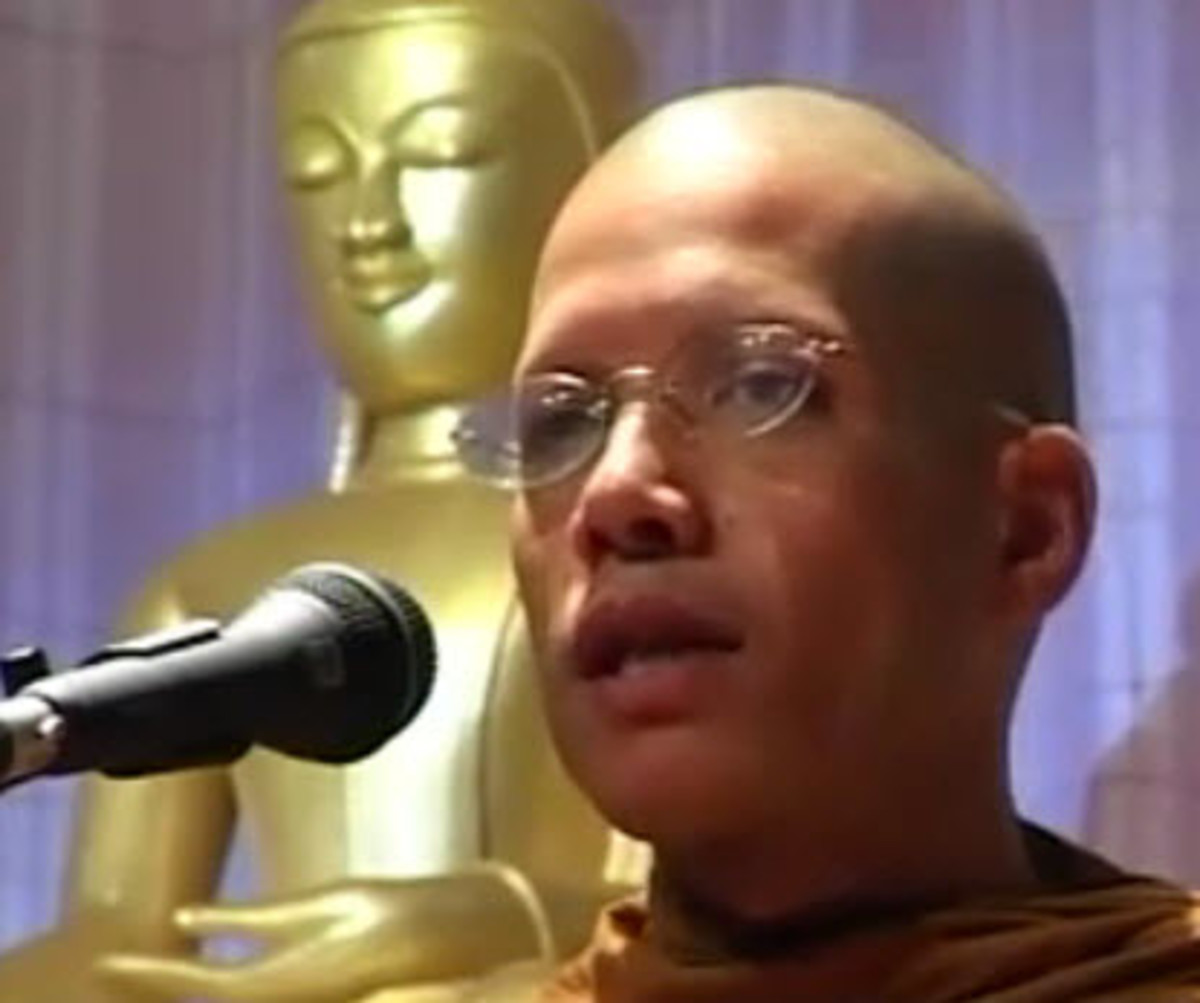Meditating: The Basics

Beginning a Meditation Practice
Have you ever been in line waiting… perhaps at the bank, the coffee shop, or the post office? Or even worse…driving tranquilly down the road only to have a very angry individual pass by you in the breakdown lane and gesticulate towards you in a very unbecoming way? Well…. during these quiet moments that may quickly become stressful or anxious, I have learned to remain calm and simultaneously send the other person(s) compassion. Now you are asking yourself, are you for real? Yes, I am. Quite real, indeed, as real as any pseudo-Buddhist could be! You see it is all because of my meditation practice. I no longer respond with those ugly gestures or—a curse of my own.
The Basics
1) Begin in a quiet space, somewhere with no interruptions.
2) Find a way to time yourself, such as using a stopwatch or playing music for a specific number of minutes. Start with 5-10 minutes, work up to 20, then 40 and then 60 if you can.
3) Sit on a cushion with your legs crossed, one foot in front of your opposite leg’s shin. If your knees tend to be rather high, then sit on a larger cushion and feel free to place more cushions under your knees/thighs to give them support.
4) One of the most effective ways to begin meditating is by doing alternate nasal breathing. What this means is that you will use your right thumb and fourth finger to alternatively block one nostril and then the other as you inhale and exhale. For example, begin blocking the right nostril with right hand’s thumb. Breathe in the left nostril and count to five as you breathe in. At the top of the breath, switch nostrils, block the left with your fourth finger of the right hand (left hand is idly in your lap) and exhale through the right nostril while you count to five. Now, inhale in the right nostril as you count to five, then at the top of the breath, switch again.
5) Continue counting for your full five to ten minutes of your first session.
To gain comfort and to develop the habit of breathing consciously it helps a great deal to count. I find that doing this every day for a couple of weeks will allow you to focus more easily as you progress in your daily life as well as in your practice.
Namasté!