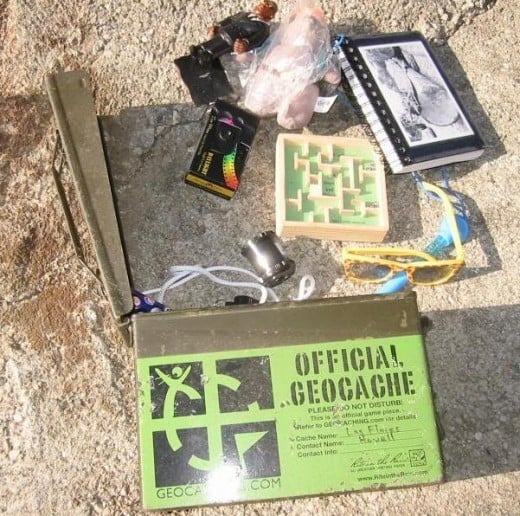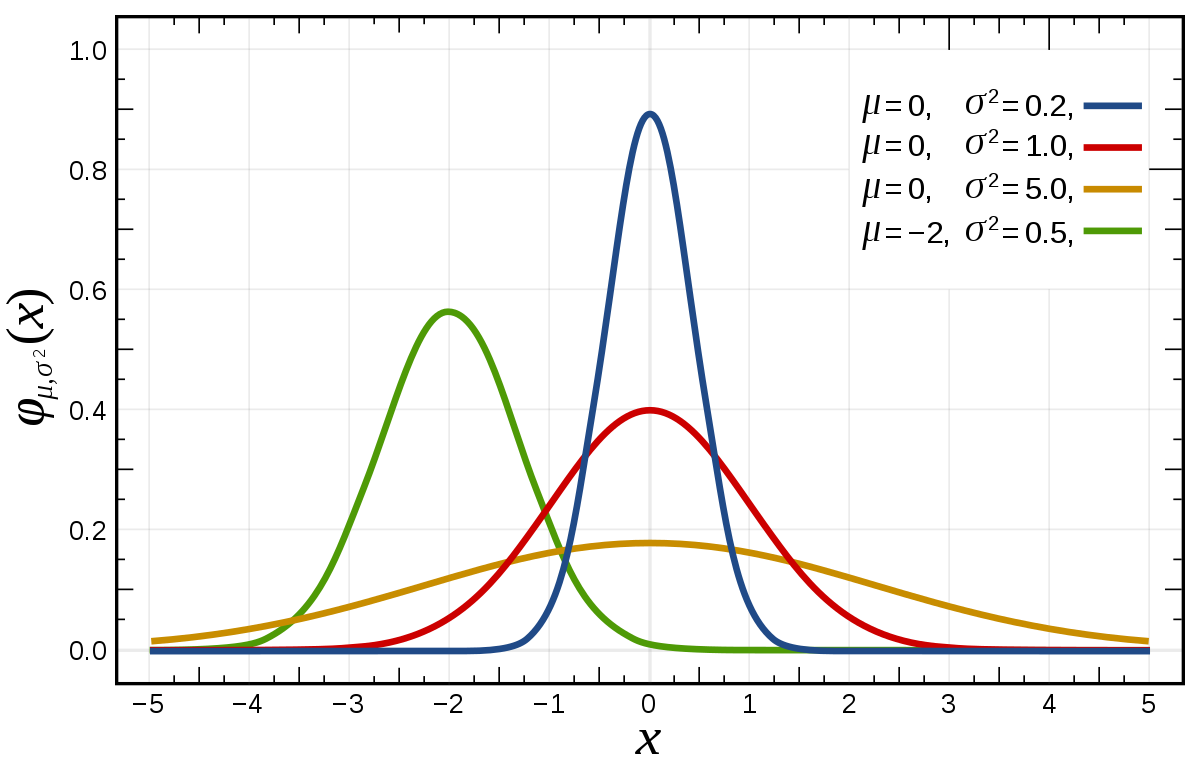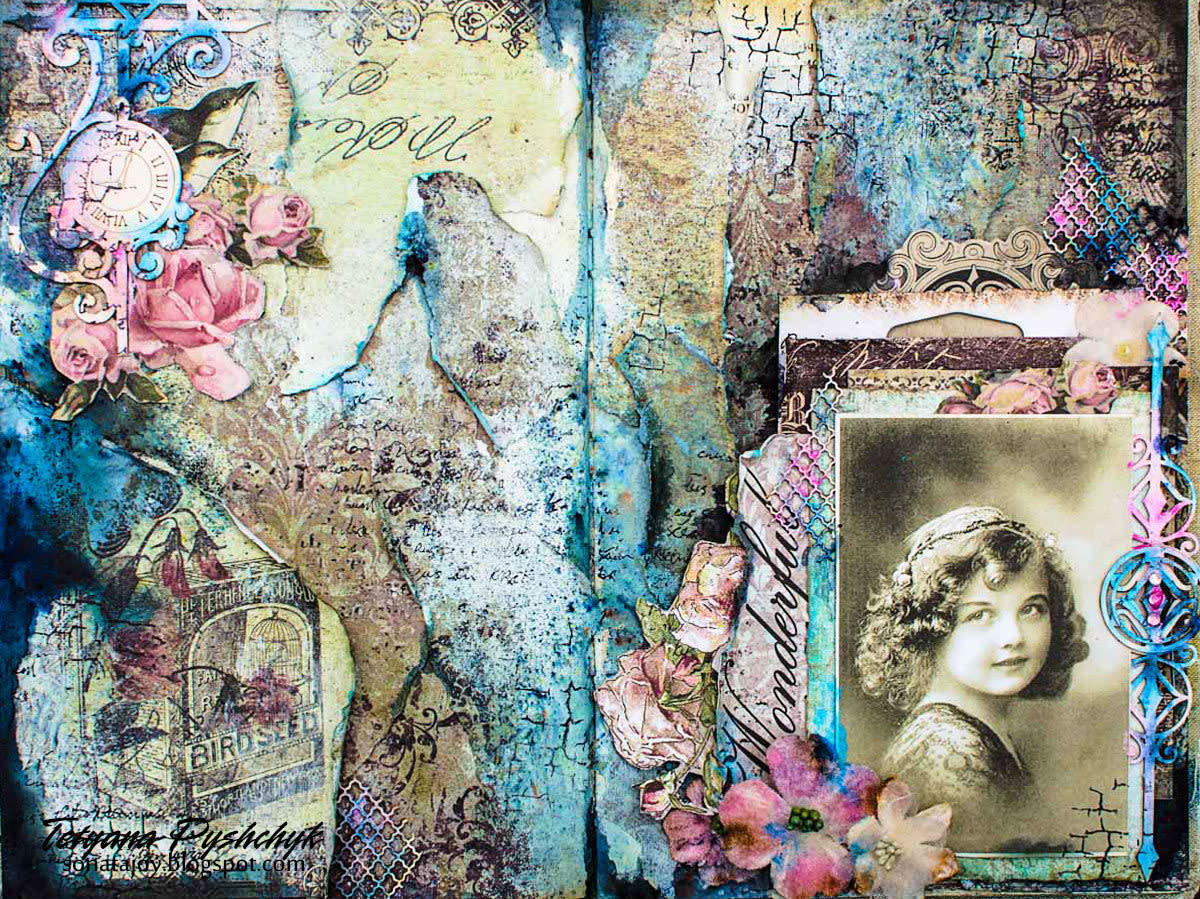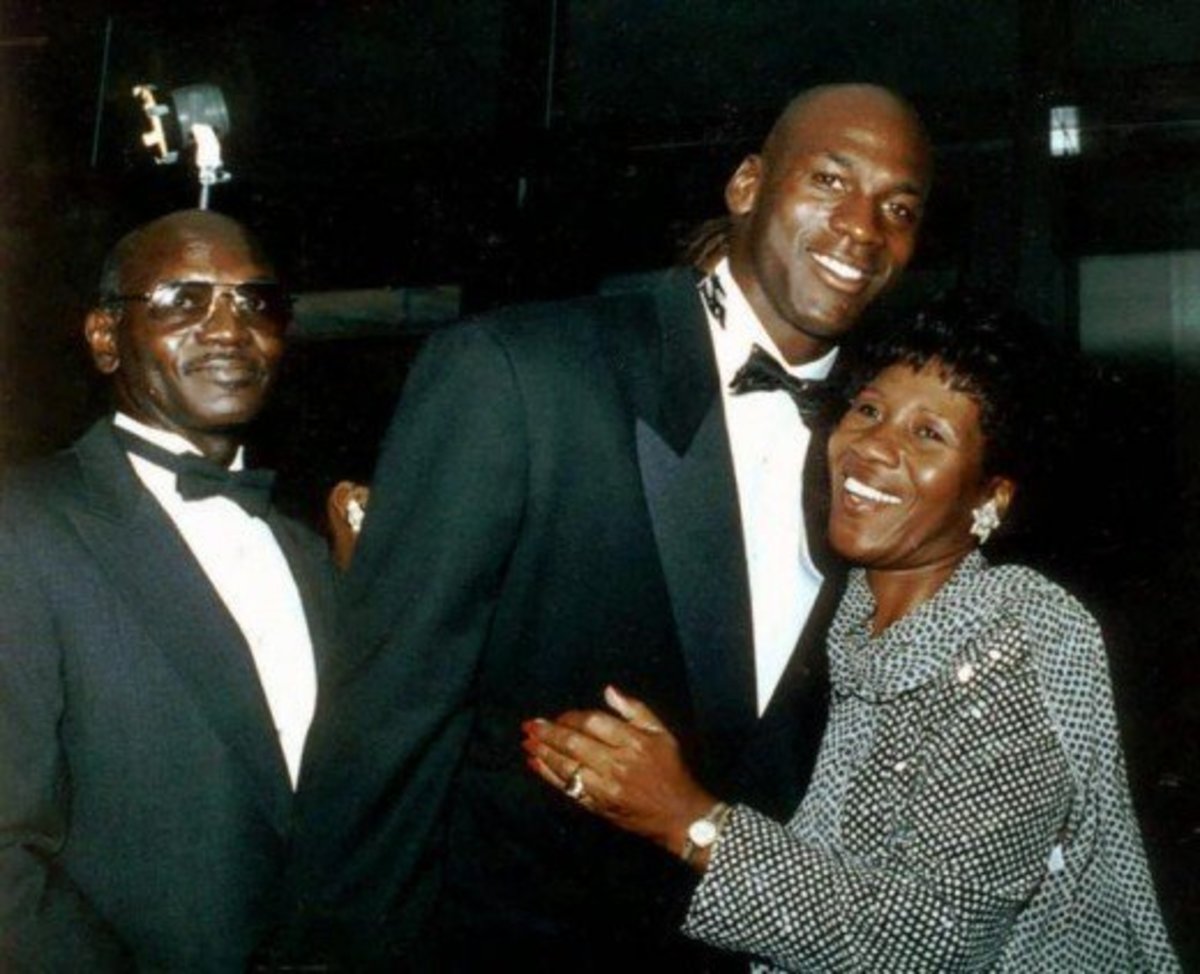All About Geocaching

Getting Started
Geocaching is a popular GPS scavenger hunt game played all over the world. When it began you really needed a GPS to be successful but now with all of the smartphones available there are apps you can get that work just as well, if not easier. First you will need a geocaching account which you can get for free at www.geocaching.com. There are also paid memberships with some additional benefits but to start I would just recommend the free account. Then you will need either a GPS or smartphone with a geocaching app such as c:geo which is a free app for the Droid (not sure if it's free for other smartphones but it should be). If you go with a GPS it doesn't need to be a big fancy one, I started with a Garmin Etrex Legend. Before you jump right into finding a cache go ahead and familiarize yourself with the site and look for some caches in your area by doing a zip code search. A list will appear with caches and their distances and directions from you but you can also click on the map it button and a map will appear with cache symbols on it. You can click a cache and see a short description and coords. If you have a GPS hooked up to your computer you can send the caches and coords directly to it and then do a search when you're out and about to see what ones are closest to you. The information that pops up about the caches is the name, who made it, the coords for finding it, additional info like whether it's part of a series of caches and the type of cache it is as well as how easy it is to find and how easy the terrain is. The types of caches that are normal or regular range in size from micro (pill bottles, metal pill tubes, film tubes, etc) all the way to large (ammo boxes, large tupperware or 5 or 10 gallon buckets). Micros only contain a paper log and anything larger may contain tradeable items. Remember if you take something out of a tradeable one put something in its place. There may also be trackable items like Travel Bugs which you can also learn about from the Geocaching website. I keep a geocaching bag with me when I go that includes my GPS, extra batteries, tradeable stuff (this can be cheap stocking stuffers, dice, marbles, but nothing that has a scent or food), a pen, extra paper, and needle nose tweezers. Although hiders will put a pencil in a cache that is large enough for one it may go missing or break so a back up pen is handy, and the log you sign in the cache may be full so extra paper is also handy to have. The needle nose tweezers are for caches that are tiny and the log may have gotten stuck in. Once you have everything you may need to go caching the next step is going out and finding one.
Finding a Cache
Before I go out after a cache I read some recent comments or online logs for it and make sure it has been found lately. Sometimes "muggles" (a term actually used in the geocaching community referring to non-cachers) may find them and take them, or if a flood occurs and they're low they can wash away. Also take note of what size of cache you are looking for. If it's a micro the possibilities are endless for where it could be in the area you are searching. I have seen people glue pinecone pieces to a bison tube(metal pill tube) and hang it in a tree. I have also seen people use a hollow bolt and stick it in a hole, and on one occurrence a film bottle in a hollow brick. Once you make that find you sign the log with the date and your geo name and put it back like you found it. If it was large enough for tradeables you can make your trade. In the log some people like it if you put what you traded (if large enough) or if you just signed the log book. You'll see some codes in the online logs like, TFTC (thanks for the cache) and TNLNSL (took nothing, left nothing, signed log). After you sign the log book you need to go online and make your find known by hitting the found it button. If you didn't find it it is just as important to let them know so the owner knows they may need to go check on it. Also if it is in a state of disrepair let the owner know it needs maintenance. Obviously if you're using a GPS you have to go back to your computer after you're done caching and do it. If you're using a smartphone with c:geo you can do it right from the cache spot. I've hit as many as 8 or 9 caches in a day or as little as just 1. If you're in an area that doesn't have many caches or you've found some and think you'd like to hide one that's your next step.
Hiding a Cache
You may be thinking of hiding your first cache and that is great. More caches hid means more caches to be found. First you will need to find a good spot which means minimal muggle traffic if possible and good hiding areas. Next you will need to decide what type of cache you want and determine the owner of the property. If it's a business you'll need the business owner or managers permission before hiding it, and if it's a park then you'll have to contact the park department or city administration. Once permission is granted and you get your cache together you need to register it online. There is a list of guidelines for hiding a cache listed on the site with recommendations and forms if you need some. You may run into people whom you need permission from that haven't heard of geocaching and they may be afraid that their property may get damaged or attract too much foot traffic. Let them know what it is and that geocachers tend to be respectful and attempt to not attract attention. There is also what is known as Cache In Trash Out (CITO) which means when caching and you see trash pick it up and dispose of it properly. Parks (public and federal) usually love cachers for that reason. Make your cache creative physically and on the website. Camouflage is important but so is the description or story that goes with. If doing a micro cache you just need paper for a log that will fit nicely into it. If you're doing larger caches you can start it with a log, tradeable stuff, a few small pencils (pens tend to freeze or bust depending on the weather), and make sure it says official geocache somewhere on it. You are only limited by your imagination. Just make sure you have appropriate permission before placing caches, and have fun.