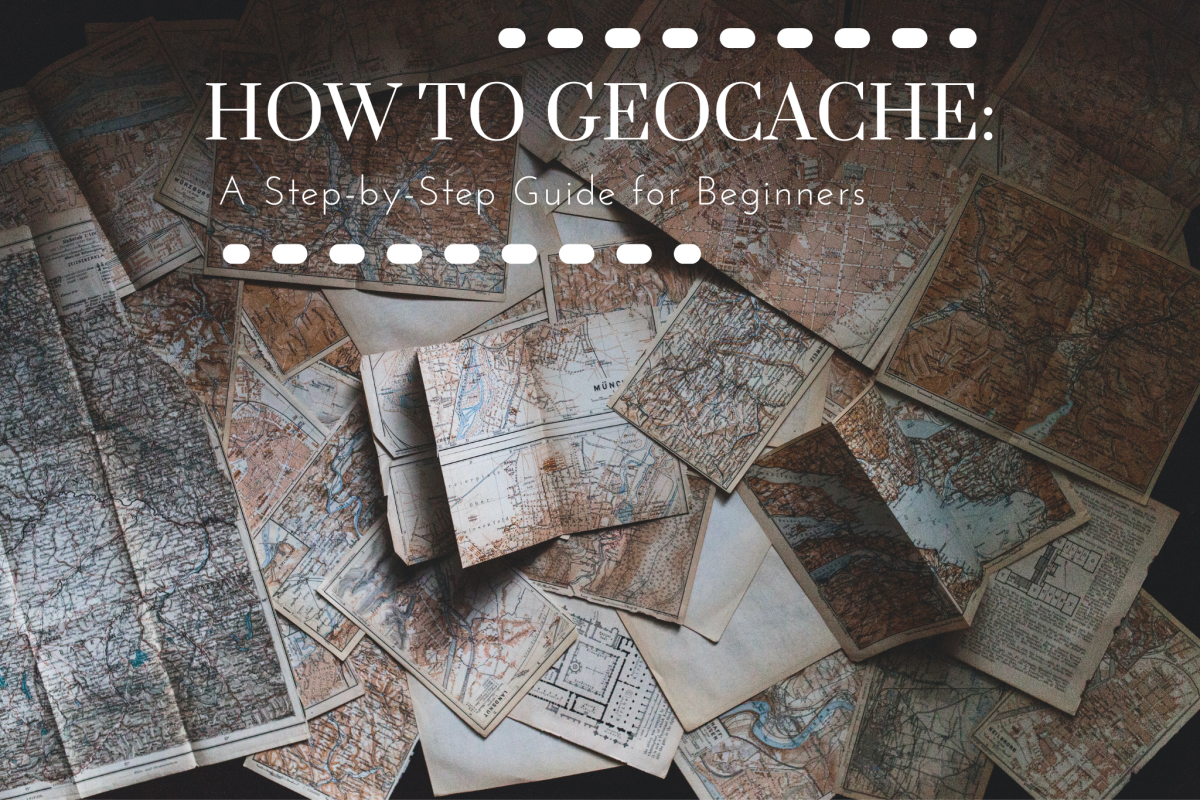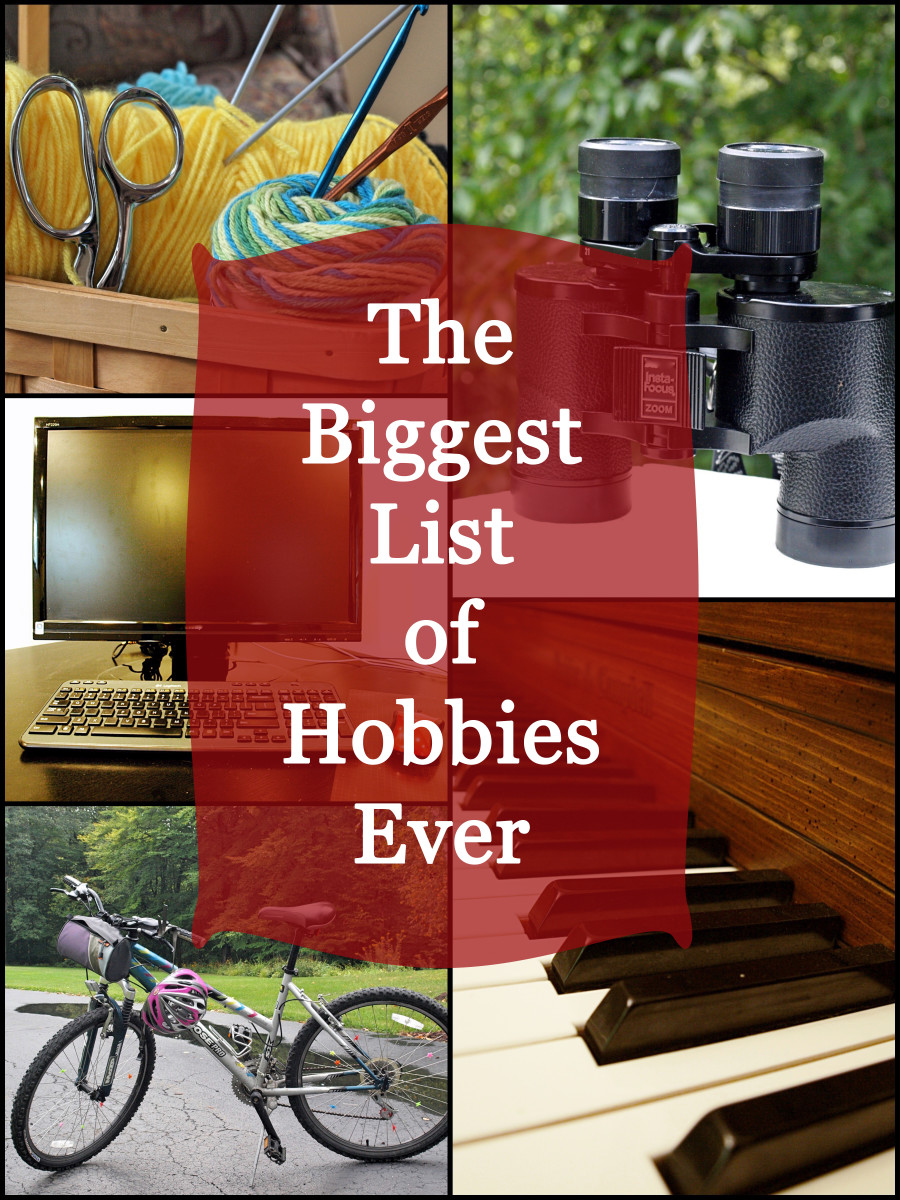Geocaching--A Hobby For Today's Gizmos

What On Earth Is Geocaching?
Geocaching is a relatively new sport, although it crosses the line into hobby as well. It can be played by individuals, families, teams or groups of people. In short, you are looking for hidden containers that may contain notes, or small "treasures" known as "bugs." There are also tokens. Some are official with the geocaching logo; others are more personal items, that can be tagged, and challenged to travel to as many other destinations as possible.
One of the great things about this sport/hobby (Perhaps a new word is needed: Spobby? Hort?) is that it can be played out virtually anywhere. You can participate in geocaching while out camping; on a picnic; or in the city where you live. You can also hunt out caches in other cities while on vacation.
Participants and enthusiasts are located around the world.
What Equipment Do You Need?
The main piece of equipment is a GPS device of some sort. The one in your phone may or may not work; you might need a dedicated device such as a TomTom. Some cars have built in GPS, but those may not be completely useful, as many of the sites are walk-in or hike-in locations, not accessible to cars.
The device must be capable of setting the destination by latitude and longitude (lat/long) coordinates instead of by street address. For example, the GPS in my car (a 2005 model) will allow me to query for the lat/long after I arrive someplace, but it will not allow me to input that as a destination; I have to give it a street address. So for that reason, I bought a handheld TomTom unit. It will handle either type of input, so I am also able to use it in my other vehicle, which does not have GPS.
I am not sure if today's fancy "smart" phones have that ability or not. I don't own one of those. My cell phone is a pay-as-you-go and all it does is make phone calls.
A compass might be an interesting secondary thing to bring along, but it is not really needed. Since the GPS will be telling you your heading and progress, the compass can be used to see visually which way you are going, and it can be a neat way to learn to use a compass.
What Is A Cache, Anyway?
According to the dictionary, a cache (pronounced the same as cash that refers to money), is a hiding place, especially in the ground. Geocaching uses both in-ground and above-ground cache places, depending on the area.
Where Do You Find Caches?
If the area has heavy rains or fog and is usually damp, the cache will probably be above ground. It could be hidden in the hollow of a tree, or it could be a magnetic container under a park bench or creekside guard rail.
Buried caches must be placed only in areas where you have permission to be digging, so this usually excludes public parks.
What Is Inside a Cache?
As mentioned briefly above, it could be a 'travel bug' or token, or it might be a simple piece of paper, known as a log. Pretty much all caches will have a log, in addition to anything else they may contain. When you find a cache, you will look at what is inside, and determine your course of action.
What about you?
Have you ever heard of geocaching before?
Where To Really Begin
The link below takes you to the official site with all the detailed information you need.
Okay, I've Found One. Now What?
Congratulations! Your trusty GPS unit has led you to the coordinates of the cache someone has placed. Look around, on top of, into, under things. They are not right out in plain sight, to discourage non-participants from taking them, moving them, or creating other mischief for the participants.
Muggles???
(Non-players are referred to as "muggles.") Often, the directions to a cache will specify, "Watch out for muggles." It means to keep an eye out for hikers, kids, families, or anyone else obviously not playing the game. Mind your timing and don't be obvious about your search, and don't open the cache when anyone is looking.
What Do I Do With the Cache I Found?
That will depend on the type. If it is a micro or mini cache, there will likely be nothing inside but a log sheet. Sign and date it, and make a note in your log book.
If it is a larger cache, with perhaps a token or 'travel bug,' you may choose to take the bug, and re-deposit it in the next cache you find. This is how 'travel bugs' make the rounds. The person who originally left it wants to see how many places it can end up. Some have been around the world! Just remember--the rules of the game state that if you take something, you must leave something of equal or greater value for the next player to find.
You do not have to take a bug or token if you don't want to. Just sign the log, close the container and put it back where it was. If you really get into the sport, you can leave your own tokens and bugs. They are all numbered, and can be tracked that way.
What Do I Do Next?
When you get home, go to the website and find that cache, and post that you found it, and what you did. There are a few notations you can make, and it is a kind of shorthand.
- SL = Signed Log
- TN= Took Nothing
- LN = Left Nothing
- TT = Took Token
- LT = Left Token
If you found just a mini-cache with only a log paper, you'd enter at the website for that cache, "Found on (enter the date) SL/TN/LN"
Now, if you found and took a bug or token, you need to keep a record of where you found it, its tracking number and where you left it when you passed it along to the next cache. All of that is entered on the website. You'd put on the found cache page, "Found (date) SL/Took Token # xxx." If you also left a new token, you'd also add, "Left Token #xxx." (SL/TT#.../LT#...)
Confused Yet?
Do you find latitude/longitude measurements confusing at best?
Aquatic Park, San Francisco, CA
Here's an example of what GPS coordinates look like. The location I've selected is at the corner of Hyde Street and Beach Street in San Francisco, CA.
Why did I choose this particular location? It's a tourist's delight. Home to the end of the line for the Hyde Street Cable Car line; the Buena Vista Cafe with its world famous Irish Coffee; Aquatic Park and the historic Maritime Museum; the Hyde Street Pier with all the old time ships; Muni Pier with free fishing and no license needed; and not too far from either Ghirardelli Square or The Cannery shopping and dining centers.
37° 48.403' North Latitude by 122° 25.2318' West Longitude
This particular example puts you simply at the intersection, (maybe right in the middle of the street--be careful about such things), and not at a specific address.
An Introductory Video By the Folks at Groundspeak
Some Other Hubbers Have Written on This Topic. Find Them Here:
- An Introduction to Geocaching
A simple guide to the basics of the world that is geocaching. Grab your phone, shoes, a pen, and this guide, and get going! - Geocaching Around Sedona Arizona
Story of a real geocaching adventure as experienced by one family.
There's So Much More!
This has been a very basic introduction to what the sport is. If you're intrigued, be sure to visit the official website that has all of the details to get you started.
This is a great activity for families, and I was inspired to write this hub based upon Jill Kostow's Hub of the Day about her family's tradition of hiding a time capsule to dig up from year to year.