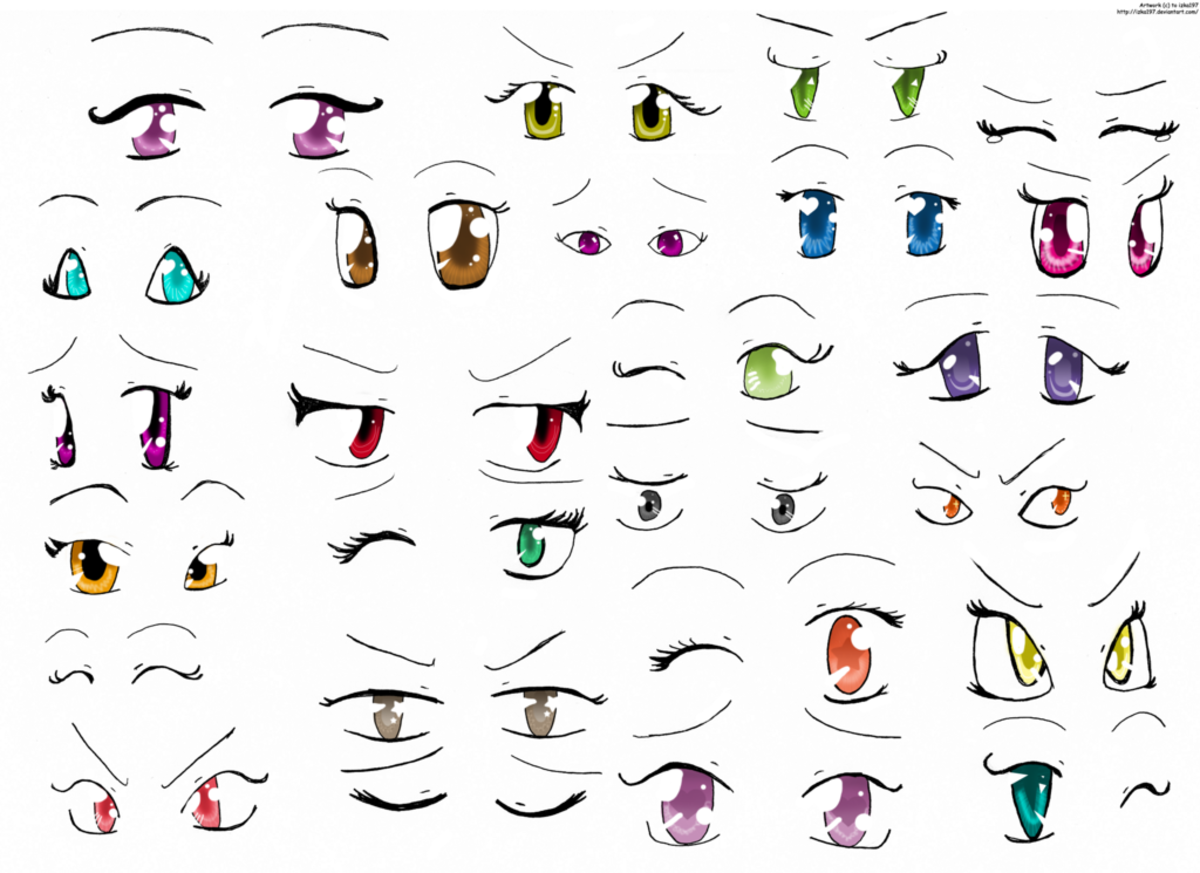Binoculars Made Simple: Avoid Mistakes in the Field and Master Your New Optics

Binoculars Needed
What Do You Use Your Binoculars For Most?
For birding, hunting, astronomy, sports, and many other pursuits, binoculars are a vital tool. Getting a clear view of something outside your range of sight is an enormous advantage to those who use it well.
Unfortunately, very few people read any instructions on their use, assuming that binoculars are so straightforward to use that they can just figure it out. But when the pressure is on, a lack of skill with your binoculars can cost you the bird of a lifetime, a huge buck, or a view of a crucial play. The tendency is to then blame the binoculars, when in fact most problems stem from the equipment not being used properly.
Most mistakes are easy to remedy, fortunately, with an understanding of just a few key points.

Step 1: Adjust For Your Eyes
Everyone's eye placement and individual eye strength is unique, so step one is to make sure your binoculars are set up to fit you.
Adjusting for eye width is a simple matter. Binoculars all come with one or two hinges in the middle which allow the eyepieces to be squeezed together or spread apart.
Start by squeezing your binoculars together all the way. With your eyes up to the eyepieces, slowly start spreading the binoculars open. Stop moving them inward when you can comfortably see the two fields of view as one. You can mark this position, either with a permanent marker or by scratching the covering with a pocketknife.
To adjust for differences in focal strength between your two eyes, pick an object to focus on with your binoculars. Hold them up to your eyes and close your right eye. Keeping your left eye open, focus on your target using the focus knob in the middle of the binoculars.
Next. shut your left eye. With your right eye open, use only the dial on the right eyepiece to focus. It's important to make sure you don't touch the central focus knob during this adjustment or you will have to do it all over again.
Now open your eyes. You should see a single image with both eyes, and it should be in focus. It's okay if your eyes take a bit of time to adjust, but if the image is seriously out of focus through one eye or the other, start over and try again. Once you have it where you want it, note the position of the dial on the left eyepiece and mark it.

Step 2: Securing Your Base
Even the best focus does no good if the operator can't hold their hands steady. Bracing yourself to reduce lens shake can overcome blurred images caused by excitement, wind, unstable footing, fatigue, earthquakes, T. rex's walking nearby, etc.
Solid bracing can be as simple as having a seat if you can. Sitting and bracing your elbows on your knees can give you a great, clear platform to work with, and is definitely the most stable position to be in.
That said, it isn't always possible to just plunk down and sit. Other effective braces can be trees, buildings, cars, or anything solid you can lean your shoulder into and brace your arm against. Try to keep as much body contact with the solid object as possible to dampen any vibration from your hand and arm.
If you have to be standing in the open, the best strategy is to pull your elbows in tight to your torso. Turn your elbows inward and dig them into your stomach while searching with the binoculars. It might look awkward, but this semi-hunched posture is as stable as you can be while standing alone in the open.
For very high-magnification binoculars, effective hand-held use is often impractical if not impossible. A strong tripod is the best option in this case. In fact, a tripod can be a useful tool to have to brace against, even if the binoculars themselves aren't mounted on them. Consider carrying a small, portable tripod to set up and brace against in case the wind picks up.
Step 3: Locating Your Target
You're adjusted. You're braced. An interesting subject appears. It's time for the moment of truth. You put the binoculars to your eyes, swing the binoculars into place, and scan the area. Suddenly, you see...you see...
Nothing. Just leaves and sticks.
This is the major problem for most people starting out with binoculars. Making the transition from naked eye to binocular vision is challenging and disorienting, and most people choose to do what feels the most natural: put the binoculars to their eyes, get oriented through the binoculars, then look for the target. Unfortunately, this is quite possibly the least effective method.
To have your best chance of seeing what you are aiming for, lock your eyes on your target without binoculars. Without moving your head at all, raise your binoculars into your line of sight. With practice, your target should be dead center in your field of view.
That said, peering into an empty sky, a sea of leaves, or any featureless expanse can disorient and confuse. Keep yourself from getting lost by using landmarks that are easier to find than your target. The horizon, a contrasting light patch of foliage, a patch of flowers, a major fork in a tree, a dead limb, or any other obvious feature that is easier to find can all be used to keep your bearings. Try to keep your target at right angles to landmarks, so you only need to go up, down, or to the side rather than diagonally, where it's easier to get lost.
Best Pick For Beginners
If you're not exactly a veteran with binoculars and wondering where to start, I can honestly recommend one pair I've used for nearly ten years. My poor binoculars have been in and out of countless rivers, lakes, and even oceans, but somehow are still clear, easy to use, and reliable. For that, I recommend Nikon's Action series.