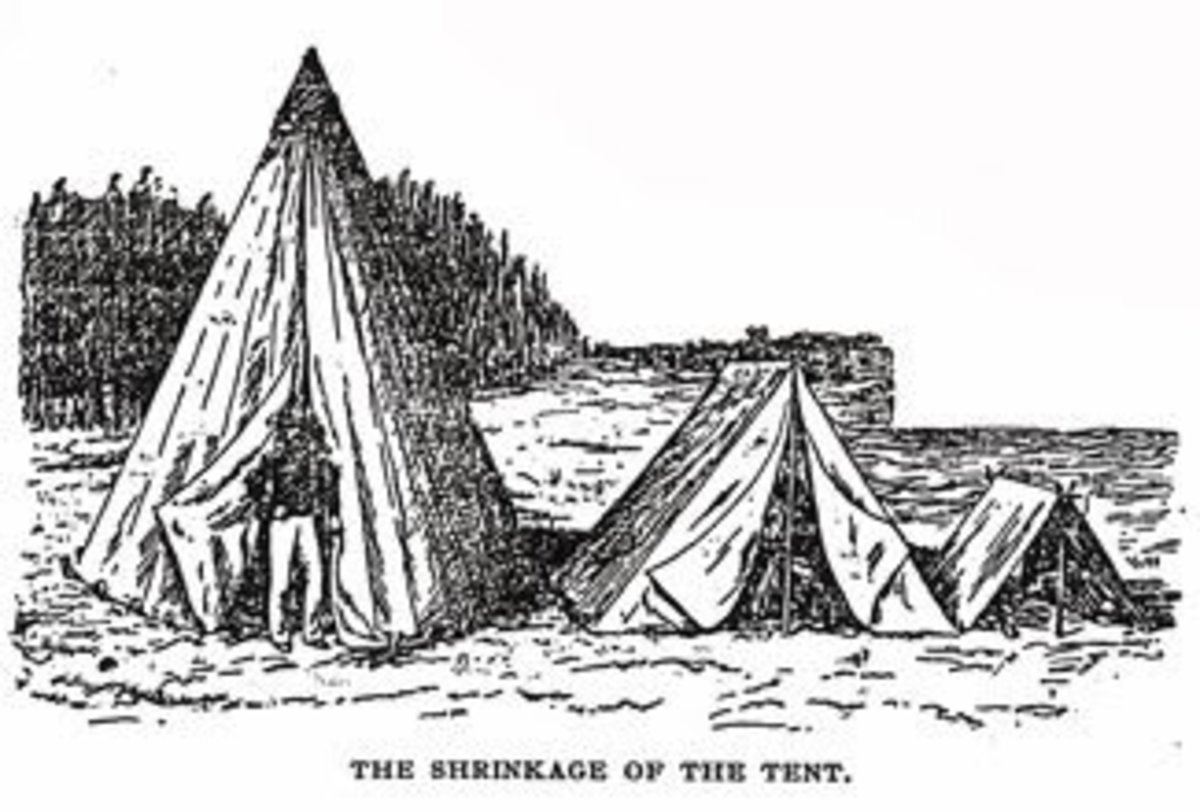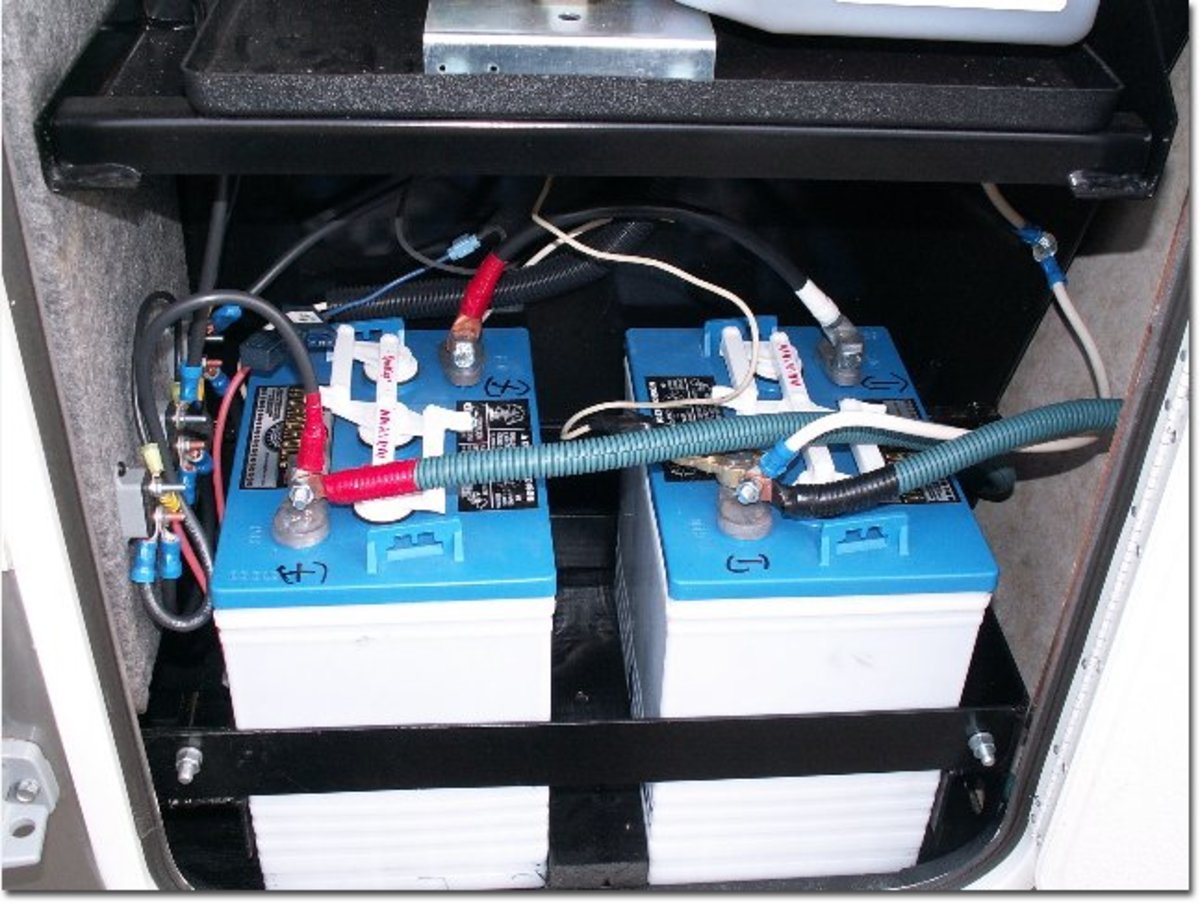How to Build a Backpack Dome Tent
Fully built dome tent

Introduction
Smaller sized, dome
tents are perfect for hikers and campers serious about making the long
haul in the wilderness. They’re also an ideal addition to an emergency
backpack kit, as dome tents tend to be very compact, an adequate for
nearly all evacuation conditions.
Backpacking dome tents come in a wide
variety of shapes and sizes; rectangular, hexagonal, small enough for a
single, large enough for a family reunion, but the most typical,
practical size you’re going to find are a three person, 7 X 7 footer. A
properly build dome tent, the way they’re constructed nowadays will
have no trouble inexpensively sheltering a small family from the
elements, whether the situation is out of recreation or necessity.
How to Build the Dome Tent
- Remove all debris - stones, branches, and otherwise - from a space slightly larger than the dimensions of your. Previously, I mentioned using a 7 x 7’, so we’ll apply that to this scenario. Here’s a nice little tip from the pros: if you’re “roughing it”, and traveling without an air mattress, lay down some cushiony natural material like dry leaves and pine needles to make your stay a little nicer.
- Over the location that you’ve chosen, lay out your tent, and pull the corners to their respective sides. To make you life easier, pull out the slack, and make sure that it’s fully spread out.
- Nearly all dome tents - short of homemade - have extensible poles which are generally stored in a folded fashion (usually that heavy narrow nylon bag accompanying the tent). Assemble the poles appropriately, and group them by length. Technically you can perform this step in the beginning, but I find clearing the area to be the hardest part, so it’s good to get it out of the way early.
- On the top of your tent, you’ll notice canvas channels on either side, through the center of the tent. Carefully, slowly, and deliberately (you don’t want to rip the tent!), feed the poles through the channels.
- At each corner of the tent, take the stakes (that I know you remembered to bring), and drive them into each corner one-by-one, driven at an angle. Once they’re driven properly through the rings and into the ground, you can stand the tent up by - again - carefully bending the poles to their intended position. If your missing a stake, don’t sweat it too much; find yourself a sturdy stick, widdle it to a reasonably sharp point, and you’ll be fine for the night.
- Your tent, if it’s worth its light weight, should have come with a rain cover, and a pole accompanying the tent slicker. Feed that through the appropriate channels, and clip the cover connectors to their rightful places. Occasionally, you’ll arrive at a camp site, the sun will be shining - not a cloud in the sky. Don’t be naive - it takes two seconds to throw on the rain cover - do it, and avoid any midnight surprises!
That’s all it takes to build a backpack dome in a tent. It’s as simple as it is efficient. If you have any questions, or additions, or outright complaints, let me know - I’d love to hear them. Stay dry, kids!