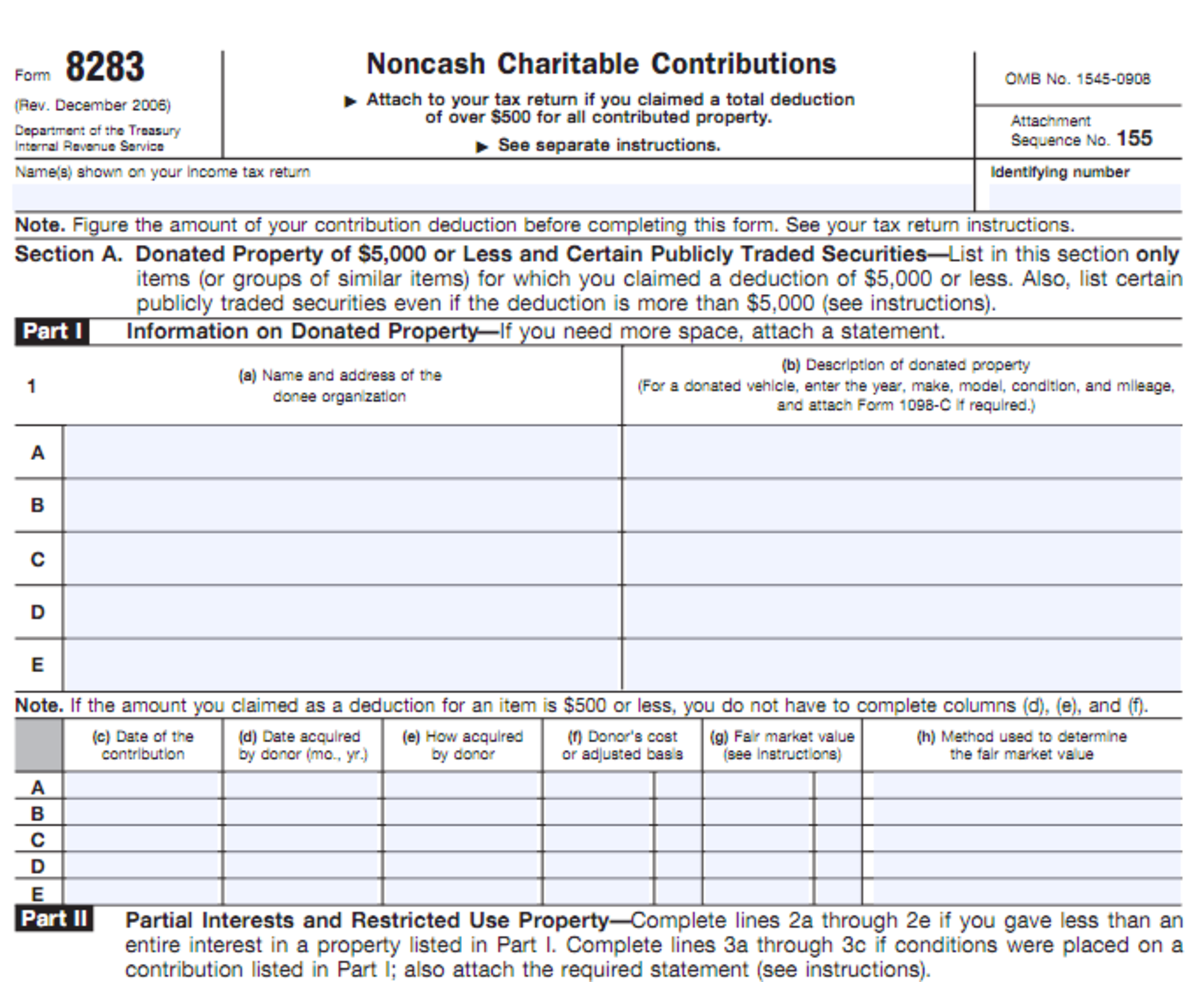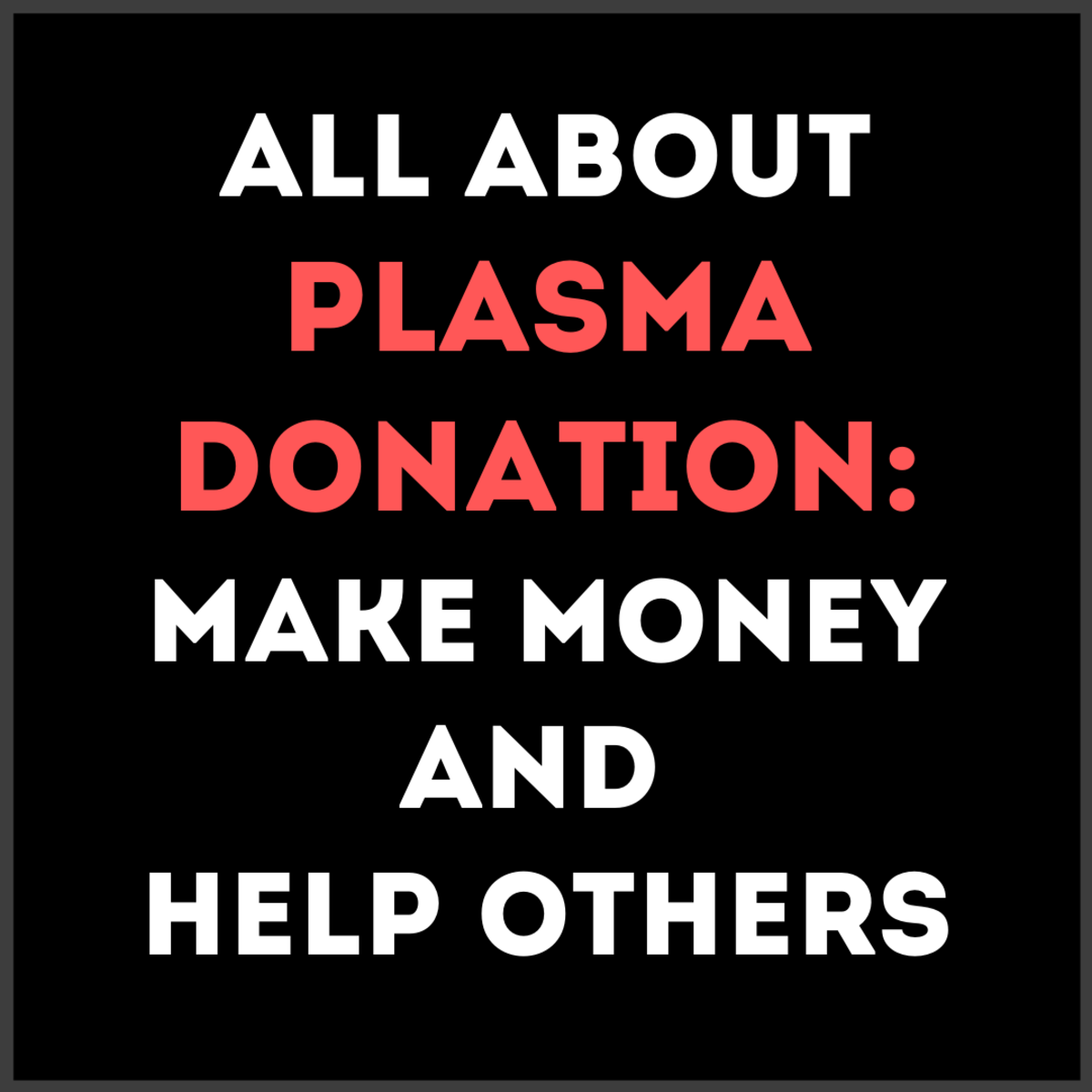Building a Wardrobe on a Budget
Where to Donate
I have literally seen clothing donation bins all over the world, but if you really have no idea where to donate your stuff here's some ideas. Some of these places will even pick up your donations from your house!
- Goodwill
- Housing Works
- Donation Dropoff.org
- Please Pick Up
- Your local thrift store
- Your local church (if they do clothing drives)
- Your local Buy Nothing group
Step 1 - Out with the old BEFORE in with the new.
Before you even THINK about buying new clothes, go through ALL of the clothes you have right now. Make a "Love" pile, a "Hate" pile, and a "Everything Else" pile.
When you're done, go through your "Hate" pile. Put whatever clothes are in decent condition in a bag to be donated. Anything with stains, rips, or any other damage that make them unwearable should be upcycled, made into scrap fabric, or thrown away (though I strongly suggest trying the other two methods first. Even using items as cleaning rags is better than just throwing them away.)
When you're done sorting through your "Hate" pile, go back to your "Everything Else" pile. Access the damage of each item, if it has unwearable damage upcycle it or throw it away.
Take the rest of the items for the "Everything Else" pile and go through each piece one by one. Ask yourself these questions: How often do I wear this? Why do I wear this? Do I feel good in this item or does it make me uncomfortable? Will I miss this item if I give it away? Based on your answers, either donate it or put it in your "Love" pile.
While you're at it, go through your socks, stockings, and underwear as well. Toss anything gross and keep the rest. It's time for a fresh start!
Put your donations in a clothing donation bin, bring it to a thrift store, or have it picked up before you start working on your new wardrobe. The point is to completely cleanse your closet of all that is unwanted.
Wardrobe Essentials Inspiration




Step 2 - Take Inventory
Now that you've cleared out all the stuff you no longer want, take inventory of what's left over and put it away.
Once you have a sense of what you have, you will have a better idea of what you need. Consider these types of questions as you make a list of items you would like to add to your wardrobe:
- Do you have a bunch of nice skirts but no tops to wear them with?
- Or maybe you have nice tops, but only jeans to wear with them?
- Do you have lots of summer dresses? Buying stockings and cardigans are a good way to allow yourself to wear them in the colder months.
- Take into consideration your bras and underwear too. Do you need underwear that doesn't leave a line in form fitting clothes? Or solid coloured panties for lighter coloured fabrics? Perhaps you need a bra that works with strapless clothes, or open back dresses, or some other odd problem preventing you from wearing certain things.
- Look at your shoes too. Do you have enough professional shoes? Enough going out shoes? Enough casual footwear?
- Don't forget accessories! What kinds of things would you like to add to your wardrobe?
Don't worry about expense right now, just think about what you want and need.
After you have made your list of items you'd like to add to your wardrobe, prioritize them. What items do you really need right now? What items do you really want to get right now? For example, if you've just started a new job, then you should make clothes that you can wear to work a higher priority. And if, out of those items, you really want a new bag, then move that to the top of your list.
The purpose of this is to develop a plan. When you have a plan of what you would like to spend your money on, you will be less likely to spend money on things you don't really need and will be able to focus when you go shopping.
Step 3 - Make a budget, and STICK TO IT!
If you have lots of money to spend on clothes, then whatever, but the point of this Hub is to work on building your wardrobe, without spending big bucks.
Now that you know what you have and know what you need, it's time to go through your items and set prices for what you are willing to pay for each item. Be realistic! If you don't really know how much things are, search clothing websites to see what similar items run for and come up with a price based on that.
Then go through your own expenses and figure out how much you can afford to spend and how often you can spend it. Can you shop every weekend? Every other weekend? Or maybe it would be best to shop once a month?
Or perhaps it would be more convenient for you to focus on individual items instead, like "this weekend I'm going to buy a new purse and a pair of boots and next weekend I'll shop for jeans and scarves." Just keep in mind, that if you shop that way, you may see a bunch of other things on your list and end up blowing your budget.
If you give yourself a weekly/bi-weekly/monthly allowance, make sure you save whatever you don't spend that period. You can roll over your savings for next time and knock off more expensive items from your list.
Step 4 - Shopping AT LAST!
Now you are prepared to go shopping! PHEW! Here are a few more tips to help you get the most out of your shopping experience.
Join mailing lists for retail stores like, Old Navy, the GAP, H&M, and whatever other stores you're interested in. They often send coupons to people on their list. I work the register at Old Navy, and it's AMAZING how much a coupon can knock off from a total! Mailing lists will also keep you up-to-date about when promotions and sales are happening.
Keep an eye out for promotions. Promotions are like mini sales on select items. An item will be sold in a store at a reduced price before going back to regular price. Keep in mind, if you buy an item at full price and it goes on promotion less than a week later, there's a chance you can get back the difference on the item, if you go back to the store and show them your receipt. I know they'll do this at Old Navy, but you will have to check the policy at other stores.
Shop after the holidays and between seasons. These are the periods when the sales are the absolute best! At this point stores are trying to get rid of as much as last season's stock as they can to make space for new things. So they will items at ridiculously cheap prices. Many items on clearance at them time will be things that may have been full price just a month earlier.
Check out the clearance rack. It may be a bit overwhelming to go through the clearance section--and, more than likely, it's a big mess--but your efforts may be rewarded when you find something you wanted for half the price you planned to spend.
Thrift Shop - Macklemore x Ryan Lewis (feat. Wanz)
Check out thrift shops and consignment stores. If you grew up during the time when this was frowned upon, it may be a little difficult for you to do at first. I still recommend giving it a try, because you never know what you may come across. I found a Louis Vuitton purse for $5, DKNY jeans for $10, and my husband has bought like-new silk ties for $1 each. You'll never know what you'll find if you're willing to take the time to look. A lot of the time, thrift shop owners don't even know the value of the items they have, they just want to get it out.
More Advice?
I'll be updating this Hub with anything more I find useful as I continue my mission to improve my wardrobe. If you're a bargain shopper with more advice for me, please share in the comments and I'll add it to the Hub!
Thanks in advance for your help!