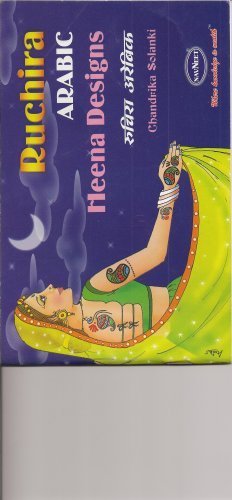Learn How to Use Arabic Henna for Body Art

Eastern and African cultures have used Arabic henna to decorate their skins for years, and with a little know how and a few tools, you could do the same. Conventional tattoos are permanent and the having one done can be very painful, luckily, a little henna can be used to create temporary body art almost anywhere on the body. The art of applying henna tattoos is known as mehndi, and is becoming increasingly popular with Westerners. Traditionally mehndi designs are used on the hands, feet, arms ,and legs only, but these days it is applied anywhere on the body using non-traditional designs.
Mixing Arabic Henna Paste
For those of us who do not want to play kitchen chemist, ready-made henna tubes are available. These tubes are already filled with premixed henna and you would only need to snip off the tip to use it. If you want to mix your own, it’s fairly simple to do. You should purchase henna powder and then mix it with a little water. The mixture should have a creamy and smooth consistency. Always check that it’s completely smooth and that there are no lumps in it. Also guard against making a runny mixture. It will be difficult to use it properly if it’s too thin.
A homemade cone can also be used to apply the henna, and you can do this with paper or plastic from a local craft store. Roll the paper or plastic into a cone shape and tape up the edge to seal it. Fill up the cone with the henna, and twist the end closed. It should resemble a piping bad when you’re done. When you’re ready to use it, just snip off the tip.
Applying Arabic Henna
The technique behind henna application is fairly simple but may take a lot of practice to master completely. Just squeeze the henna from the tube and use the paste to ‘draw’ designs on the skin. If you’ve ever decorated cakes using a piping bag, you’ll know exactly what to expect. The finer the tip of the bag, the more intricate and delicate the designs you’ll be able to create. The henna will form a ridge on the skin, but that is normal, and it should be left to dry. Leave the paste on for approximately 20 minutes. If you leave it longer, the tattoo will be darker. Henna tattoos can range from light orange to dark red, so the longer you leave it, the redder the henna tattoo will become.
Removing Henna Tattoos
When the paste is entirely dry, you can scrape it off with a butter knife or something similar. The paste may stick to the skin in places, especially where the application was thicker, and you can use a cotton ball soaked in baby oil to remove the rest of it. Just keep wiping until the henna comes off. Using oil to clean off the excess will also prolong the life of the tattoo.
Helpful Tips
Henna tattoos are temporary but can last for as long as six weeks, depending where they are on the body. If you’re trying this for the first time, do it somewhere you could cover up easily. This will make it easier to hide if you’re not entirely happy with the result. Practice on sheets of plastic or paper until you are more confident in applying the henna, and then try it on yourself.
Henna can also lead to allergic reactions, so if you’re unsure or using it for the first time, do a small test and leave it for 24 hours to see if any irritation occurs. Also, steer clear of black henna. Black henna contains a chemical that is associated with severe allergic reactions. Scarring is quite frequent when someone has an allergic reaction to black henna, so always check that the powder you get is green and not black.