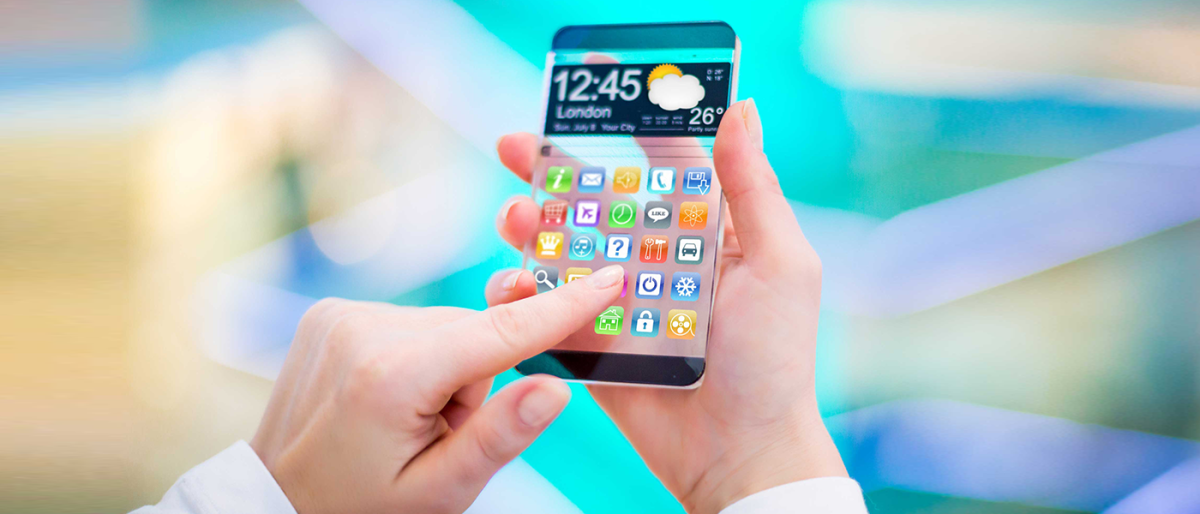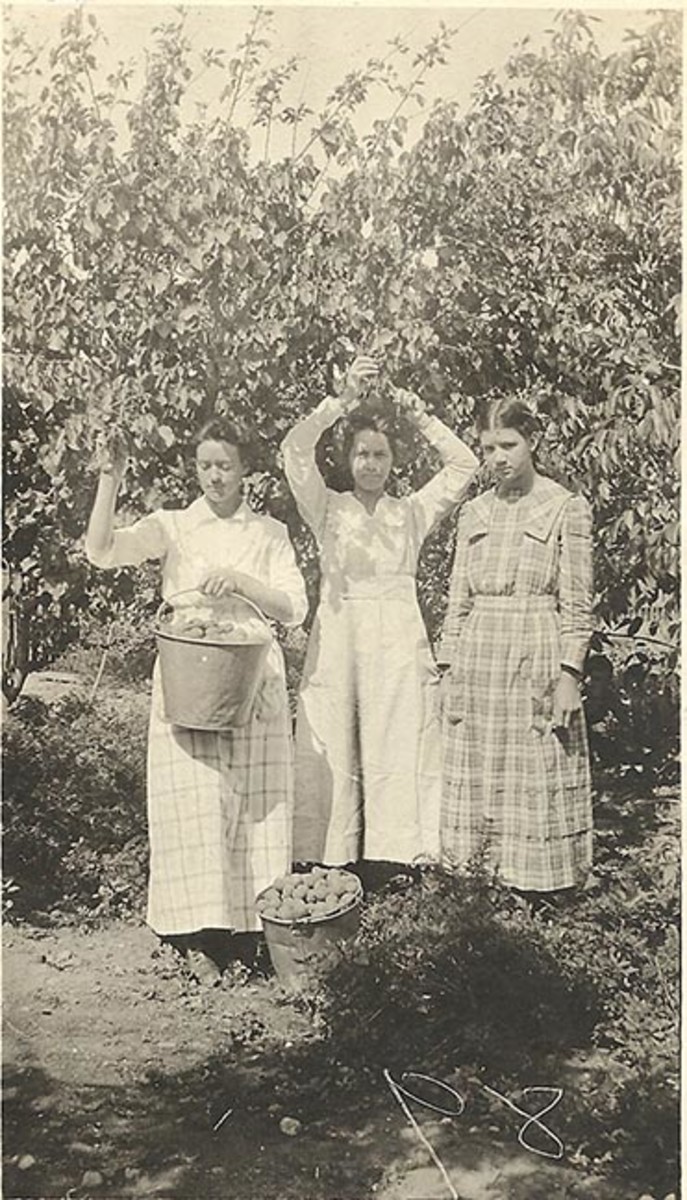10 Best Remote Access Software Tools for Windows

There can be many reasons you need a remote access software for your machine. Whether you want to remotely access your work computer from home or you are telecommunicating, these tools are the key component of any business. In this post, we’re going to list 10 best remote access software tools for Windows.
Before starting, let’s dig a little deeper and know how desktop sharing software helps us:
Remote desktop tools allow you to work on a PC through another one. These are must-have apps for technical support guys, as they troubleshoot many issues when physical access to a computer is impossible. Besides, users can start or attend a meeting, discuss business, and collaborate on projects even when they are not having a reach to their desktops. Check our list and see yourself that which software can make the most for you.
1. LogMeIn
This is another best option for remotely access a PC. The application comes packed with many features like audio and video streaming, file transfer, share documents, print documents to a local printer, etc. It’s amazing features make it best among rest. The software is available for both Windows and Mac and can be used by individuals as well as businesses.
2. TeamViewer
TeamViewer is one of the best remote access software that comes packed with tons of amazing features. Supporting voice calls, video calls, and text chat, the app also lets you do file transfers as well as can remotely reboot a PC into Safe Mode. It supports a wide range of platforms, including Windows, Mac, Linux, Android, and iOS. While is a great tool to get started on remote desktop access, it lacks simplicity and dependability anticipated from such an application.
3. Ultra VNC
Based on the VNC technology, Ultra VNC is an efficient remote access tool for Windows. The application offers a simple yet efficient setup process that makes you connected in a jiffy. Once the connection is established, you can seamlessly work on any another remote system. Besides, it helps you get your work done in a matter of minutes with features like file transfer, etc.
4. Ammyy Admin
Ammyy Admin is undoubtedly the great remote access utility available in the market. It’s not only simple to operate, but is also simple and lightweight tool. With the help of this comprehensive app, you can remotely access any PC from just about anywhere. Apart from this, it offers a high level of data transfer security to its users. Another highlight of the app is that it is wrapped in a simple as well as interactive user interface. Best of all, it offers constant updates and incorporates its own voice chat and file manager.
5. Real VNC
The remote desktop client comes in both free and paid versions. It comes with a server and client app for the VNC protocol that lets you remotely control any other system. It boasts a plethora of features like encryption, VNC authentication, file transfer, collaboration tools, etc. Real VNC is a cross-platform utility that enables you to connect individually to a remote computer. You can even get connected to multiple systems behind a public IP address.
The app supports a wide range of platforms that includes Windows, Mac, Linux, Ubuntu, UNIX, and Raspberry Pi. Apart from this, it comes in three different editions: Free for private use, for Commercial use and for Enterprise use.
6. Splashtop
Splashtop provides free as well as paid remote desktop solutions for both businesses and individuals. The app is really easy to use and supported by various platforms such as Windows, Mac OS X, Linux, Android, and iOS. It offers multiple levels of security and fast connection for remote access. For a personal purpose, the application can be used for free only if you are using it on up to 5 systems. The app works great when set up on Windows or Mac PC and helps you access your Phone (Android or iOS. The app calls minimum latency on audio and video streaming, thus it makes easier for you to remotely enjoy your media as well. For first 6 months, you can use the app without paying any buck, but after that, if you want to continue then you are supposed to pay some amount of money.
7. AnyDesk
AnyDesk is secure, lightweight and versatile remote desktop app that makes use of a new video codec which is particularly designed for a fresh looking graphical user interface. The utility features simple and easy-to-use user interface and allows you to use your personal computer from just about anywhere. All in all, if speed and usability are the main concern for you above all else and you also value reliability then this app can be your best bet.
8. ShowMYPC
This is another best option when comes to remotely access a system with ease. This can be considered as an infallible option when multiple users want to check the same thing or in order to provide remote assistance. The app is packed with many useful features like taking screenshots, host meetings, share apps and chat whiteboard which is basically used for in-sharing conversations. In a nutshell, the app is completely free to use and makes sharing easy. Though it is not able to impress its users with good looks, it grabs attention because of its functionality.
9. Putty
Putty is a popular as well as efficient SSH and Telnet client that lets you establish secure connections over the web. While novices may find the app a bit complicated to use, but its functionality like SSH security features, tweak sessions, straightforward interface, etc. make it a considerable option.
10. RemotePC
Though the RemotePC software is completely free to use, it lacks in allowing multiple connections. Apart from this only drawback, it’s a great choice for many users to remotely access a PC. Supported by both Windows and Mac platforms, the app lets you easily transfer files, record your remote sessions, collaborate with your team and perform a lot more actions with ease.
That’s all! Here’s to hope the list will come helpful for you and you’ll be easily able to remotely access any system by downloading any of such apps. Now the question arises, from where you can download all these utilities. We have a solution for this, head to Softwarevilla, a hassle-free software downloading portal and grab any utility you want in a matter of seconds. Happy accessing!