10 Free PC Internet Security Improvements

PC Internet Security Improvements
Protection and security is important for your PC and laptop.
Even users of Apple mac,ipad,iphone and other gadgets have to seek protection when they access the internet.
The Internet Is full of virus, and spyware, waiting to infect your PC, steal your data, or break your pc. Nothing worse than having your PC infected with an unknown program virus, that keeps your PC restarting or showing pop up after pop up on your screen when you try to connect to the internet.
These 10 Free Internet Security Improvements will help you keep your PC super secure, and keep any hackers & virus at bay.
Any one of these computer security improvements will be a huge increase on your PC security, however if you combine all 10 improvements, then that should keep you and your PC happy.
Regular Software Updates
Keep your software upto date with the newest versions available. Most good software will have an automatic update feature to download the latest patch for the software. Almost all software updates are to address security loop holes and issues.
The most important software you can keep updated is your Microsoft windows, and Microsoft office software. These are the favourites of hackers and spyware program writers to try and hack, and regular security loopholes are found in them, so click on that update now feature.
A real firewall

Install a Firewall
There is 3 different types of firewalls available. You have a basic firewall in your windows or operating system if its up to date. There is also a firewall in your router is you use one. There is also a good range of free firewall programs to choose from including zone alarm from zonelabs.
Use all 3 methods togther for maximum security on your PC. This will keep hackers at bay who are trying to get into your PC, and any software that may have been installed on your PC that you don't want, communicating with the Internet.
Most firewall software will alert you that a certain program is trying to access the Internet, and you can choose to block it, or allow access.
I have a firewall running now?
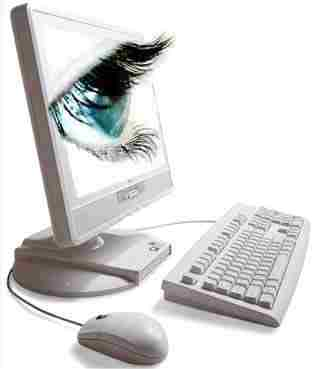
Spyware Removal Software
Download a free spyware removal tool. Microsoft offers a free one that will install automatically on your PC if you update it. There is a few other free options to choose from also. Spyware software will remove any of the infections that have come from internet pages, and programs you might have downloaded from the internet too.
I have Spyware Software that i used in the last 7 days?
Windows Messenger Popups
Disable your windows messenger service which has nothing to do with the windows messaging program. You can do this by going to your control panel, selecting administrative tools, then services, you will then see messenger. Right click and select properties. Change the start up to disabled, and select stop to terminate the service.
Strong Passwords
Use the best passwords possible. Make your Passwords long, and certainly don't make them the name of your spouse, or your kids or your favorite pop star.
The best type of passwords will have upper and lowercase characters and also numbers.
If this sounds too complicated, don't worry. Think of a sentence maybe from a song or a film. It shouldn't be your favorite one, just one you might have heard that stuck in your mind for a moment. You can then use the sentence and put a number at the end or at the start. You can change the first or last letter of each word to uppercase. You can also make it all capitals apart from 1 certain letter. You can make your sentence without spaces, or with spaces, or with a number between or even a dash.
If you've selected a decent sentence, then it will be easy for you to remember, and all you need to make sure is you remember your combination, but make it easy for your self by keeping it consistent.
Use Good Antivirus Software
There is a few anti virus software to choose from, and sometime you get them free with certain hardware items you buy, like a scanner, or printer.
You can download AVG which is the best free anti virus software on the Internet, and if you select automatic updates you can keep up to date with the latest new virus. Make sure you schedule your antivirus to run automatically to keep your PC secure. Most anti virus software will let you run the software, and then shutdown your PC when its finished.
Wireless Router Security
Make sure your wireless router is secure by accessing the control panel in your routers instructions, and use a good password for your WEP password.
If anybody in your street has a wireless PC adapter they will get a message on their PC that your wireless network is available for them to connect. They might not even mean to connect to it, but if you setup a good password if they try they will fail, and your PC will be secure.
Computer Related Hubs
- how to unrar files
Files on the Internet are many shapes and sizes. Most of the files available for download are compressed to make them smaller, and so they download quicker to your PC. What does this mean? Well, imagine a... - how to unzip files
File compression is a popular method of keeping the files that you send across the Internet as small as possible. When you compress a file or group of files you are actually wrapping your files up in another... - How to clean your PC hard drive
Clean your Hard drive Ok, you've been a bit naughty on your PC, watching some porn, or perhaps you have financial or personal information that you've stored on your PC, and now you want to get rid of your PC.... - 15 Ways to extend your laptop battery
This is the Top 15 Ways to Extend Your Laptops Battery Life. 1. Defrag regularly - Everytime you defrag your PC, you are reorgniasing the file structure, and making it easy for your pc to store & locate... - Reset your windows Xp Password
If you've forgotten your windows xp password you can't access your PC. Here is how to reset your windows xp password. There is 2 methods listed here how to reset your windows pc, the first one takes a bit... - reset bios password
If your PC Bios is asking for a password to enter the main bios screen then your bios has been setup with a password. Have you forgot your bios password? You can easily reset the bios password, although you...









