5 Software Easter Eggs That Will Make You Laugh (Or Cry)

Mayhap this has happened to you before: you're calmly using a web browser, playing a video game or another kind of software, and then, either through a spastic combination of keyboard presses or accidentally clicking the wrong thing, you discover something that was (hopefully) humorously inserted into the software by the developers. This is an Easter egg.
Inserting hidden features or content in software has been a cherished practice in computing ever since before the age of good old DOS. Often as an in-joke or hidden content of some sort, these Easter eggs never have a real purpose other then as a kind of prize to inquisitive users.
As software spread across the world, its no wonder that Easter eggs became kind of a feature themselves, almost always expected to come with any piece of software, even if it serves no real purpose, although they do still remain hidden from most people.
Read on to find out features and content in software you have probably used for years, but have never noticed.
The Book of Mozilla
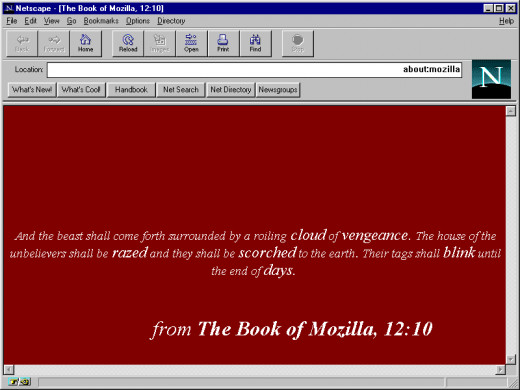
Perhaps a bit on the creepy side, the book of mozilla is a (now widely known) easter egg available in the good old netscape web browser, as well as current day Mozilla Firefox.
Typing "about:" on the address bar followed by the browser's name was (and still is) one of the easiest ways to find out info on the creators of web browser. Since almost nobody ever looked up this info on the browser itself, this easter egg was possibly created as a way to reward people that actually cared to look into it,
For those who don't know, back when software companies with mascots were the norm, and not the exception, Netscape had a mascot named "Mozilla", a fire breathing green dragon of doom.
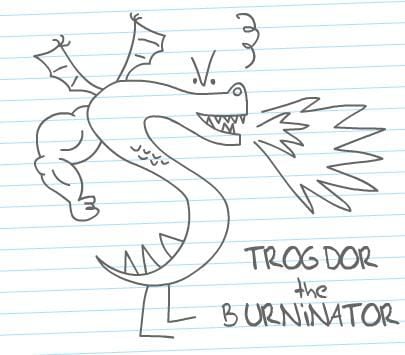
The so called "book of mozilla" consists of six verses, of which one would appear by typing "about:mozilla" in the address bar of the old Netscape browser and current day firefox. Each of them refer to a "beast" of sorts, and are apocalyptic in nature, following the style of biblical texts.
Not only that, but each passage makes cryptic references to certain events in Netscape's and Mozilla's history, with the chapter number correlating to the date of each event, with newer passages appearing as these things happened. Kind of a developer enforced ARG (Alternative Reality Game) which will hopefuly not take our souls away.
Go ahead and try it! Just type "about:mozilla" in your good old firefox and have loads of fun with all the eschatology.
Remember to make daily sacrifices of HTML files to Mozilla.
Hidden Fun Stuff In Your Android Phone

Android, now one of the most widely used cellphone OS of the world and the iphone's enemy, also has a hides a few dark secrets, which may be enough to also make it your worse nightmare (and not because it may accidentally delete your pictures or send them to your ex-girlfriend)!
First, take your innocent android phone, then go to the settings menu, find the "about android" option (usually at the very bottom) and then find the part in which it lists the version number. Now, with the enthusiasm of a little girl, tap over the android version bit very fast, and you'll be rewarded with... Gingerbread!

In my humble opinion, though, this is largely the least disturbing Android Easter eggs. The gingerbread man and zombie pals Easter egg is old news by now, coming with the appropriately named gingerbread update.
Android, being Google's own child, also involved itself in a strange and mystifying series of events. You see, the Android "L" developer preview build (not meant for general customers) carried a rather nonsensical image consisting of a pair of rectangles, one red and one blue.
This image could be found using the same steps used to find the gingerbread picture (brrr) depicted above. Despite appearing quite a bit less scary, it was an obscure reference to a multitude of youtube videos posted before on youtube, each consisting of a series of red and blue objects moving at random, which some people theorized were actualy secret codified messages made by spies.Google later admitted to orchestrating all of it.
Why did Google do it? Who knows, its Google after all.
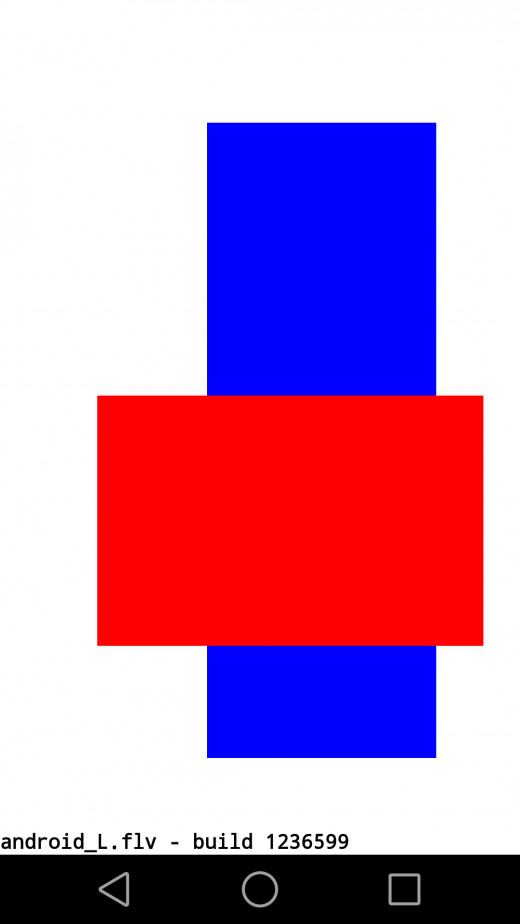
The Old Xbox Ambient Sounds
May Contain Easter Eggs
This should bring about some rather unwanted memories of many people's youth.
When the first Xbox was released, everyone was excited about Microsoft's entry in the console war (before it became about Call of Duty, watching TV and SPOOOOOORTS), and its no wonder Microsoft wanted to make lasting impact on its consumers, to cement their foothold in the gaming console world.
Believe it or not, fear can be a good way to create an audience.
Or rather, this was probably Microsoft's idea before they came up with the idea of having a camera eternally pointing at the player and general surroundings. Wanting to keep people's attention to the Xbox, even when it wasn't being used, gave rise to quite a creepy Easter egg.
You see, if you booted up the original Xbox but then didn't do anything with it (possibly because you were too busy overloading your body with mountain dew and your generation's favorite cancer inducing food), the console's OS ambient sound would get progressively louder and scarier. As if it wasn't enough, it would eventually start to play distorted, robotic sounds that made it seem like you were getting a message from the future or channeling your grandma's dead soul (probably nagging you for not drinking enough milk or somesuch).

The source of the easter egg was eventualy found by an Xbox owner who removed the console's hard drive and extracted the sound files containing the haunting sounds. Microsoft would later explain that the origin of the sounds were public domain NASA transmissions, only distorted and modified.
Microsoft clearly wanted a way to keep the player's attention on the console, even if it wasn't doing anything, a strategy that obviously proved effective, if rather unsettling. I mean, imagine falling asleep late at night, leaving your Xbox booted up, and then waking up to the sound of ghostly robotic noises comming from nearby. Not cool, Microsoft.
Ok, maybe a bit cool, but geez.
Konami Code Websites

Whoever played video games (either on consoles or in arcades) during the late 80s and specially during the early 90s will recognize this blessed sequence. The Konami code is a much celebrated cheat code on games produced by Konami.
The first known instance of the Konami code was on the first Gradius, a famous sideways shooter game series. You see, games back then were pretty damn hard to beat, taking either Zen like concentration and skills earned through days of gameplay.
Given that media back then couldn't store too much info, making the games challenging was a nice way of lengthening the duration of the gameplay, and also of making the player waste chips more easily, since many of these games were designed for arcades.
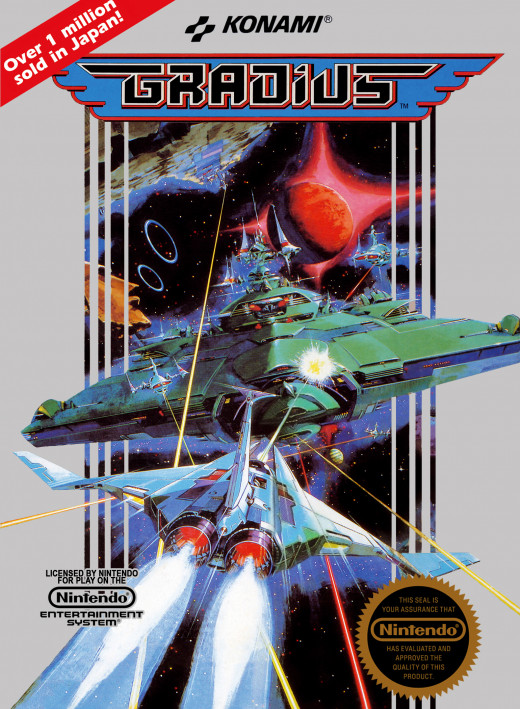
The Konami code basically gave you extra lives, so that you could have extra chances at beating otherwise nigh unwinnable games. As such, its no surprise it became a venerated secret among gamers of the time.
Anyway, what does this have to do with easter eggs? Its a cheat code after all.
Well, apparently several web designers and software producers have spent their earlier days battling through the challenging games of yore, and have thus come to adore the Konami code, even later in life, programming it as an easter egg in their softwares and websites.
Here's a small list of a few websites and software in which the Konami code works. Each one has a different effect associated with it, and I'm not going to spoil it for you. Go ahead and try:
- Google Reader (log in first)
- Digg
- Geek & Hype
- GameSpot (use the code then press enter)
- Giant Bomb
- Qiwi
- GamePro
Macintosh's Doctor
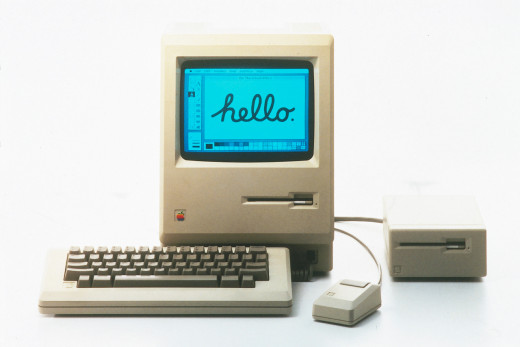
Lets say you're sitting down after a long day at work and feeling rather depressed (or lonely) and just want to talk to someone, except that, somehow, in this brave new world full of social media websites, nobody is available for (or doesn't want to) to chat with you. What to do, then?
Well, if you are a Mac OS X user, you're never alone. Kind of.
Just follow these easy steps for instant companionship!
- First, open a new finder window and find the "Applications" folder;
- Inside said folder, navigate down to another folder named "Utilities";
- In that folder, find the "Terminal" program and double click on it;
- You'll now need to access the Emacs applications. Type "emacs" (without quotes) and press enter;
- Once Emacs is loaded, press the "Esc" key and the "X" letter at the same time. This will cause the very bottom line of your Emacs to become "M-x";
- Right after the "M-x" type "doctor" (without quotes) and press enter.
Congratulations, you now have your own personal shrink at the screen of your Mac, ready to answer to any question you may have, with the exception of where you left that pair of green boxers.

Well, honestly, its not that big of a deal. As much as Apple likes to call it their personal Artificial Intelligence, its just a chatbot really, one called ELIZA, which processes language and selects answers based on a pre-defined script.
A chatbot is a software designed to answer to text inputs, producing answers that simulate a conversation with a real person. While ELIZA was certainly impressive when it was initially released, today it is easily outclassed by modern chatbots, such as Google's very own Cleverbot.
It was certainly a cool move by Apple to add a functioning chatbot as an easter egg, though.
Thank you for reading!
Reader's Poll
Did you ever find an Easter egg by yourself (without finding out on the internet first)?
© 2015 Guilherme Radaeli









