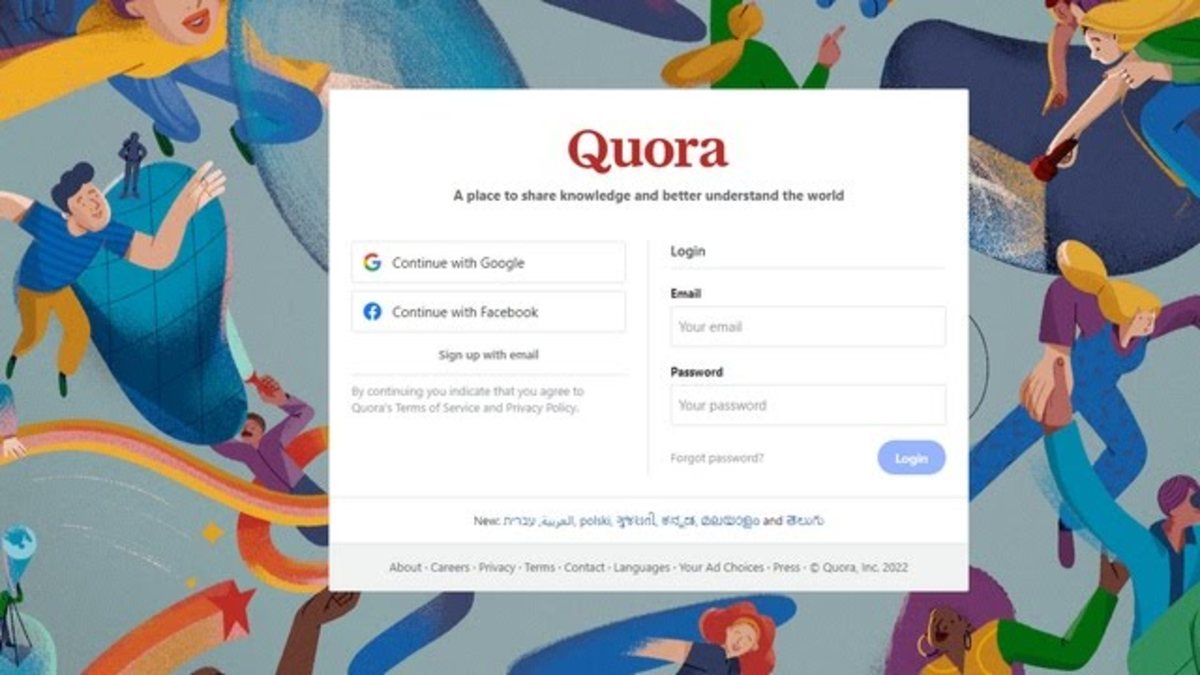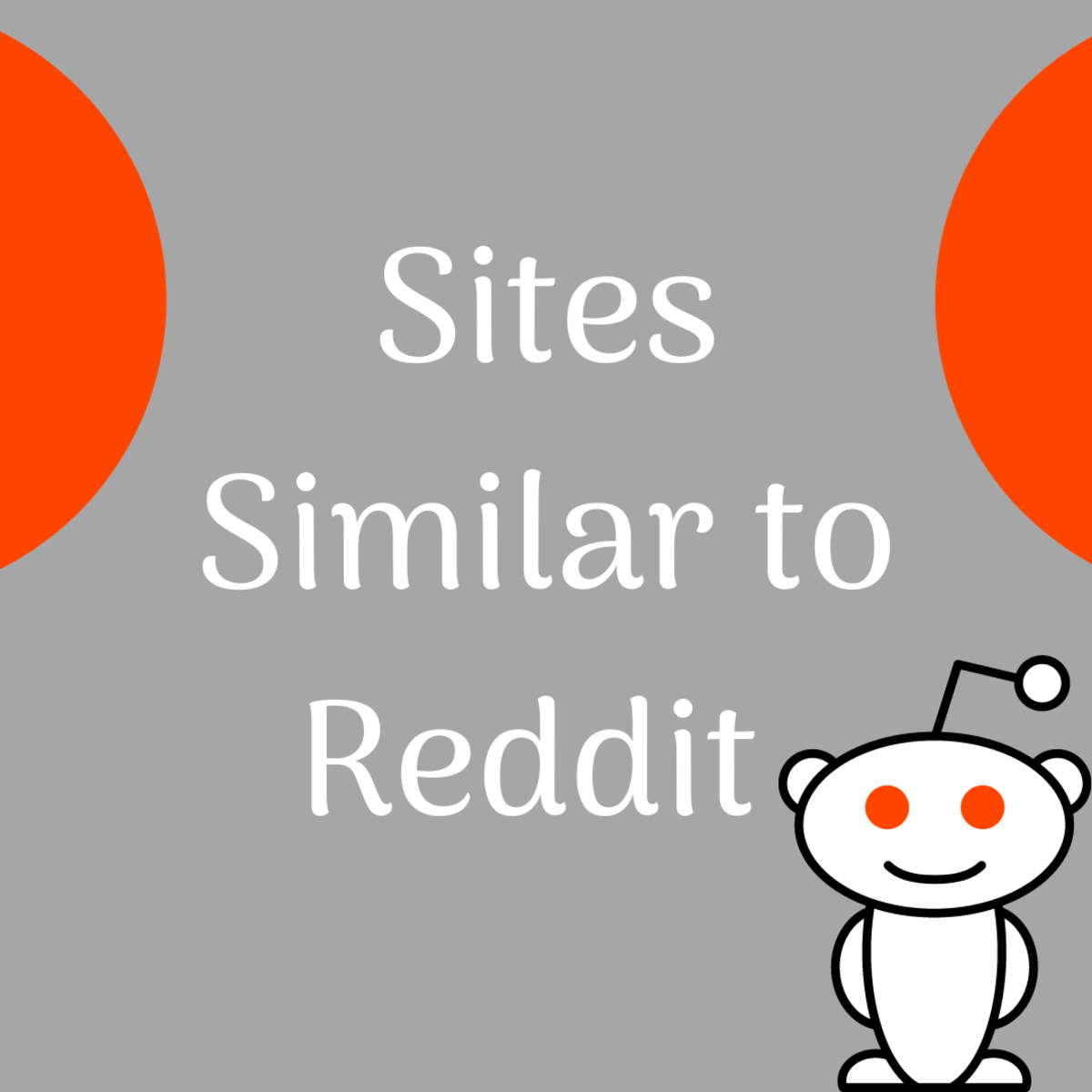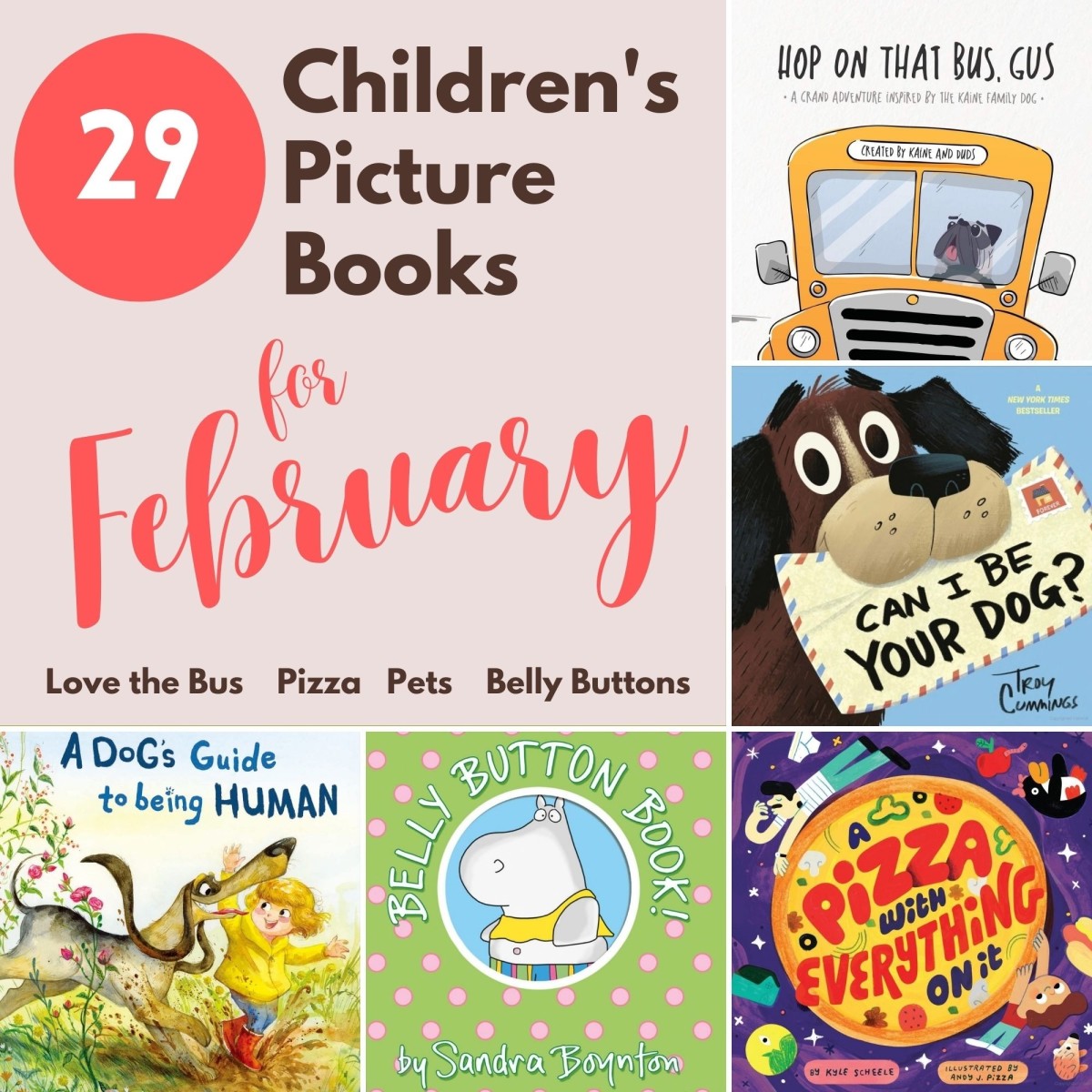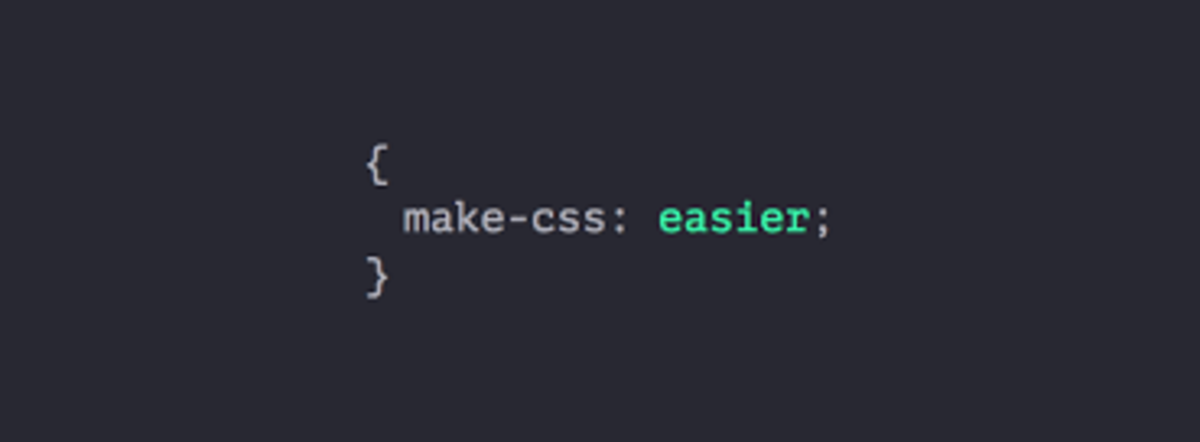- HubPages»
- Technology»
- Internet & the Web»
- Web Page & Web Site Development
10 Tips For Choosing a WordPress Theme For Your Website or Blog

Have You Ever Created a Website Using a WordPress Theme?
It can be really difficult to know where to start when you are setting up your own website or blog. There's a lot to wrap your head around if you are a novice: choosing a domain, arranging hosting and more. One of the decisions you need to make prior to having a functioning site is which theme you will choose. The most popular platform for many users is WordPress. This platform has a wide variety of themes to choose from. And as I found (and I'm sure many others do too) it became paralyzing having that amount of choice.
At the same time, is it essential that you don't just settle for the first theme you come across. There are some important things you need to take into consideration.
Determine the Nature of Your Site
It might seem self-evident but the theme that you choose really has a lot to do with the nature of your site. While there are some themes out there that are so generic they can be applied to various different types of sites, generally it is best to try to identify your site into a particular category. There tend to be themes out there in the following broad catagories:
- Magazines
- Photography
- Blogs
- Recipes
- Restaurants
- Corporate
There are definitely more variations out there but these are the most popular ones. It will make your work a lot easier if you choose a theme that was designed for your particular niche.
Ask Your Community
It's likely that you are part of a community related to your niche. Perhaps you are an aspiring blogger or a budding photographer who wants to take their art online. Ask advice from your peers and those people who have done what you want to do with your website.
If you don't know anyone personally who has this sort of experience, make use of online forums, Facebook groups or even YouTube. Many bloggers and website owners who make videos about their sites ware happy to respond to your questions regarding their preferred themes.
For example, in the Food Blogging community you will find that there are a lot of sites that have been created using the Foodie Pro theme and many bloggers rave about it. This gives you an indication of what is working for people who are doing what you want to do. It may also reveal what factors they take into consideration when choosing a theme for your niche and what to avoid.

Your Coding Skills
Especially if you are a beginner and don't have much (or any!) experience with coding you will want to ensure that you are selecting a theme with a lot of features, in-built capabilities and more customer support. This will ensure you will need to do as little coding as possible, while still allowing you to handle most of the customization yourself.
However, despite your best efforts you still may find that you aren't able to find a theme fully suited to your needs. If you aren't confident with altering your site yourself, hire someone to help you make some adjustments particular to your needs.
Consider Buying From A Trusted Provider
Trusted providers are more likely to offer you value for your money, better developed theme, lifetime updates and theme support. Some of the theme providers with better reputations include the following;
If you aren't sure whether the provider you want to purchase from is trusted or not, you can do a little research online. Look for reviews of the theme provider to give you some idea of what other people are saying about them. This also goes for individual developers you may consider purchasing your theme from.
Determine Your Site's Essential Features
Have a list of must-have features to keep in mind while you peruse the theme demos - otherwise it's easy to get distracted from the core requirements you have for your site. For example, if you are planning to set up a Recipe website you will want to ensure that you are choosing a theme that includes a recipe plug-in, or perhaps widgets for displaying nutritional information.
Other features you may want to look for are the colour schemes offered, or the range of layout templates. For everyone the parameters will differ.

- 40+ Best Free Responsive WordPress Themes 2015 - Colorlib
Discover some of the best responsive WordPress themes going into 2015
Make Sure It's Responsive
This is a bit pit-fall when choosing a theme. Responsiveness refers to the theme's ability to naturally look equally good across different formats: computer, tablet and smart phone, without having to zoom in or scroll.
Mobile device use is much more common than you may realise for accessing websites these days. Many people will click away from your site as soon as they realise it doesn't translate well into a mobile-format. This can often mean that you have lost that person for good. You don't want this to happen if you are trying to grow your audience.
Considering that, it is important to buy a theme that is responsive. Fortunately, more and more themes are being designed to be viewed in all formats.
Consider Appearance
Look for themes that appear as close to how you envisage your site as possible. If you have a slightly more select design in mind this may be very difficult, but don't give up too easily. It took me over two weeks of trawling the theme sites to come across a stand-out theme that suited my needs. It was more than worth it because it looked exactly how I saw my site turning out. And as a result it needed a lot less customization.
Theme Support
It's always good to go with a theme where ongoing support is offered. To gauge the level of support, check out what is included in the cost of purchase in terms of support. Also read through the comment threads to see if there is useful and recent commenting activity between the developer and the users. This will indicate whether the developer is hands-on with purchasers. If he is, this is a good sign that you will be able to have your questions answered. It also allows you to give feedback to the developer, which can influence future updates.
Discover Any Persistent Problems
On the same note, checking out the comment thread can give you an overall feel for the product and give you some clues as to the sort of issues raised by current users. Are there any particular problems that you see being raised again and again? Examples of problems could include bugs or areas of the theme that aren't user-friendly.
If these issues appear to persist in the threads without resolution you may want to steer clear of that particular theme.
Payment
Themes can be completely free of charge. However, the better themes tend to be paid - but be aware of what sort of payment method is being used. Some sites charge a one-time fee and include unlimited support and updates and allows you to use the theme on unlimited sites. This sort of option often turns out to be the best. Unfortunately you cannot always find a theme appropriate to your needs on a site that offers these services.
The other common arrangement is to pay a one-off fee for a standard license that doesn't allow you to use the theme on more than one site. There are also sites that require annual membership to use all their themes. Whatever the payment method, just be sure you know what you are committing to and getting for your money.
© 2015 Rota