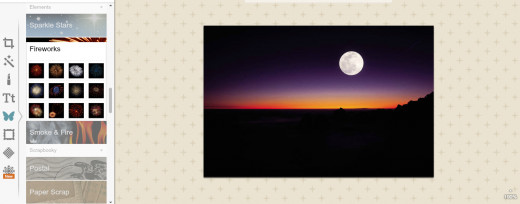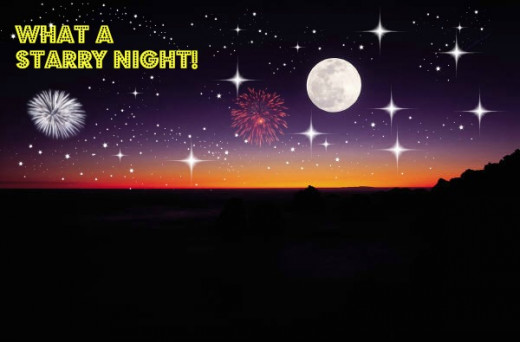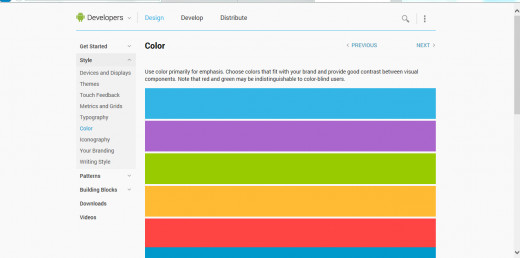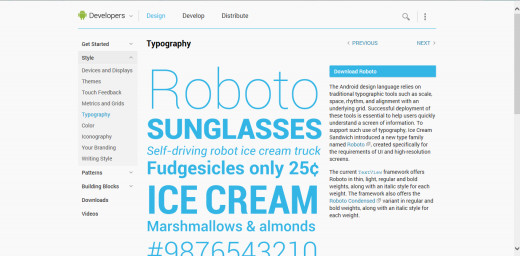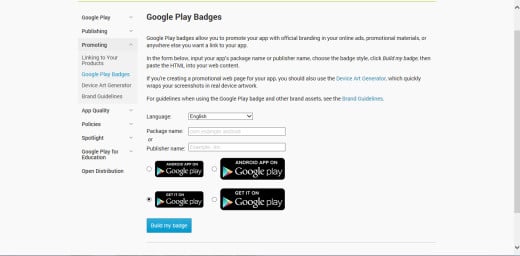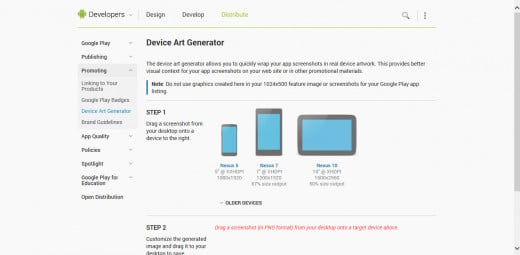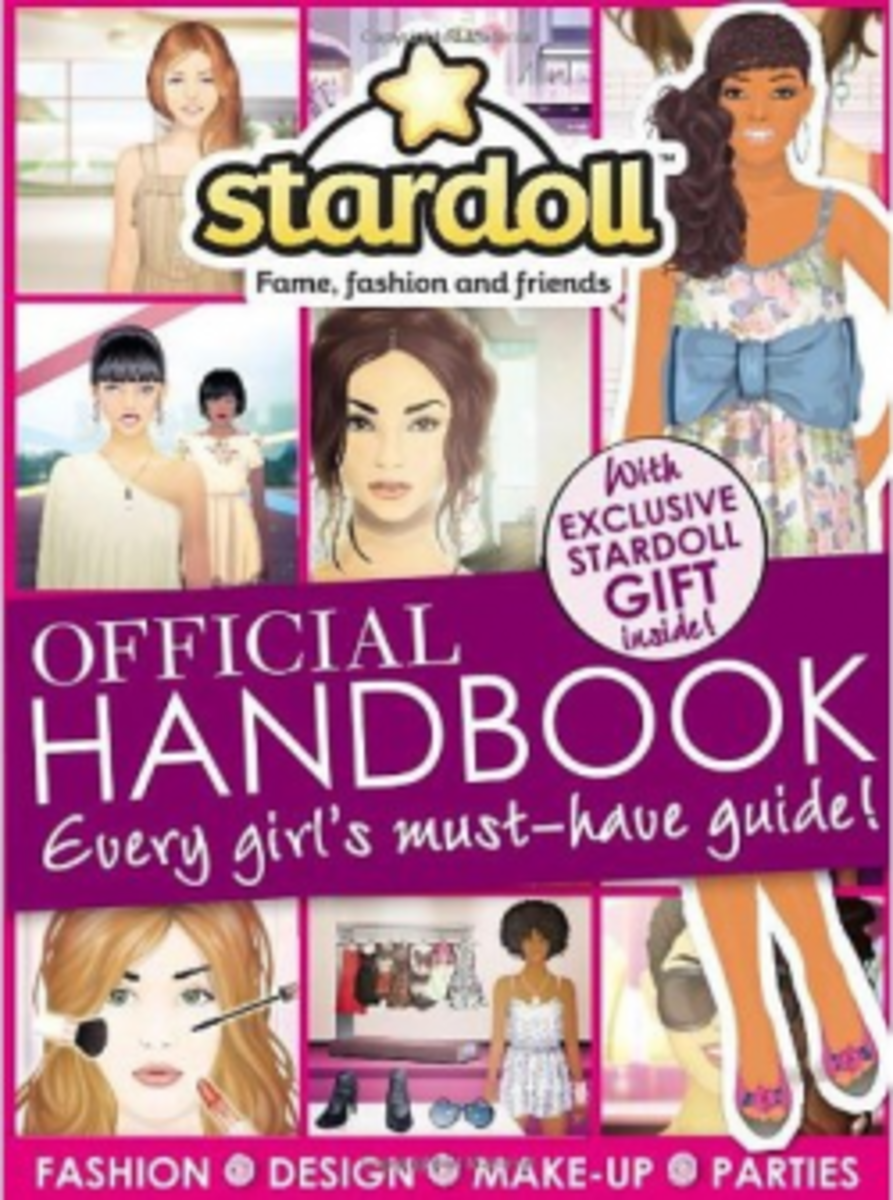- HubPages»
- Technology»
- Communications»
- Smartphones»
- Android Phones
12 Free Tools Every Android/Game Developer Needs To Have
Welcome! Creating applications and games can be a hard task especially on the graphics, sound and revenue side of things. This guide has gone through the top tools and software that you will need as part of your game/app development. From graphics to sound, this guide has got it covered.

1. PicMonkey - Spruce Up Your Pictures
If you have pictures which you want to include either in your application or game, try PicMonkey. This easy-to-use website allows you to add all kinds of text to your picture, add stamps such as fireworks and pins, add sparkles and stars and more. These will definitely help bring a professional look to your images. If there are people in your images you can give them a few nice touches here and there such as on their cheeks, lips etc.
There are also themes which you can incorporate into your images. For example, with the Halloween theme you can add all sorts of spooky stamps, overlays and text.
To do this, you simply upload your image to the PicMonkey website and from there, you can edit your picture free of charge and save it as a .jpg for use in your games.
Find here at: www.picmonkey.com
PicMonkey
Click thumbnail to view full-size

2. Paint.NET - Create graphics
Paint.NET is an essential piece of software that anyone who wishes to create graphics will undoubtedly need during the course of their graphics development. Paint.NET is similar to Windows' Paint only that it is much more abstract and has countless more features. It is very impressive and you can do just about anything with this intuitive software.
From changing brush sizes, colours and textures to editing photographs in saturation, hues, artistic textures and more, this software has it covered. Another thing which game developers will find useful is the feature that allows you to have a transparent background behind your graphic, which in a game, will only show the graphic and not the white background behind it.
It is free of charge and can be downloaded here: www.getpaint.net
The Paint.NET Interface
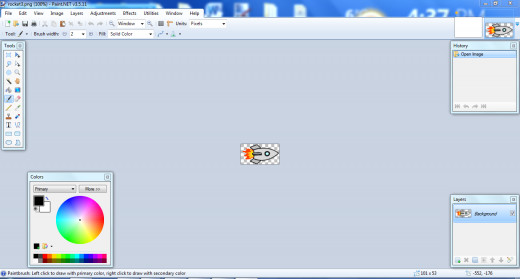
3. GIMP
GIMP which stands for GNU Image Manipulation Program is a graphics editor. You can do a mass amount of things with this, but beware, it does take a while to learn how to use it. This is commonly used by professionals in all genres from gaming to websites to art designs. You can create amazing and professional looking designs with this but I recommend some tutorials on the internet which will explain how to use it and its functionality.


The SFXR Tool
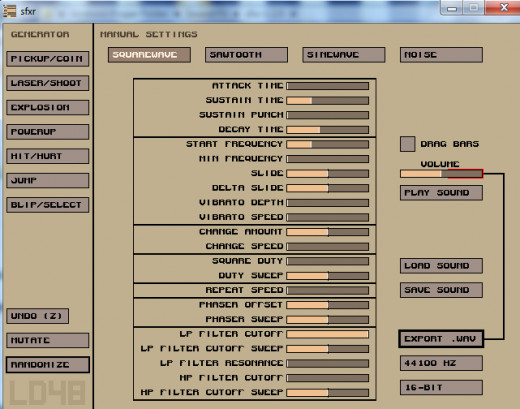
4. SFXR - Create 16-bit Sound Effects
I still remember the Game boy days when playing Mario or any 16-bit game. Perhaps the thing most memorable about these games was its retro yet classic sound effects. These sound effects ranged from the "ping" when collecting a coin to the sound created when you had a powerup. Hearing these noises today remind you of the 1980s with those 16-bit RPG games and their retro sound effects.
If you are creating a platforming game or you want to include 16-bit style sound effects, now you can with this handy little tool, called SFXR. With this you can create all kinds of 16-bit sounds such as:
- The classic "coin" sound
- Explosions
- Powerup
- Blips
- Lasers or when shooting
- Taking a hit from an enemy
The sounds generated are pitch-perfect and are exactly like the sounds you would hear in any 16-bit game. You can also alter the sounds created and hear these sounds in different genres such as in squarewave or noise for a different take on each sound.
As a bonus, you can generate random sounds which you might feel you need to include in your game. Once you have generated your sounds and want to save them, you can export these sounds as a .wav file which you can then use in all your games.
To get this tool, can download it here at the SFXR website.

5. Nosoapradio.us - Free Games Music
This website is a real gem and is a must-have for every Android, iOS or game developer. If you are planning on adding background music to your game or application, then you have to visit this website. It contains over 500 tracks, free of charge and each track has a particular theme. Whether you are developing a lunar space or "stellar" game (like my Space Chaos), a fantasy platforming game, puzzle game or ancient curse like games, then you will find a lot of tracks to suit your needs. Yes, the tracks are all free, you don't have to pay one penny for them but I'd suggest that you would attribute to this website in the credits of your game as it is under the Creative Commons Attribution Licence. I suggest you go over there right now, just follow the link below. Here are some tracks I suggest based on your game genre:
- Space-like game: Aurora, Blue Chill, Azimuth, Crossed Stars
- Ancient Curse games/Zombie/Horror: Bone Tower, CalculatedDrift,
- Puzzle Games: Blue Chill,
- Adventure Games: ByTheField
- Fantasy Games: CalculatedDrift, ByTheField, Crossed Stars
Website: http://www.nosoapradio.us/
6. Freesound.org
If you are creating a game and you want to add some sound effects but you do not want to make your own, I strongly recommend freesound.org. Here, you can access thousands of ready-made sound effects free for use under the Creative Commons licence.
You can find sound effects for virtually anything and are at the touch of a button. You simply search for the sound you want and most of the time, freesound.org has that sound for you.
Find it at: www.freesound.org
7. Audacity
Sometimes, you might not find the ideal sound that you need for your game online so why not make your own? Audacity is a great way to record and edit your sounds.
If you would like to make a few sound effects of your own, Audacity is the ideal software tool to help you edit and remix audio. It is a free and open source digital audio editor allowing you to copy, paste and edit sounds. It is a powerful tool and has an easy-to-use interface. I would highly recommend it for all game developers.
Get it at: http://audacity.sourceforge.net/
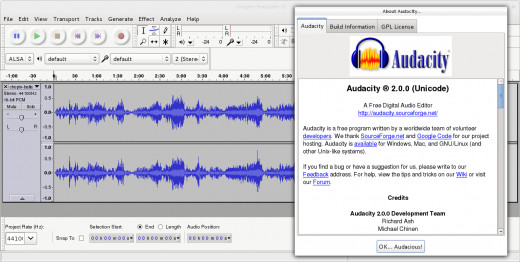

8. AdMob
Do you want to earn revenue from your application or game? With AdMob (by Google) you can add advertisements to your app or game and generate revenue when users click on your ads. This is almost identical to AdSense where you place ad blocks on your website, when a reader clicks on your ad, you earn revenue from that click.
AdMob is still growing but many businesses are seeing success with this including PicsArt and Rovio. For PicsArt, almost 90% of their revenue comes from AdMob as stated in the AdMob Success Stories page.
Find it here: http://www.google.com/ads/admob/
What do you think of this guide?
9. Android Developer Website
For lots of tips, tutorials and advice for all Android developers the official Android Developer's Website is the place to be. Here you can go through tutorials that teach you how to make your first application, I have found them to be invaluable when learning Android application development. There are also in-depth sections about how to create stellar looking apps, how to best develop them and how to distribute them.
- Design: Learn what typography, iconography, images and colour to use when designing an app. You can also download the modern Roboto font for use in text, professional application icons to make your apps design more sleek and colour swatches all for free.
- Develop: Learn what tools you need to develop your app and developer news where you will discover the latest in Android news including the new Android KitKat and what new features have been implemented for developers.
- Distribute: Once you have an app or game created ready for publishing on Google Play, this section will prove invaluable to you. Here, you can learn how to publish your app, monetizing your app and how to promote your app. One feature which I particularly like about this section is the tool that allows you to create your own "Get It On Google Play" badge which you can add to your website or blog for promoting your app. If you want to show what your app or game looks like on a real device, taking a picture of a real device would be difficult and unprofessional. However with the Device Art Generator, you can add screenshots of your app to a device such as a Nexus to show how a game would look on a device.
The official website is here: http://developer.android.com/index.html
Android Developer's Website
Click thumbnail to view full-size




Are you an...
10. Stack Overflow
This well-known programmers website is the place to be if you have any questions about any aspect of programming or software development. This is a collaborative question and answers site where both amateur and expert programmers can either ask questions or answer questions. If there is a bug or error in your code and you just can't seem to fix it no matter what you try, just head over to Stack Overflow and your question should get answered. Frequently, someone may have already asked your question so you might find the answer there too.
On the other hand, if you are an expert in a programming language and you want to give a helping hand to beginners you can. If you take a look at new questions posted by those in need, you might know the answer and answer it for them. There are rewards too based on your reputation. If you regularly contribute to this site and answer others questions, you gain 'reputation'. The more reputation you gain, the more privileges you are given and the more respected you become in the community.

11. Flurry Analytics - Free Statistics
If you have published your app on Google Play or in the Apple App Store, you may want some statistics and analytics based on user demographics, gameplay, time played, revenue etc. Flurry is completely free. Flurry is very powerful and provides a lot of information and statistics that will be invaluable to you when deciding on how to improve your app or game. According to Flurry's website, up to 125,000 companies use it in over 400,000 applications.
Before integrating Flurry, you will need to sign up. It will then take five minutes to implement Flurry into your app and you should start receiving data.
Get it free here: http://www.flurry.com/flurry-analytics.html
Summary
For...
| Where...
| |
|---|---|---|
Drawing Graphics
| GIMP, Paint.NET
| |
Music
| Nosopradio.us
| |
8 and 16-bit sound effects
| SFXR
| |
Icons for use in apps (arrows, home etc)
| Google
| |
Sprucing Up Pictures (adding sparkles, stamps etc)
| PicMonkey or Paint
| |
Sound Effects
| freesound.org
| |
Editing Sound
| Audacity
| |
Where To Get Free Images
| freedigitalphotos.net, Pixabay, freeimages.co.uk, Wikipedia
|
About The Author
Susan is an Android application developer and also a science and technology writer. She is probably classified as a tech geek and is an avid fan of programming and coding especially Java and Python. You can read more of her technology articles here.
© 2013 Susan W