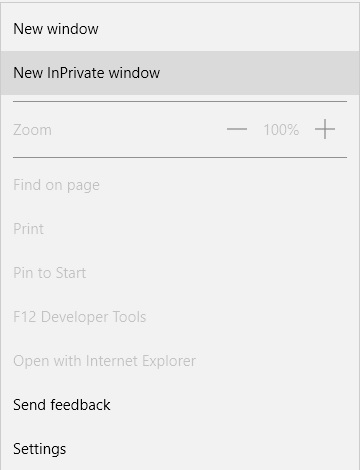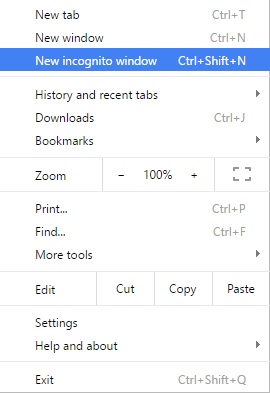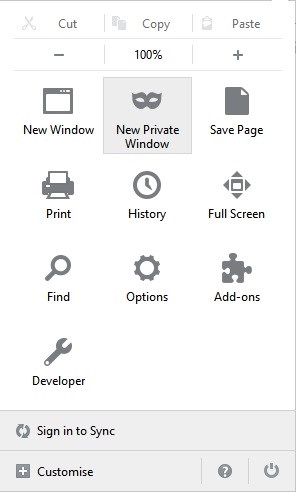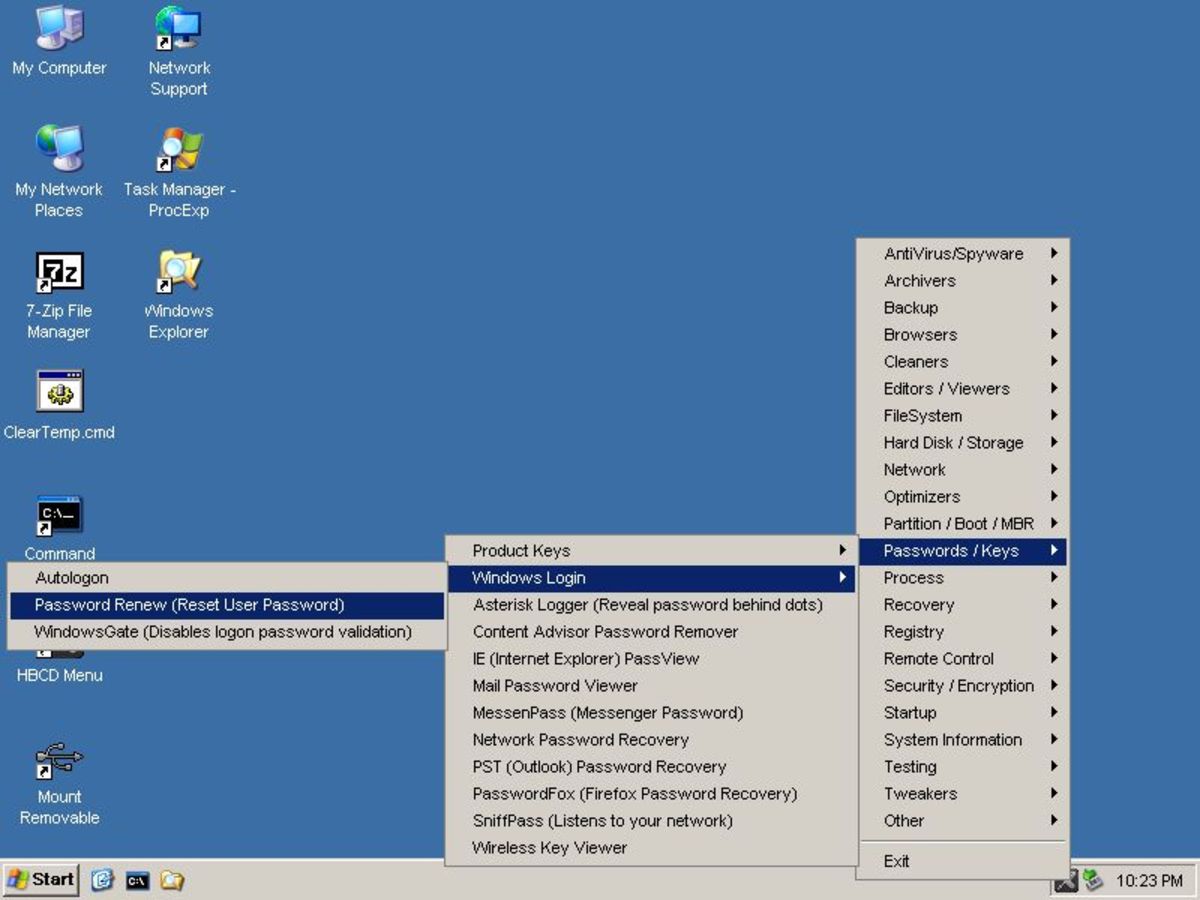10+ Uses for Incognito or Private Browsing
Internet Browsing and Cookies
From buying presents to checking how well your website or blog is doing on search engines, private browsing can be a useful feature in every day life.
Private browsing means that cookies are not stored on your computer after you visit a browser. Private browsing can be slightly slower than normal browsing as we use cookies as shortcuts to access websites we have visited before and pre-fill online forms.
On Google Chrome private browsing is called incognito browsing (go to the top right corner and select new > incognito window).
Similarly, in MicrosoftEdge private browsing is also access from the top right corner > new InPrivate window.
In Firefox go to the top right corner and select new private window.
In Safari you will see the option to select private browsing on the bottom left corner of your iPhone screen or the top right corner on your Mac: choose file > new private window.
Private Browsing Sessions
Click thumbnail to view full-size


1. Shopping for Presents with Unbiased Recommendations
Say you have an account with a major retailer, and you log in automatically each time you visit their site. They will have a section for their recommended products, based on your previous browsing history.
While this can be useful if you want to buy something for yourself, it can be confusing if you are buying a present (typical example: shopping for an engagement ring without anyone knowing). Using private browsing will present you with generalised recommendations.
Sometimes you may not even get any product recommendations at all – so if that's what you are looking for to get an unbiased shopping experience, then private browsing is definitely useful.
2. Booking a Flight
You may want to compare flight prices not only across different airlines, but also within the same airline. If, say, you have an existing account with an airline, it's worth comparing prices as a previous user and as a new user. While in theory loyal customers are rewarded with special offers, sometimes there are offers available only to new customers. Incognito browsing should highlight any differences in prices. For example, say your stored cookie preferences are for the airline to suggest the fastest route (direct flight); in private browsing, the airline suggests indirect flights that are cheaper than the direct flights.
Cookies will store information about how pressing it is for you to travel and how often you are checking prices. Using incognito browsing shows you as a fresh customer.
One disadvantage of using private browsing is that you won't be able to AutoFill most of the booking form with your stored credentials (cookies).
3. Working on Multiple Google Drive Accounts
If you work with different clients or different teams all requiring that you share documents on Google Drive, you can use incognito browsing to open a new window and log on with different credentials.
4. Separating Work and Personal Browsing
You could have all your tabs open for checking the news and your social media accounts in one window, and do all your work-related stuff in incognito or private mode as a completely separate window so that you don't get distracted.
5. Online Banking
When checking your bank balance away from home, using private browsing allows your browser to load the page without cookies so if someone logs on the same computer afterwards they won't be able to see your bank customer number or account number.
6. Shared Computers
If you forget to log out of facebook or Gmail, the next person using a shared computer will still see your messages even if you closed the browser.
7. Testing a Page without Showing Your Browsing History
If someone sends you a link to a website but you are not sure if it's legit, opening it in a new private browsing session will ensure your browsing data is not available. You still need to be careful for viruses and trojans so make sure your antivirus software is on.
8. Checking Your Google Ranking/Search Results Ranking
If you need to test how well your website or a specific web page is doing in search results, using incognito browsing will show unbiased results. In other words, it will display results as if you were on a completely different computer without previously stored results.
9. Saving Space
Browsing history uses up data, so browsing incognito saves disk space. If you do a lot of browsing, cookies can take up storage on your computer's hard drive. However, cookie text files are very small so they shouldn't be a problem.
10. Discover Related Searches
Unlike your normal browsing, private browsing allows you to discover related searches; so, for example, if you are searching for "healthy eating" you will also get related searches (a goldmine for keywords) like "healthy eating recipes" and "healthy eating plan".
11. Managing Social Media Accounts for Clients
If you are a social media consultant and you need to update your clients' social media accounts, it is time-consuming to log out of your own account and log on as your client. If you open a new private browsing session you can keep your own social media accounts open in your normal browser and your clients' social media accounts in your private browsing window. Please note, though, that if you need to log on to more than one twitter account in incognito browsing you will need to open a new window for each account. Opening a new tab in private browsing only duplicates your existing tab.
It's a good idea to use a completely different browser (for example, Chrome and Firefox) and start a brand new private browsing session.
Do you use private browsing? Have you found other uses of incognito browsing that are not listed in this article (of course, the elephant in the room is browsing for adult websites!)?
Update
As it's often the case in our ever-changing world, I thought of another great use of private browsing.
Because your cookies will save your location, if you want to do a search, for example, on Google.it or Google.fr (assuming you live in the UK like in my case), you get redirected back to your saved location (in my case, I get redirected to Google.co.uk).
This is a great feature if you want to check the international coverage for your business activity or your clients' brand if you manage their PR and communications.