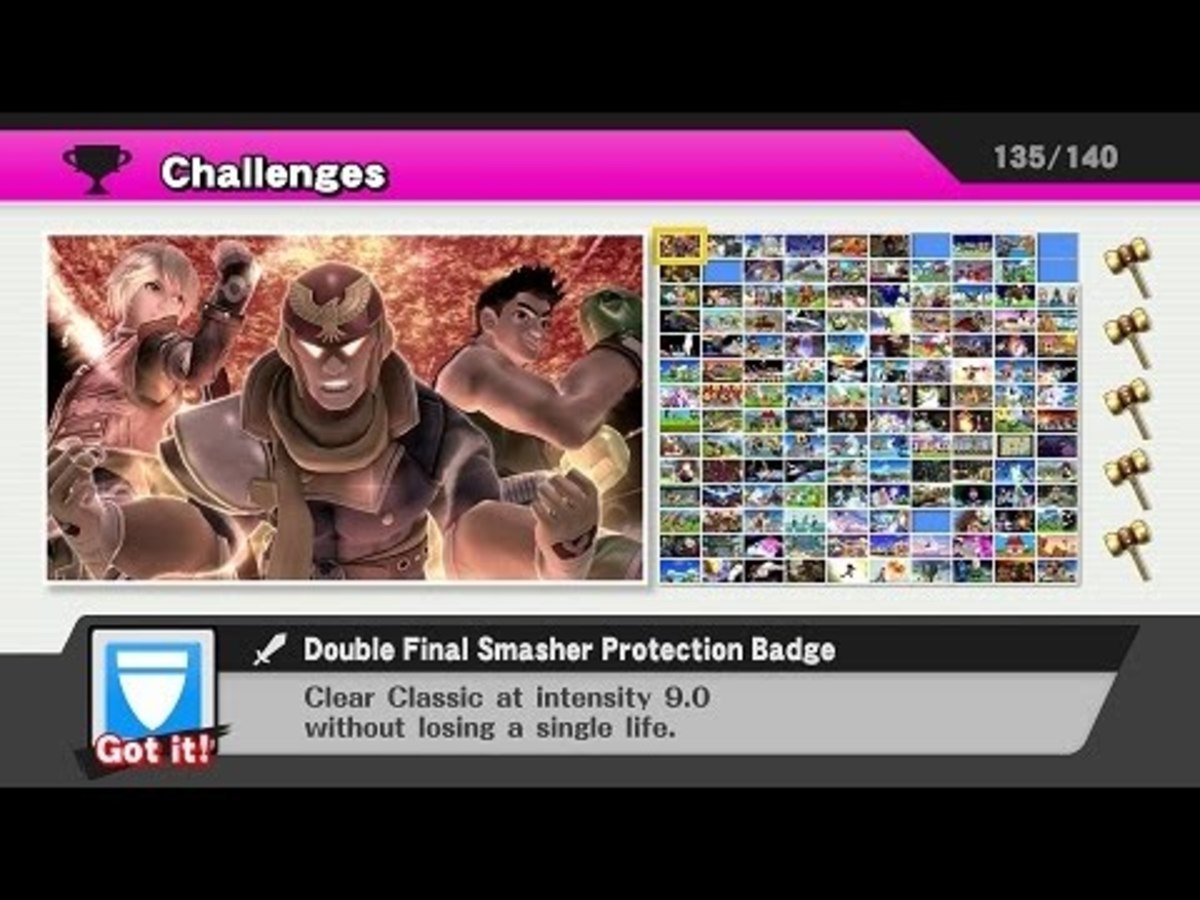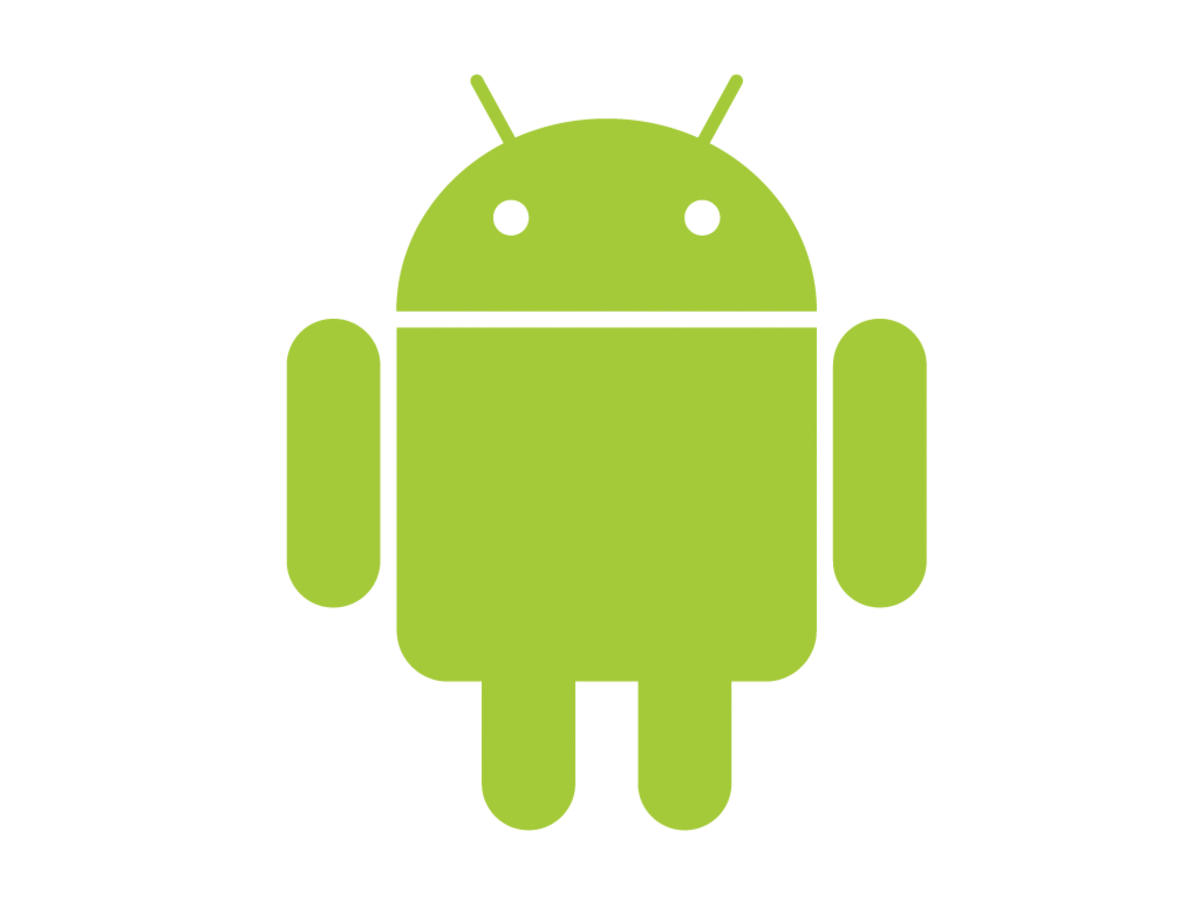- HubPages»
- Technology»
- Communications»
- Smartphones
10 Terms Related to Rooting (For Beginners)
If you own an android phone, you might have heard people talk about rooting the phone, installing custom ROMs, recovery and kernel. For anyone new to this, it might sound like alien talk. In order to make things easier for the beginners and the curious, I have tried to explain the top ten terms related to rooting in a simple manner.
1. Rooting
When a manufacturer like HTC, Sony or any other introduces a new phone, they install their own applications, settings and files, and lock it, so as to prevent any normal user from making any changes to the system files unintentionally and destroy their phone. Normally, whatever changes we make or files we add is just over this layer, and when we factory reset our phone, the changes made by us over this layer are reverted and the phone goes back to how it was when we bought it. By rooting, we are removing the lock completely, as in we are erasing the line between the layers, and are able to make any changes to the system files, remove the apps that were pre-installed in the phone or install a completely new custom ROM, which I will be explaining later. One of the main reason people like doing this is to get the latest version of Android before it comes to your phone (if it comes at all). The online community dedicated to Android is very huge, you can get tutorials about rooting every Android phone ever made. But be sure to follow the rooting steps given for your phone only and to every last detail, as it varies for each. By doing something wrong, you might end up bricking your phones. Don’t worry though, there are techniques to unbrick them too. Once you complete the process of rooting successfully, you become a SuperUser (SU) of your phone, which is getting admin access to modify the system files and settings.
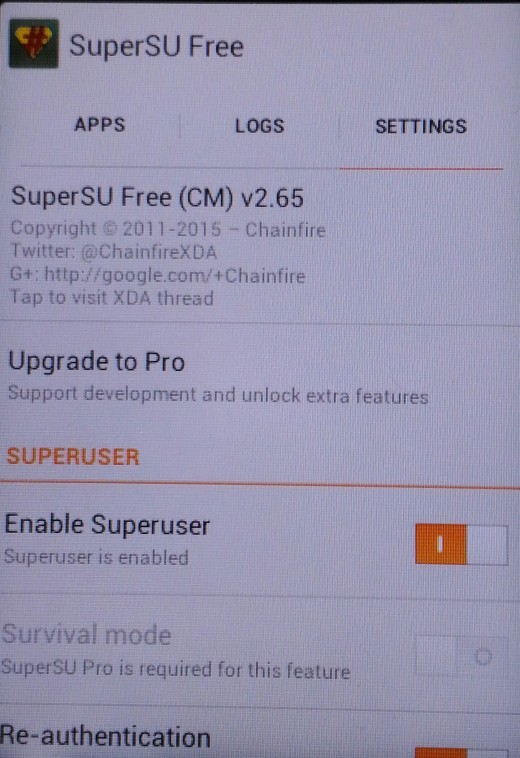
2. Bootloader
A bootloader is something that loads in your device before the OS when you switch it on. In a way, it is similar to the BIOS of a computer. The bootloader loads all the pre-set system files in the phone before the OS is loaded. It is the lock I mentioned before, set by the manufacturer to ensure that you don’t accidentally tinker with the system files. Before the process of rooting, it is required that you unlock the bootloader of your device. Only after this can you root your phone. As with everything else, the way of unlocking the bootloader varies for each phone.
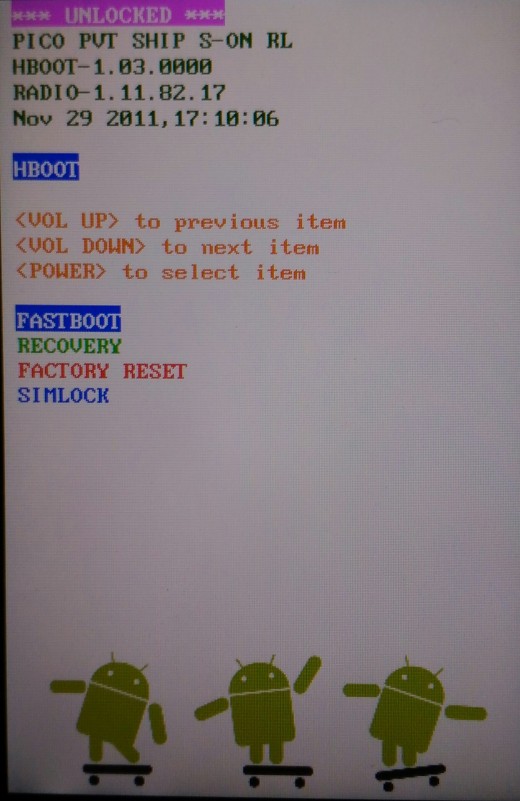
3. Flashing
To install a new ROM or any mod to your phone, you need its zip file. The process of installing this zip is called as flashing, where you ‘flash’ the zip file through the custom recovery. You can even turn the downloaded apps into system apps by flashing the zip of the apps.
4. Custom ROM
To put it simply, ROM is what is in your phone when you buy it. It includes the Android OS with a layer of manufacturer specific system apps or bloatware as people like to call it, added for taste. The group of dedicated developers are frequently modifying ROMs and adding additional functionalities to improve its usage, and uploading it on the internet to be used by all. Each ROM is based on a version of android, so even if the latest version of android is not officially available for your phone yet, there is always a chance that you will find a custom ROM in that version. Some of the well-known ones that are available for a wide-range of phones are CyanogenMod, Paranoid Android, InfinityROM. There are also those that are taken from one phone and customized in order to fit another. This means that you can get a Sony experience in your Samsung phone, software-wise.

5. Custom Recovery
A recovery is like the lifesaver of your phone. It is a small piece of software apart from the OS that is required to perform some of the basic functions required of the devices. Every Android device comes with an in-built recovery called the stock recovery. A custom recovery is, as the name implies, a recovery made by the developers all over the world. Two of the widely known custom recoveries are CWM (ClockWorkMod) recovery and TWRP (Team Win Recovery Project). CWM was the first one to enter the field and was efficient at what it did. TWRP came later with similar functions and a touch interface. There are always discussions on which one is better, but one can never tell.
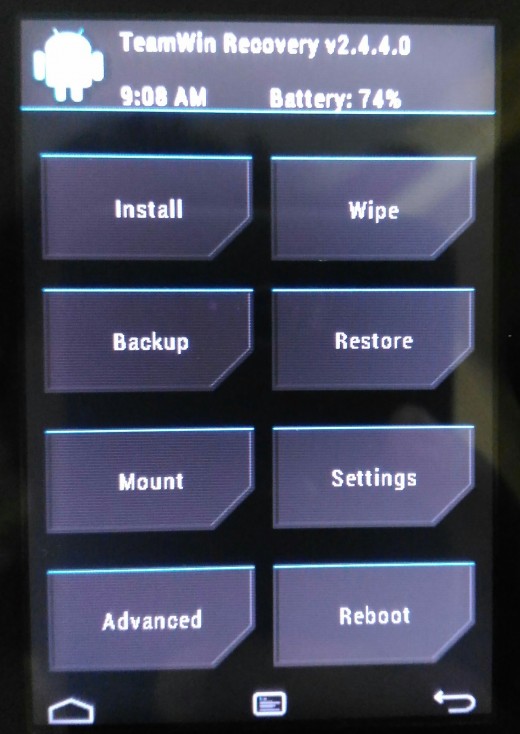
6. Custom Kernel
This is another piece of software that is used to modify the system functionalities of the phone. A kernel is something that is said to act as a mediator between the hardware and the software. By installing a custom kernel, you will be changing something at the base level of software. This will not show any difference in the interface, but might change how your phone functions.
7. Nandroid Backup
It is always suggested that you make a nandroid backup of your phone before you flash a new ROM in your phone. Before installing a new custom ROM in your device, you are required to perform a full wipe of all the data in your device. Before wiping all the data, you can do a save all of your data and your apps by doing a backup from your custom recovery. After installing a custom ROM into your device, you can go into your recovery and choose to restore the backup. Of course, this is not a necessity if you won’t be changing your ROM frequently and you don’t mind reinstalling the apps and backing up the data to your SD card, but this does come in handy when you install a new one every week.
8. Mod
A mod is a small file that is flashed in order to change or add a new functionality to the system. A mod comes as a zip that is flashable through the custom recovery. These are like small pieces of a ROM that helps modify the system to your own taste.
9. ADB
ADB is Android Debug Bridge which comes with the Android SDK. This was made for the developers of Android for testing and debugging their code. It allows them to control their phone from the PC. It can even be used to perform simple actions in the phone through command prompt in the computer, such as file transfer.
10. Bricking
Bricking is something that everyone that knows rooting is familiar with. It can be described as a consequence of bad practices in rooting and flashing. Sometimes when the hardware you own is not compatible with the software you just flashed, or if you didn’t follow the rooting steps correctly, the device becomes entirely unresponsive and it becomes, in a way, a brick. The severity varies in each case, but as I said before, there are many techniques to unbrick your phone, so don’t let this hold you back, but do follow the instructions very carefully.
These are some of the main terms related to begin your journey into the world of Android. And once you are familiar with all this, you might want to visit XDA-Developers community, where all the great minds of Android hang out. Happy rooting (and bricking)!