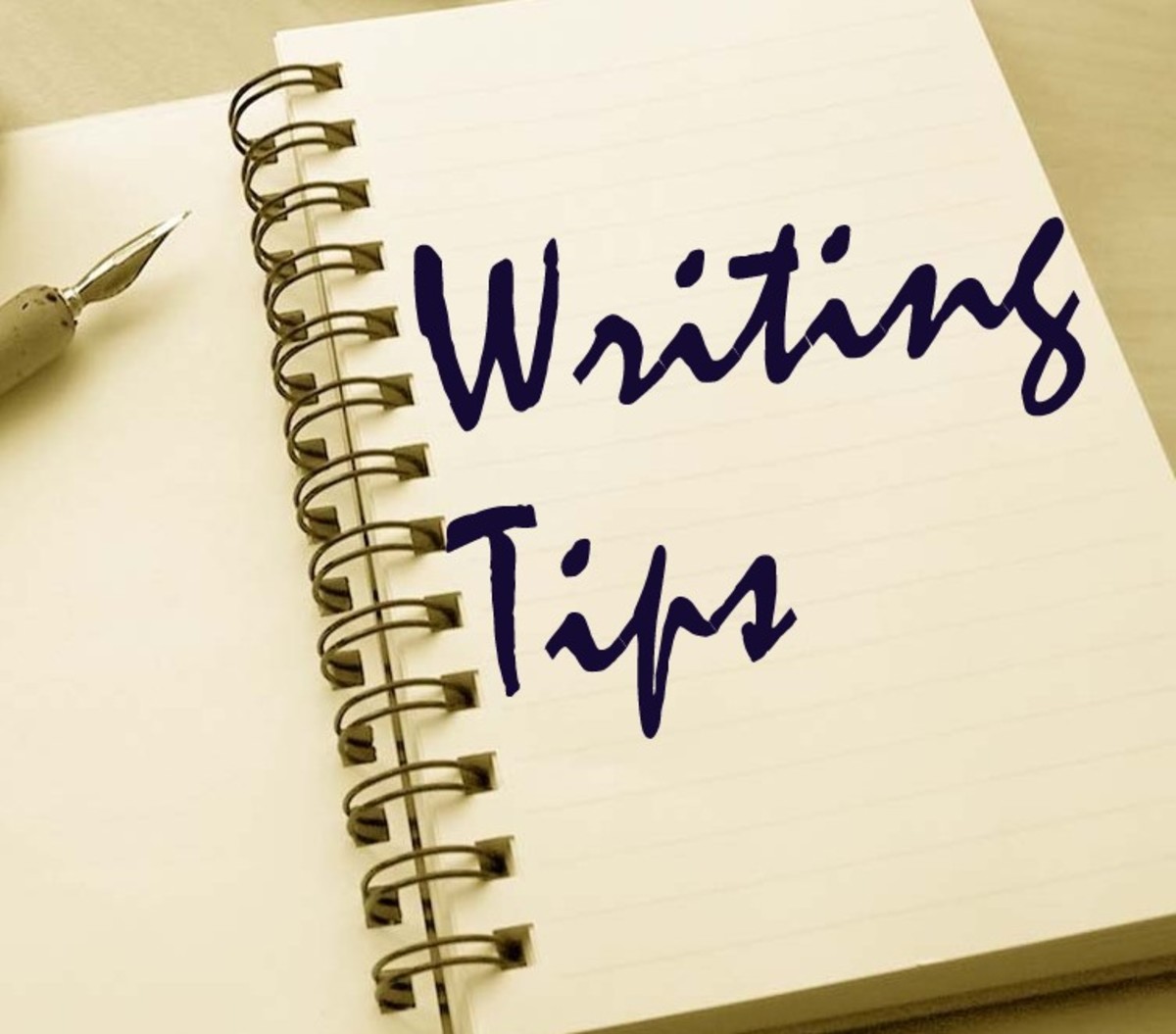13 Ways to Use Twitter to Help Your Blog Grow in 2019
Have you dipped your foot into the Twitter pool yet? People tend to be apprehensive when it comes to joining a new social network. They worry about being overwhelmed by adding new tasks to an already busy social media schedule. Twitter is particularly intimidating because it moves so fast. Your tweets don’t really have a chance to be seen unless you are “tweeting” consistently throughout the day. It‘s actually much easier than it seems to succeed on Twitter. With just a few easy tips you can use Twitter to gain more followers and meet some pretty awesome bloggers too. “So, come on in the water’s fine”.

1.Network like a boss.
Are there bloggers in your niche that you are just itching to get to know? Find and follow them on twitter. Ask questions, see what they’re tweeting about. Comment on tweets. Check out who’s following them. Maybe they will want to follow you too. If you see someone asking questions that you know the answer to, DM (direct message) them. Get a conversation going. Tell them about your blog and send them a link.
Tweets with quotes do great on Twitter. They get fifty percent more engagement than regular posts.
2. Quote Your Latest Blog Post in Your tweets
Tweets with quotes do great on Twitter. They get fifty percent more engagement than regular posts. Sometimes bloggers are reluctant to get on Twitter because they think they won’t have enough things to tweet about. Pulling your tweets directly out of your blog posts is the way to go. It allows you to mention the title of your post and link back to it. You can also link out to Twitter from your blog with a social share bar or with a Tweet Me plugin. Or use both!

3. Use Images
Don’t think that twitter is just a text based network anymore. People love images and respond to them.Twitter users are 85% more likely to like a tweet with a pic They also get 18% more clicks.. Every tweet doesn’t need to include an image. But, mixing in pictures, mini-movies and GIFS (under 5MB) will make you much more interesting. Twitter Post images should be 1200 x 675.
4. Use Video
Using video on any platform is a great way to add some interest to your page. You can upload thirty second videos to Twitter from your phone. If you want to upload something a little longer you can use an app like twitvid or twiddio. The video that I use on my Twitter profile is fourteen seconds long and has over a 90% conversion rate. I usually post a video for one out of every twelve tweets. The key to success on any media platform is posting content with variety and balance.
5. Include Statistics
Statistics are hot right now. Every marketing blog out there has an infographic with statistics that goes along with their article. There are a couple of reasons why they do this. One is dwell time is increased because readers take time to look over each statistic. Number two is Image SEO. Have you ever noticed that Google has an image search? Your page can rank for images as well as articles. If it is appropriate to your niche. Drop in a good statistic tweet every once in while.

6. Make Your Tweets Short and Sweet.
Even Though Twitter has doubled their Tweet character rule from one-hundred and forty characters to two-hundred and eighty. People actually respond better to short tweets. Mix up your Tweet length. Don’t be afraid to throw in a couple of short tweets. Reading lengthy tweets can be as taxing as writing them!
7. Spread Useful Content from other bloggers.
he wonderful and unique thing about the blogging community is that we try to be more supportive than competitive. If you see an awesome piece of content in your niche. Share a link on your Twitter page. If you see a Tweet that your audience might be interested in. RT (retweet it) or mention the other bloggers twitter account like this: @bloggerbee. The Blogger Bee will receive a message from Twitter that they have been mentioned and they will retweet the mention to all of their followers.. It’s a great way to make new contacts and build a positive image for yourself and your brand.
Twitter contacts them to let them know that they have been put on a list. Which also makes them take notice of you.
8.Create Lists
Creating lists of your favorite Bloggers, Books, Authors etc. is a great way of getting noticed by influencers in your niche. When you make a list of favorite bloggers, for example. Twitter contacts them to let them know that they have been put on a list. Which also makes them take notice of you. You might even get a mention. from your favorite influencer! Creating lists is also a great way to direct your followers to awesome books, blogs, podcasts and other information. The key to building a following on Twitter as well as any other social network is to be useful and informative.
9. Use SEO
Yes, my friends SEO is key on Twitter as well. You can SEO your tweets and your hashtags.I am assuming that you have already learned to SEO your bio’s and descriptions for all of your social networks.
10. Research Your Hashtags.
As you probably know Twitter started the whole hashtag craze. Hashtags are the main way your tweets will get found organically. Basically, you are going to have two types of tweets. Preplanned tweets that you generate from your blog posts (and perhaps schedule). And on the fly tweets. Where you go to twitter and see what’s popular and if there’s a way that you can jump into the conversation. The best place to find the “on the fly” tweets will be in the “trending” section of Twitter.Twitter also has “Tailored Trends”. These are trends based on your location and who you follow on Twitter. For your scheduled tweets you can use your SEO researched blog title and subtitles. You can also go to the website #tagdef. They not only have a great tag search engine but there are also common hashtag definitions to bring you up to speed. If you want to try out a social media manager app. Sprout Social is awesome. You can try it free for thirty days. It runs $99 a month for a subscription.

11. Schedule Your Tweets
There are at least ten great tweets within every blog post. Go in and pull out your most interesting points. Your SEO researched titles and subtitles are a great place to start. Create a few images (1200 x 675) with quotes on them. Use a nice app like videoleap to make a short slide show. You can upload a video that goes with your post as well. These can all be uploaded and prescheduled.You can use TweetDeck to schedule content on
twitter. It’s completely free.You can use it to set up alerts as well as schedule tweets. As you grow you might want to set up an alert that tells you when your name or business name is mentioned. There are endless ways to use this awesome feature to grow your business. I would still suggest that you visit your Twitter page on a regular basis and interact with your followers. Throw in some extra tweets in addition to your scheduled ones. It is all about balancing the convenience of scheduling with the humanity of live tweets, comments and interactions.
12. Ask for a RT (retweet)
One of the things new bloggers have to learn to get comfortable with is self promotion. You don’t want to be obnoxious but you do have to put yourself out there. Learning how to promote your blog is essential to your success. Studies have shown that you are more likely to get a share(on Facebook) a Pin (on Pinterest) and a RT on Twitter if you ask. If you have a tweet that goes with a topic that is trending. Or a tweet that you feel is particularly poignant and on topic. Ask for a RT from your followers!
13. These Tweets Get 86% more retweets.
Tweets with links get more retweeted more than any other type of tweet. It seems that people enjoy going down different trails to curate a variety or new information. I know as a marketer, blogger and entrepreneur. I love searching for that one small nugget of new information that I have yet to uncover. I study the market daily and read hundreds of books, blogs and articles. I am always searching for the latest statistics and techniques to turn my blog posts and my marketing efforts up a notch. Whether you’re tweeting an image, a video or a text. Be sure to include a link to your page or to a useful resource. Your tweets should always be useful and add to the conversation on Twitter. If you keep this in mind you will gain more followers and more respect as well.
I hope you have enjoyed this article. May 2019 prove to be your most successful year ever!