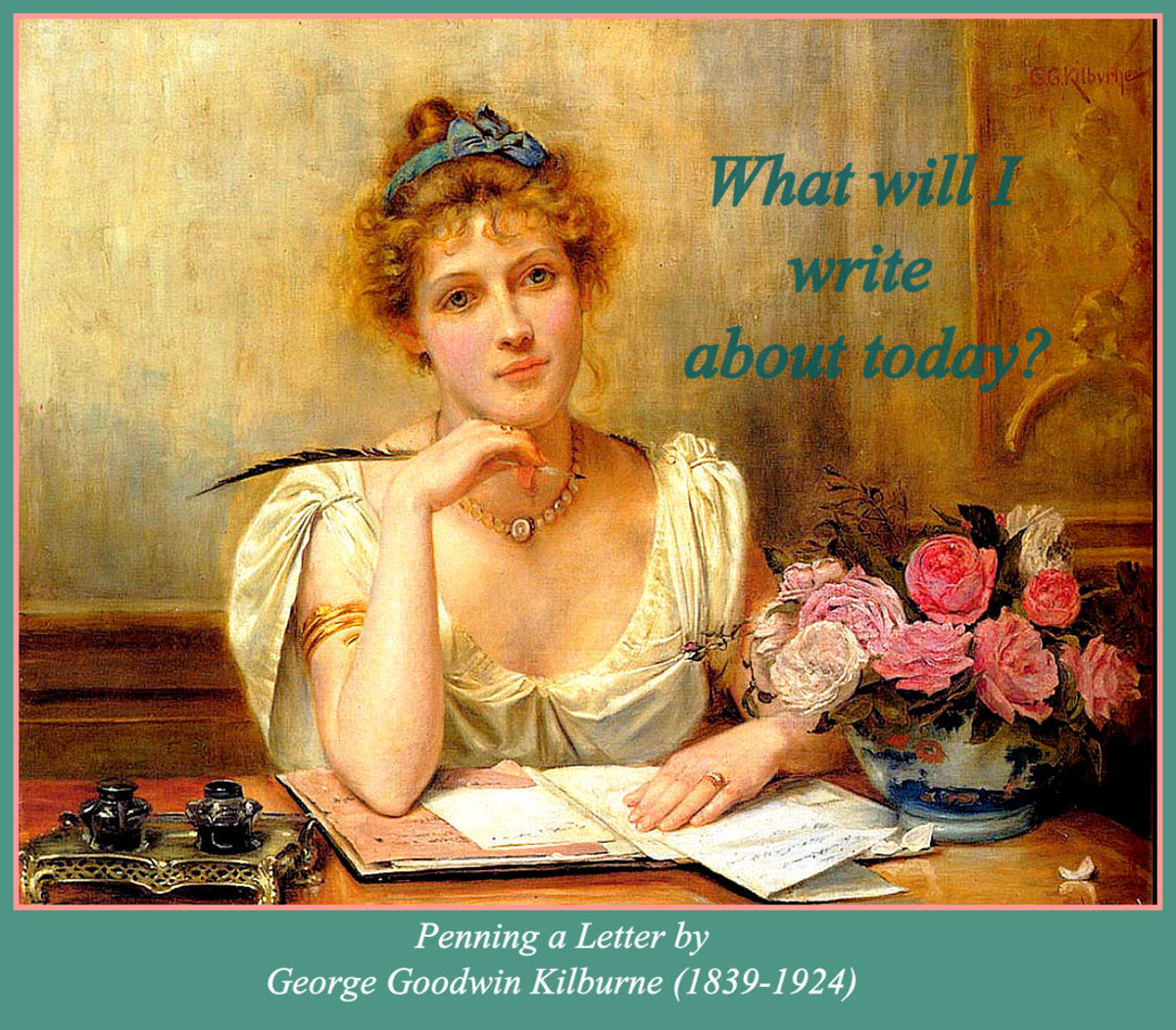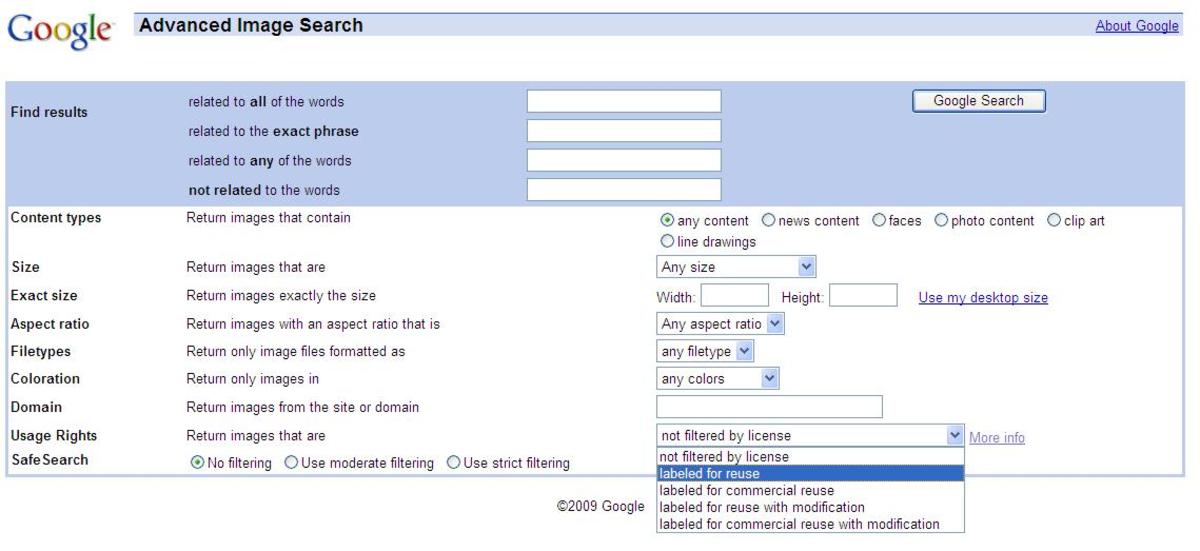14 Free On-Line Resources in 2018 That You Will Wish You Knew About Sooner
1. Free Stock Photos
Not all pictures on the Internet are free, and those not taking care about copyrights may get into much trouble. If you have a blog, or a small personal side project, the chances are that you needed high quality photos at some point in time. Although creating your original photos, or buying high quality ones are the best choices, still there are alternatives especially in a situation where you are on a thigh budget. Free stock photos sites, provide high quality pictures that you can use for commercial purposes or modify them for your next creative project.
I'm not really allowed to share direct links, so I'll have to just tell you some brands that I recommend so that you can Google them : pexels, pixabay, unsplash.
2. Free Spell-Checkers
A spell-checker these days is integrated in many of the apps that we use, but it can happen that you are away from your own computer, or don't have such an application installed. Remember at least one free spell-checker, and you are on the safe side when an emergency spell-check is needed. Anyway, on-line spell-checker are quick and easy solution, so that you can focus on the content and not worry the rules of proper writing.
Again, to avoid sharing too many links, please google : "spell checker by smallseotools" and "jspell spell checker".
3. On-line Image Editors
An online image editor is a great Photoshop alternative in some cases. Often times it can be even easier to work with, because it has less features, so if you need to make something quick and not extremely professional, or need a quick touch up, an online image editor is what you need.
I recommend freeonlinephotoeditor and Canva.
4. Free File Converter
With so much computer work going on in daily life, an average person is interacting with so many files and many of them have different file types. There are times when you have the content, a text or an image, maybe a music file, but it's not the proper file type and it's causing you technical issues and frustration. Fear not - online file converters like this one in the link below, are rich with options and will quickly convert your file and you will be able to use it with no problems.
This one is to general for me to be able to point you to a precise google search, so here is the web address
https://www.online-convert.com
5. Create a Free Website
Everyone needs a website. Well, maybe not everyone, but most people can benefit from having an online space where they can easily share information with the world. If you don't want to invest any money you can still get yourself a beautiful website. The downsides are usually limited features or not owning your domain name i.e. your website address.
I recommend that you search for "Yola free" and "Wordpress".
6. Simple Minimalist Online text editor
When you are on the go, or not actually using your computer, but you need to write something and get it spellchecked at the same time, here is a website that you can use as a minimalist text editor
Search for zenpen.io
7. Create Your Own Memes
Search for "memegenerator"
8. Free on-line image optimizer
If your image has way too big file size, and you need it reduced without destroying it, this website has a service that can significantly reduce the image file-size without dramatically reducing quality.
Search for tinyjpg
9. Quickly Create Info-Graphics
Info-graphics make presentations and blog posts much more understandable and people love to share them on social media.
https://www.easel.ly
10. Send larger files
Normal e-mail services usually have a limit of maximum file size that you can send, but when you need to send more, the following website is one of the most popular choices.
Google "Wetransfer"
11. Automatic Standardized Uppercase Formatting of Titles or Paragraph Texts
When you are not sure if you properly used capitalization on titles in your blog articles or research papers, this website will quickly help you out. I often use such services for formatting the titles of my hubpages articles.
search for "capitalizemytitle"
12. Shorten your URL
Sometimes you just need a shorter version of a link you want to share . Copy and paste your url to "bitly" and you will get a short url as a result
search for "bitly url shortener"
13. Color scheme generator
If you are not very good with choosing color, fear not, because there are some great color scheme generators out there, and this is one we recommend you try out.
https://coolors.co
14. Free product Mock-up templates
And the last one is an online service and store for making mock-ups for your books, apps, and many other product. All you do is insert your images and they will be applied to the mock-ups. For some of the mock-ups, this site offers free use. You will be able to use your own images or video to create a more realistic preview of a product.
Search for "covervault mockups"