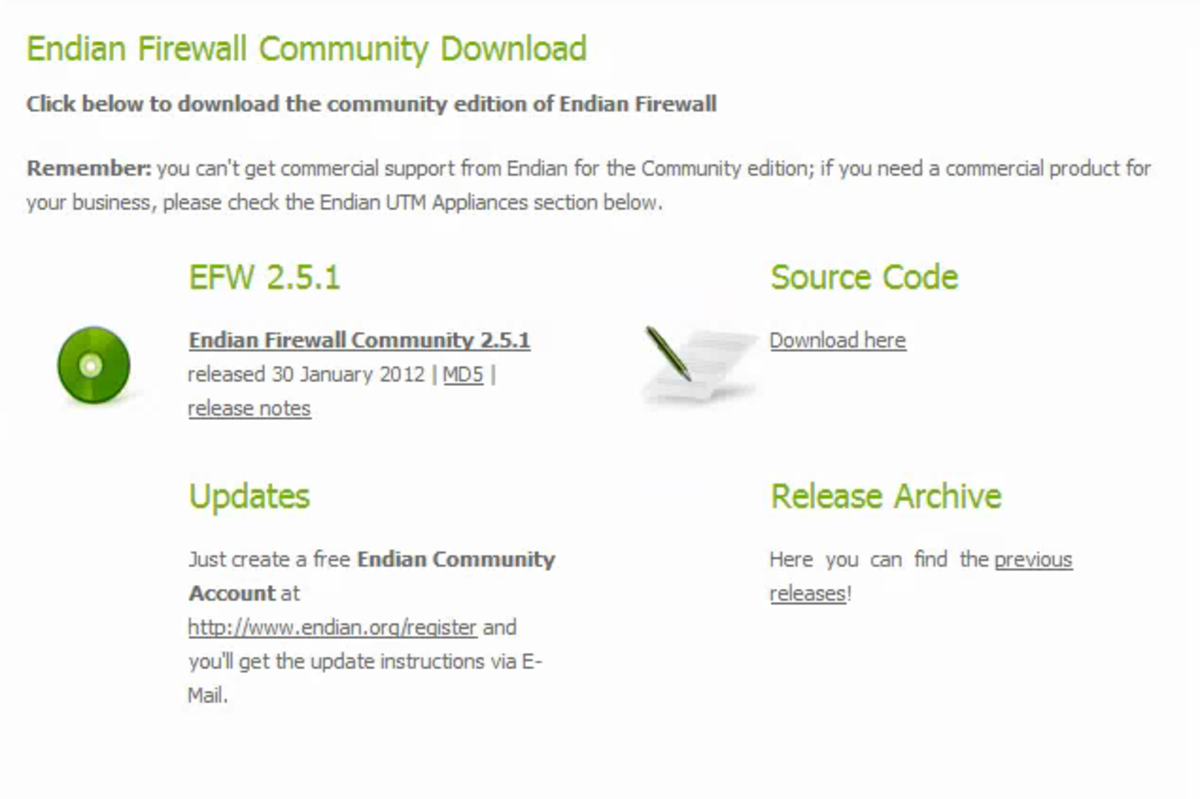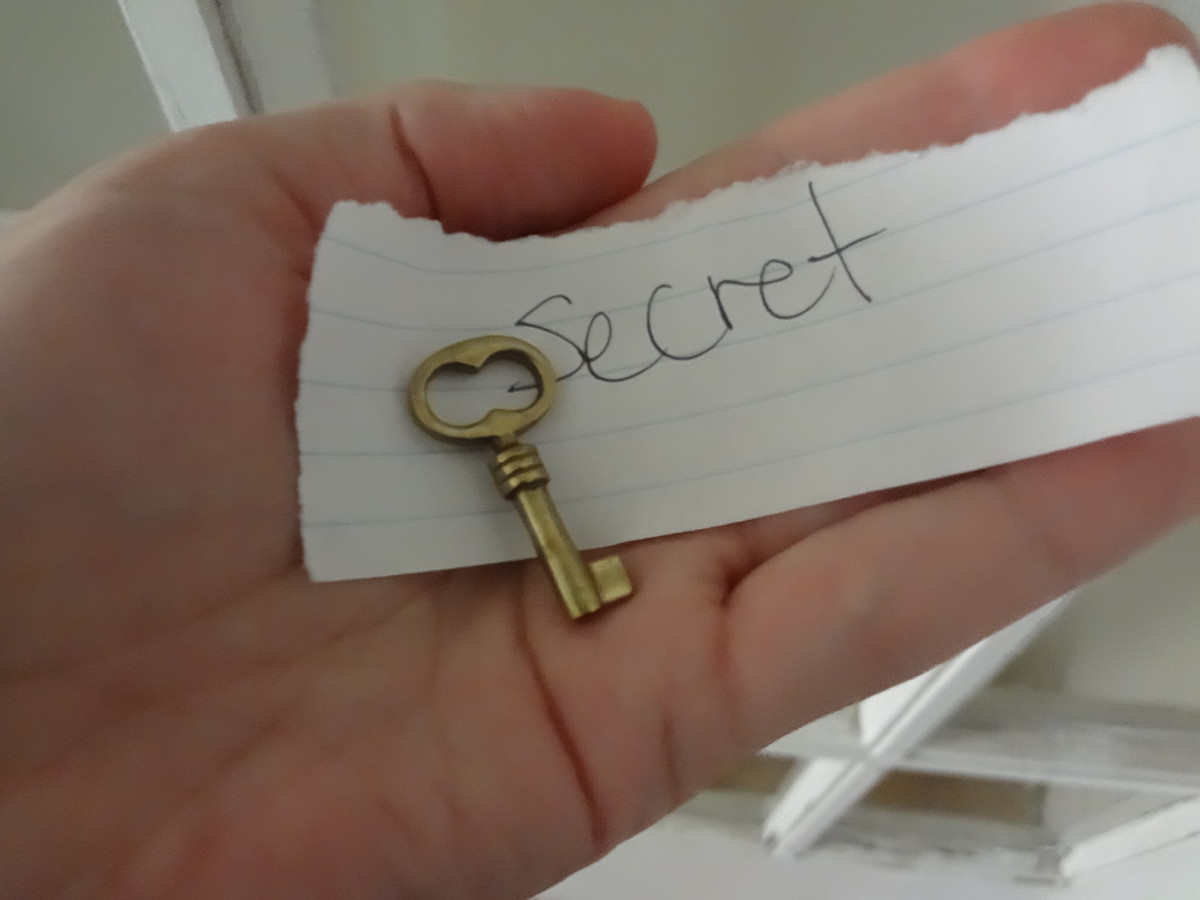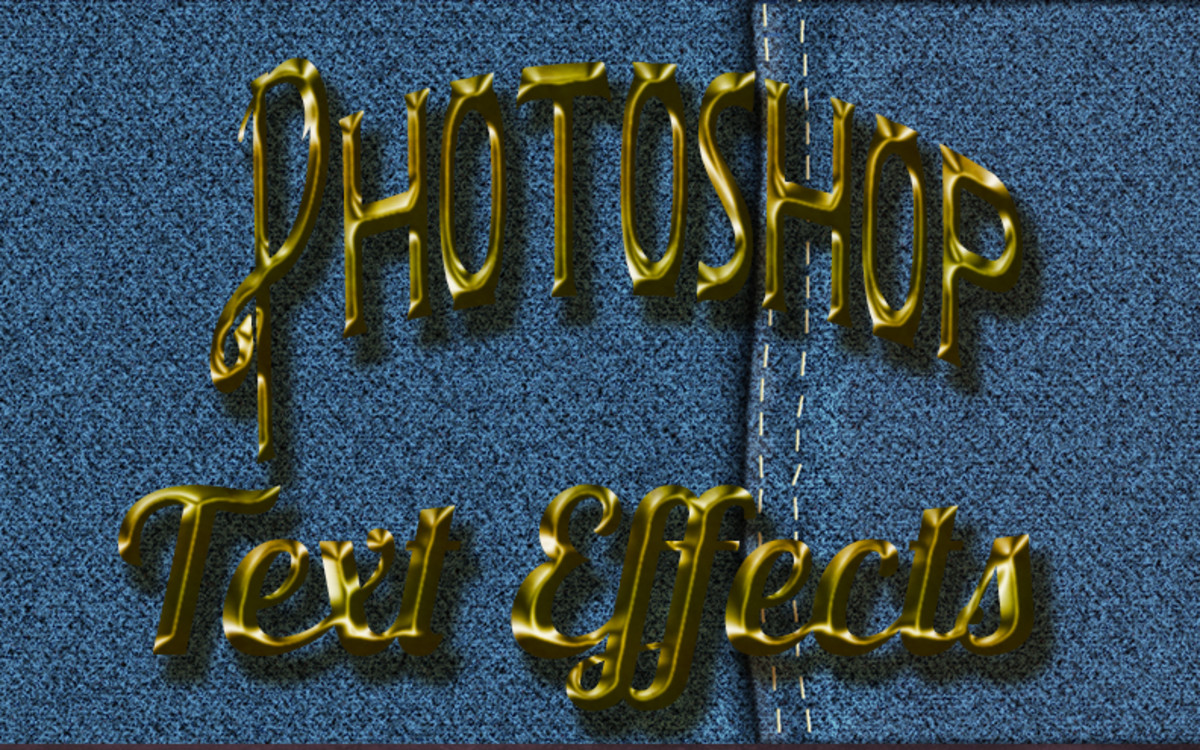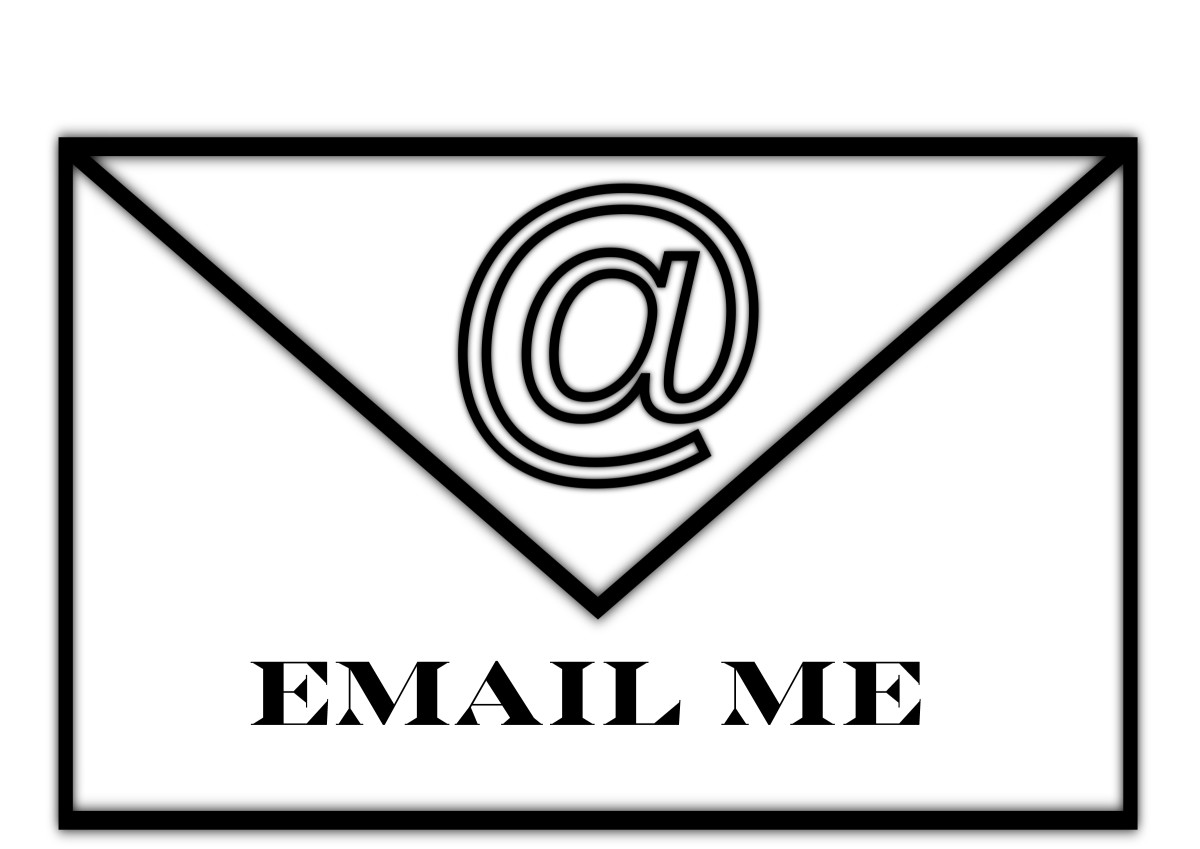3 Ways to Organize Outlook Inbox Folders
Best Way to Organize Your Inbox
For Outlook users it is very important to organize all your messages and folders so that you can get quick access to them. People have many demands and lot of things to do. If you organize your outlook mail, it will take minimum time to search your important email. Mainly you can follow three ways to organize your messages. To select your option click tools then select organize.

Next I am going to describe below how to implement those three ways.
1. Using Folders
To configure this option in outlook 2007 click on Using Folders. Here you can move your message to your desired folder. Just select your message / email. From move message drop down list select your folder where you want to move your message and then click move. This is manual process but you can also apply Rules to move your messages automatically. To create new rules click on Rules and Alerts on Right-Top of organize Inbox window.
Then Rules and Alerts window will appear.
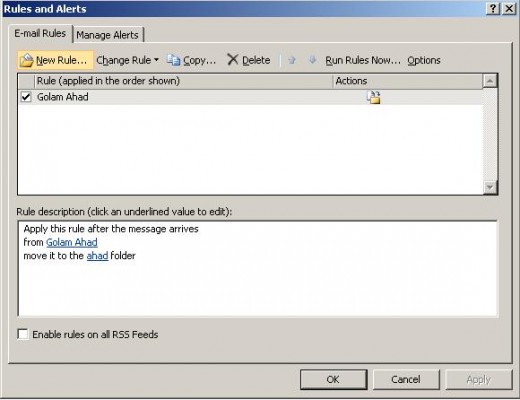
Now click on new rule. From Rules Wizard you can select a template and then edit the rule description. Whenever you edit the rule description, you must select the rule address it may be people or distribution list. Also you have to locate specified folder where your message will be forwarded. Now click on finish.
2. Using Colours
By using colours you can easily identify your important emails from Inbox. Suppose you want to colour all emails from the important person red. For this you have to select any email from that sender and select red from drop down list and click apply colour.

You can colour send to items from here. Moreover, you can also change the colour of messages send only to you. For this select your desired colour and click turn on button.
3. Using Views
When we open outlook, by default we see Inbox messages. We can change the look from using views.
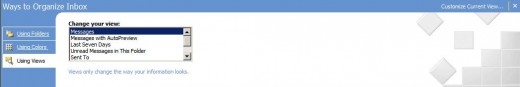
Select any option from change your view list box and see the difference. There are also other options you can apply to customize outlook view.
It is always useful to group similar messages in same folder. You can group emails by group, subject or any other category. To create new folder, go to file menu, select new then click Folder. You can also try search folders option. Search folders are not actual folder. It gives you the opportunity to view all messages of your mailbox depending on the attributes you have defined.
does kamagra work
- Cheapest london kamagra
- Does kamagra work
- How to Make Money as a Web Developer
You can get thousands of information out there on the internet about how you can make money as a web developer. - Basic HTML Tags You Must Know to Create Websites
Every internet user who wants to start his career in web development or as a freelancer must know basic html tags.