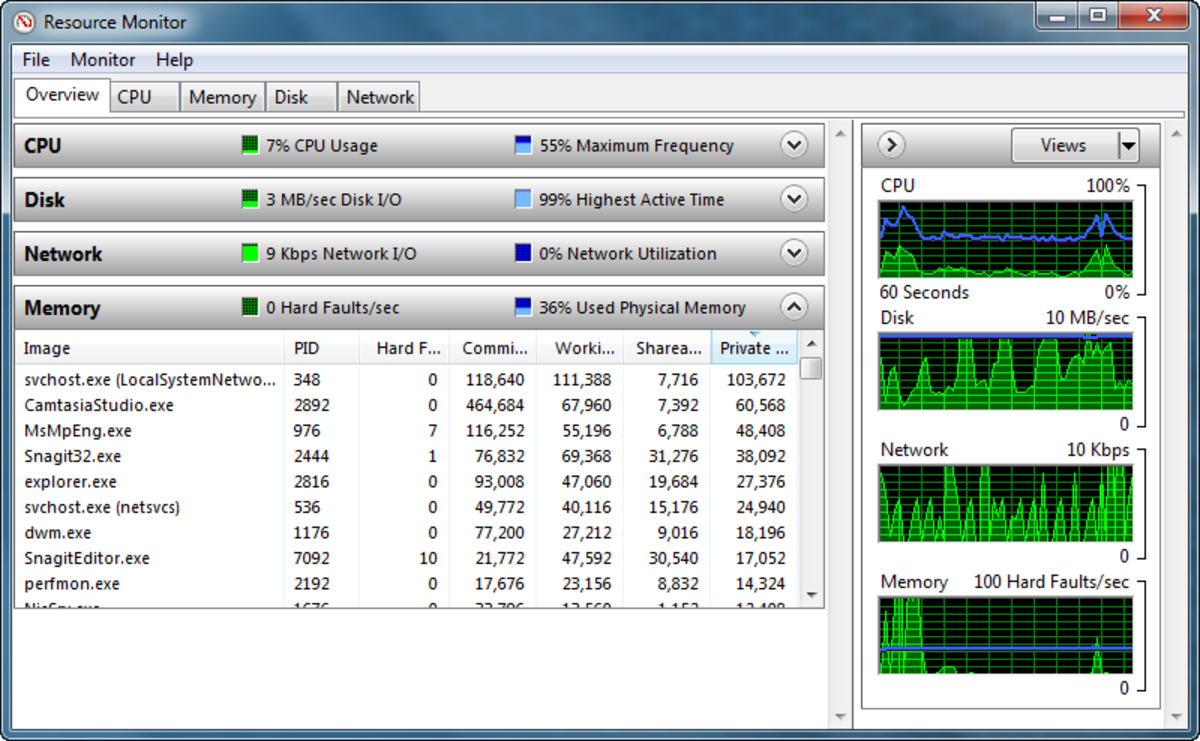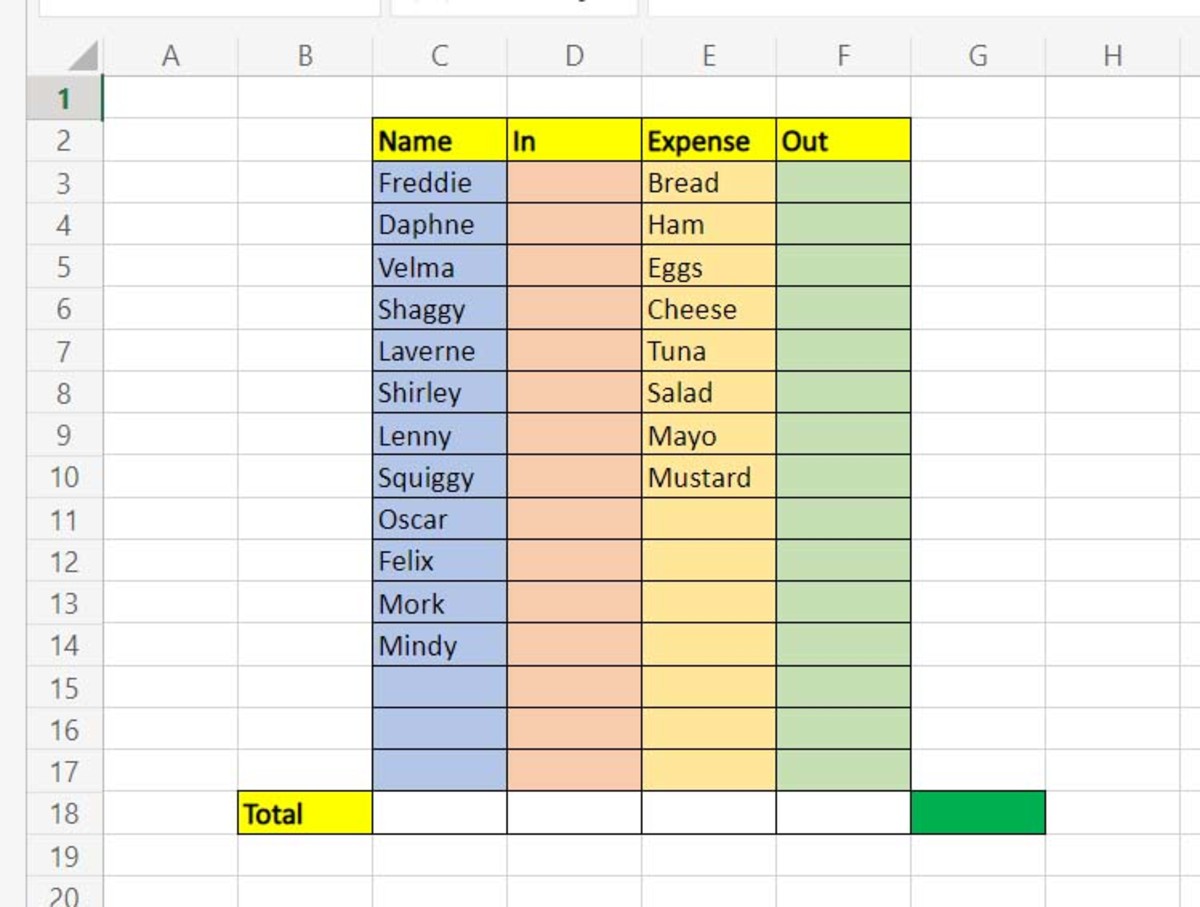- HubPages»
- Technology»
- Computers & Software»
- Computer How-Tos & Tutorials
Here's a Quick Way to Install Software to Your Device With These 3 Free Tools

Software is the backbone of your computer or laptop. A computer needs software because it cannot function without it. You have a computer at your home or place of work. You see and use this machine each and every time. Therefore you need to know how to install software.
Having some kind of knowledge on what is required to input software on this machine is important.
You cannot always rely on calling out your friends and family to do this task for you. This kind of knowledge is central and a skill you must possess in your everyday endeavour. Have some kind of idea on how to install software..
The software is paramount as it determines what the computer can do for you hence entailing the capabilities of the computer. Software is so central to a computer and this application software need to be installed.
Some of this software that you will require at some point are Anti-virus, Photoshop, Corel draw, Quick books, Microsoft word and Microsoft excel. Just to name a few.
According to Vienna Advantage, the global software market is worth close to $300 billion.
Then how to you get them to your computer or laptop?
So let’s get to it and find out these tools one by one.
1. Use Your Authentic CD or Compact Disk
That compact disk that has all your favourite music and movies is a great way to store software. There is a reason your why your laptop or computer has a CD and DVD ROM. It just isn’t a coincidence.
Almost all new computers sold today have a CD-ROM drive as standard equipment. The CD's can be formatted to work on Windows-based PCs, Apple (Macintosh), UNIX, and LINUX workstations and servers according to Legal Scans.
When you do input your disk into the computer, the first thing that happens is that it will be recognised by the computer. An option to open the disk will appear where you click it and choose the folder or software you wish to install.
When you do click, you’ve done your part and all that you will do is waiting until the software installs fully to the computer. Of course you’ll be needed in accepting the terms and conditions, besides that you can wait and watch it load.
Always ensure the software is running independently without the use of the disk. So you’ve got to eject it from the ROM once it states that its finished and successfully installed. To install software can be that easy.
2. Use a Reliable Flash Drive or USB.
If the thought of carrying a circular compact disk seems to hectic or inconvenient for you, why not use a USB. Its small and you can carry it around from your pocket.
A flash disk is of different sizes in terms of storage, there is 1 GB to 4 GB flash disks. The importance of this is for you to know the kind of software you wish to install and the size of it. Will it fit in your 1 GB flash disk? Know this and getting that software to your computer will be easy enough.
But the drawback or big problem with a flash disk is the malware or virus that it has the potential to bring to a computer. When you install software the last thing you need is malware that can sabotage your progress.
According to Kaspersky Lab, computer viruses spread to other machines when infected files are carried by users on physical media, such as USB drives.
You might be installing brand new software but also introducing new viruses to your computer. The important thing to remember is that you need to ensure that the flash disk is protected and your source or origin of software is also protected.
You can also scan your flash disk before installation if you’ve got a good anti-virus.
Also to ensure that the installation and the USB drivers perform perfectly. When removing the flash drive or any other portable device with your software ensure that you follow procedure.
According to this article, if removing your flash drive:
-
Never remove a flash drive while data is being copied to or from it.
-
If you have a Mac or Linux always “eject” the drive before removing it.
-
If you use Windows, I recommend “safely removing” the device, just to be on the safe side.
-
Always safely remove an external hard disk drive to prevent wear and tear.
3. Use Your Proven Internet or Wi-Fi Connections.
A majority of people have access to the internet nowadays; with such great internet connectivity having access to software is much easier. If moving around with a compact disk and flash disk are too much, then get your internet connection on and find your software.
Right now 3.7 billion people are using the internet-that’s over half the world’s population connected to the World Wide Web just like you. With a whopping 71% of mobile communications flowing over wireless internet, Wi-Fi is now the biggest transmitter of communication around the world.
Enter and type specific keywords on the search engine, for example don’t just sat anti-virus, be specific and exact. Avast or Avira anti-virus for windows 7 or windows XP. The results you get will be to your exact software and clicking it and installing will be a piece of cake.
Do it right and you’ll install software and have it running.
Conclusion
The convenience that computers have brought cannot be underrated. You are able to type or write and communicate faster than before. But you cannot do all this without the right kind of software. If your computer doesn’t have single software, the only icon you’ll see is the recycle bin.
You can’t read a PDF document, play music or type anything hence your computer becomes useless. Knowledge of how to install software is great for any of you do it yourself kind of person.
Have you used some of this ways to install software successfully? Do you have any other ways to install software I have not mentioned?
Please do tell and share in the comments section below? Also share this with your friends and family, sharing is caring.
-Michael Kamenya