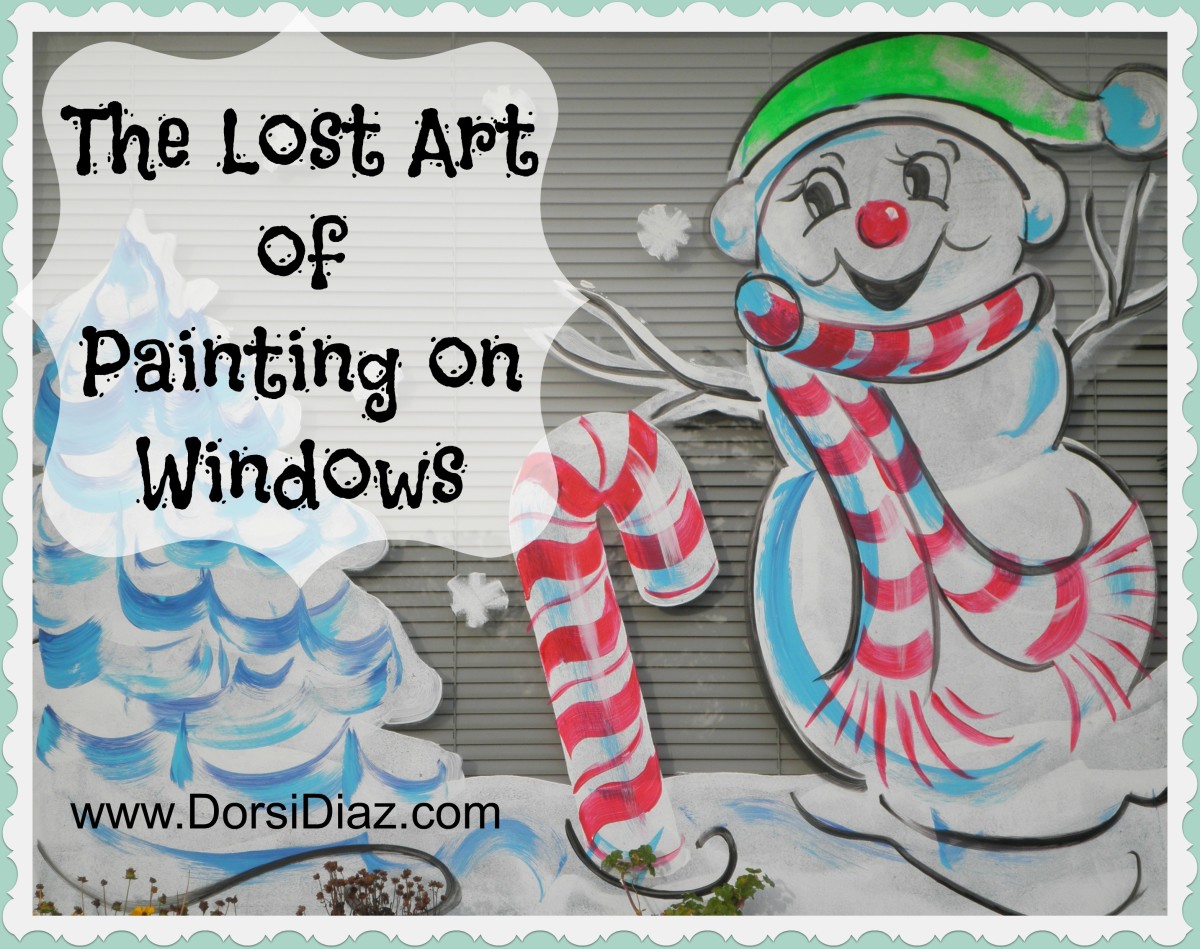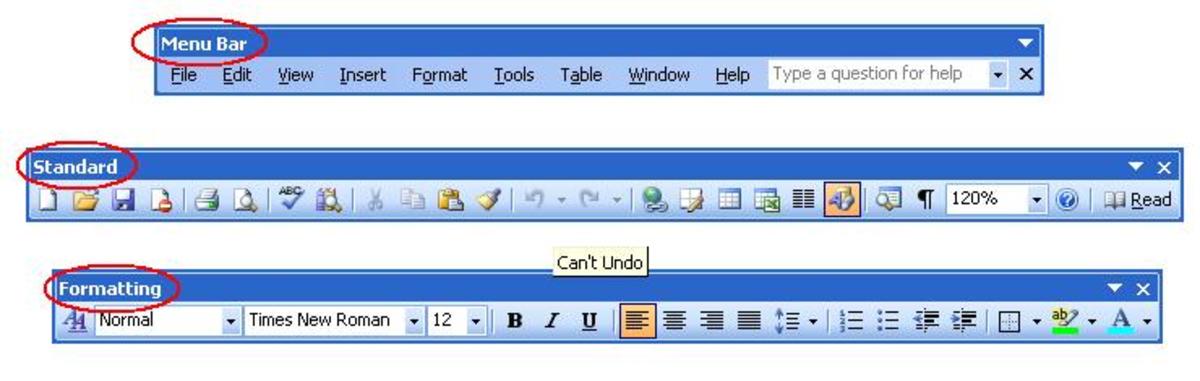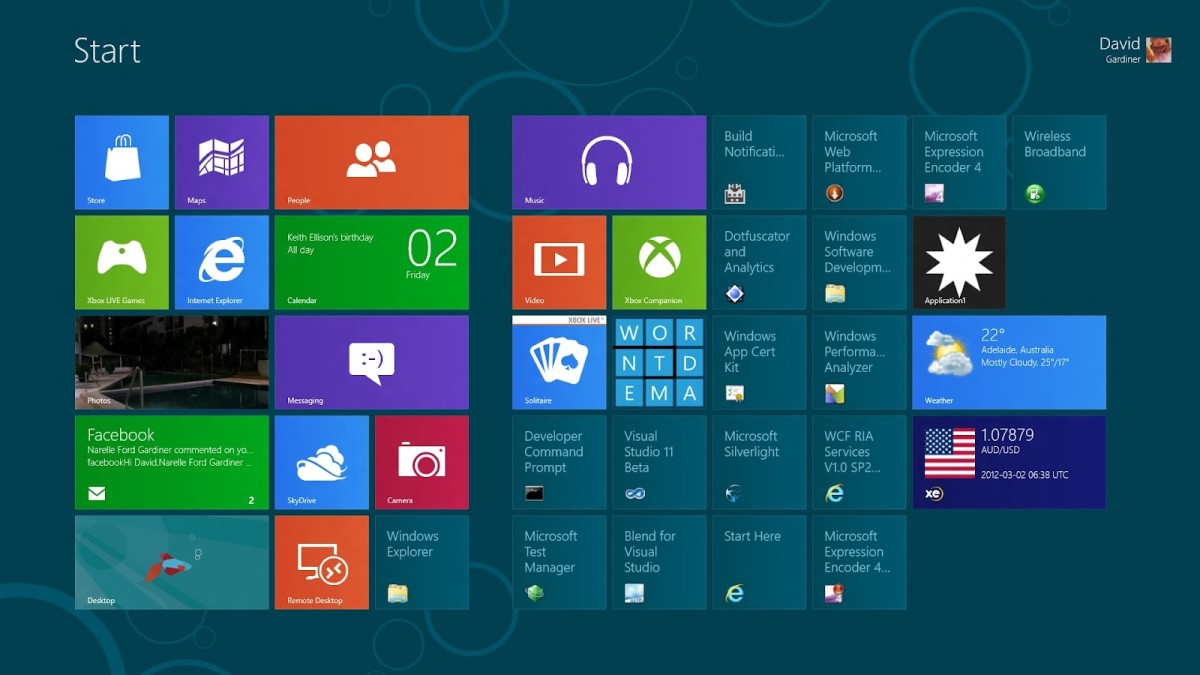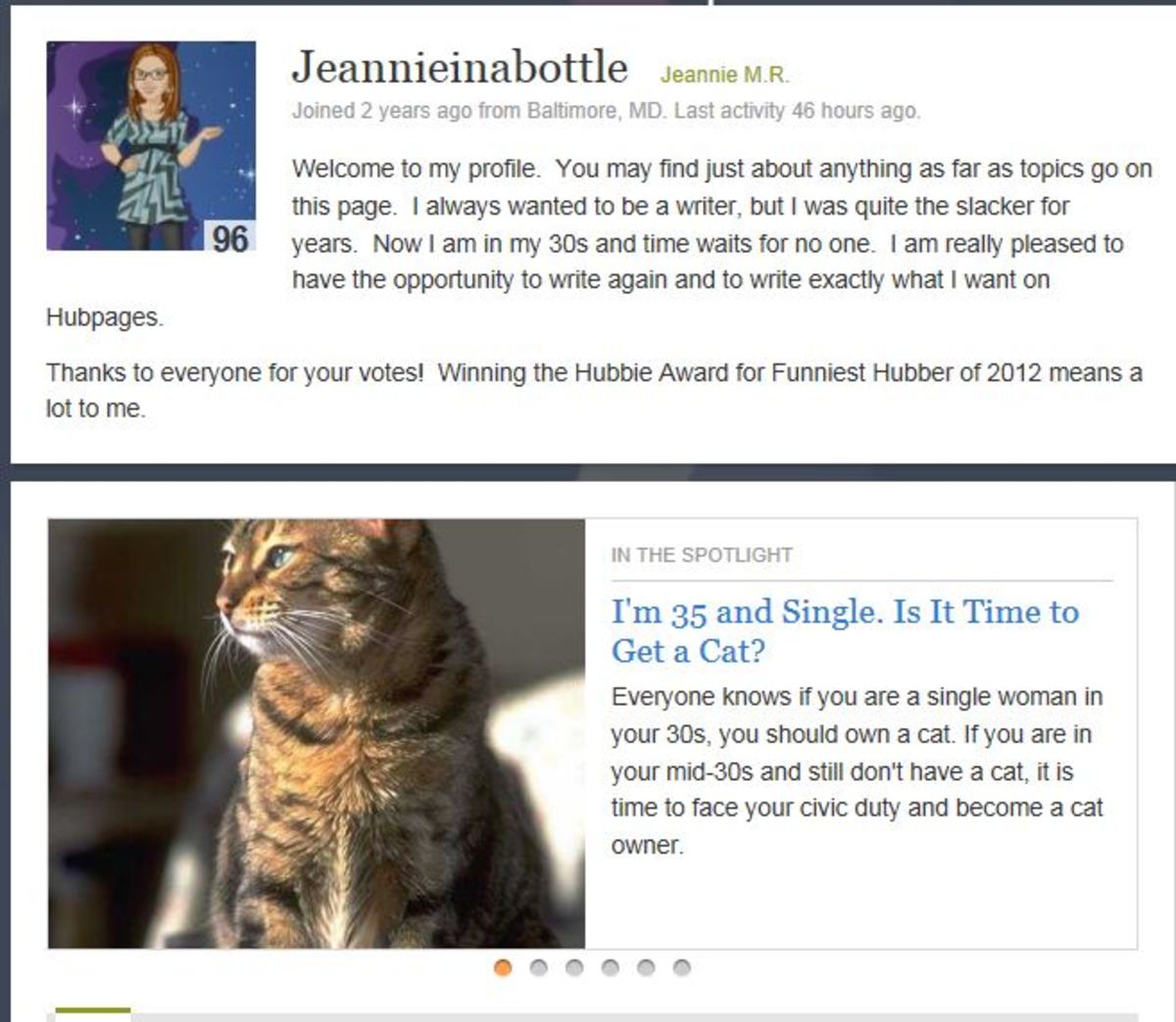- HubPages»
- Technology»
- Computers & Software»
- Operating Systems»
- Windows
30 skills for new functions of Win7
WIN7 system is much better than VISTA system because of many new functions of WIN7 system. Unfortunately, majorities do not kwon it. In this article, I will show you a part of useful skills for the new functions.
1. PC Safeguard
PC Safeguard will not allow others to mess your system settings, because it is able to restore the settings that you save before when the system log off. Method: Control Panel—User Account—Create a New Account, and enable PC Safeguard.
2. Screen Calibration
You can optimize your display brightness by holding down the WIN+ R and enter “DCCW”.
3. Burn Images
Now, WIN7 has own burn images tool. Doubled-click the ISO image and burn it to CD or DVD.
4. Dock the Current Windows to the Left Side of the Screen
Press the WIN+ left key.
5. Dock the Current Windows to the Right Side of the Screen
Press the WIN+ right key.
6. Display or Hide the Explorer Preview Panel
Press the ALT+ P.
7. Display Gadgets On Top Of Other Windows
Press the ALT+ G.
8. Background Photo Slideshow
It is an interesting function that you can play the background photo of Desktop like slideshow. In this way: Right key click the Desktop, choose “Personalize”—“Desktop Background”, and hold down the CTRL to select the pictures.
9. Maximize or Restore the Foreground Window
Press the WIN+ Up Arrows.
10. Minimize the Active Window
Press the WIN+ Down Arrows.
11. Preview Photos in Windows Explorer
Press the ALT+ P in Windows Explorer.
12. Desktop Magnifier
You can enlarge or reduce anywhere of Desktop by pressing the WIN+ + or -.
13. Minimize Everything except the Current Window
Press the WIN+ Home.
14. TroubleShoot Power Management
WIN7 can tell you all details about the power using. You can optimize the power to extend its life in following way: Press the WIN + R and enter “POWERCFG -ENERGY -OUTPUT PATH\FILENAME”, it will create a file named energy-report.html after one minute later.
15. Add Videos to Your Start Menu
It is a faster way to find your videos. Method: Right key click the Start Menu—Properties—Start Menu—Customize and set up videos to display as a link.
16. Shift the Window from One Monitor to Another
Do you want to use two or more monitors at the same time? Please in this way: hold down WIN+ SHIFT+ right or left.
17. Stretch the Window Vertically
Press WIN + SHIFT+ Up to maximum stretch the Window vertically or press Win + SHIFT+ Down to recover.
18. Open Windows Explorer
Press WIN+ E.
19. Create a New Instance of the First Icon in the Taskbar
Press WIN+ 1. How useful it is!
20. Windows Action Center
It will give you some important information such as installing security patches, Windows update, hardware device and new programs of backup. “Control Panel”—“System and security”—“Action Center”.
21. Run a Program as an Administrator
Hold down the CTRL+ SHIFT when you run a program.
22. Auto Arrange Desktop Icons
Hold down F5 for a moment.
23. Encrypt Removable USB Drives
It has never been such easy as now. Right click removable USB Drivers and run “BITLOCKER”.
24. Create a System Repair Disc
A tool of WIN7 is able to create a system repair disc, including a part of system tools and command prompt.
25. Improved Calculator
The new calculator is easy for unit conversion, date and lease and mortgage calculations. You can also select between 4 modes.
26. Problem Step Recorder
It is really a great tool, because it is able to record all movements and stored in format of HTML. You can browse it or write down your description. Press the WIN and enter “PSR.exe” to run it.
27. Run a Program as another User
Hold down the SHIFT and right click a executable program or shortcut.
28. Lock the Screen
Press WIN+ L.
29. Make the Taskbar Smaller
Do you think Taskbar takes you too much space of Desktop? Do it in this way: Right key click the Start Menu—properties—Taskbar—Use small icons.
30. Custom Power Button
Right click the Start Menu—Properties—Power button action.