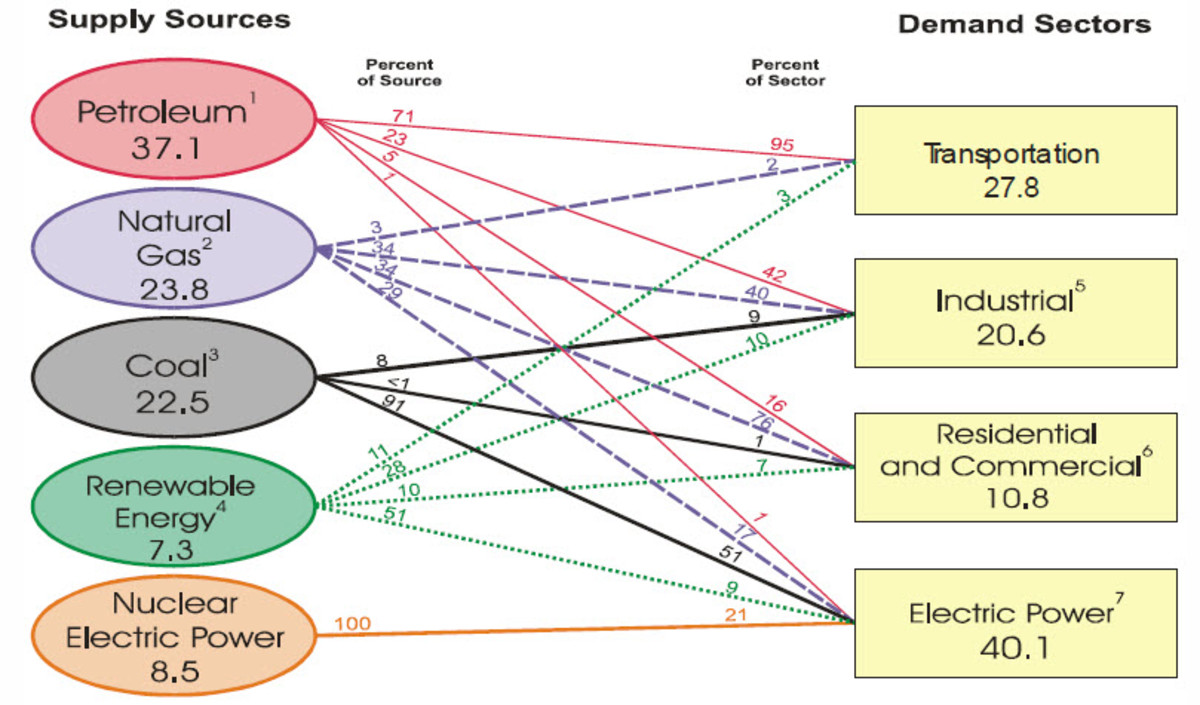3D Printing: Downloading and Using Online Services
Finding And Downloading Model From Internet
There are some things everyone wants to make on their 3D printer. Some objects are obviously perfect for 3D printers: phone cases, for instance, or candle holders, desk tidies or various replicas of geeky McGuffins. Model train sets and (tollhouse furniture are also common, as are functional bits of gadgets or home wares that often get broken and need replacing. You could use your chosen 3D modelling software to make all those things and more, but when everyone else is printing the same sorts of things, why bother?
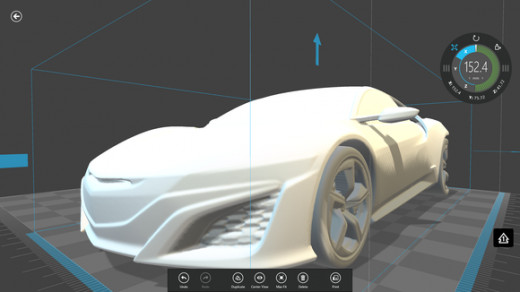
Do you print at home or use online services for your 3D Designs?
Get What You Want Online
There are lots of websites that will let you find and download a model made by someone else and print it on your printer, which can save you a lot of time and effort. It's also quite handy if you want to print something but aren't confident enough in your modelling skills to make it yourself! There are so many 3D model repositories online that it's totally possible to own a 3D printer and print everything you need without ever having to model any of it yourself - you can download all the models you'd ever need from the web.
Most of the3D model sites work in much the same way, and it's very easy to figure out how to use them. Generally, there are two ways to find a model to download: you can either search for the thing you're after, whether it's something as specific as a screw in a specific size or something as generic as a Christmas ornament, or you can choose to just browse the pages of uploaded models until something catches your eye.
When you've found a model you like the look of, click through to its page to see more details. Typically, sites will list things like which program the model was made on, and any special instructions you'll need to print or assemble it. There should also be more images, often including photographs of the model as printed by the creator or other people who've also downloaded the model, so you'll be able to see exactly what the finished product will look like. And some sites even go so far as to list how long a model should take to print, and how much filament it'll use, so you'll know exactly what to expect from the print before you get started. If you're sure the model you've found is the one for you, hit the download button and the file will be saved to your computer.
Some sites will ask you to signup for a membership before you can get files, but that's usually free. Most sites offer free models too, although there are some that carry fees; it's always worth checking the free ones before handing over your cash. though, just in case!
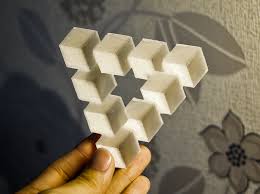
Start Printing
Once downloaded, open your model in your 3D printer's software and send it to print. If you don't want to, you don't have to do any designing at all. If you do want to, though, you could open the file in 3D modelling software and make changes before printing your object. That's where online models might come in handy even if you're a brilliant designer already - you can download a basic model and make your own alterations to it, so that in the end you've got something unique that you designed, but you didn't have to spend as long making it. Itching to get started? There are a lot of sites you can use. The most obvious and commonly used one is Thingiverse, which is owned by MakerBot. It's got an enormous community behind it, and hundreds of new models are added every day. The front page showcases the newest and best additions, but dig back further into the archives and you'll find literally thousands of models, most of which have been tried and tested by the community so you'll be able to find out about any potential flaws before you try printing a model yourself.
Another good option, especially if you have a Cube printer, is Cubify. As the name suggests, it's associated with the Cube printer, and also has thousands of models designed specifically for use with those printers (though they should work with most domestic 3D printers!). Or there's My Mini Factory, owned by iMakr, which is particularly good because it tests all the models on its website to make sure they can bereliably printed before they're made available to the public. so you shouldn't have any disappointing failed prints. And if none of those have what you're after, there's also Autodesk 123D, Turbosquid, Cuboyo, CADyou,
and many, many more.
As a last word of warning: browsing online 3D model repositories can be dangerous, as you might end up wanting to print an awful lot of new things, so be careful out there!

Using Online
Domestic 3D printers are getting more advanced and less expensive by the day, but they're still not exactly what you'd call cheap, and there are still limitations to what you can print on them. So what should you do if you've designed something and you haven't invested in a 3D printer yet? Or what if you want to print it in a material that your home printer can't handle? The answer is to use an online 3D printing bureau.
Printing Services
An online printing bureau is basically a business that has industrial printers at its disposal. You can pay to have it print your object out and send it to you in the post, which saves you needing to have a printer at home, and it also means you can often get higher-resolution or even multi-coloured prints or prints made of metal or other non-thermoplastic materials. The only real disadvantage of using these kinds of services is that you don't get your print immediately, since it has to be made and then shipped to you, so depending on where you live and where your 3D printing service of choice is located, you might have to wait a few days or even a couple of weeks to get your object. And since making it on your own 3D printer would probably mean you had your object in your hands in a matter of hours, that might seem like an intolerably long wait.
However, if you don't need your object immediately, and you haven't got a printer at home that can do what you need, well, it might seem like a really good option. If you're considering buying a printer but haven't quite decided yet, then getting some of your models printed by someone else might be a good first step into the world of 3D printing.
What Can They Do For You?
Let's take a closer look at what online printing services offer. The three best-known online 3D printing services are Shapeways, i.materialise and Sculpteo. Each of them lets users upload their models to their websites and order a physical print-out to be manufactured and sent to them in the post.
Shapeways offers a wide range of materials, including a few different types of plastic, silver, steel and ceramics, and in case you're not sure which one will work best for you, there's even a handy decision making tool that lets you select the characteristics you want and suggests the best match for you. If you're really struggling, Shapeways sells sample kits containing small pieces of each of its materials, so you can see the colours and textures for yourself before you commit to buying a model printed in that material.
How long you'll have to wait for your model depends on which material you want to use, but all the lead times are spelled out on the website, which is helpful. The company has two production facilities, one in New York and one in the Netherlands, so you should be able to get your print from the one closest to you. If you're really close, you can even go pick it up from the facility in person. i.materialise offers a similar set of services: you upload your model, pick a material and scale your model up or down if necessary, and the website will automatically calculate how much it'll cost. Having everything on one page means you can tweak things to get your model at the price you want, although it might mean compromising on material or size.
The range of materials available is impressive, including gold, titanium, and multi-coloured plastic, alongside the usual range of plastics and ceramics. Sample kits are available here too, and i.Materialise says it has more materials and finishes available that aren't listed - you'll need to drop it a line to find out more about those. There's even a 'Creation Corner', where you'll find a list of designers you can hire to help you if you're struggling with designing a model for yourself.
Sculpteo might be the service that offers the most comprehensive online 3D printing service, though. When you upload your model, you can view it in the in-browser 3D viewer, to check everything is as it should be. The site will also check your model for any potential problems before it prints and can help you repair any problems there might be. Sculpteo also offers lots of different materials and an easy way to toggle the price of your model by altering various factors.
And Sculpteo offers the fastest turnaround time; the exact time you'll wait for your object depends where in the world you're based, but it estimates that your print will be shipped within three days and will arrive one to 15 days after that. Really, then, even if you can't decide if you want to buy a printer for your own home, you've got no excuse for not ordering your first 3D print. There's nothing left to stop you!