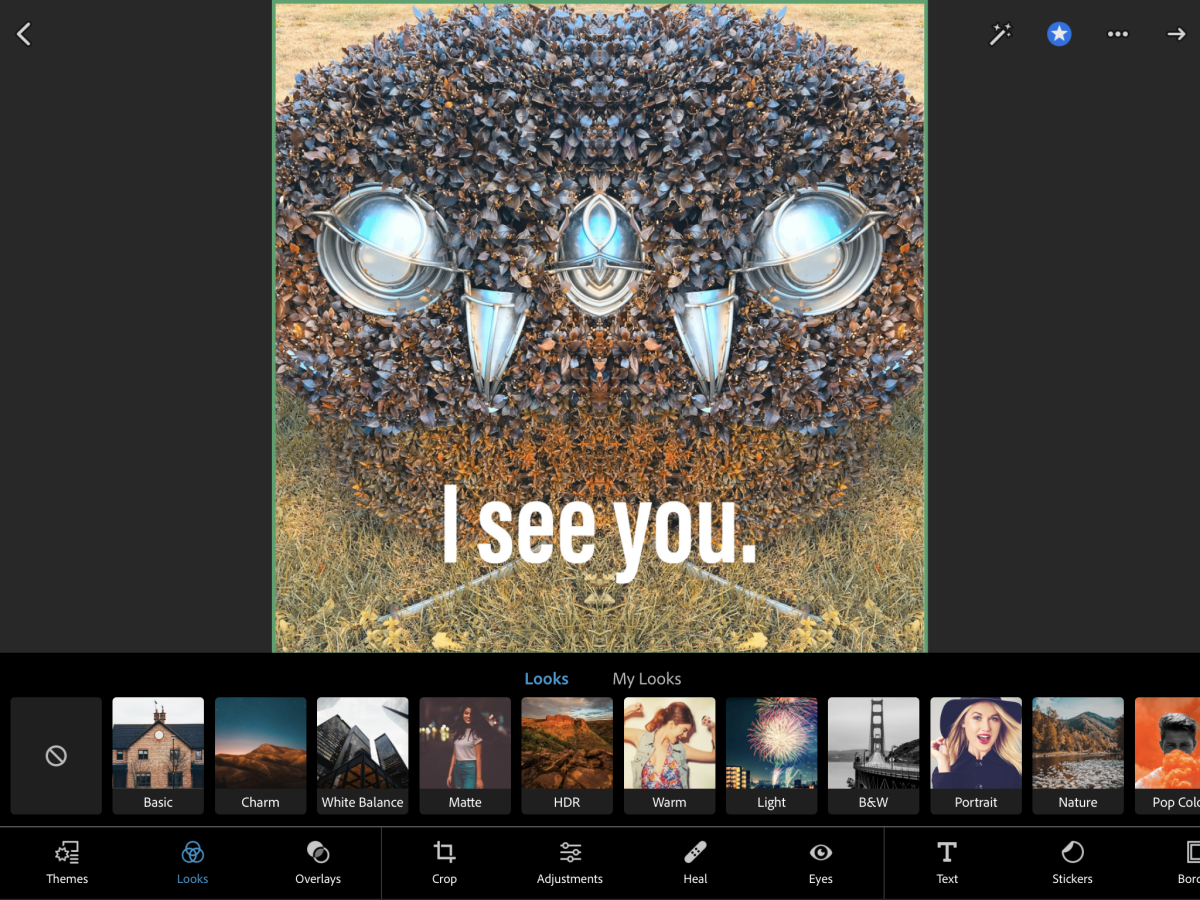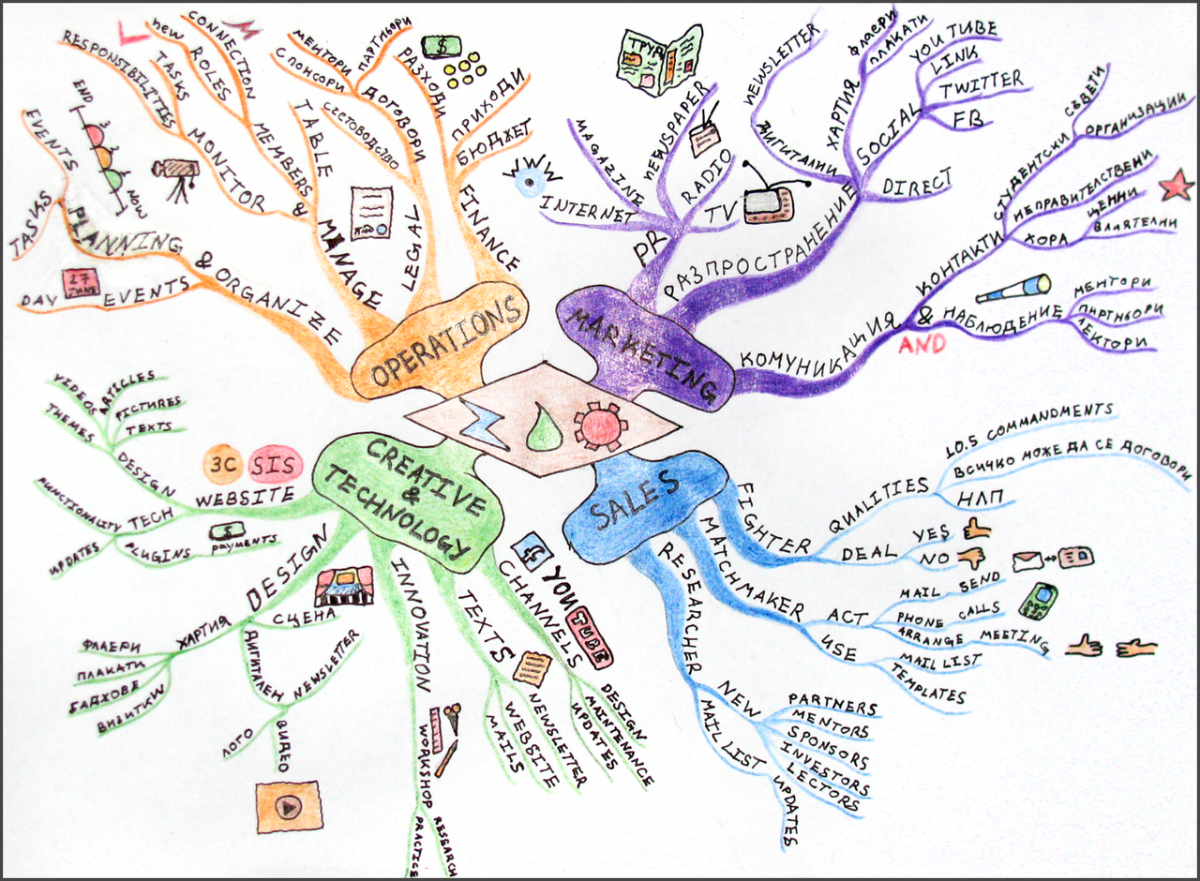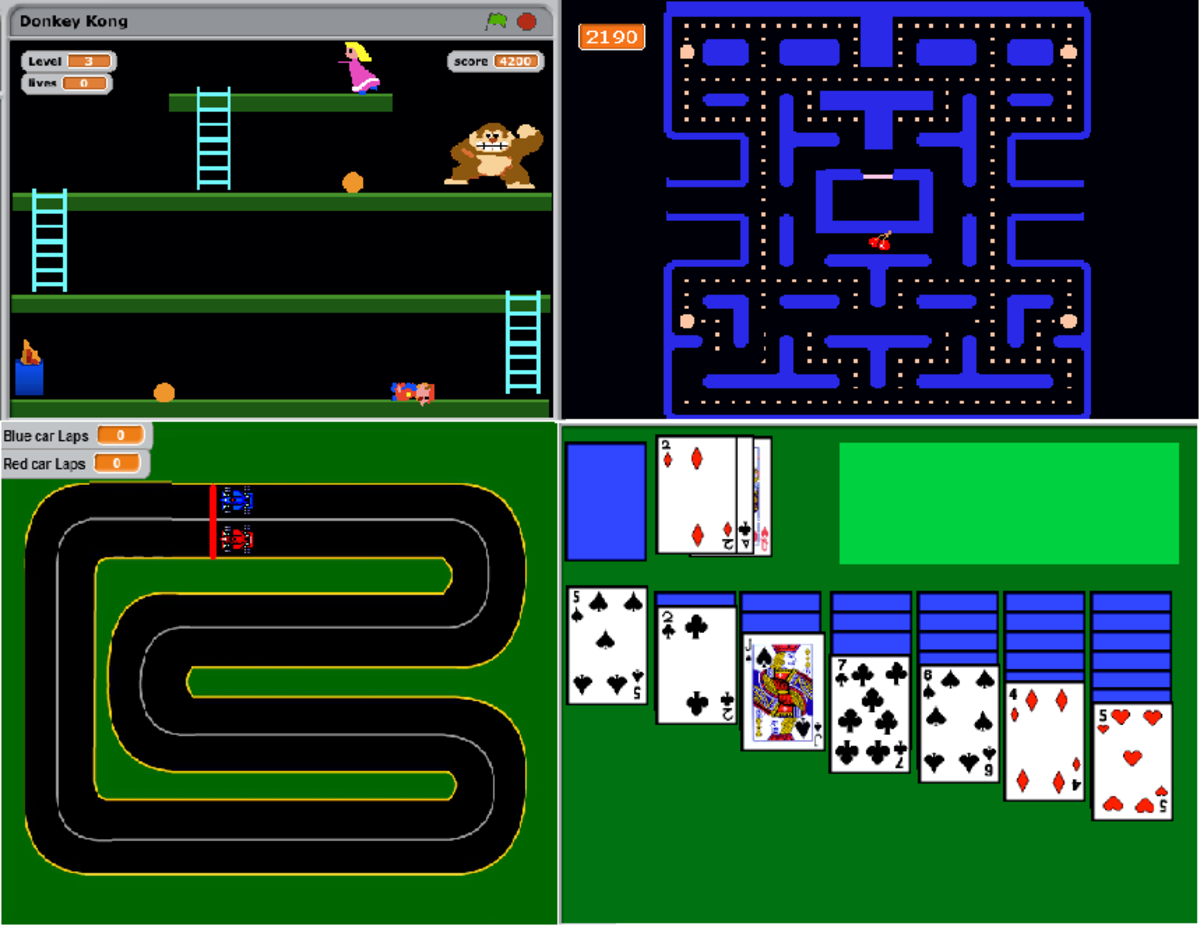4 Tools To Create Stunning Infographics

What is Infographic?
An Infographic is visual graphics or image which contain data along with images. It is a visual representation of facts. Normally it is bigger in size compared to normal images.
Blogger started using it more nowadays to explain the facts and makes their content viral. Here is one example.
Infographics example
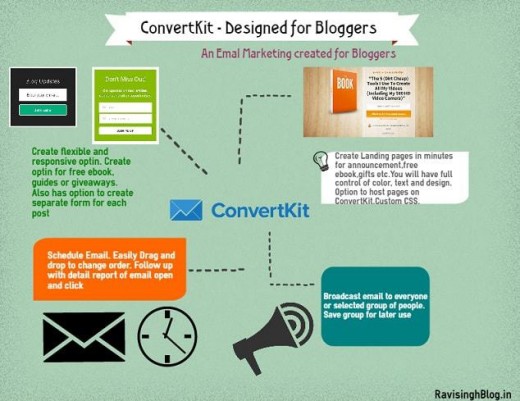
Benefits of Infographics
So as mentioned Infographic gives your more traffic as well as make it shareable, lets see what are its benefit:
- Readers understand the concept very easily using Infographic
- People hates only words, they love to see images
- Your content will be likely to be shared more and you have a better chance to create viral post
- Social sites like Pinterest and Instagram are created for image sharing; Infographics suits it very well.
What Influencer say about Infographics
According to WebDAM, the human brain processes visual data 60,000 times faster than text. And there’s more: 65% of your audience are visual learners. So what can you do to capture their attention? - Neil Patel
Infographics, if properly done, get shared fairly widely and would be another way to have your audience spread the message in your post even more. Plus, you can potentially gain momentum on other underutilized platforms using infographics, such as Pinterest. - Pat Flynn
Tools I used to Create Infographic
There are various tools available in the market to create Infographics. They are very easy to use, mostly drag and drop and they offer lot of icon,graphics,text font etc to create quick Infographics.
Most of them offer free version with limited feature, but paid version has a lot of features. Lets see four of them which are my favourite tools.
Canva
This is my personal favourite tool. It is free to use and only premium images cost you $1 per infographics.
It offers tons of graphics, icons, shapes, text and templates for the Infographics. Here is a video review of the four tools I use to create Infographics
How I use tol to create Infographics
Vengage
Vengage is a serious tool for Infographics. It comes in both free and paid version. The free version comes with limited features, but paid version is really a good deal to create attractive infographics.
You can download jpg, png, or pdf format. Paid version costs about $19/month.


Visme
This is the another tool to create Infographic. It has a whole lot of free icons, image text font library to make it very useful.
You can add media,sound and video clips to make it interactive. It also has html 5 .It is also used to display animated images.
It has a free version with limited pictures and icons; paid version comes with $3 a month with more picture, icon and text fonts.
Conclusion
Infographics is a good tool for bloggers to create quality and viral content. People love to see and share Infographics.
The tool available in the market makes it easier to create an infographics. It saves a lot of time for you while creating a post.
I would highly recommend to choose a tool based on your requirement and start using it. Try to create at least one Indfographics per post wherever possible. It i worth to have it in your post.
A picture is worth a thousand words
References
- This Is Why Infographics Tools Is So Famous![Video] | RaviSinghblog
In this post, I am going to explain four great tools I personally use to create stunning Infographics. - Create Interactive Online Presentations & free Infographic software. HTML5 Animations, download
Make Professional Presentations & Infographics Online with Visme's amazingly simple free tool with 1000's of templates & graphics. Publish - Amazingly Simple Graphic Design Software – Canva
Canva makes design simple for everyone. Create designs for Web or print: blog graphics, presentations, Facebook covers, flyers, posters, invitations and so much more. - vEngage
- easel.ly | create and share visual ideas online
Easel.ly is a simple web tool that empowers anyone to create and share powerful visuals (infographics, posters)... no design experience needed! We provide the canvas, you provide the creativity.