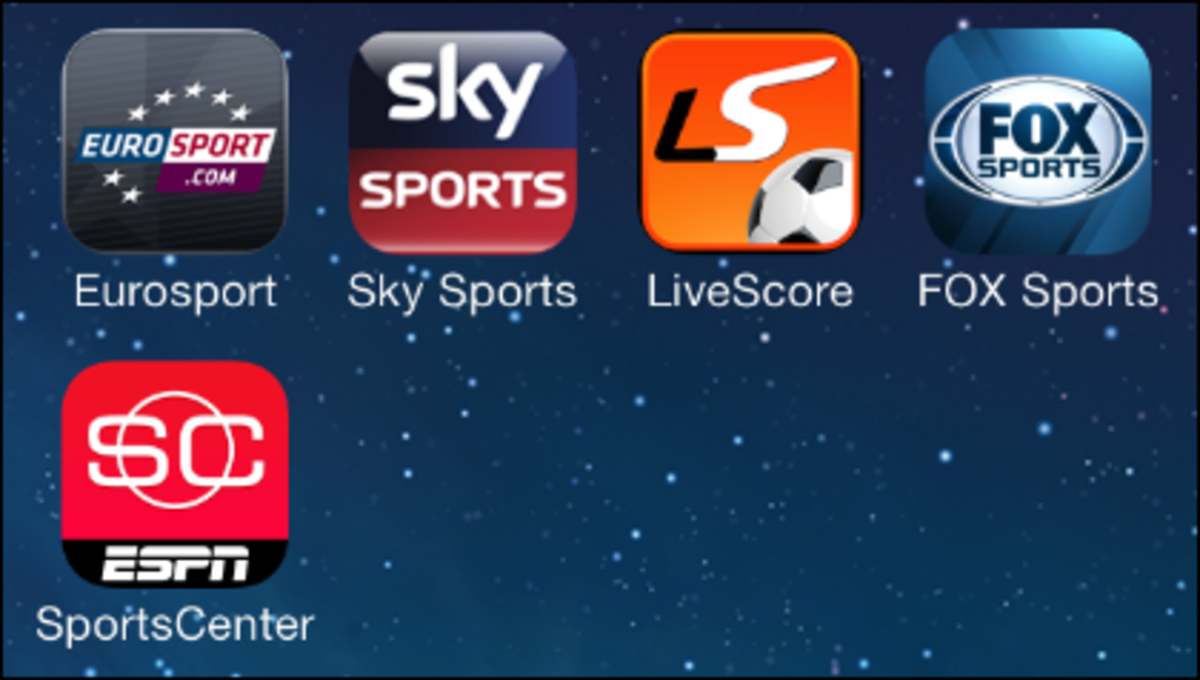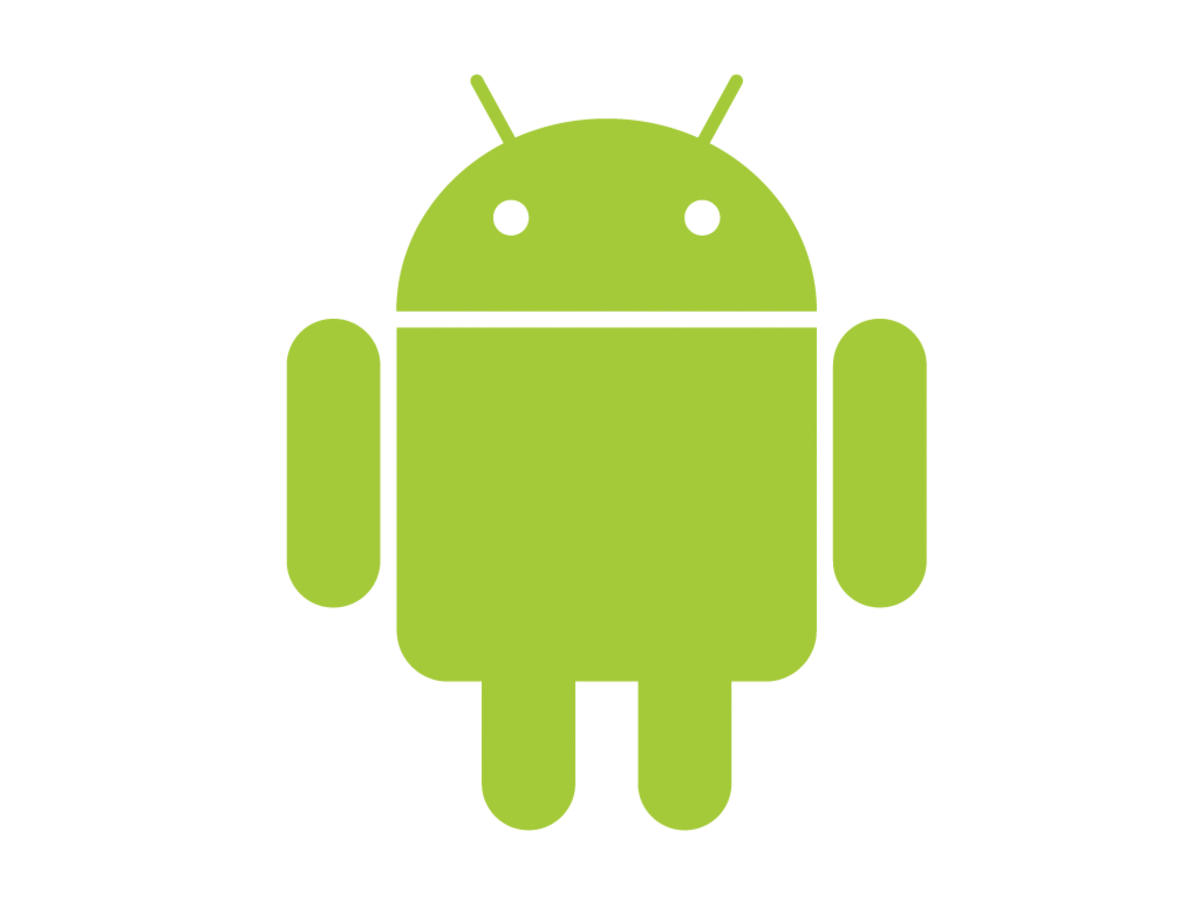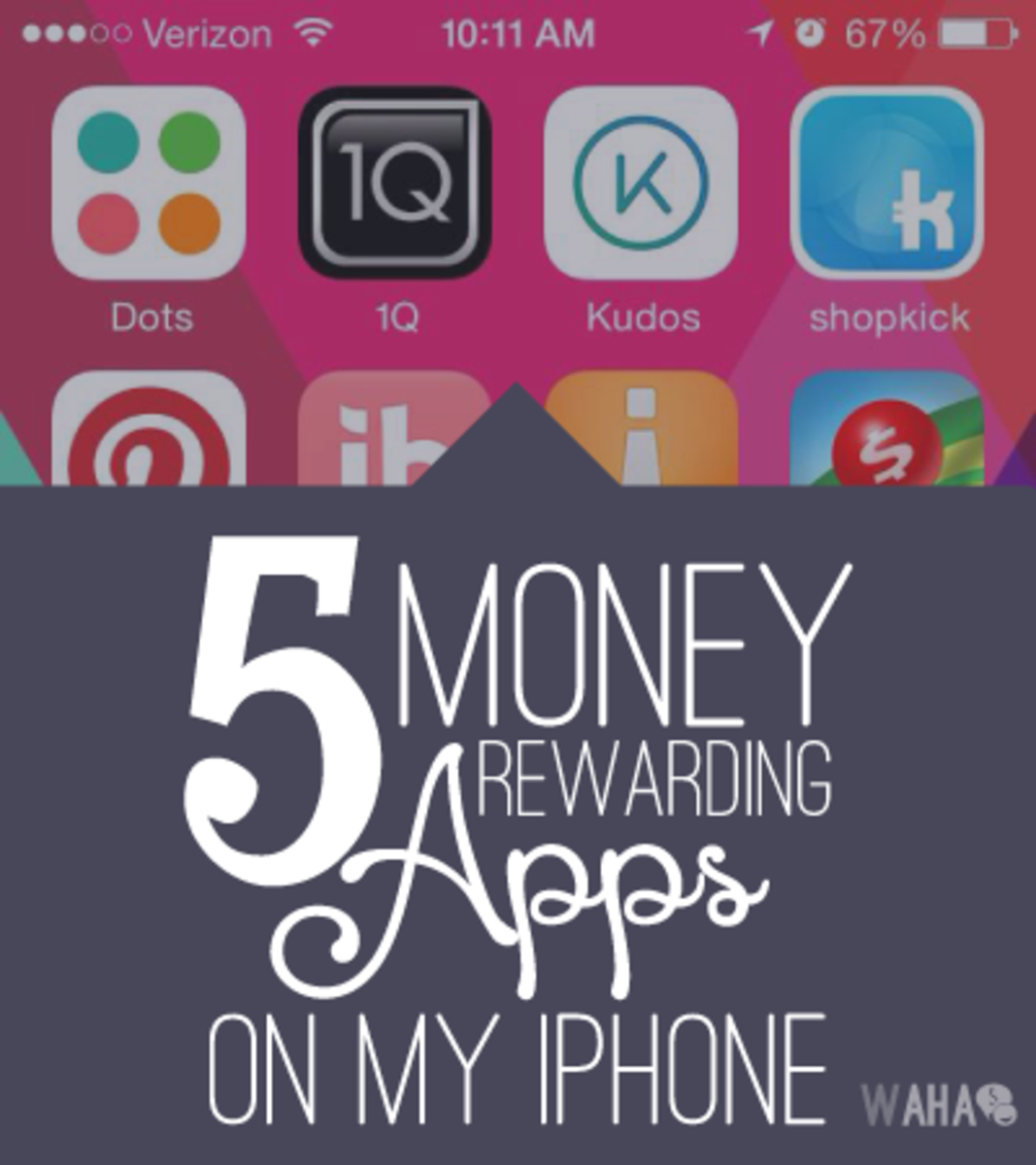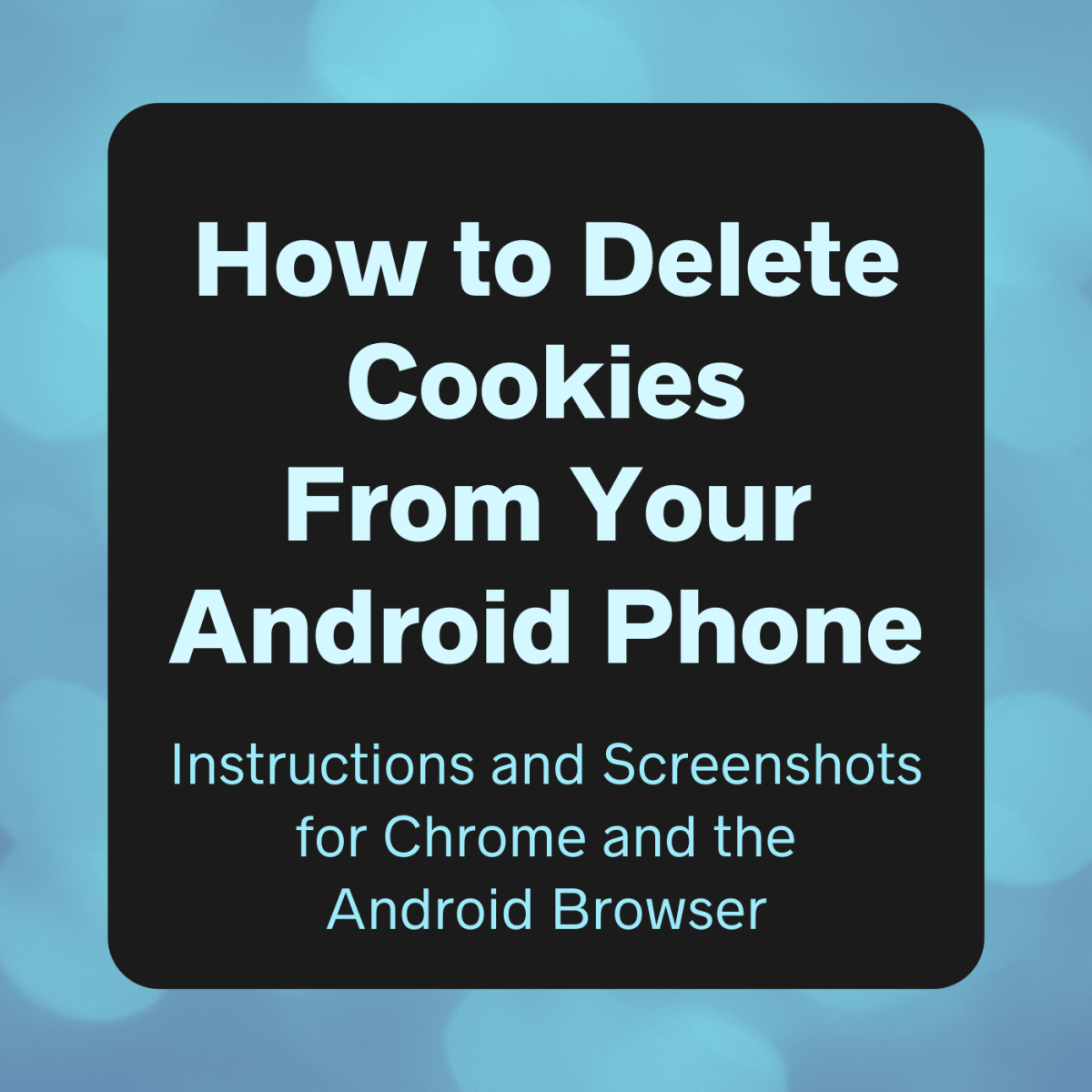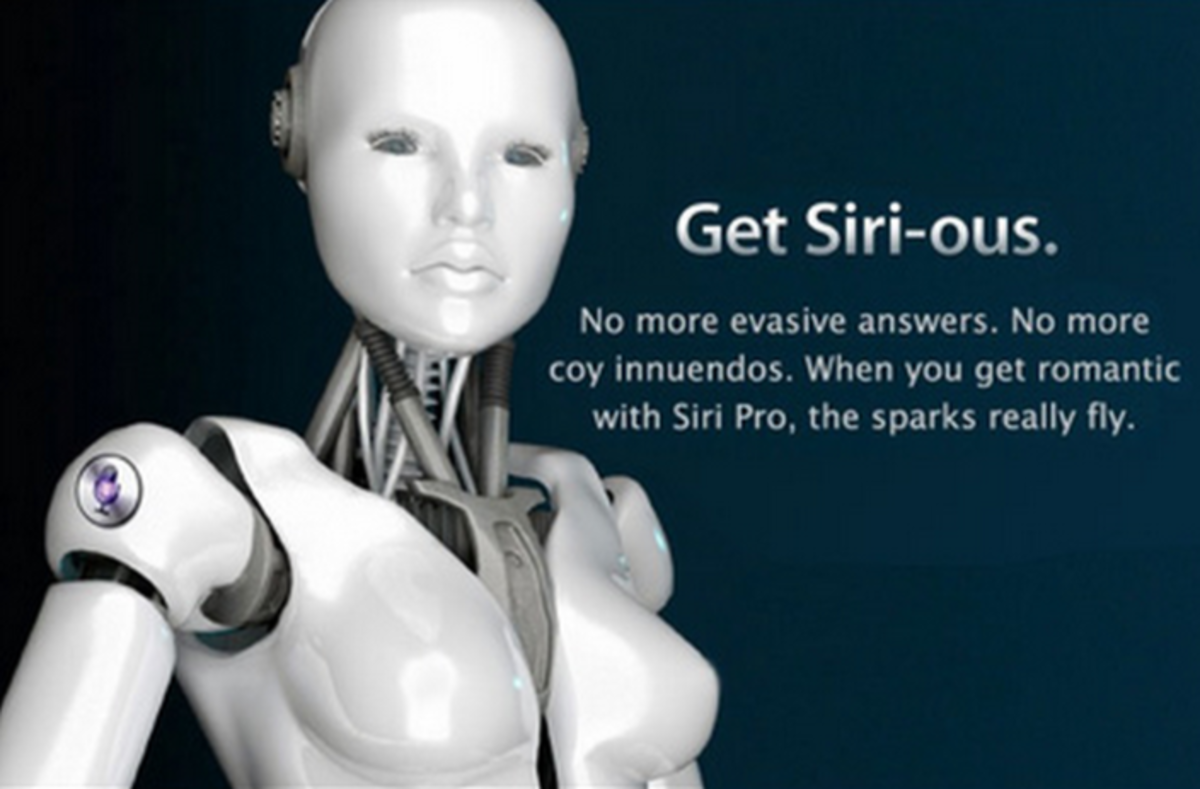5 Easy Ways to Find Android App Deals
Never Pay Full Price - Patience Will Save The Day
Almost everyone has a smartphone these days and understands the concept of apps, and almost everyone LOVES the idea of getting a sweet deal.
There is a 50% chance that you have an Android phone, which will be the focus of our hub today. Sorry iOS, Blackberry, Bada, and WebOS guys. You will have to hang in there for later hubs.
In this hub, I'm going to help you take your love of apps to the next level.
We'll see how to find the best paid apps at the lowest prices with a few simple techniques that I use everyday.
- Amazon AppStore Free Paid Apps
- Amazon AppStore Deals Page
- AppBrain's "Hot Today" and "Price Reduced" List
- Android Market Special Search Terms
- SlickDeal Alerts

#1 - Amazon AppStore Free Paid Apps
Everyday, you must do two things to make sure no stellar deal passes you by on the Amazon Appstore.
Visit Amazon Appstore's "Great Paid App For Free Everyday" promotion page EVERY day and collect whatever is offered there.
If it is not compatible with your current device, you can still "purchase" the free app through a desktop computer.
Someday you will own a better phone or tablet that can run it - why not "save" for the future!
#2 - Amazon Appstore Deals Page
Visit the Amazon Appstore "Deals" page to check for mega discounts on popular apps.
This usually changes weekly, but there are occasional daily exceptions.
This is a great place to stalk inexpensive office apps or must have apps like Easy-Tether.

#3 - AppBrain's Hot Today Price Reduced Thread
Before the Android Market got their act together (which is really really together now), AppBrain essentially WAS the Android Market.
It was the only way to effectively search for apps, use filters to find what you really wanted, and to even search by what is trending or "hot".
One of the filters they have is called "Price Reduced".
I regularly visit (or subscribe and read the RSS feed for the list) of the "Hot Today" list with the "Price Reduced" filter on.
This list shows currently trending apps (aka, people are actually looking at them) that just became on sale.
Visit the "Hot Today" & "Price Reduced" thread now!
#4 - Android Market "Special" Search Terms
The Android Market is HORRIBLE at filtering what is and is not on sale.
To make up for this, developers often will change their app icons during a sale to signify that "yes, we are having a sale".
Searching through an eternity of app icons though can be tedious and annoying.
The best way to find Android apps on sale at the Android Market is to use good ol' Google search strategies.
In the Android Market search box, type "limited time only" WITH the quotes. A lot of what will come up will be "on sale" [another good search term].
Put yourself in the mind of the person writing an app description and think "what would I write if I was putting my app on sale" and then use a key common phrase like "on sale" or "limited time only" or even "holiday sale" (during some parts of the year).
You will be pleasantly surprised what you will find - as many of these sales are not advertised anywhere else.
#5 - Use SlickDeals for Instant Email Alerts
I use SlickDeals all of the time for many of reasons other than Android apps. The ability to add custom alerts for isntant messages/emails is a godsend for anyone searching for a deal on a specific app.
Let's say, we are looking for a deal on EasyTether or QuickOffice. These well known apps are most likely to end up as a post on SlickDeals.
If we create a deal alert for them, then whenever someone posts a thread announcing a sale, we would get that email on our smartphones immediately and can act accordingly.
You will have to sign up for an account at SlickDeals to use this feature. If you do, you can hook up with me "furioussun", as I occasionally post about app deals.
If you do not want to do this, you can still use SlickDeals to search for the app you want to see if there have been any resent posts about it without being a member.
Links To Get Them Deals!!
- Amazon.com: Online Shopping for Electronics, Apparel, Computers, Books, DVDs & more
Online shopping from the earth's biggest selection of books, magazines, music, DVDs, videos, electronics, computers, software, apparel & accessories, shoes, jewelry, tools & hardware, housewares, furniture, sporting goods, beauty & person - Top Android Apps and Games in the Android Market | AppBrain.com
Search the Android market and discover the best Android apps from AppBrain, the leading Android app directory. - Home - Android Market
Shop Android Market on the web. Purchase and enjoy instantly on your Android phone or tablet without the hassle of syncing. - Slickdeals: The Best Deals, Coupons & Discounts on Laptops, Computers, LCDs, TVs, Dell, HP, Appl
Slickdeals: the best coupons, deals, bargains and offers to save you money. Community driven bargain hunting with thousands of free discounts, promo codes, freebies and price comparisons. - Five Strategies To Find Amazing Deals On Android Apps and Games
Everyone wants a deal on Android apps and games, but not everyone knows how to most effectively find them. Learn my five strategies!