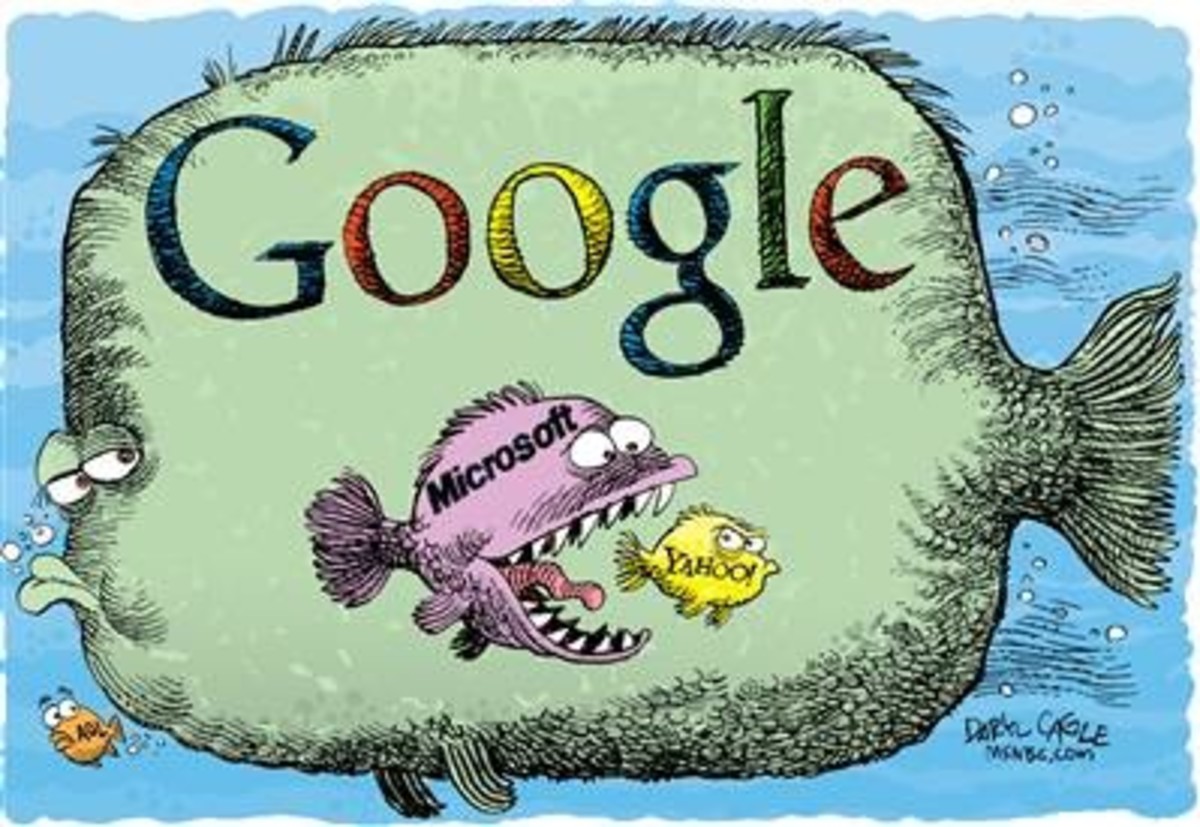- HubPages»
- Technology»
- Internet & the Web»
- Search Engines
5 Search Operators to Customize Your Google Searches

Google it to find it
Google is my favorite search engine. I prefer it because it loads faster than the others and returns good results. However, if you are looking for something specific, it can be cumbersome to go through all the returned links to find your perfect answer.
In order to return more specific results, search query operators have to be specified so content can be filtered for specific results.
In this hub, I will show 5 basic query operators that can be used to filter for specific content.
5 query operators
site
The site operator is used to restrict results from a specific website or domain. It returns results of a specific keyword within the specified site.
For example site: hubpages.com google will return all the hubs in the domain hubpages.com containing the word google.
intitle
This neat little operator returns searches with specific keywords in the title. However, it can be expanded to include a specific keyword in the text.
For example, intitle: search operators will find sites or domains containing the word search in the title and operators in the text.
allintitle
The allintitle query operator returns domains or sites with a specific keyword or phrase. For example, allintitle: search operators will only return the sites or domains containing the phrase “search operators” in the title.
filetype
To search specific file types on a domain or website, the filetype operator can be used. filetype: pdf google will return links to PDF files containing the word “google”, while xls/xlsx will return Excel files and doc/docx will return word documents.
+
The plus (+) sign can be used to specify a specific phrase that should occur frequently and the results will be returned by the frequency of a word or phrase.
Example, +hubpages will return results with by the number of occurrences of the word “hubpages”.
Using them together
You can achieve better results by using the operators together. For example, if you might want to search for a certain file type within a specific domain then you might use the site and filetype together like site:hubpages.com filetype:docx etc.
You can experiment with the operators to create your perfect search query.
Hubs of interest
A word of caution
Google search operators are very powerful tools and can sometimes return search results that should not be viewed by everyone.
In order to protect yourself against illegal access to certain content, common sense is advised.