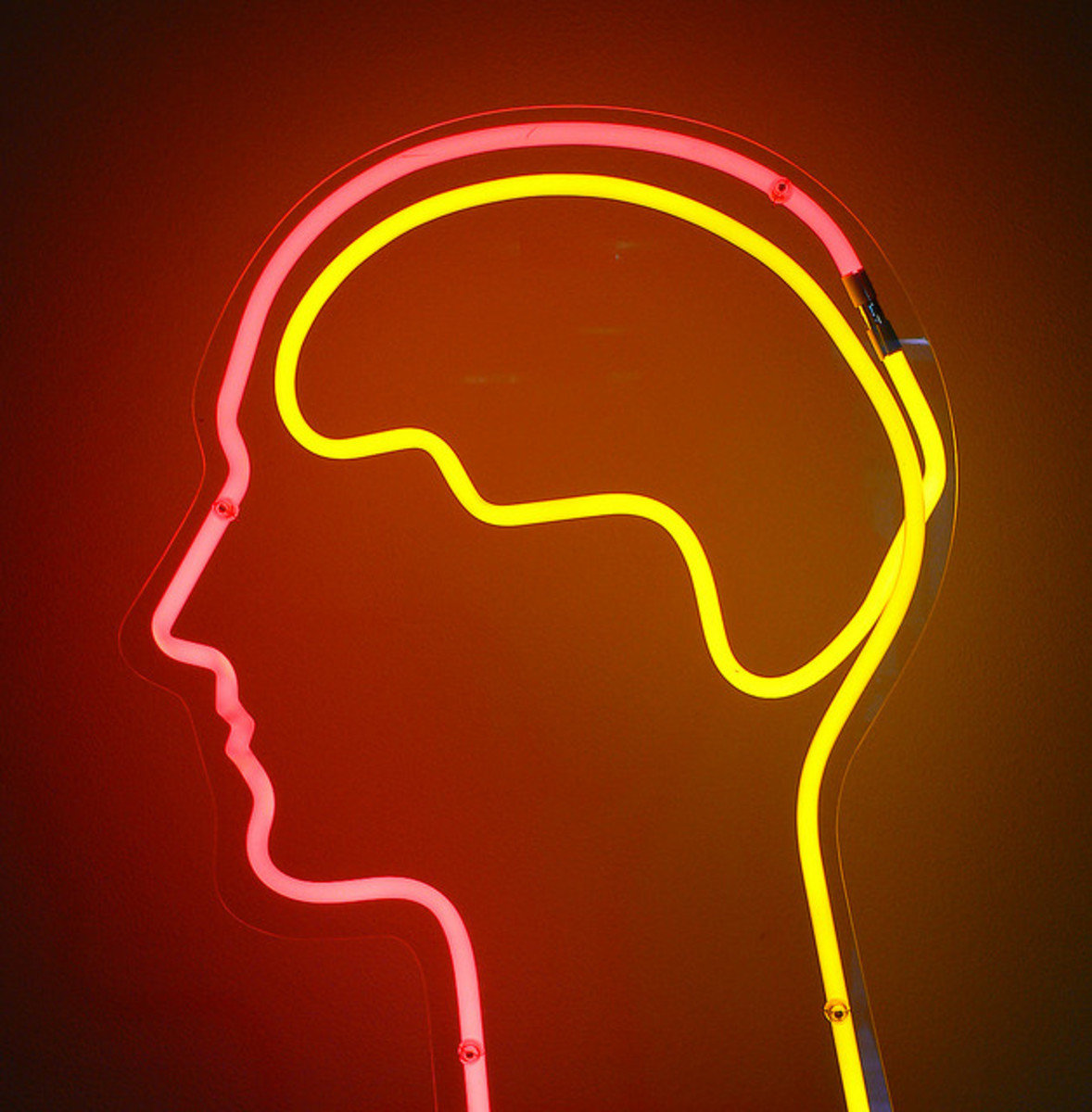7 tips to avoid getting spam

I know you have a spam
folder for that. But I still believe prevention is better than cure. Instead of
having my spam folder with 1,560 unread emails, I would rather do what it takes
to block them all together. I don’t know
about you but I just hate spammers-even if they are advertising a legit
service. The impression i get from spam emails is that they have nothing legit to offer so i don't even bother to read the emails. Here are some tips that will help you stop getting spam mails
1. Use an email form
One of the most common mistakes that people do is displaying their email addresses on their website. Anybody can see it and anybody can use it- including the spammers. I learnt this the hard way. When I put my website online a couple of months ago, the first email I got was from someone on another continent trying to sell me something that I wouldn’t buy if I was half asleep. Before I could figure out how he got my contacts, I got another email from yet another continent again trying to market something that wouldn't just work for me back here. Then I went to my contact us page, deleted my email and replaced it with a contact us form. From that time, the only emails I receive are genuine inquiries from interested customers or job seekers. So before you go to tip number two, call your web designer and ask him to hide your address or by the time you vote this hub up, you will have received some more spam.
2. Disposable emails
When you are signing up for things on the internet like forums and other things on websites that you don’t really trust, you should use a disposable email. A disposable email usually gets the emails and redirects them to your real email address. There are many good disposable email services that you can use. A simple Google search will give you a variety to choose from
3. Disguise you address
Spambots look out for emails on forums, social sites and even on your website. All they do is look for a pattern that is common in all email addresses. In all cases, the @ is a requirement for an email so that is what they will look for. So if you must display your email, you can replace the @ with something else. For instance, you could use tom (at) tomscompany (dot) com instead of tom@tomscompany.com
4. Don’t unsubscribe!
Every email marketer knows it is good to provide your clients with the option to unsubscribe to your newsletter. Unfortunately, spammers know this too. If you check your spam folder, most of them have the unsubscribe link. The only problem is, the link doesn’t actually unsubscribe but it will only redirect you to their website and you could end up clicking on buy before you can say “unsubscribe.” But we have some spammers that are more subtle and they will allow the link to work. Only problem is if you unsubscribe, they get a notification that you did. That tells them that your email is active and motivates them to spam, even more.
5. Before you sign up…
Most of the programs you subscribe to, usually
have checkbox options just above the submit button for you to say if you
want to be “spammed.” Ofcourse they won’t call it spam. They will say something
like, “YES, please send me weekly updates of latest deals” or something like
that. They then conveniently set the default value of the checkbox to be
checked. Click on the submit without unchecking and you are so spammed a few
minutes later. Don't get me wrong, there are some good newsletters that you should subscribe to. My point is, don't click on submit before you know what you are signing up for.
6. Remember to Sign Out!
If you are on a shared computer, make sure you sign out out of your sessions before you leave. Closing the browser is not equal to signing out. If you don't sign out, once the next user seats on the computer you were using, he/she can see your email, your social network profile and the forums you were looking at. Using your account, he can get access to all your contacts and he/she will have a good list of emails to spam
7. Delete the account
This should be a last resort. If you notice your account has been spammed to much and the more you delete your spam the more you get fresh spam, i would suggest you delete the account altogether. ofcourse you will need to export your contacts to a new account first or you could loose some very useful correspondence. It would also be nice to write an email to all your contacts telling them to update their address book with your new address. I know its a hard thing to do but look at it positively, you will finally be free of the spam emails.
Realated Hubs
- The Ten Commandments of Writing Emails
I love text messages. But I am afraid the cell phone revolution is killing the art of emailing. Yes, I call it an art with good reason. Emailing should be done with care and lots of attention. That doesn’t hold only for official emails but even for p - How to use a search engine to get quality results
What do you do when you need to do a really deep search for information or a product on the internet? Let me show you some search engine tricks that will save you a lot of precious time - why getting a .com domain for your blog is a good idea
Want to create a blog? Easier than ABC! Just go to blogger or word press and a few clicks later, you will have your own blog up and running and without paying any web designer too. But before you get excited, listen to my brotherly advice first.Build