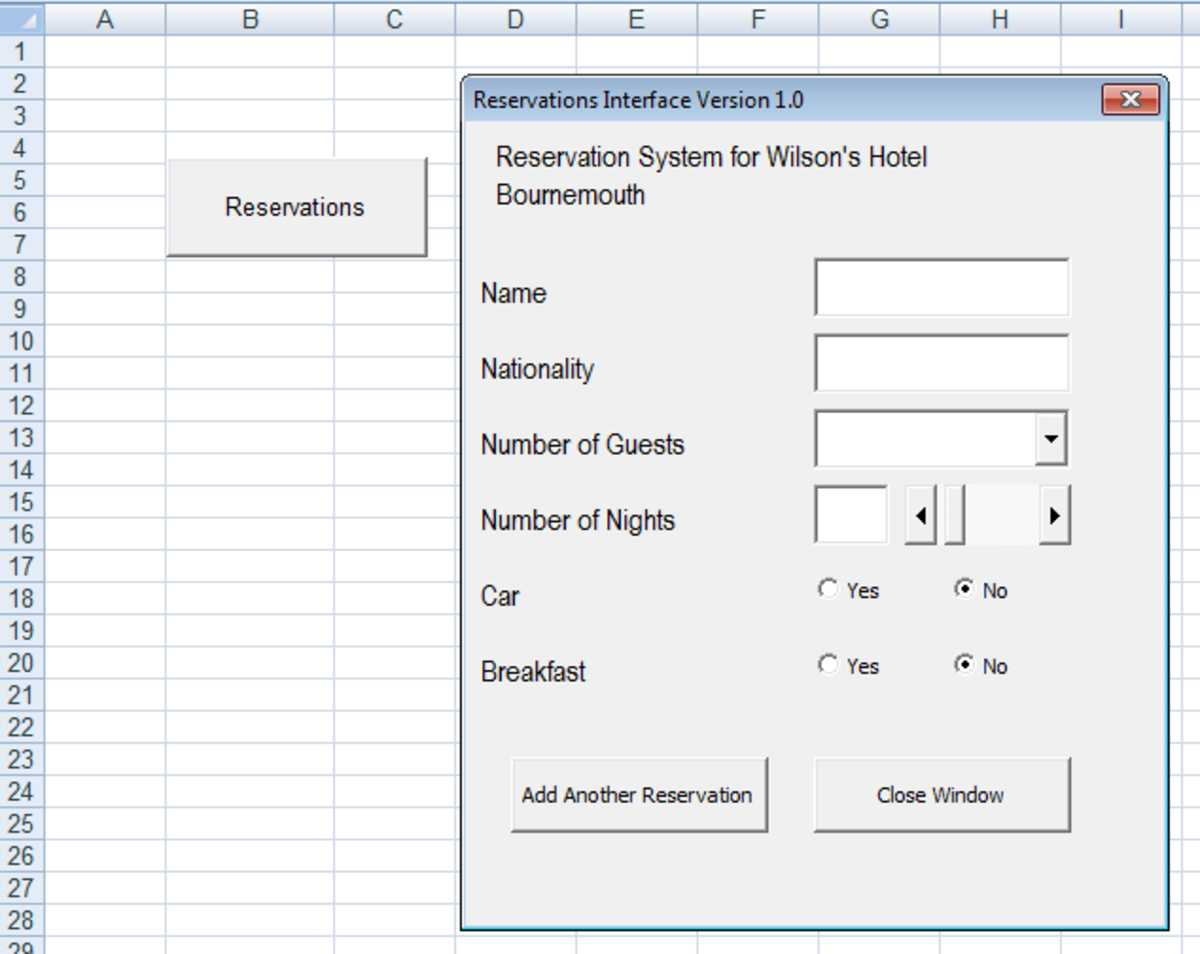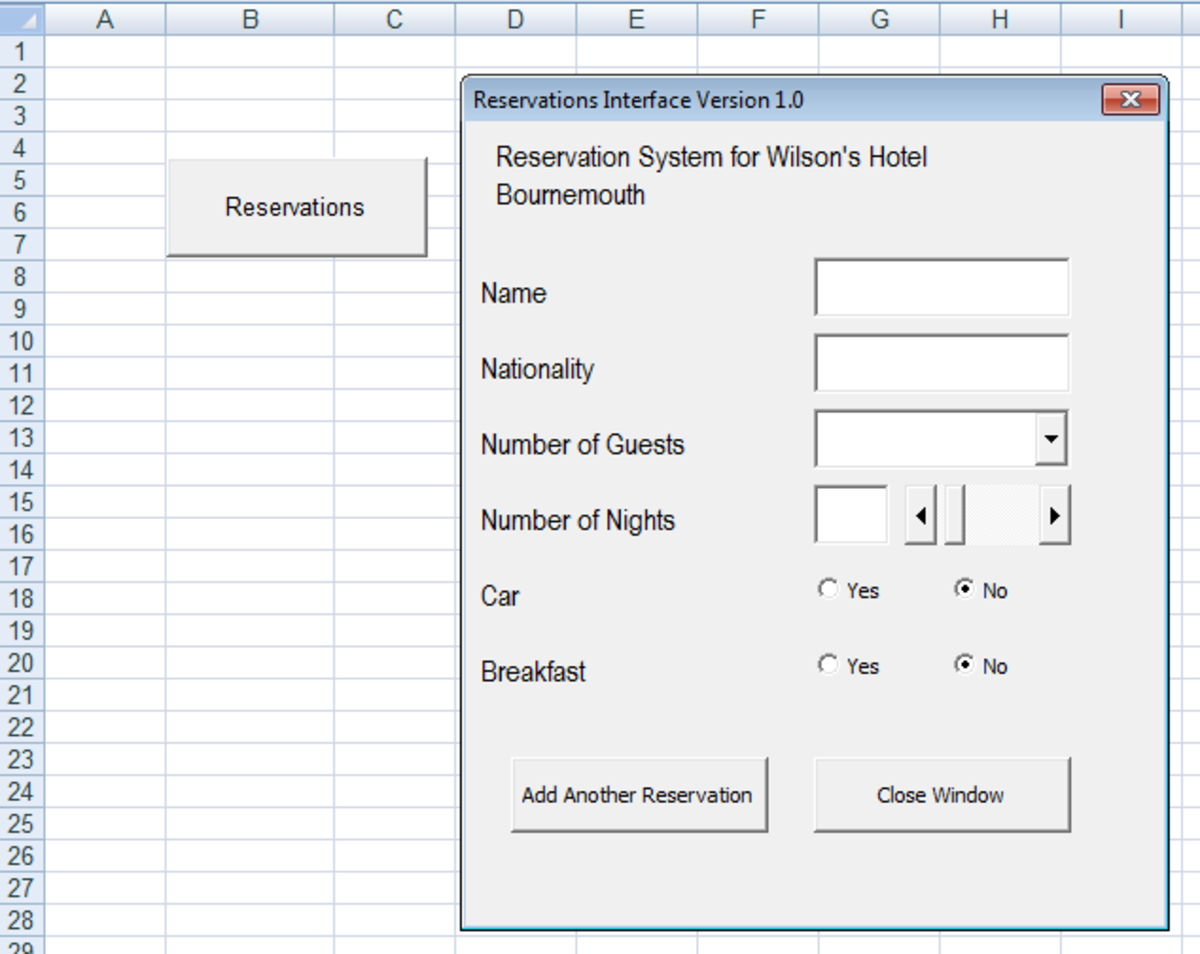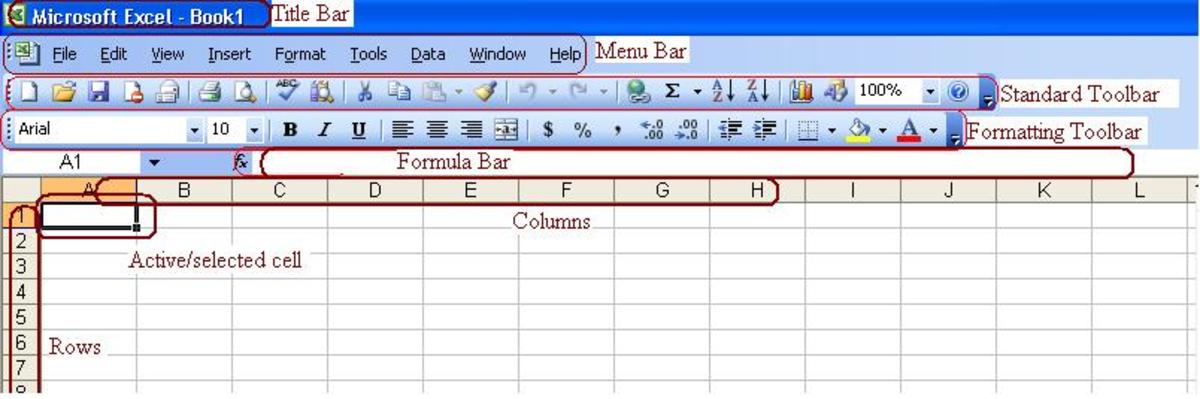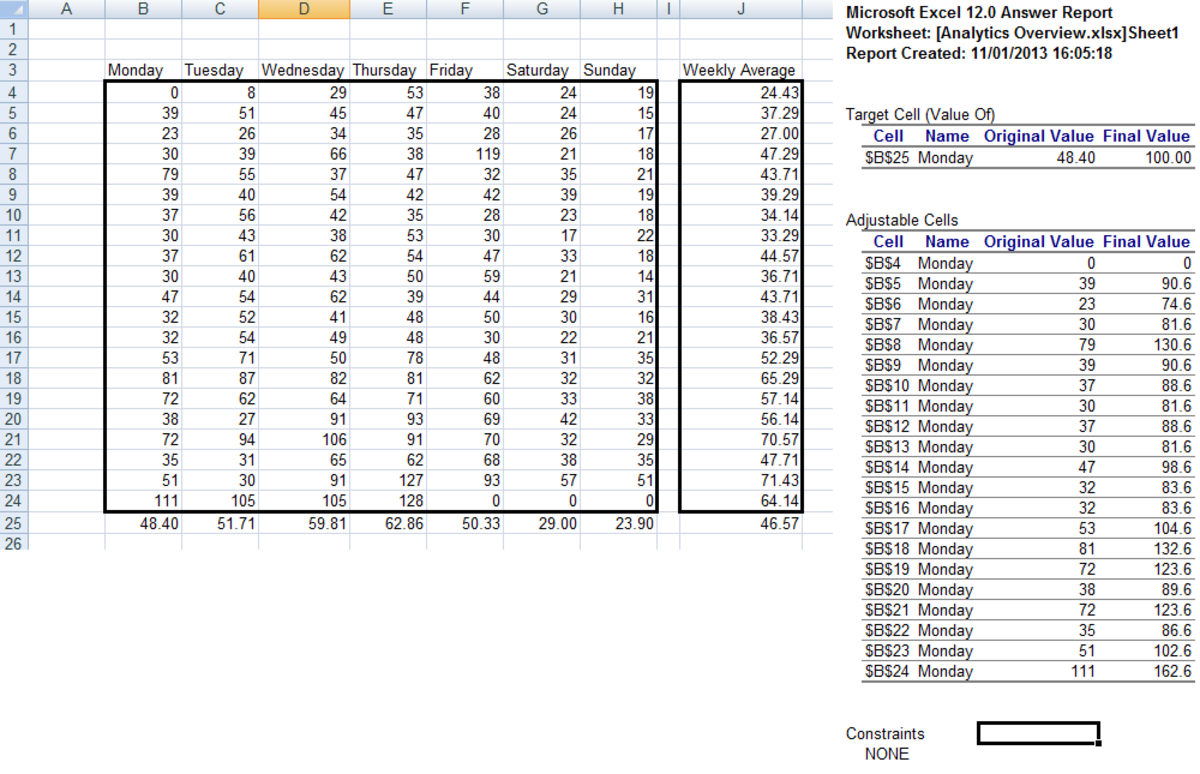- HubPages»
- Technology»
- Computers & Software»
- Computer Software»
- Office Software Suites»
- Microsoft Office
50 Reasons to upgrade to Excel 2010
Software changes all the time. So we have to go with the change most of the time either we like it or not. Upgrade from Office 2003 to Office 2007 is the same story. There are many who loves the new version and in the mean time there are as many who hate Office 2007. There are definitely many reasons to do so (Especially to hate!). For me it seems a premature child birth. There are many new things Microsoft tried to introduce into Excel 2007 but unfortunately they were unable to deliver . For example some features takes way too long to execute (eg: Conditional formatting with more than 3 conditions) and Some have bugs (eg:chart macro recording). So following is my list of things about Excel 2007. Enjoy!
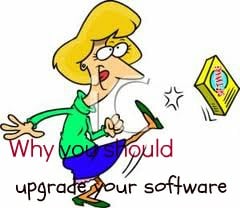
1. You need more than 256 columns
2. You receive spreadsheets prepared in Excel 2007
3. Your friends are using Excel 2007
4. You need over 15000 columns
5. It is the new version. New version always have new features
6. You don’t like Excel 2003
7. You have to teach your kids/friends Excel 2007
8. Microsoft needs to survive
9. You brought a new computer which has a better hardware configuration
10. You are asked to submit an assignment in Excel 2007.
11. You have to support the technological enhancement.
12. Excel 2007 user interfaces are more pleasing
13. Improved data recovery
14. You like nice colorful graphics
15. You do a lot of pivot tables and need the new pivot table features in Excel 2007
16. You need new features in your graphics
17. You are not recording chart macros in Excel 2007 (chart macro recording performance in Excel 2007 is very poor).
18. You need very slow macros
19. You want to handle data tables very efficiently
20. You like the slow chart refresh
21. You like the file to open slowly.
22. You like the improved conditional formatting features.
23. You need more than 3 conditional formatting tests.
24. You don’t like the customizable tool bar
25. You like the fixed ribbon (whereas you have custom menus and buttons in Excel 2003)
26. You need unlimited colors to your worksheet
27. You need more than 65000 columns
28. You don’t like to apply background patterns
29. You are fed up with menu and button approach
30. You need over million rows
31. You have much free time to learn how one feature works in Excel, for which the Excel 2003 menu option comes to your mind instantly
32. You like to relearn Excel
33. You don’t want macros in password protected worksheets
34. You like to easily remove duplicates
35. You don’t like to change the value of a data point by dragging the point in the chart
36. You don’t like the customizable macro buttons
37. You don’t want the Export/Save as DBF option
38. You are ready to upgrade to Excel 2010 to be able record chart macro
39. You like the more or less similar excel 2003 in a different wrapping
40. You would like to upgrade to Excel 2010 to really benefit from the conditional formatting options available in Excel 2007
41. You are provided a machine which is installed with Excel 2007
42. You need as many as 64 nested functions
43. The 7 nested functions available in Excel 2003 is not enough to you
44. You want to sort and filter your data on font color
45. You want to filter and sort data on back color
46. You like the resizable formula bar
47.
48.
49.
50.
So there are 4 more reasons to fill. I expect to fill them through your response. So please write down why you like Excel 2007 (or why you don't!) in the comments section. I will add them to the list (with your name too!).
I am grateful to http://www.add-ins.com/ and http://ezinearticles.com/