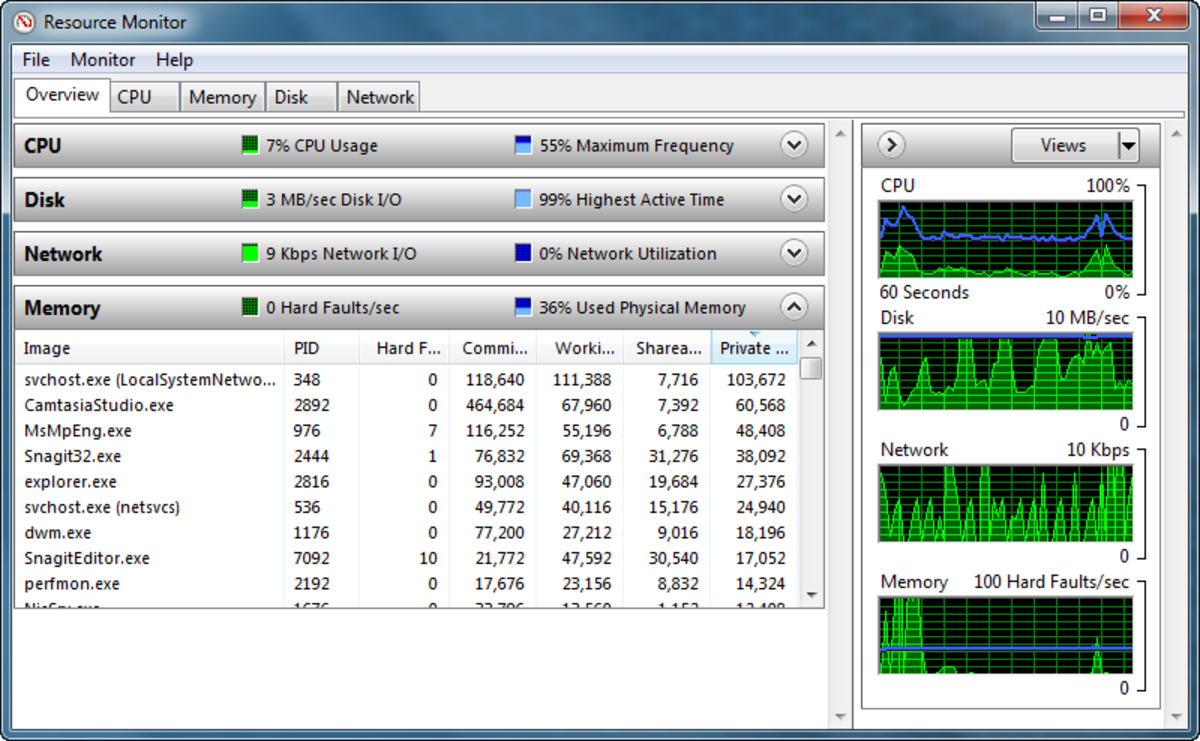5 Best Ways to Secure your Wireless network.
5 Best Ways to Secure your Wireless network.
There are 5 best ways to secure your Wireless network. This blogs helps you to understand those five basic ways to secure your wireless network from hacking beginners. They are
1) WEP encryption
2) WPA encryption
3) WPA2 encryption
4) Hiding your SSID
5) Mac- Address filtering
WEP Encryption:
This is one of the basic way to secure your wireless network from the outsiders. Securing the wireless network using WEP encryption is a very old technique but it is still used by most of the people. WEP encryption comes in two flavors they are
1)64 bit encryption
2)128 bit encryption
64 bit encryption:
It is a very easy technique to encrypt your wireless network from the hackers.In this technique we will use a ten digit alpha numberic key (Hexa-decimal)as a password to authenticate the computer to get access to the wireless router. But with the mordern technology it is very easy to break the wep encryption.However, this is an easiest and fastest way to secure your wireless network.
128 bit encryption:
It is also a very easy technique to encrypt your wirless network.But in this technique instead of a ten digit key we will use 26bit(Hexa-decimal key) as a password to authenticate the computer to get access to the wirleess network. It is very difficult to break the 128bit key encryption but however it is possible to do it. Atleast it will be a challenge for the hacker begineer to hack the network.
WPA encryption
WPA encryption
This is the one of the best technique used by most of the wireless users. In this technique we need define a passphrase(alpha numberice key) within a router and the same will be used to authenticate the computer to get access to the wireless network. Advantage of using this technique is if a passphrase is defined it will be encrypted and the encrypted key will change periodically.Hackers will be able to get only the encrypted key and if they are not able to break it within the definite period then the encrypted key will be changed. Thus it makes the job of hackers very difficult to hack the passphrase. The encrypted key can be decrypted only with the help of passphrase which we entered into the router.The length of the passphrase should be minimum of eight characters and it can be upto 32 characters.
WPA2 Encryption:
This is same as WPA encryption but the only difference is encryption technique used for encrypting the passphrase is different.Other than the encryption technique everything is same as WPA encryption. How to enable Wireless encryption: To know more about how to enable wireless encryption visit my other hub
http://hubpages.com/hub/How-to-Configure-Linksys-Wireless-Router
Hidding SSID:
This is one of the basic technique used along with any of the encryption technique to prevent your wireless network from hackers. In this technique we can hide our wireless network being revealed to our neighbor or hacker.Basic idea behind this technique is if the network is hidden then the probability of exposure to hackers is less and less chance of cracking it. But it is advisable to use encryption along with this technique.
How to Hide my Wireless Network.
In any wireless router there is a possibility to hide the wireless network.In this example, I am taking Linksys Wireless router to explain the technique.To hide your wireless network follow the steps below.
1)Access your Linksys Setup Page by typing http://192.168.1.1
2)Setup Page will prompt for an username and password.
3)Type the username(blank) and password(admin) or use your defined username and passord
4)Setup page will be displayed. In the Setup Page click on the tab called "Wireless"
5)In the middle you will see radio buttons to enable or disable "Wireless SSID Broadcast".Select disable to hide your wireless SSID.
It is always recommended to connect your wireless computer and check if they are online then disable SSID broadcast. Since your computer will not see your own SSID once the broadcast is disabled.
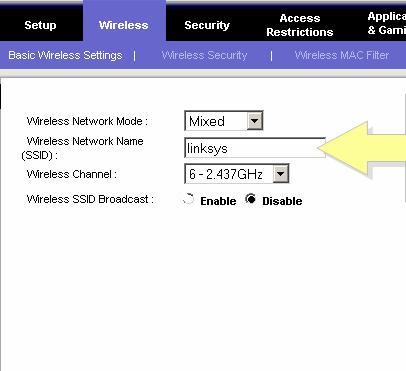
Wireless Mac-Filter
This is one of the best way to protect your wireless network from your neighbors and hackers.This uses the technique called Mac-Address authentication. Only the computer that authenticate the mac-address entered in the Mac address list inside the router will be allowed to access the wireless network.It will work efficiently in combination with WPA2 encryption and SSID broadcast disabled.
How to enable Mac-Filter:
How to enable Mac-Filter:
1)Access your Linksys Setup Page by typing http://192.168.1.1
2)Setup Page will prompt for an username and password.
3)Type the username(blank) and password(admin) or use your defined username and password and click ok.
4)Setup page will be displayed. In the Setup Page click on the tab called "Wireless"
5)Under Wirless, click Wireless MAC Filter(In some of the router it will be under "Wireless Connection Control")
6)Check the "Enabled" radio option.
7)Select "Allow only following MAC Addresses to connect to wirles Network"
8)Click "Wireless Client List" you will get list of List with all empty mac-address as(00:00:00:00:00:00).
9)Now in the list you need to enter the mac-addresses of the computers you need to give access.

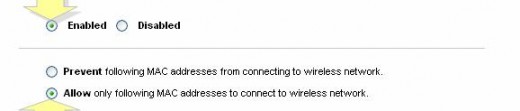
How To find the Mac-address of the computer follow the procedure below.
a)Click on Start, goto "Run" type "cmd" and click ok.
b)You will get a command prompt.In the command prompt type ipconfig/all and hit enter
c)It will display all the information such as Ip addres, subnet mask, Default Gateway and Mad-address as it is in the image at the right.
d)Write the Mac-address in the paper
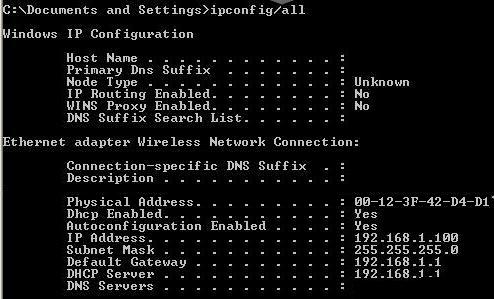
11) Now type in the same mac-address in the list.Like wise find the mac-address of all the computer for which you want to give access and then enter the same into the mac-address list.
12)Once it is done. Click Save Settings.