- HubPages»
- Technology»
- Communications»
- Smartphones»
- Android Phones
7 Things you should know about Android phones before buying your next smartphone.
After doing some surfing, many people feel that they have a good feel for what the short comings of each smartphone are. I can safely say that you can not get a good picture from most of the comparison sites. I am going to show some common misconceptions, and then show you a chart from a fairly unbiased website. By the end of this article, I hope you will come to see why I, and many very tech savvy people, tend to choose Android over the competition.

There is a common misconception about malware. Every operating system is susceptible to a malware attack. The real question is how dedicated is a person to creating malware for the device? Android offers a somewhat unique situation for hackers, Google wants to keep their market open to all to post almost anything they want. When you contrast this with Apple's opinion that they should control everything, there are pros and cons. We are not going into this philosophical debate right now.
You can protect your Android from malware for free. A free report from AV-Test compared many of the options and Kaspersky and McAfee are among the best. As an added bonus, they are completely free. I would definitely encourage any Android user to download one of these onto their device.

Second, while most Android phones come with Facebook already loaded, there are many public networking options free on the market. Linked-In is one of the more popular sites, and they have a free app on the Android Market. Many forums also utilize a for pushing updated posts to you, it is always worth visiting your favorite sites from your android phone. Often if you visit a forum or newsfeed, they will let you know that there is an Android app available.
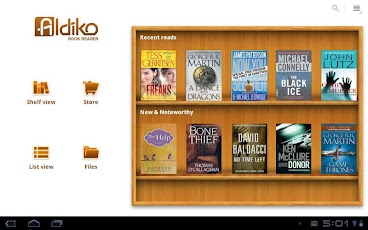
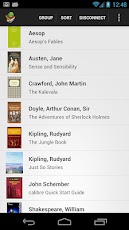
Our third topic is my favorite most recent find. I have been using Aldiko since I first started using Android. This app turns any android device into a powerful ebook reader. The only problem I ever had was getting my book collection onto my device. This gave me a lot of wasted time, and conversion headaches. I am always fond of free stuff, especially books, and this can lead to some format issues. When I discovered Calibre, my file format issues became a thing of the past.
Calibre allows you to organize your ebook collection on your pc and even convert the formats. Be aware that if your ebook has DRM, then you will have to get a DRM stripper if you want to convert the file.
Now the best find of them all, Calibre can setup an ebook server. Well what does this mean for us? If you are like me, you have a place in your home where you charge your phone at night. Mine is nowhere near my computer.I discovered an app on Android Market called Calibre Companion. This app allows you to download ebooks from your pc over wifi. To make things even better, you can sync reading lists.
I may write an article later on exactlty how this works, but for now the important thing is that the companion app costs $2.99. I would encourage ebook fanatics to concider this setup, you won't regret it.

The largest argument I have heard against Android devices is that they don't have an Itunes equivalent. I am sorry , but that just simply is not true. There is a little more work setting it up, but there is a great app call Android Sync Manager Wifi. This program is two part, There is a desktop version, and an Android version, and both need to be installed for this to work.
Now some people have issue with the outlook, but I honestly think they haven't looked at the setting enough. This program allows you to get the pictures, videos, contacts, and just about any other file off you phone. The interface takes about 5 minutes of exploring to get used to, and is very capable at what it does.
My personal favorite thing about this program though is that it does a backup of your installed apps. If you have to restore the phone for any reason, or decide to change phones, you can simply resync and have all your programs back.
I concider this an absolute necessity for any android owner.

Now Apple likes to announce when they have a feature that no one else has. What they don't like to tell you is, that they may simply be the first to mandate which version of a feature you are going to use. Apple has integrated a lost phone service into their phones, which is great. They do not offer you a choice of what service you will use however.
Android has had lost phone service, such as 'Where's My Droid', for a long time. The up side is that you get to choose which one has the features you want. I am not going to go into a whole lot about what one's you should use, but will tell you that 'Where's My Droid' is one of the highest rated of such apps.
I know this app is notable to me, as there was an episode of American Dad that made reference to a feature found in this app. I would recommend putting an app such as this on your phone as soon as you buy it.
Next, is a simple misconception that I won't spend much time on. It seems that every auto dealer likes to point out that a certain car has an ipod dock, or support an ipod through USB. What they often neglect to tell people that certain models have a bluetooth option available. Why is this important? Almost every smartphone being released now has bluetooth. With bluetooth built into your vehicle, your song library can be played through the car speakers without cables. If the vehicle has a microphone built in, you can use speakerphone to answer calls. Bluetooth is a technology that has often been ignored by most people, but it offers many things that go far beyond the accepted norms.
If you haven't yet, checkout the bluetooth website.
Finally, the last misconception we are going to discuss. Apple has been focusing a lot of effort on letting people know about Cloud backup. I say it's about time that Apple added this to their phones. Before, if you got a new phone, you had to wait until you got home to sync your contacts back into your phone.
On the other hand, Android has backed up your Contacts on Gmail from day one. This gave everyone of your Android devices the same contact list without any extra steps. That meant, that if you added a contact to your phone, your tablet got the same contact when it synced with their server. It also meant that as soon as you setup a new, or restored, phone you had your contacts back.
Well that's all well and good for your contacts, but what about important files? There are many backup utilities for android. Some backup to your sd card, while others backup to the cloud. You can even signup for a free Google Drive account, with the free Android app you can access up to 5 gigs of online storage.
So before you decide on a smartphone, I encourage you to do a couple additional searches. First search the market for alternatives to add the feature you want, then click the more button at the top to see what Google offers for free.

Updated Materials
I have found a must have utility and had to update this hub to reflect it. After messing around with multiple apps to control space and resources on my android, I stumble across All-In-One Toolbox (29 Tools) by IMOBLIFE INC. This utility does everything you want from a utility. It is installed on every Android device I own, and is usually the second thing I install.
I would also like to take this chance to update the information about Google Drive. Google upgraded this service to a free 15GB of storage. Now you can keep important documents within reach at all times.


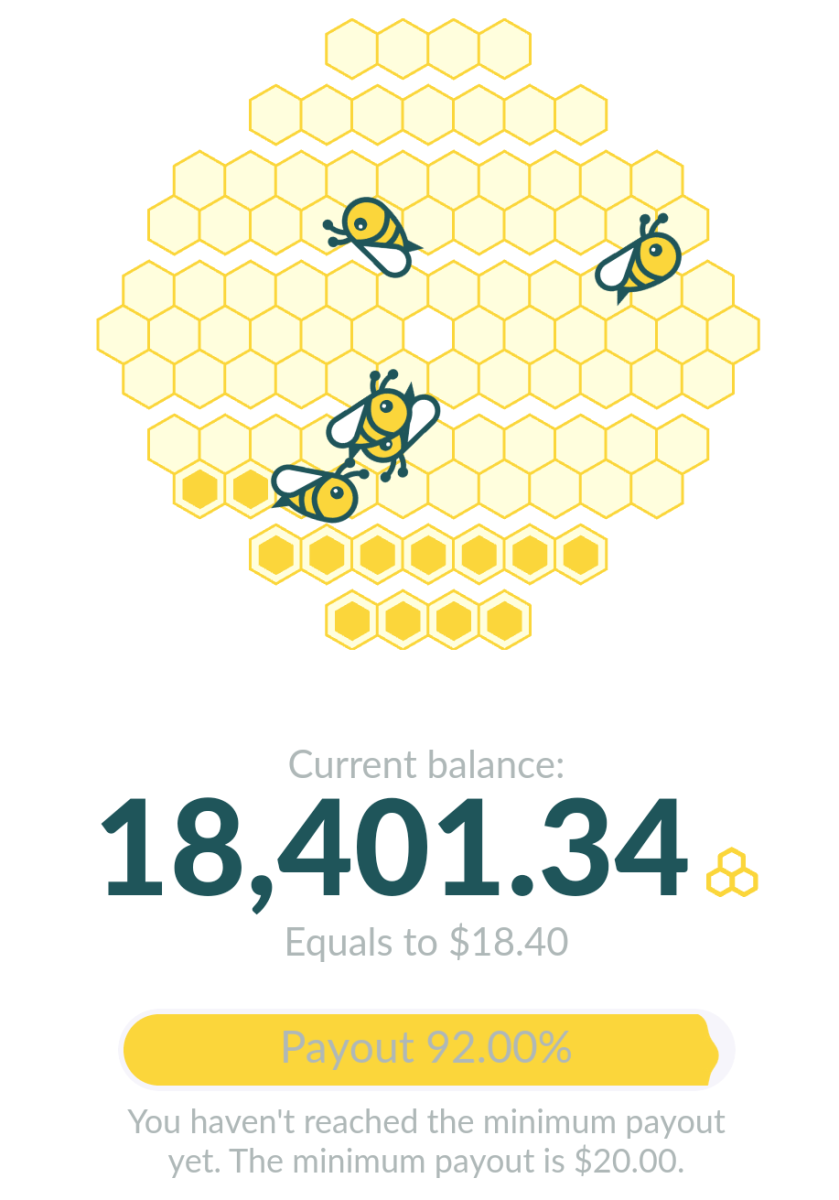


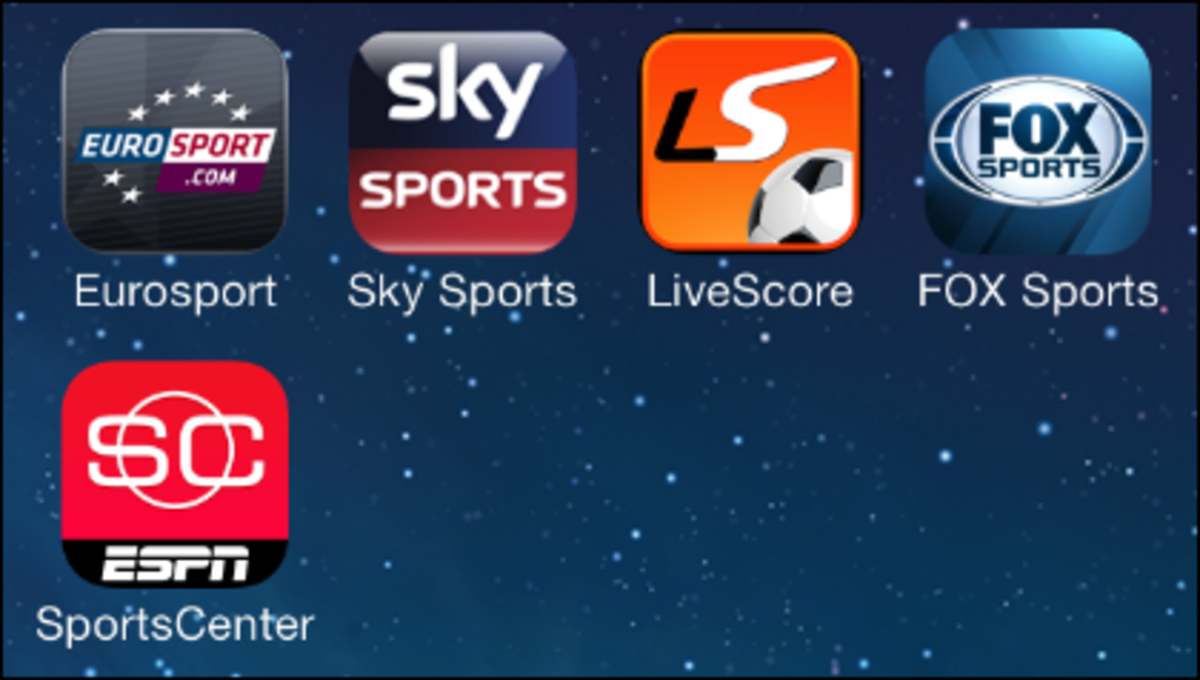
![Galaxy Watch 5 Vs Watch 5 Pro [Worth $170 Extra??] Galaxy Watch 5 Vs Watch 5 Pro [Worth $170 Extra??]](https://images.saymedia-content.com/.image/t_share/MTk3NDA0MDUxNzg3NDkwMzEw/samsung-recently-launched-two-new-smartwatches.png)

