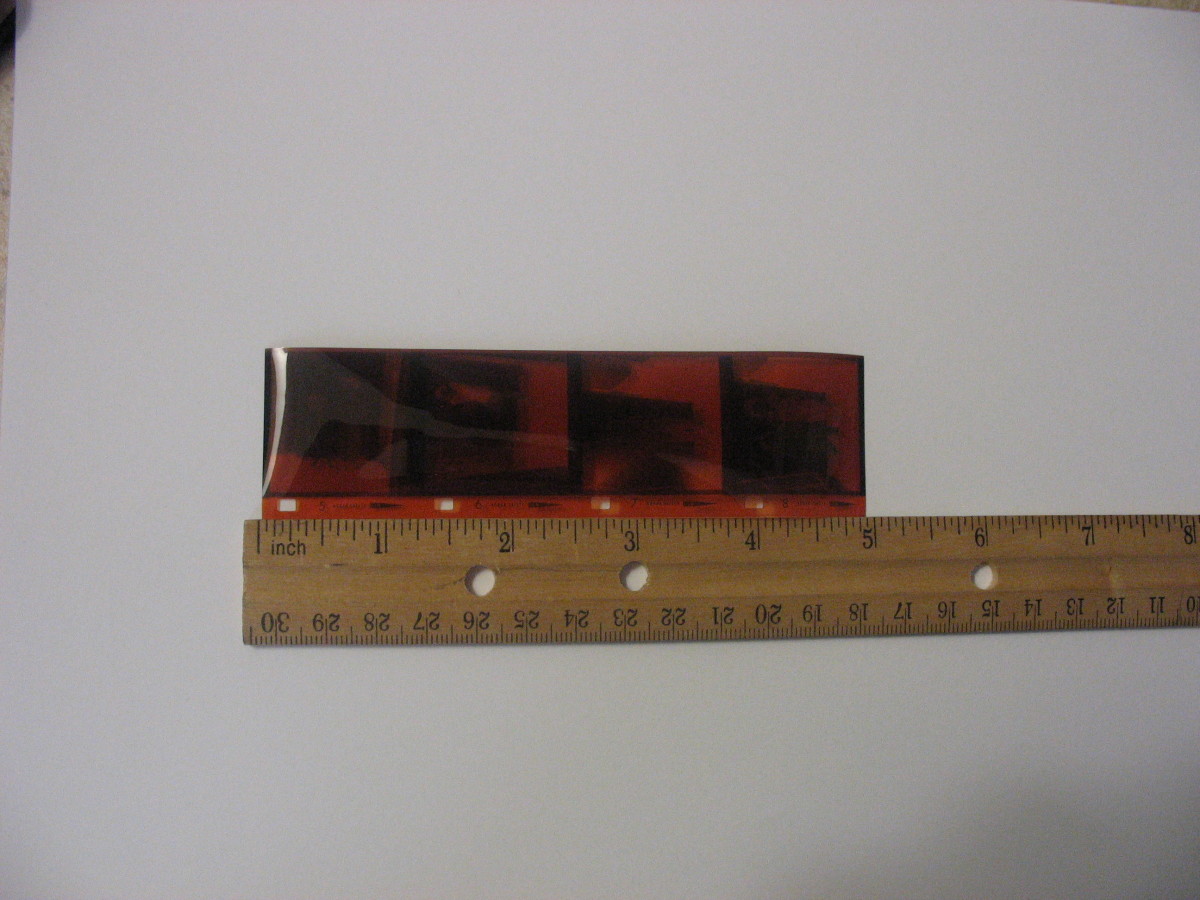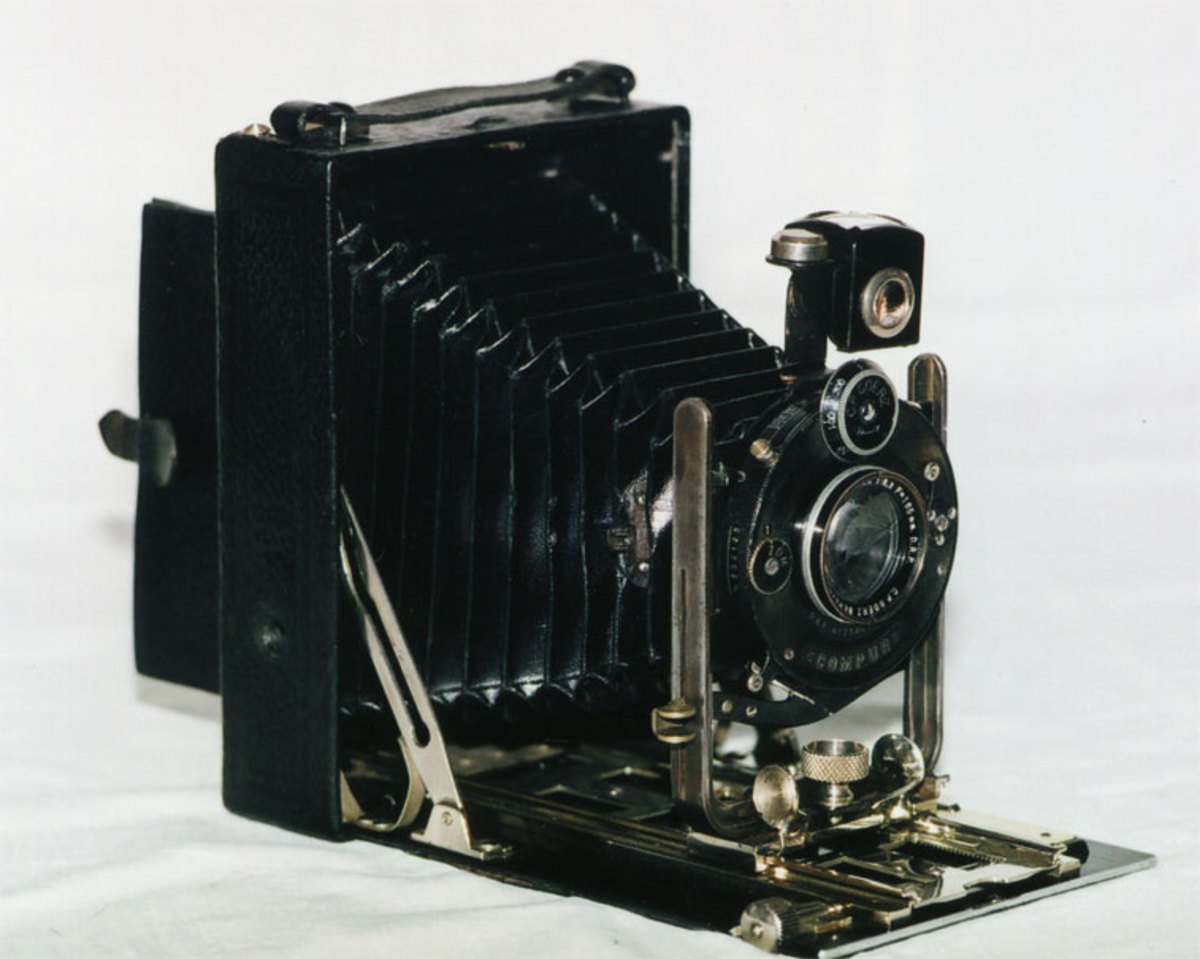- HubPages»
- Technology»
- Consumer Electronics & Personal Gadgets»
- Portable Electronics
7 Tips For Drone Photographers

The use of drones in photography has grown exponentially over the past few years. Drones offer a few unique qualities to enthusiasts of photography, allowing them to take images from strange and different vantage points. Drones allow photographers to include more aerial photography into their services which translates to more diverse options available for their clients.
It is an amazing, still-growing photography niche that can be extremely rewarding for those who partake, especially for those who are not afraid to go a little off the well-beaten track. And to help you, photographers of the world, to achieve those stunning, high quality photos that you all crave, here are 7 tips for drone use.
- Check the UAV forecast
- Shoot in RAW format
- Utilize the thirds grid overlay for composition
- Be prepared to improvise
- Use camera lens filters
- Seek out symmetry, patterns, and lines
- Play with lights and shadows

Check the UAV
The first thing to do before going out with your drone is to check the UAV forecast. This gives critical information for both drone and pilot, combining reports from weather forecasts, solar flares, visible satellites. From the UAV you can learn which areas are no-fly zones, whether the upcoming weather conditions are favorable for flying, locations of nearby landing fields and much much more. Scanning the UAV forecast should be the first step in any planned aerial photo shoot.

Shoot In Raw Format
Taking photos in the digital RAW format allows greater options in image post-processing. Using RAW format one gets uncompressed image data from the drone's sensors, image data that cannot be lost during processing. The amount of resolution and detail that can be captured using this format is significant, allowing you to preserve more levels of brightness which in turn allows for more exposure and color tweaking to be made, all without making the finished image too unnatural.
A lot of the high-end drones and indeed, a lot of the middle-range drones are now equipped with onboard sensors that support RAW images and it is well worth looking for when purchasing a drone. Optionally, if you are the owner of a modular drone in which the camera can be replaced, change it for a lens that lets you shoot RAW.

Utilize The Thirds Grid
Making sure your image is composed correctly is a vital part of photography. Composition is basically the arrangement of all elements within the image, finding the correct balance between positive and negative space and even the right balance between the colors of the image. Get it wrong and no matter how awe-inspiring the original scene was, the captured image may not reflect that to viewers. With traditional cameras, achieving desired composition is just a matter of time, but when you are using a drone with only 30 minutes of flight time (being generous) time is of the essence.
To make sure that images taken with a drone are composed properly, utilize the thirds grid overlay. Most drone cameras have a third grid, usually in the accompanying app, which is used to help pilots frame their images more efficiently. If you have the overlay grid as an option, make sure you use it as this will not only aid you in getting the perfect composition the first time round, but will also save you time later by avoiding unnecessary time spent editing the image.

Improvise
There will be times when no careful planning can prepare you for difficult and unexpected shooting situations. For instance, the weather may change or a location may suddenly be declared off-limits due to an emergency, despite close inspection of the UAV forecast and weather reports. In cases like these, you must learn how to make do with what you have.
Take advantage of gloomy skies to alter the mood of your image. Use unexpected direct sunlight to capture interesting shadows. Get creative and turn less-than-ideal situations into an unexpected photo opportunity. The results might even come out better than you expected.
Plans are notorious for going awry. Even the most carefully thought out venture can go horribly wrong and learning to improvise is an essential skill for drone photographers and indeed, any photographer. Weather patterns may suddenly shift, sites may be declared off-limits as the result of an emergency or natural disaster. In such situations one must learn to make do with what is available.
Turn what was supposed to be a sunny panorama into a moody piece of suddenly gloomy skies. Use unwanted sunlight to highlight the play between shadows. Become creative and think of how best to turn sub-ideal situations into quality photo sessions.

Use The Lens Filter
Just the same as traditional photography, the correct use of filters is similarly important when working with drones. Changing filters is crucial when working in difficult lighting, allowing you to change and control the light that reaches the drone's optical sensors, suppressing glare and enhancing some shades of color.
If a solid selection of different filters is not something you feel necessary to drone photography, then think again. They are absolutely essential in aiding you to obtain better results for your images. There are many types of filters and each one is built with a specific purpose in mind. It is important to know exactly which types of filters you will need. Make note of the type of images you usually take and the type you would ideally want to take, taking all factors into account such as lighting, shading, quality etc and use these to inform your decision.

Look For Symmetry
The aerial perspective unique to drone photography allows the pilot to capture images and patterns that aren't readily apparent to ground-based humans. Take advantage of this and use your drone to locate scenes that are unique and symmetrical as these are usually visually stunning and abstract when processed.

Play With Lights And Shadows
Light is the main element in every single photo. How light interacts with objects it comes into contact with, what shadows are formed, the absence of light in any given space...these are all powerful determinations in the overall mood and tone of your photo, essentially in the message you as the photographer want to convey.
Shooting with a drone gives unprecedented opportunities to view lights and shadows in entirely new ways, especially at the magic times of dawn and dusk. Play around with your drone during these times and experiment with how important light and the shadows it makes, can be in creating stunning imagery.