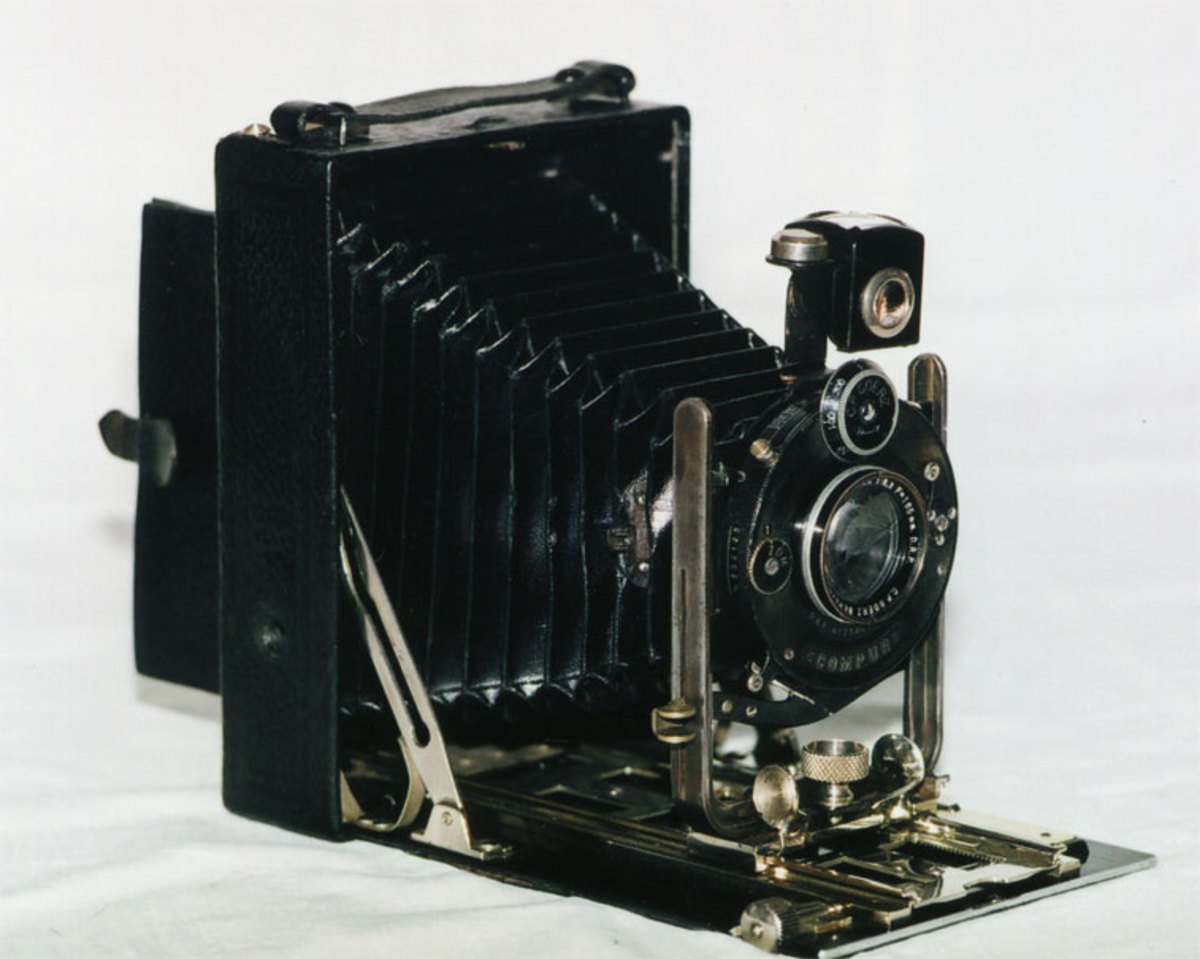- HubPages»
- Technology»
- Consumer Electronics & Personal Gadgets»
- Portable Electronics
7 Tips for Improving Your Photos and Videos

The world is rapidly moving towards digitization and literally everything we see or tell today needs an imagery evidence. Not just the news pieces or a marketing data collection, but even your weekend excursion or your Saturday night out often make it to photo forums. In fact 3 out of top 5 social networks are based on video and photo content. Now that it has become so important, the art has also improved immensely. Yes, it’s not as simple as in past.
Let’s get you 7 tips to improve your photos and videos.

1. The Right Equipment?
Before you pick the devices, know the objective, are you clicking a landscape or a portrait? A video interview in a moving vehicle or a time lapse shoot of the sunset? There is a wide range of cameras for every job, like you need a steadicam for a video interview or a camera without the tripod won't work if you are shooting the sunset for an hour. You might need a drone camera somewhere or a just another DSLR or even your smartphone camera will do the job. And never forget to clean your devices, especially the lens.

2. Where Are You Placed?
Get your position right. Great photographers say, “Get closer, as much as you are comfortable; but don’t put your foot on a land mine". You also need to be comfortable, if you are shooting for hours, your heart and soul should be for what you are seeing through that lens and nothing else should bother you! Also check the space for mobility, if have to move during the shoot you need to know you have the space and it’s safe.

3. Use The Rule Of Thirds
The concept directs that an image should be visualized as divided into nine parts by two horizontal lines with an equal space between them and two vertical lines again spaced equally. The vital compositional elements need to be along their intersections. Rule of Thirds doesn’t not guarantee a good picture, but using it might help you get a better picture. It also helps to build a perspective of what you are capturing in a still. In fact once you start using this technique, you miss the details very rarely.
5. Don’t be thrifty while you shoot and never spare an angle!
Always shoot as much as you can. The more you have it, the more satisfied you would be. You never know what will work and what would not, so always make sure you have enough perspectives and angles of the same landscape or subject. Give yourself an abundance of options later to edit or trash.

4. Lights & Settings
As Aaron Rose says “In the right light, at the right time, everything is extraordinary.” Light is probably the most powerful factor of a photography or a shoot. When you let your camera to automatically choose aperture and the shutter speed, this when censors are at work measuring the amount of light being reflected on the lens of your camera. Get your angles right, artificial lights if you need, board reflectors etc. And it’s the time you adjust your lens and the setting of your camera. Although, you might be using a great photo editing software which can add or remove light and shadows, it is always better to have a good initial photo to begin with.
6. White balance could be your best buddy or your worst enemy!
We have all gone through that. Deleting photos those having have embarrassing blue or orange trace in it. To get it right, learn what white balance is. Camera doesn’t see everything the way we see it, and the light conditions have dramatic effect on the subject you are capturing in camera. Make sure you have the right white balance. You also have auto white balance in your camera setting. And don’t use the flash unless it’s extremely needed.

7. Image & Video editing is the icing on the cake and that’s what is visible!
Image filter in your phone or Instagram filters is not exactly image processing. Find the right tool to process your images, and pinnacle studio is one of them. Raw images or footages lets you edit the way you want. This is why we always keep a copy of raw photo or footage. The cost of such software shouldn't worry you, since pinnacle promo codes are available online. While such a tool usually has a high ticket, pinnacle coupons are giving a generous 20% lower price. Pinnacle studio lets you play with your work and helps you to make sure it looks marketable. But always make sure you are not ruining it overdoing. Keep it subtle, so that the originality isn’t lost.