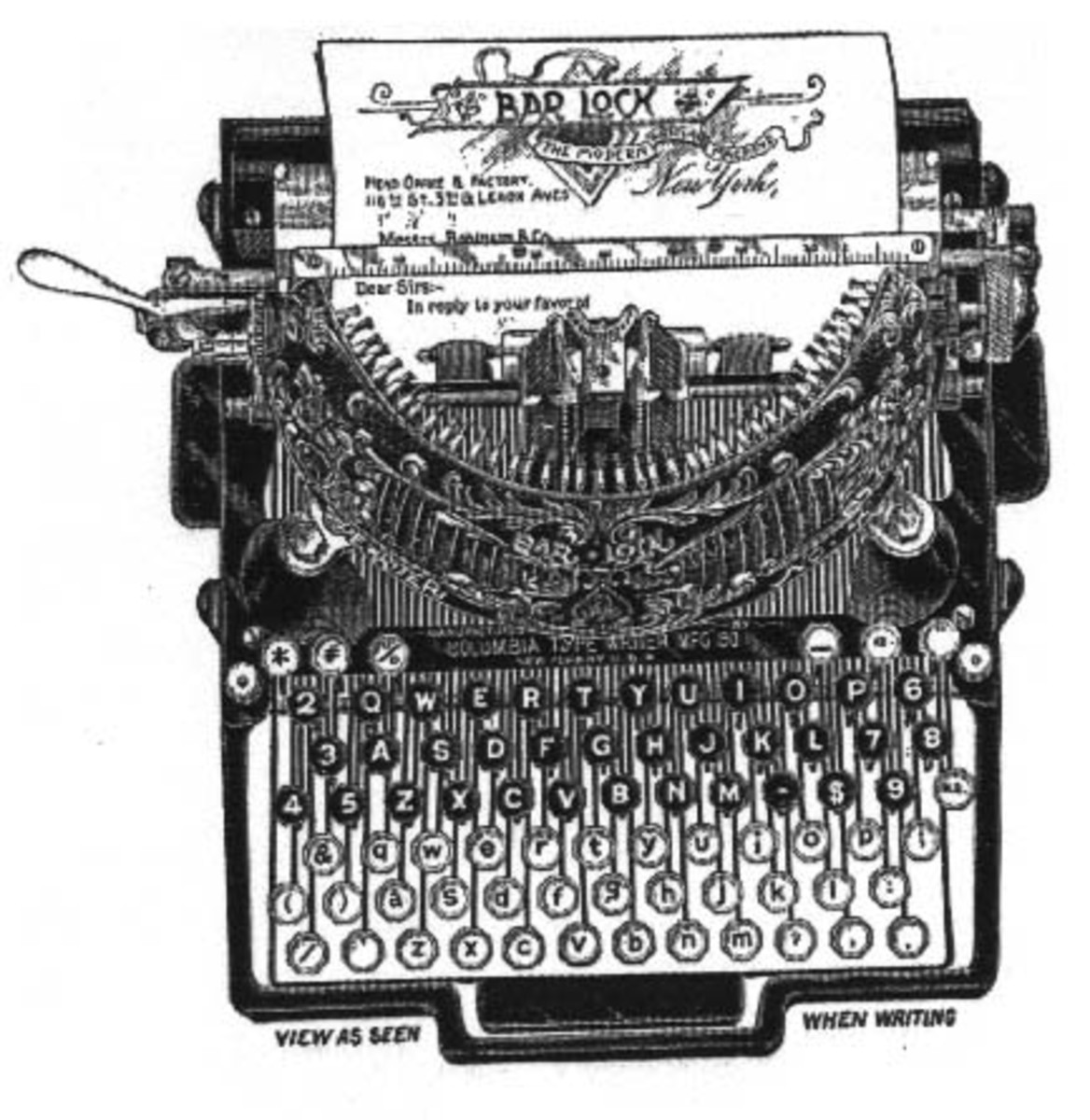8 Ways to Increase Your Web Presence and Traffic to Your Content
There are many reasons why you might want to increase your presence on the internet. You might want to drive more traffic to your business website or blog, share your writing or photographs with a wider audience, or spread a message you feel is important. Whatever your motivation, here is a list of eight ways to help increase your web audience. All of them are free to implement.
HubPages
I mention this tip first since you're reading this article on HubPages. It's an online community where you can create and share articles, called hubs. You can also create a profile to share a little information about yourself. The profile is also useful because you can add links to other sites you utilize like Twitter, Facebook, Pinterest, and even your own website. As an added bonus you can also make some money.
Blog
A blog is basically an easily created, frequently updated website. Blogs can be used to promote a business, share information, chronicle a trip, or just give your opinions. Blogs are a good way to increase your web presence because they spark conversation and interaction by allowing people to comment on your posts. You can also share links on your blog that lead to other sites you might want to direct people to. If a blog is well-written and entertaining or useful, it can help bring links to your blog and increase your traffic.
There are many free blogging platforms available. From my experience, Blogger and Wordpress seem to be the best.
TIP: The best way to use a blog to increase your web presence is to create high quality content. Blogging just to throw up content can hurt your online reputation and no one will link to it.
Twitter is an online social network where users communicate by sending short messages, less than 140 characters, called "tweets". When you "follow" someone you can see their "tweets". So, the more followers you have the more people see what you're writing, or "tweeting". You can also make a profile on twitter, with info and a link to
TIP: The best way to gain "followers" is to be social, interact, and share other peoples' tweets (called retweeting, abbreviated rt). It's not good Twitter etiquette to never share or interact and just tweet about you or your product. Say please and thank you just like you would in real life (or should anyway).

Facebook lets you create pages to promote your brand, business, or organization. You can share pictures, promotions, stories, add apps, and host events. For more info on how to set-up your own, select "Help & Support" from the drop down menu in the upper right hand corner of Facebook. Next click on the "Help Center" button and type "create a Facebook page" in the search box. If you don't want to set up a special page, you can always share links to your content from your personal page. I wouldn't over do it though, you don't want to become the annoying friend.
StumbleUpon
SU is a website that finds and shares content with its users based on their interests. When you "stumble", or browse websites, you rate them thumbs up or down. The more you use StumbleUpon, the better the system is at recommending stuff you like. You can follow users on SU to see more of their content and directly share your content with them. It's possible to submit web pages to SU that you find interesting.
TIP: It's OK to submit your own content in moderation, but too many submissions from one site will be seen as spam and you'll be banned.
Pinterest is a social photo sharing site. You can pin photos from websites onto boards that you create about different themes and interests. Users can browse other peoples' pin-boards and "re-pin" them to their own if they find them interesting. If you share a photo from one of your sites, a link back to your site will appear and be "pinned" with the photo. If your photo is popular, it could drive lots of people to your content.
TIP: Another etiquette tip. Don't create a Pinterest account and just create boards full of your own content. All of these SOCIAL sites work best when you interact and share others' photos/content also.
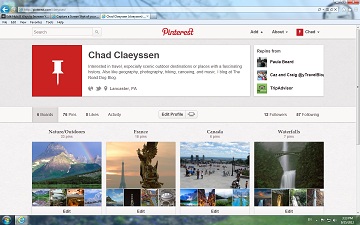
Comment
If you leave comments on blogs and in forums, many times this will create a link back to your content or profile. Sometimes you can choose the link and other times it will be automatically generated, depending on the platform.
TIP: Don't be a spammer! Leave thoughtful comments on blogs after you have actually read the post. Engage in conversations in forums like you would talk to someone face to face. Don't just go to a forum about the flu and leave a link to your article about airplanes. You want to become well-known on the web, but not well-known as a spammer with nothing to offer others.
Submit Your Site to Web Directories
A web directory is a list of sites by category and sub-category. Many of these charge fees and some are more like pure link-exchanges than actual useful directories. Do your research before paying any fees! The most reputable web directories have their submissions screened by people, for quality, before they can be included.
DMOZ is widely recognized as one of the best web directories and it's free. Many sites don't get listed by DMOZ, and if they do get listed it could take months. Yahoo! Directory is another well known web directory. There is a free and a fee way to submit to Yahoo, but you're not guaranteed a listing either way. Many people say that Google even takes a DMOZ listing into consideration when considering the quality of content.
Conclusion
Some of these platforms may seem confusing at first, but once you go on the sites and look around a little, they become pretty easy and fun. Many of them offer official help pages and people on social sites are usually willing to help you figure it out if you're having trouble, just ask.
None of these ideas to gain web presence or traffic will magically increase the views of your content from five per week to 100,000 per day overnight. A combined and sustained campaign using all these methods should definitely help though. I'm still working at it, but thought I'd share some of the information I've gathered during my learning process.