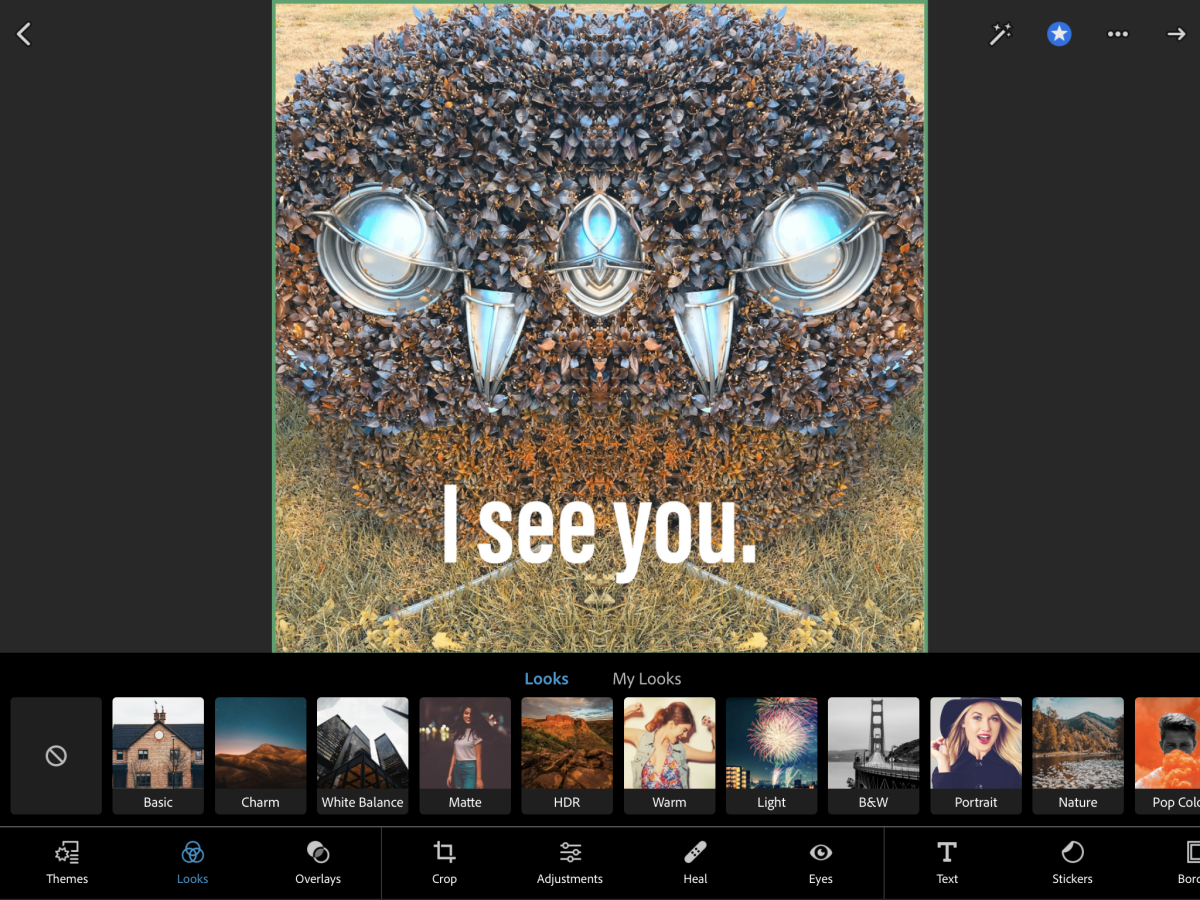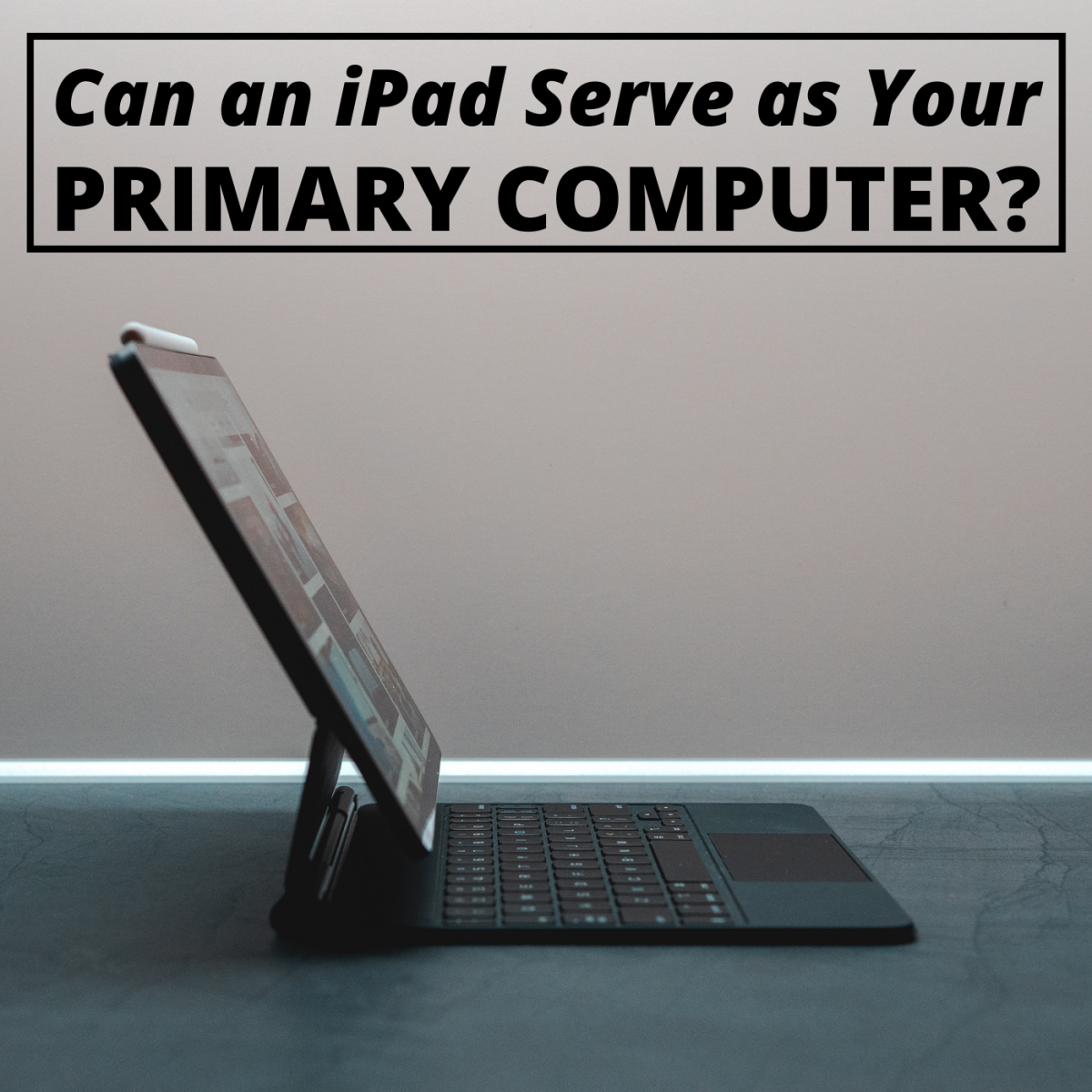- HubPages»
- Technology»
- Consumer Electronics & Personal Gadgets»
- Portable Electronics»
- Tablets
9 iPad Applications You Should Have
9 iPad Applications You Should Have
The Elements-
With this revolutionary app, The Elements lets you view the entire periodic table. When you select an element, you are shown information and a sort of movie to represent the chosen element. The second page consists of realistic icons of the chosen element. By choosing one of those icons, you get view of the details, which can also be seen using 3D glasses. The details allow the user to connect to Wolfram Alpha for real-time data. Here, you can view current prices of gold or even scan thermodynamic properties of antimony.
Even though this app was created rather quickly, the product is remarkable, even on the iPhone version. The Elements is fun and educational, without the torture of tough navigation.
Magic Piano-
Magic Piano was created entirely for the iPad. The inspiration for this app came from the highly acclaimed and world-renowned pianist Lang Lang. You can browse around Smule Globe and find other users, where you can have a duet with the user when selecting “Duet Mode”. If you find a user you want to connect with, you can just say so. And it will not be hard to track him or her again. You can also listen to other duets by other people anywhere in the world.
This app is perfect for beginners and experts alike. Preloaded songs are available by following beams of light. You can also set the difficulty level of the song anytime you want. You are also able to adjust the number of keys on your piano. You can reduce them to a number that suits you. The keyboard also features a circular shape to divert from the standard look.
Flipboard-
This free iPad app lets you view your various social content in a magazine form. These social networking accounts include popular sites like Facebook and Twitter. This application collects all your data. It will be easier to navigate to your favored sites and in a form that condenses all the sites well.
Although there were a few connection loses from its release, it is now assumed that the problem has died down. And did I mention this was free?
Star Walk-
Already popular in its iPhone version, Star Walk allows you to track and view more than nine thousand stars, planets, and messiers.
This app lets you track and discover more than 9,000 stars, planets, constellations and messiers. Star Walk has long been a top app for the iPhone and its iPad version has been in the top 20 since the iPad launched. Once Star Walk is launched, it pinpoints your location, then it shows all the planets and constellations visible from your point of view. When you hold your iPad towards the sky, your screen automatically displays the night sky. When you move the iPad, it updates on your current location.
The app will breathe to life the experience of being in a Planetarium, right in your own home. There are also fun features like the Time Machine that lets you view the night sky over different periods of years. While Sky Live gives you rising information of Mercury, Jupiter, Saturn, Venus, and the Sun, not to mention, the moon’s phases and elevation. The feature Picture of the Day sends you to a large album of beautiful space images.
Panelfly-
This next was built for the iPhone, but now with the iPad, its full potential can now be witnessed. Teaming with Sugarcube, Panelfly has now created an all new version for the IPad. The reconstructed version gives you the feel of reading a real comic book.
The best thins about this app? It is totally fee! And you can directly but comics from the app itself, with many comic book affiliations to choose from. But Marvel is one with the most comic books available from. You can download this now from the iTunes App Store! No iPad is complete without it.
Adobe Ideas-
Adobe Ideas is basically your own digital sketchbook. You can sketch drawings or design concepts anywhere you go, capture and store color themes while simultaneously looking at your iPad photos, and you can even write on your own picture.
There are several features in this app including: simple vector-based drawing tools, zooming without pixels, a huge virtual canvas, undo and redo up to 50 levels, email your work as PDF files to be edited in Adobe Photoshop or Illustrator. This app is also available in French, German, and Japanese. .
You can now also buy features using the new option in the app. You can get as much as ten drawing layers and layer transformations like move, rotate, and scale each layer.
Dragon dictation-
This next app is basically saves you the trouble of typing all your work or notes: It turns your voice into text. This is perfect for the iPad because it is often difficult to type in long notes or emails, especially to inexperienced users. Just download the app and speak through a headset. It is not always accurate, especially when pronouncing the chosen words wrong, but is always handy and hassle-free to use. When you are done speaking, just simply copy and paste the text .
You do not need internet connection to use this app because the transcribing of word to text in on the servers of Nuance. And it is best to use this in a quiet place to avoid the app “hearing” voices from other people. And to avoid being confronted by people bothered by your talking. There are fancy gimmicks to Dragon Dictation. It is simple and straightforward. All you’ will see on this app is a big record button. When the text has been transcribed, you ca the words and choose similar words from it. Just like in Spell Check. If the correction is not found, manually fix the error using your screen board. And plus, this app is totally free!
Dictionary.com-
Dictionary.com is an essential app to any iPad. It has over one million words and does not need internet connection to be used. And with its audio feature, you can hear the words exactly as they are pronounced. It also features a Word of the Day display, just like the one you see in calendars.
The design is simple and clean. The home screen features a search bar for the thesaurus and the dictionary. When the word is typed, a list appears a set of words to choose from. The definition of the word includes its origin, history, and pronunciation.
Brushes-
This final iPad app is packed with more features than its iPhone version. You can choose from nineteen different bushes to paint with depending on the type of drawing you will do. You can manipulate the brush’s size, transparency, and pacing. The brushes also have different sizes and opacity.
There is a color wheel to choose from for your brush, you can also adjust the lightness or darkness of the color with the sliders. There is a tool named Eye Dropper that lets you select colors already available on your canvas. A paint bucket icon will fill the screen with the color you selected. You can also undo and redo without limits, which paves the way for worry free painting.
The great thing about the iPad version is that is has six layers, more than the iPhone’s version. This makes way for epic layering and merging that can enhance your painting. You can resize or rotate your layers any time during your editing. You can also use your iPad photos and make them layers to your painting.
There are five blending models to your liking. They can affect how one layer goes with another. Think of it like you are using Photoshop. When you are done with your painting, save it to the apps gallery. You can browse through all your work in the gallery. One great feature is, you can watch a video at how the certain painting was done, including the parts of erasing and undoing. You are literally watching your painting come to life.
This is a perfect app for any budding artist, as well as the professional ones. It is even perfect for those who enjoy revamping their photos by adding them to the painting.
Now that you have seen all the other apps, what are your recommended favorites? Comment below and tell us what you think are applications that are a must for the iPad!
- Top Five Oktoberfest Beers
Top Five Oktoberfest Beers Its a little too early to talk about Oktoberfest, especially when Christmas and Hanukah is just around the corner. However, have you ever thought, as you chug down every other... - Top 5 Colleges in the USA
Top Five Colleges in the USA The basis for this list is thorough research and student opinions. The main source being the US News Ranking. However, do not let this ranking let you determine... - Top Five Love Songs of 2010
Top five Love Songs of 2010 The year is almost over, marking yet another year of great and diverse music. The question is, out of thousands and thousands of 2010 songs (and counting), which of them are... - Top Five Cereal Brands
Top Five Cereal Brands As the old clich goes: Breakfast is the most important meal of the day. And nothing could be further from the truth. It keeps us energized physically and mentally to get...