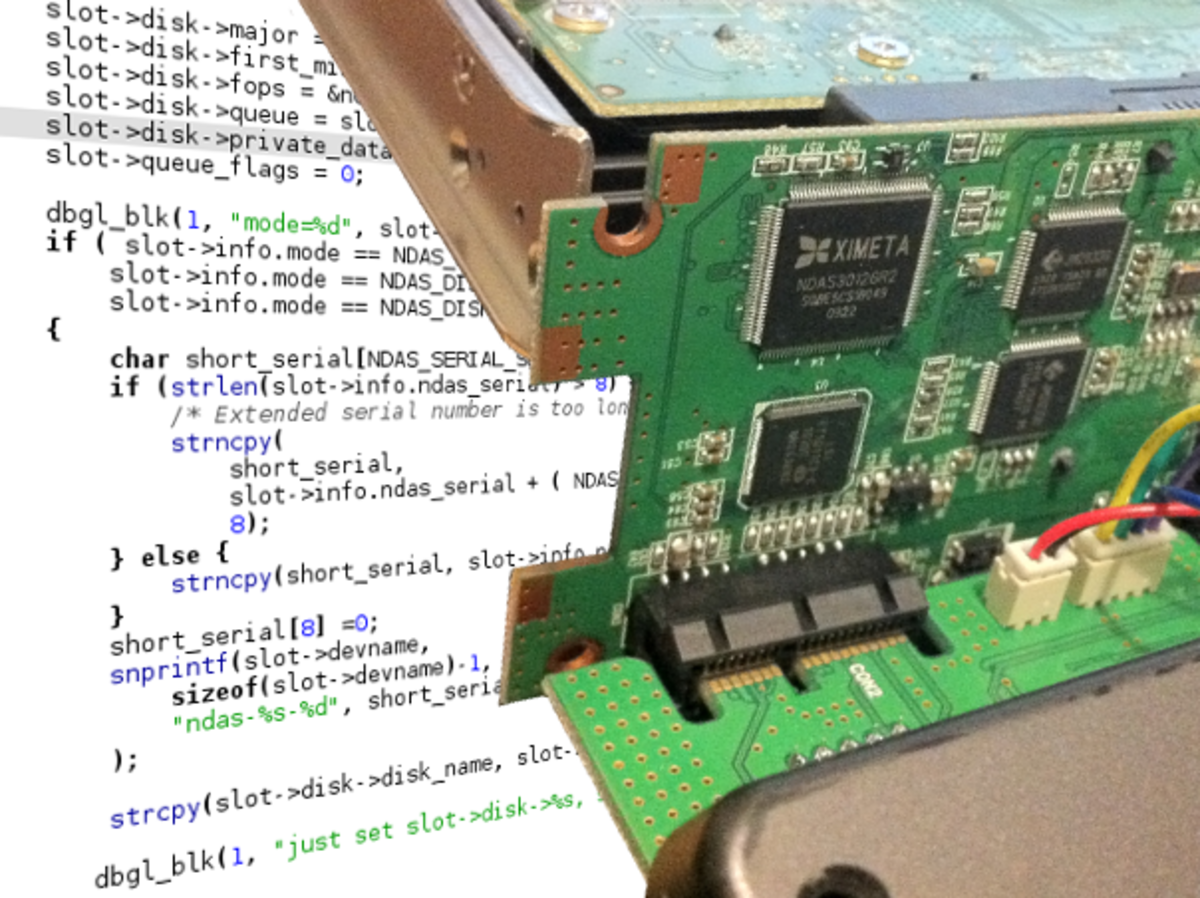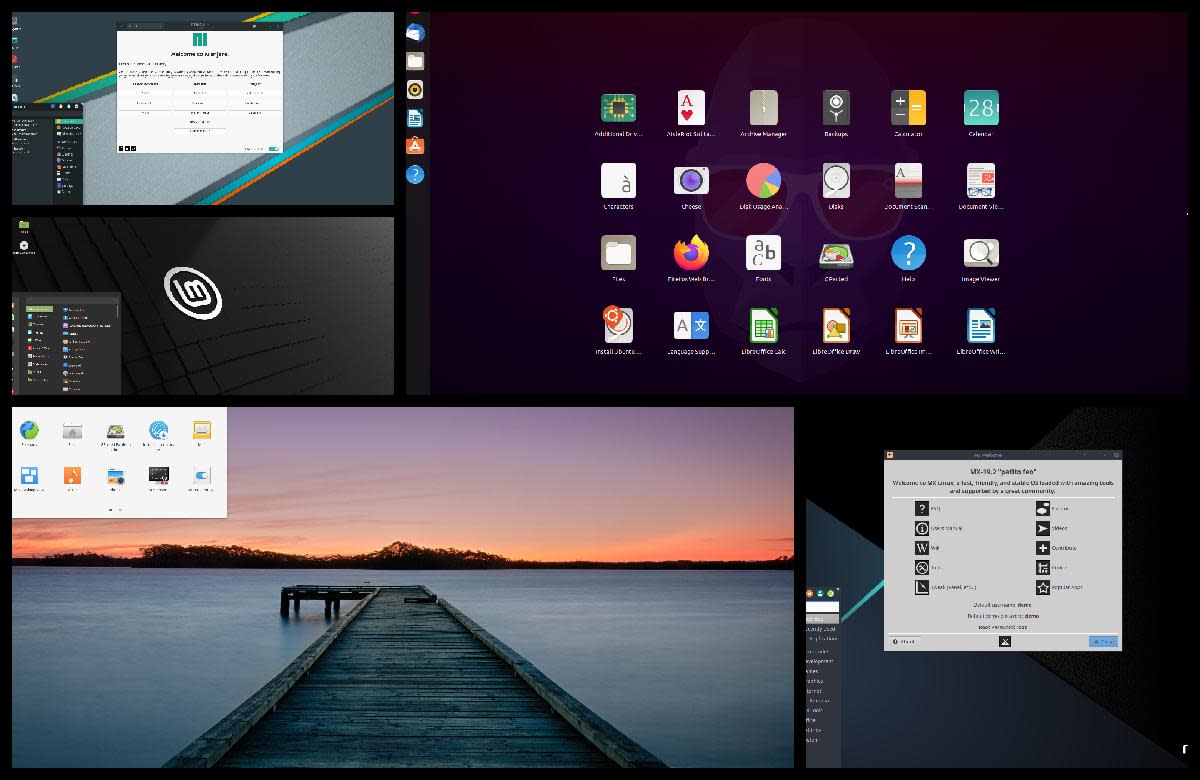- HubPages»
- Technology»
- Computers & Software»
- Operating Systems
A Basic Review of Linux Operating Systems
Do you use Linux?
The first free software I recommend is Linux. Actually Linux is an operating system like Microsoft Windows, but since it is open source (which means that anybody can change the programming codes of it, and can do whatever whit it, except to sell it). The advantage of Linux as opposed to Windows is that (beside being free), is that it is extremely easy to install and set up. Anyone who has installed Windows before, knows, what a time a time consuming issue it is to search, download and then install all the proper and necessary drivers and utilities. With Linux there is no need to do that; Linux is really easy and simple to install and setup. There are literally hundreds of distributions (called distros) to Linux you can choose to download and use. Distros are different operating systems built on the same basis (operating system “kernel”). To draw an analogy with 95, 2000, Windows, a XP, Vista, 7 are all different “distros” of the DOS operating system. I recommend the two most widely used and most user friendly distos called OpenSUSE, or the disto; Ubuntu. Another advantage of linux is that it is a lot more stable (it won’t freeze), and that it is much safer. The reason why it is much safer is two fold.
Any softwares to be installed, you need to provide your username and password to your Linux operating system that you set when your Linux operating system is installed. Also you need to provide a second password (called key) if you want to do any major modification to your operating system.
The second reason why linux is safer and more resistant to viruses, spyware, adware, malware, troyans, key loggers (and who knows what else is out there) is that they simply do not exist for Linux, and Linux operating systems are used by only a few per cents of personal computer (in case of servers this figure is somewhat higher, due to it being free).
You can also try Linux using a so called Live CD. Live CDs are used to start using Linux and experiment with it, without the need to install Linux without replacing Windows, or to mess with partitioning your hard drive, so that your computer has both windows and and Linux on it.The final advantage of Linuxes is that, since they are open source, they have a very active online community in forums, where you can ask all sorts of questions and they will be glad to help.
The disadvantage of Linux operating systems are, although they are full featured operating systems now much like Windows, they are very difficult to set up in case of certain hardwares, like mobile internet modems (Huawei E220) and certain portable devices (ipods, zune players). Internet connection is somewhat difficult to set up as well. However if you only use your computer for basic activities like office suites (Word, Excell, Powerpoint), listen to music, watch movies, and such, linux is actually better then Windows.
To start out with your journey of linux, I recommend checking out a website called www.distrowatch.com, where you can download and burn the ISO images of different distros on CDs (To burn ISO image files to CDs or DVDs, I recommend using InfraRecorder, its easy and simpy to use , and of course free). You can download them by clicking on the links under “Page Hit Ranking” and then clicking to the website of the distro.
Recommended Resources
- Comparison of Linux distributions - Wikipedia, the free encyclopedia
- Linux - Wikipedia, the free encyclopedia
- Linux.com | The source for Linux information
Linux.com - For the community, by the community, Linux.com is the central source for Linux information, software, documentation, how-tos and answers across the server, desktop/netbook, mobile, and embedded areas. - DistroWatch.com: Put the fun back into computing. Use Linux, BSD.
News and feature lists of Linux and BSD distributions.