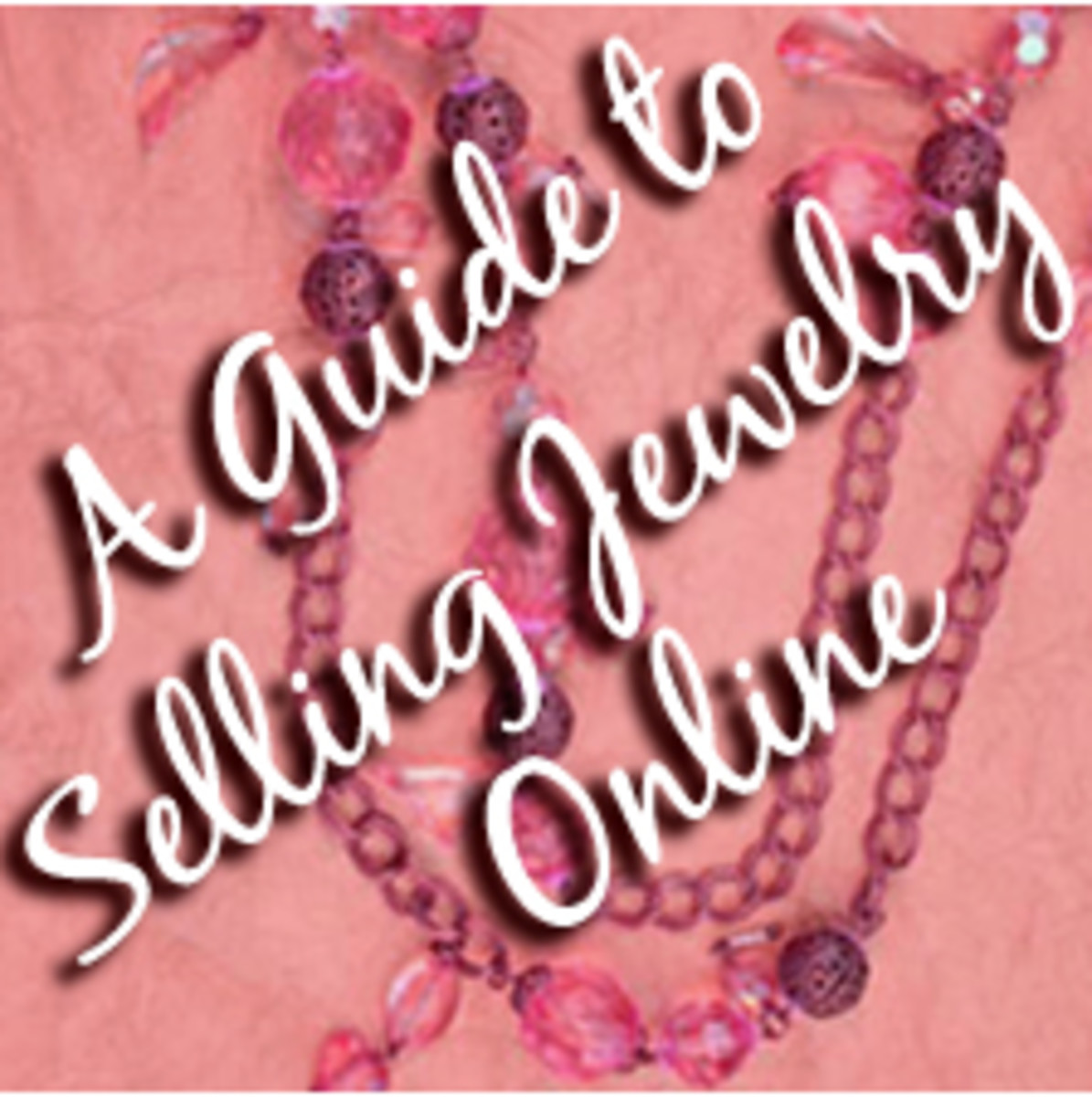A Beginner’s Guide to Selling on Etsy

With the internet being so ubiquitous and with the economy in a struggle, online business has become prime reality. Whether you have already decided to start your business on Etsy, or are weighing your options, take a look at these helpful hints on beginning to sell on Etsy.
Do your homework
First and foremost, before you delve into the realm of selling on Etsy, make sure you research and learn anything and everything you can to guarantee a successful shop. Reading this shows you are already well on your way to understanding the way of selling on Etsy.
You can check out available resources like:

Choose your product
Assuming you are reading this article about Etsy, you know already that Etsy is a niche shop with three main categories for selling/buying: crafts, craft supplies, and vintage. Therefore, your product must fit into one of these categories.
There are three main points I have come up with about choosing the product:
- Your product is something you like making or doing
- Your product is distinct or different, or you can make your product stand out
- You have the time to make or get your product
In order to maintain shop longevity and not burn out, make sure this is something you love doing. Do you like making customized wedding invitations? Do you enjoy finding and posting vintage clothing? For me this trumps all else. As long as you love it, you will do it. You will most likely not generate that many sales in the first several months or year, but be patient and work on honing your skills and using these and other tips. That is why it is important that you love what you do, so you don't give up.
Now for the second, is your product distinct or different? Within the realm of economics there is what is called market structures. The three main market structures are monopolies, oligopolies, and monopolistic competition. If your item(s) are the only one of its kind and is something people like and want, you are more likely to generate a large profit because you do not have to fight with lower prices against competitors, but may need to wait some time to gain traction in customers. An oligopoly is when you have just a few competitors, so you can still keep your prices on the higher end with a little competition. Monopolistic competition is when you have a ton of the same type of items, and you have to fight for the consumer by letting them know why your product is better. If you choose something that is common, be prepared to spend a large portion of time 'fighting' for your consumers. If you choose something that is so unique it doesn't exist outside of your shop, be prepared to fight to introduce your product to the world.
The third is do you realistically have the time to complete an order? Some items may take longer to make or get, so make sure you understand your time limitations and how much you can dedicate to your product. It is also more cost and time effective if your resources are closer to home, minimizing how much you spend traveling to get supplies or shipping items. Learn your turn around time for your product to get a feel for how much time to allot per unit, plus it will help in price setting.
Choosing a name for your Etsy shop
What's in a name? Profit, that's what.
When choosing a shop name you may want to consider the following:
- Short and simple - The KISS principle, keep it simple stupid! Too long of name, and sometimes too short of one, may end in customers forgetting what your shop is called. You want something they remember so they return.
- Relevant - Having some relevance to your products may help in customers remembering your shop better, but also may keep you limited in how much you diversify later on.
- Similarity - Check to see if your name is already taken, or if there is one similar to it. The more original, the better, plus in the event you want to trademark you have that ability.
- Searchable - This goes back to relevance. An example is my shop named Age of Bliss, where I sell vintage clothing. When searching for vintage clothing in shop names, Age of Bliss likely won't come up because it lacks association with vintage in the shop name. Adding the word vintage will make the name much more search friendly.
- Readability - This includes spelling correctly (this helps in searching as well), not using or limiting using numbers, and using capitalization on the first letter of each word in your shop name. AgeOfBliss > ageofbliss > Ageofbliss. Easier to read the shop name by capitalizing the first letter of each word, right?
Create an Etsy workstation
Whether you are crafting, selling vintage items, or providing craft materials, having a workstation dedicated to your shop will make things easier on you. Not only does this make you more efficient, it also can give you a sense of real ownership and keep you motivated with your shop.
Keep these tips in mind when setting up your workstation:
- Size of area - Some crafts take a considerable amount of room to store and make. Perhaps you have an extra room, or a corner desk that you can dedicate to your shop.
- Location of area - You may be a person who needs a window to function. I am! You may work better when watching TV, or you may not want any distractions from others in the house. Think through what would make you motivated and allow you to fulfill other duties, such as keeping an eye on your kids while working on your shop.
- Organize - Invest time and some money into getting yourself organized. Maybe buy some small cubbies or drawers. This will make you more efficient and allow you to work faster and keep an eye on your inventory better. An example for me is my vintage clothes. I have two racks, one for posted and another for not posted (I am simplistic). On each rack it is organized by clothing style, dresses, pants, shirts, and you get the idea.
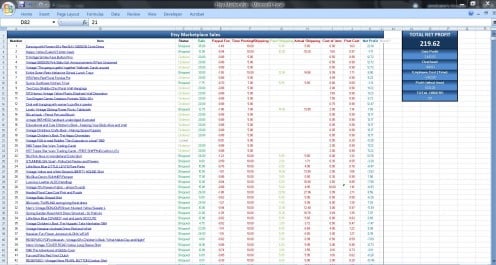
Setup finances for your Etsy shop
When in business, record keeping is key. Do the following to get ready to sell.
- Setup Paypal - If you don't have one yet, setup a paypal account. This could take a few days to do, as they deposit a small amount of money into your bank account for verification purposes. You may even want to setup a separate bank account to handle your Etsy shop and link to paypal with.
- Get or make a spreadsheet - Using a good spreadsheet helps you keep track of your real income. You can factor in time spent and deduct it from what you make, paying yourself an hourly wage to really see exactly how well you are doing. The example at the right shows a $10/hr wage paid out, leaving all other as extra profits. This is a bit eccentric, but doing this is eye opening and may help you in tweaking how you do things to make the most profit.
- Budget your supplies - Start off with a monthly budget to follow for spending on supplies. Use your spreadsheet to track your overhead costs and determine if you are allotting enough and adjust for the following month. To figure your supply costs, price out your supplies at different stores, and find the place that fits your budget, most likely being the cheapest and/or closest store.
- Taxes - Start off on the right foot and get your tax information setup with Etsy. Etsy provides groups that will assist in providing tax information.
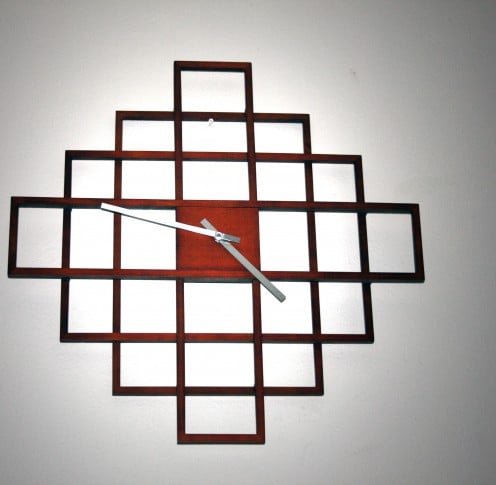
Making time for your Etsy shop
Being a stay-at-home parent, working full time, being a student, or even juggling all of these and more could lead to little time to make for your new business venture. Perhaps you are lucky and have the time sufficient, but be careful, it is amazing how working from home can easily become difficult.
- Set a time - Start by creating a work schedule to keep yourself on task and meeting your goals. Becoming regimented makes it easier to continue working on your shop.
- Inform others - Let others in the house know when you are working, and to limit the interruptions from housemates.
- Divide your time - Selling on Etsy is not just about making and posting items, it also takes a great deal of advertising and promoting your shop. Schedule time each day or have specific days where you focus on production, posting, and promoting. Use a calendar tool, such as Gmail's calendar feature, to keep yourself reminded.
Wholesale price = (Materials + Labor) x 2
Example: Your materials cost you $3, and your labor at $10/hr was $5 for working half an hour to complete one item. Your wholesale cost is ($3.00+$5.00) x 2 = $16
Retail price = Wholesale price x 2
Example: Your wholesale was $16, so multiply by two, you get a retail price of $32
Choosing a price for your Etsy items
Perhaps the most difficult decision is deciding how much to charge for your items. As with most things with starting a business, know that you will be adjusting this as you explore and learn more about your shop and the needs and wants of your customers.
Keep in mind the following when setting a price for your items:
- Check your competition - See who else sells similar items and how much they charge. Make sure to also look at how many sales they have. You can also see the dates of when they sell items to determine how often they sell. If it's not much, either the price is too high, they may not be promoting enough, or they need to work on making better titles and tags. Also, don't limit to comparing on Etsy. Search the web to get an idea of cost as well.
- Time yourself, then pay yourself - See how long it takes from start to finish in completing an item. Include supply costs and an hourly wage to get a good estimate of a starting point. Be realistic with your hourly wage and pay yourself what you believe your talent and skill are worth. Typically you would follow the formula to the right in setting an initial price.
- Find that sweet spot with patience - It takes time to find the balance of not charging too much you limit sales, and not undercharging that you aren't turning a profit.
Etsy provides a great platform to start an online business. Use these and other tips to ensure your success as an Etsy shop owner. Here's wishing you the best in your new venture!