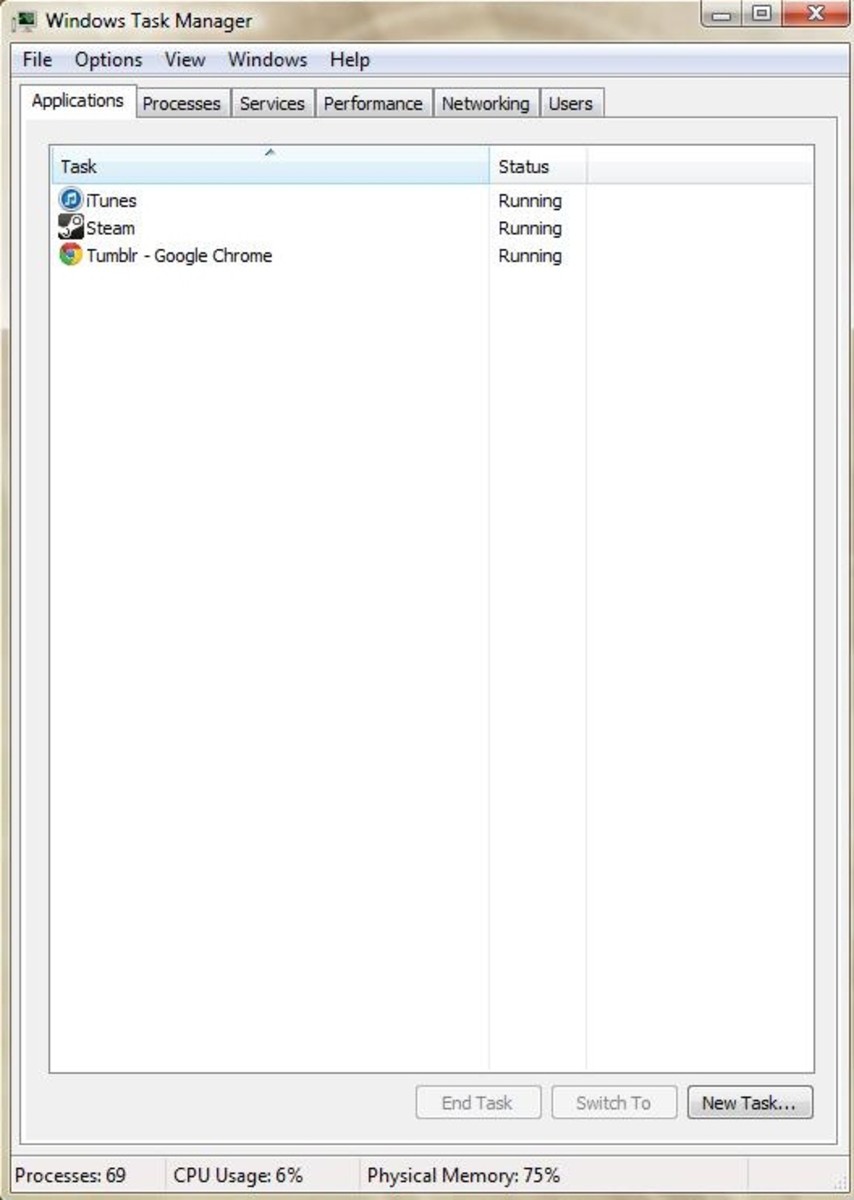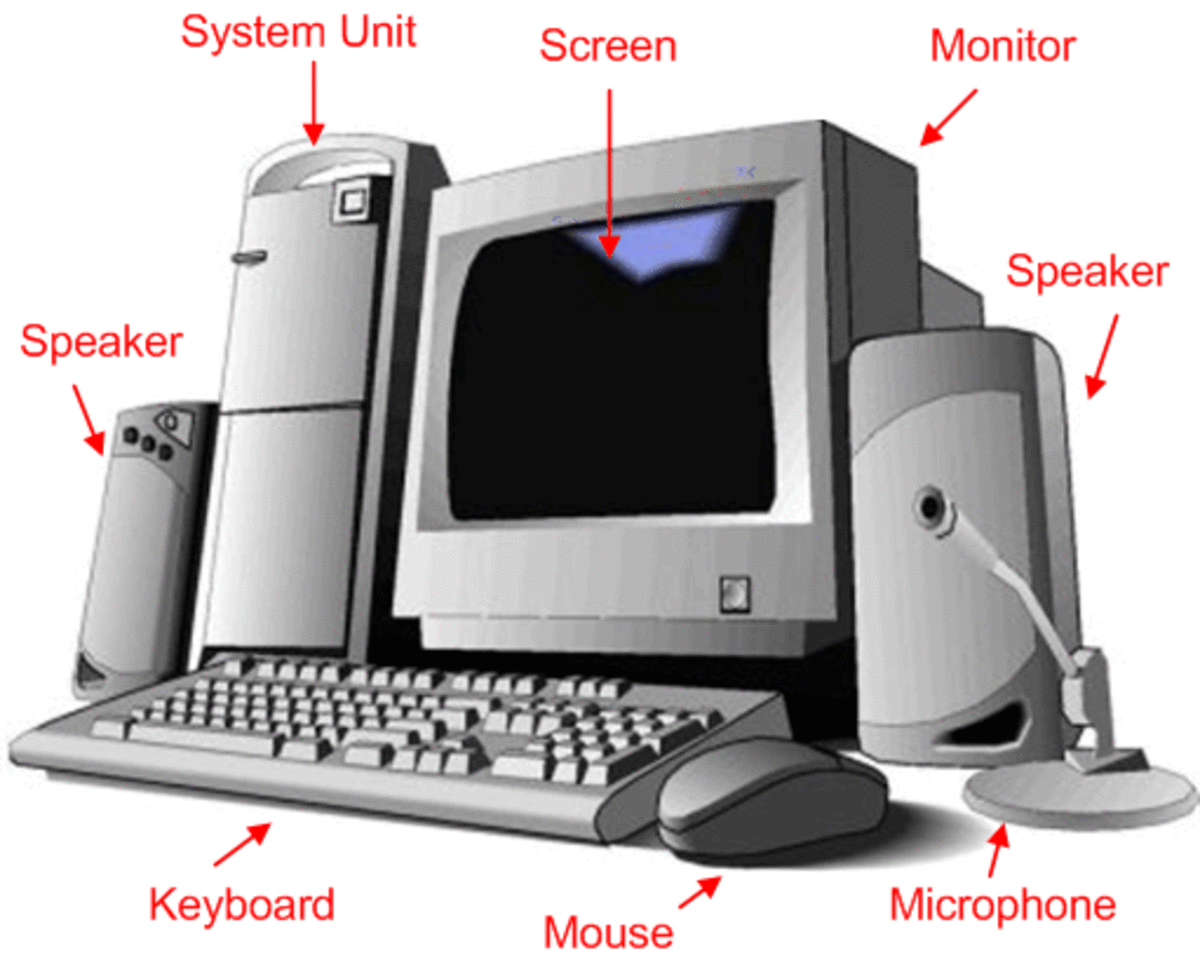A Computer Technician's Comprehensive Kit
Computer Technicians are like doctors who diagnose and treat their patients. They make sure that they understand what is happening to a computer, and make the necessary steps to improve, correct or change elements. In order to be an effective technician, you need a comprehensive kit with all the necessary tools, materials, and software applications to take on virtually any task that may be presented before you. It is not wise to curiously investigate computers without understanding the importance of using the right hardware and software tools. A number of avoidable damage to computer components are as a result of ignorance. Therefore, to take your work on computers to the next level here is a list of essentials to build your personal/professional kit.

Computer Toolkit: A standard Personal Computer (P.C.) Toolkit is basic and has the essentials needed for most kinds of computer hardware set-up, troubleshooting and repair. It is important that the tools within the kit are demagnetized, as certain components within a computer can be damaged permanently due to the effect of magnets. The 'must haves' in a Tool Kit includes:
- A set of screwdrivers (Regular, Phillips and Torque)
- A Chip Remover
- A Pair of Tweezers
- Long Nose Pliers
- Pliers - Diagonal Cutter
Electrostatic Discharge (ESD) Wrist Strap: The ESD Strap or Anti-static wrist strap is a simple but extremely important tool to prevent damage to electronic components. We carry electrical charges in our body and those charges will be increased when we move about. Friction (for example - dragging our feet on a carpet) causes a buildup of electrical charges in our bodies. These very charges can travel to sensitive computer components (such as the motherboard) with a sudden rush when we hold them, causing damage. The purpose of the strap is to serve as a pathway through which the charges in our body leak away. It's an inexpensive tool that can save you hundreds of dollars. Some Computer Tool Kits already have an ESD wrist strap, so it could be more economical to purchase one of these.

Digital Multimeter: Multimeters are able to test voltage, current and resistance and can be very handy when testing if a particular computer component is defective or not.
Compressed Air: These are inexpensive cans of compressed air that are very useful to get rid of dust in a computer, especially in hard to reach places. Vacuum cleaners are risky to use when it comes on to computers, and so compressed air is a good alternative.
Operating System DVDs: At least have a DVD of the Operating System that you use, but if you plan on building a business out of working on computers it is recommended that you have the DVDs of ALL Operating Systems including Windows and Linux. Furthermore, making your own bootable CDs and DVDs of these Operating Systems are extremely convenient and worthwhile to have.
Drivers For Hardware: The drivers that you will need for a particular computer depends on the brand of that computer. For instance, Toshiba computers need specific drivers that are needed for Toshiba hardware to run properly. These drivers are typically easy to download from the relevant brand website.
Diagnostic Applications: These software applications are extremely important for troubleshooting hardware and software issues on a computer. A great variety of such applications exist, some of which are very effective that test a range of issues such as the condition of the hard drive and the state of the RAM chips.
Software Applications: Certain applications are very commonly used, and a technician should possess these. Desktop Applications such as Microsoft Word, Microsoft Excel. Mozilla Firefox, Apple Safari and such the likes should be a part of the technician kit.