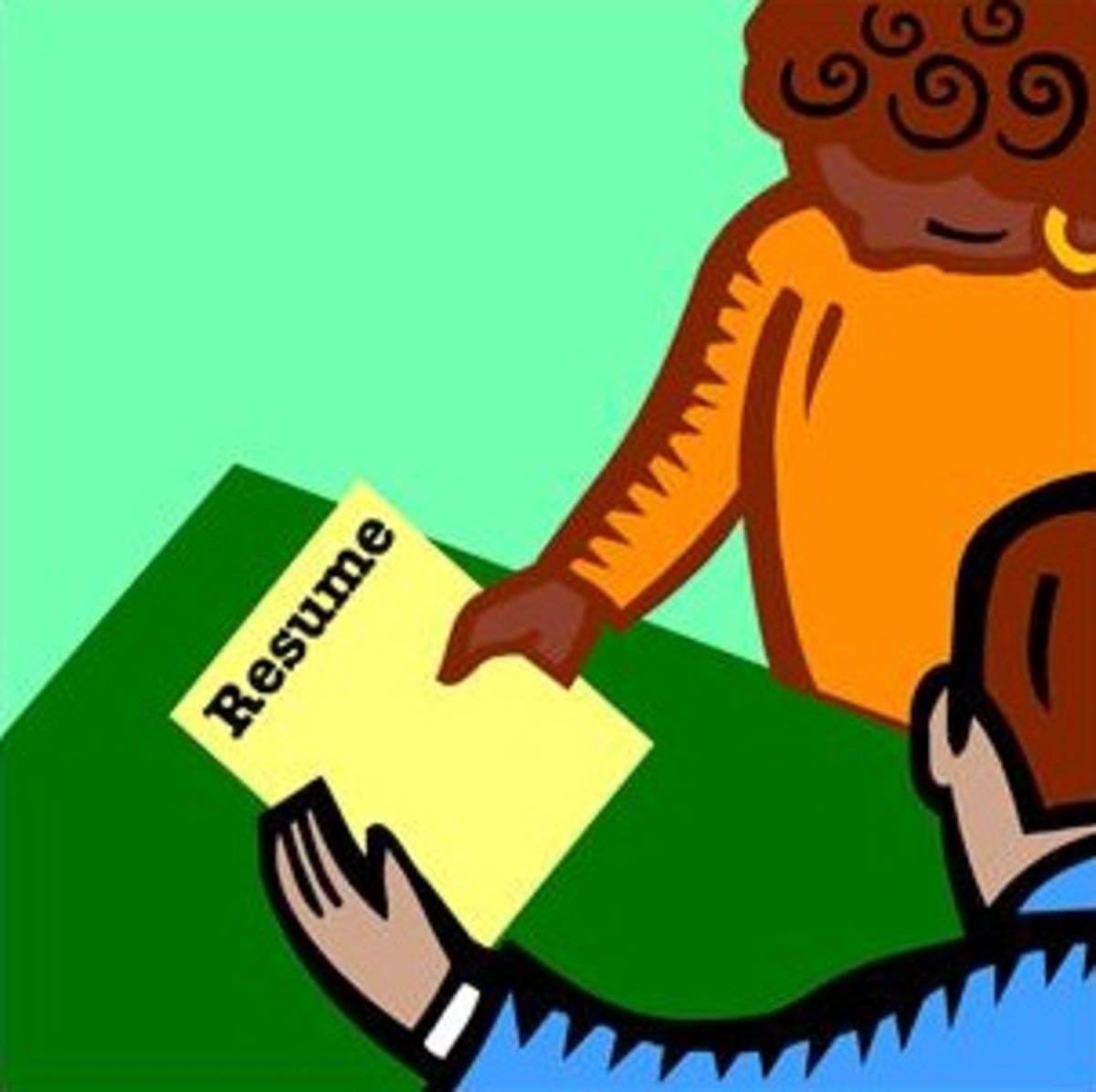- HubPages»
- Technology»
- Computers & Software»
- Computer Buying Guides
A Review of the Sprint Airave Signal Booster
Background
Approximately two years ago, my wife and I had some bad experiences with Verizon Mobile. At that time, we cancelled Verizon and signed up for a two year contract with CREDO, a mobile carrier that leases lines from Sprint. We decided to sign with CREDO because they support political causes that we believe in. They had offered many choices of phones and we decided to opt for the Samsung Seek phones. These phones were texting and internet capable, but were not consider smart phones.
The Offer
Much to our surprise, we found that we were in a dead zone and on a good day we were lucky if we could get two bars on those phones. After almost two years of frustration, we decided to cancel our contract with CREDO. I contacted their customer service and the representative suggested that we try the Sprint Airave. He explained that the Airave is a signal booster and has a direct connection via the internet to their server. He said it was a $400.00 unit, but it was free for us to try and if it worked, there would be no charge and if we didn't like it, we could also return it free of charge. With an offer like that, we thought it was a good deal so we ordered it.
Our Sprint Airave

Installation
About two weeks after the order, the Sprint Airave arrived. I was immediately impressed with the packaging. Everything was in layers that were organized in the order of installation. There was a Read me First package with the address of the website where I could print out the User's Guide. After printing out the User's Guide I found the illustrations and procedures were very clear and easy to follow. You could tell that the writers of the User's Guide had validated the procedures and information. Here is list of the major headings in the table of contents.
- Getting started
- Setting-up optional components
- Adding your ISP User Name and password
- Using you Airave
- Troubleshooting
- FAQs
Technical Support
The installation required making one of the connections between the broadband device and the Airave, but my DSL modem had only one port. I contacted their tech support and they were very helpful in giving me instructions as to how to connect it to my router instead. Having a technical background myself, I was very impressed with the knowledge and competence of the tech support specialist. I asked him many technical questions about the Airave and how it works and he was able to satisfy my questions without a problem.
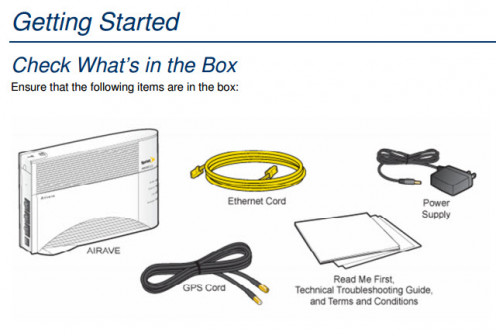
Setup
After connecting the cables and power, the installation is done by the built-in software in a series of automatic steps. The User Guide has a table that shows the LED start-up sequence. It states the process could take up to two hours. As I watched it go through its sequence, I was impressed at how the table in the User's Guide followed the actual sequence. This gave me a "warm fuzzy feeling." The process only took 40 minutes.
Once, it completed the installation, I checked my Samsung Seek phone and for the first time, I could see four bars of signal strength. I had my wife check her phone and it was the same. It was like we had been given a gift.
Easy Installation
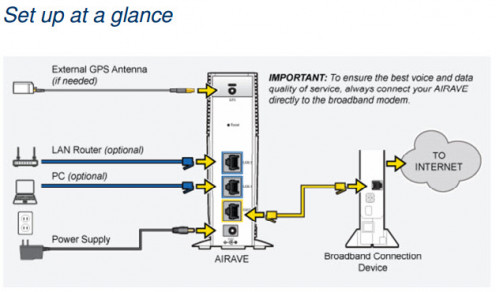
Table of LEDs
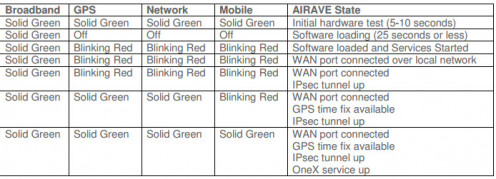
Upgrade
We used the Samsung Seeks phones for about two months, when we received an offer from CREDO to upgrade to the Samsung Galaxy S2 for $50.00 per phone and charge of $30.00 per month for 4G services. We accepted the offer and because of the Sprint Airave signal booster, we have been happy campers ever since. The Airave and the Galaxy S2 have opened up a whole new world of information processing for us. But the Galaxy S2 is for another review.
However, I'm giving the Sprint Airave 2.5 a five star rating for the following reasons:
- The price was right (free)
- The installation was easy
- Tech support was very knowledgeable and competent
- It is very reliable and has given us the opportunity to upgrade to the Samsung Galaxy S2.
I highly recommended this product to those of you who use Sprint as a carrier and are living in a dead zone signal strength area. All you have to do is contact your Sprint service provider to receive this offer for free.