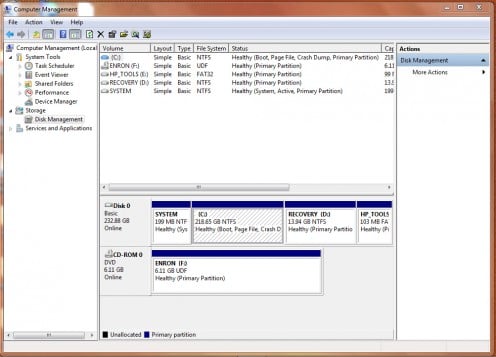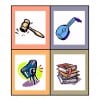A WiFi Newbie with a Troublesome Compaq Presario CQ62
I recently purchased a Compaq Presario CQ62-219WM laptop computer. I found it at Walmart for around $348. I have used Compaq computers in the past and they have performed fine. Compaq has been owned by HP since 2002.
The computer has an Intel Celeron CPU and Windows 7 OS. The computer seemed fine when I first started to use it and I was happy with my purchase, which was about half the cost of my last laptop (and e-Machines model) which I purchased six or seven years ago.
With the brand new Compaq Presario, the first thing I noticed, after a few days of use, was that the space bar squeaked every time I pressed it, whether I hit it on the left side, the right side, or in the middle. The keyboard seemed to have problems too soon for a new computer.
I was new to WiFi, but enjoyed the new wireless networking experience, especially finding the random "hot spot" and getting "free" internet. But recently, while composing email online in AOL, they keyboard seems to miss letters when I am typing at my normal rate. If I type very slow then it seems fine. This is very frustrating because I must constantly stop, backspace, and add in the missing letters. Someone suggested I may have a virus (a keystroke logger) but I have not yet isolated the problem. This symptom makes the computer almost impossible to use. Has anyone else out there experienced this problem?
In addition, the DVD player does not work correctly. The device does not appear as an additional drive. However, after about ten tries at loading the DVD, the drive finally detects the disc and the drive appears as a valid device. Why? Again, is it defective out of the box?
-----------------------------------------------------------------------------------------------------
Typing problem update: This is definitely related to being online. I can open an off-line document and easily type at my normal rate. But composing email online is still a problem. Perhaps it has something to do with the Wifi connection speed?
DVD player update: I did some additional research on this problem and found that this is a common problem and may be related to a Microsoft Windows 7 security feature. I did automatic updates to Windows 7 very soon after unpacking the laptop. It is possible that it DID work out of the box, but the security update messed it up! I found that I can temporarily re-enable the DVD drive by performing the following commands:
Right click Computer
Click Manage
Click Storage
Click Disk Management
Click More Actions
Click Rescan Disks
At this point the drive will appear as a valid device. After a reboot, I have to rescan the disks again, which is not a very good permanent fix. I am still researching a better fix and will post it when found. The Windows 7 security feature might not recognize the old driver (dated 6/21/2006) of the HP DVD RW drive, model AD-7701H.
I did read the buyer reviews on the Walmart site. Some loved this model while others hated it. Not sure why there is such a variation!
PDXBuys
Before Rescan Disks: CD-ROM is not visible
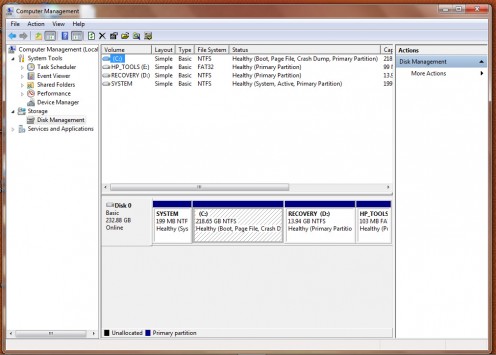
After Rescan Disks: CD-ROM is visible