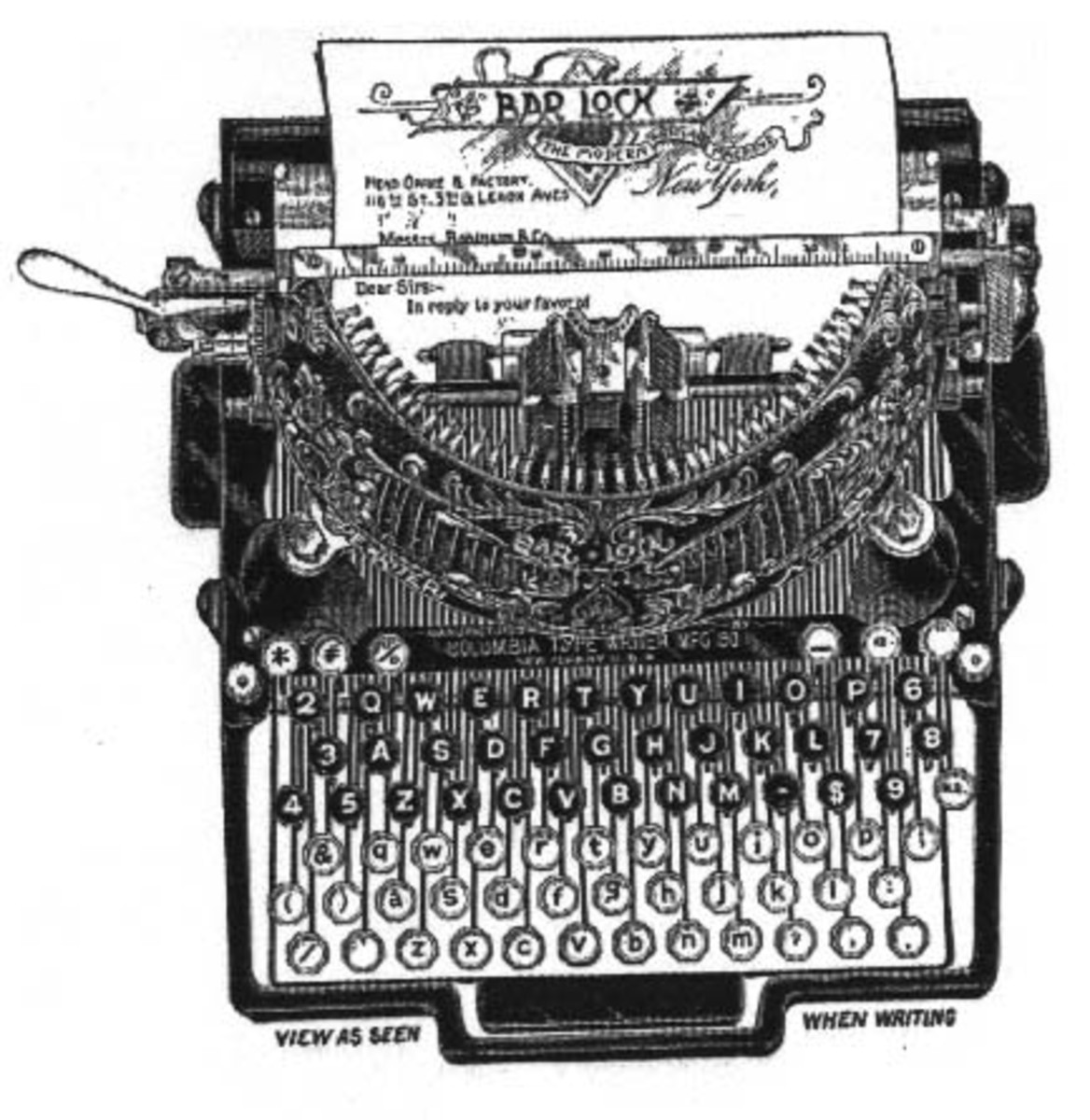Absolute Easiest Guide to Increasing Traffic: The Art of the Click
I intend for this article to be a standalone piece for beginners who aren't interested in finding every grain of SEO sand on the internet, and instead just want to know what it is they can do to increase traffic on Hubpages or any other writing platform.
The first thing that should be understood is that search engine optimization (SEO) did not begin with blogs, article marketing or any of the other online writing techniques that people so often use it for today. Creating an article with a large amount of valuable content in the form of text and pictures might be a good way to be recognized as a good result for the keywords you are targeting, but having the most pertinent set of paragraphs on a page correctly titled will not automatically make you the first result in a search.
So how do search engines determine the order in which websites appear in search results?
Since Google is currently the most popular and powerful search engine in America, I will use them as the main focus. Keep in mind that most all search engines apply relatively the same system when determining the order of their search results, so don't assume that focusing solely on the way Google works will be overly detrimental as you learn search engine optimization.
There are quite a few aspects that Google includes into it's algorithm to determine the order of their SERPs (search engine result pages):
Content:
The technology search engines use to scan websites will continually read all of the content of a page. This includes any written text, picture description or file name, videos, page/sub titles and web address. Since all of this scanning is done by a computer program referred to as a 'spider' or 'crawler', you can't expect a unique twist on the topic or clever list of afterthoughts to make your webpage appear better than one that might be simple in nature.
This doesn't mean that you shouldn't worry about making quality and valuable content, but should instead provide you with a better understanding as to why that marvelous article of yours isn't getting any views. An extremely complex formula or algorithm searches for the density and positioning of keywords throughout the page, judging it by a means that is not entirely known.
Link Base
In the same way Google's programming scans your written content for keywords and phrases, it also scans each website for links that exist, documenting where these links point toward or direct to. The reasoning behind linking being such an important aspect of determining the order in which websites appear in search results is simple enough: The domain that provides the best content for any given keyword will naturally be linked to by others.
Keep in mind that the value that a link has is in no way generic or equally counted. Search engines scan the content of the page that is linking to your site to determine which keywords it is relevant to, providing value to your website based on the content of the page and current positions in search results. The anchor text that your link uses is also important (Refer to the Complete Link Building Guide for more on creating a link with anchor text).
Location:
The actual domain that the webpage (or hub) of concern is located on is also a very important factor when determining your level of relevancy for any keyword. Google's Page rank rating system is a good way to determine the opinion of any given website, but the Page rank of a website will not necessarily tell you a webpages relevancy for a given key phrase and can only serve as a general guide.
A good example of this would be looking at the largest cookie website on the net, possibly pilsbury.com or something like that. Since this website has already ranked and continues to rank for so many key terms that have to do with cookies or include the word "cookie", a new webpage created on that site about cookies would easily make it's way to the top of the search results for the cookie-related key terms it targets. Placing a webpage about a completely unrelated topic and targeting unrelated keywords will still receive some advantage because the domain is probably of a high Page Rank and trusted by Google, but not nearly as much as it would if it were targeting cousin or related keywords to "cookie"
One of the primary advantages of writing here on Hubpages is the fact that your content is already hosted on a trusted domain, so you don't have to worry about building your own from the ground up.
Age:
Search engines include the amount of time a webpage has been in existence when determining relevancy or position in search results. This same rule will also apply to the age of domains that link to you, as well as the length of time the link has existed on those pages. You will often times notice a sudden boost in views during the initial creation of a page (especially on Hubpages), but an aged webpage is actually more desirable when it comes to building traffic through search engines.
Traffic History:
After a website has already become a relevant source and regularly receives traffic, the actions of the people that view your page will also come into play. These factors include average time spent on site, bounce rate (percentage of viewers that leave your site after arriving) and amount of traffic generated. Google's free analytics program allows you to check all of these statistics, but you shouldn't worry about them too much until you have already had an online presence for some time.
Valuable Resources
- The Complete Guide to Link Building and SEO Techniques 2012: For Hubpages and Beyond
Teaches the reader the most effective and direct ways to build solid links online for your Hubpages articles or own website/blog.
Increasing the Traffic Your Websites Receive
The content that you create for your page should include the keywords you are targeting, as well as cousin or related keywords. Stuffing your article with an abundance of similar or identical phrases will only hurt your search engine rankings, so don't put emphasis on including keywords to the point that the value for the reader is diminished. Include keywords in titles, sub-headers, image descriptions and within your written content as appropriate, but keep in mind that the excessive appearance of a key phrase or word on a relatively small webpage will lead to your site being labeled as spam.
The amount of times a keyword is allowed has to do with it's density of appearance, or the total amount of times it appears in relation to the total number of words on the page. Simply put, the more content you include on your page the more times you can include a given keyword or phrase without facing penalties.
There is no single answer to generating more traffic to a website. The best results tend to come from positioning your site as one of the first results for a given search term through SEO, but you will require more direct guidance than this if you plan to get anywhere: the most effective way to approach online webpage promotion or optimization is to familiarize yourself with all of the options available to you, working on each of them as often as time permits. You will want to refine your efforts based on the results you see as time goes on and the amount of effort any given task takes, but this is the general idea.
Building Links
Prior to the transition that many search engines have recently been going through, links were given a much larger value regardless of the page they existed on. As the algorithms and formulas used grow more advanced, the process is becoming more closely tied to the relevancy of the page that is linking towards your site, as well as the overall rating of all of these link occurrences.
So does this mean a link can be bad for my site?
Included within the formula that determines link relevancy and website positioning in search engines is a factor that averages the amount of times something happens (particularly a link) and applies a sort of generalized value or overall score. For example, a link that pointed to your domain from a high-ranking website and used a keyword as it's anchor text might be lessened in it's ability to increase your ranking for that keyword if you gain an additional twenty links using that same anchor text from low-ranking sites.
This means that you should only be eager to build links from domains that rank for the keyword you are targeting or "make sense" with the topic of the website they will be linking to. If you discuss only foot care products in all of your articles, it would be counter-productive to build a long string of links from legal advice domains as this would only saturate the value of the relevant links already in existence.
Social Networks and Bookmarking
The online world is becoming increasingly dependent on social networks as time goes on, and this aspect of web promotion has become almost impossible to avoid. If you aren't promoting your articles or websites on Facebook or Twitter, you should at least be submitting them to popular social bookmarking sites like StumbleUpon or Digg (refer to the complete link building Guide listed in the links section above).
Still Not Sure What You Should Be Doing?
Just in case the compiled information above leaves some readers scratching their heads, I have prepared quick reference list that sums it all up and provides you with some sort of clear guide - hopefully you will stop feeling as if you are still walking in the dark after taking a look at this quick list:
- Think of topics that you can prepare a good article for and use Adwords to determine how most searchers word the phrase when searching. This process can be performed in reverse by simply looking for keywords and then deciding on a topic that could include them.
- Create your content. If you wish to maximize the performance of your content in search engines, take a look at some of my other tutorials or review the content section on this page.
- After publishing your content, you will want to place this article in front of as many faces as possible. Do this by submitting to social bookmarking websites (refer to Complete link building guide above for list and explanation of how to use these domains to your advantage).
- Build links and awareness for your content by generating links. Do this via comments on other hubs, forums, etc. OR by writing content that relates to be hosted on a separate domain and link back to the webpage you are promoting. This is commonly done through guest posting, and more information on this can be found in the free and complete link building guide 2012 (see resources above).
- Remember that sitting around is never a good idea. If you aren't spending your time increasing the awareness of a hub or webpage that you already have, you should be working on making a new one.