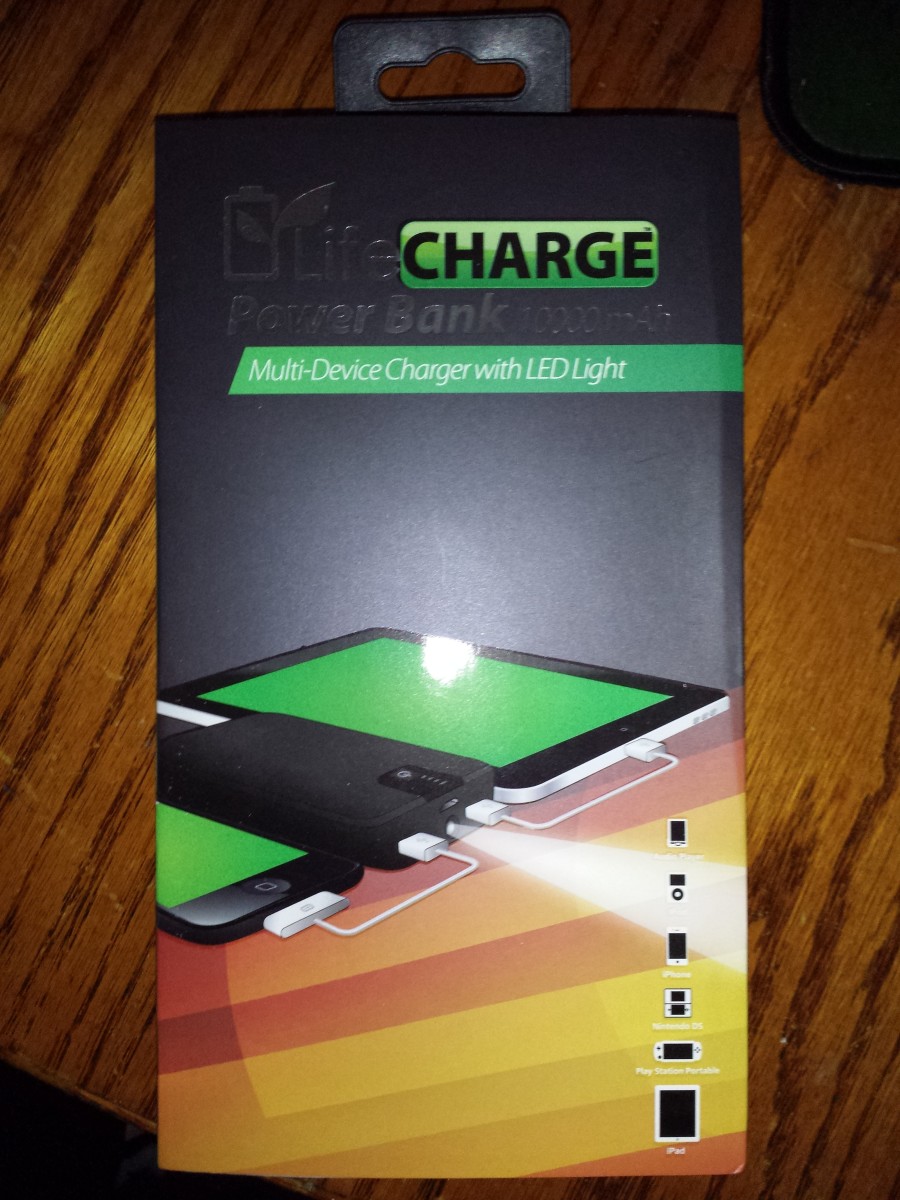- HubPages»
- Technology»
- Computers & Software»
- Computer Buying Guides
Acer Iconia Tab W500 - Review

I recently purchased an Acer Iconia Tab W500 in preparation for my new college classes because lugging around a big laptop wasn’t exactly efficient.
After using it for the last week, I can safely say that I’m at a point where I can convey the good and bad about the W500.
This is the first tablet I’ve ever bought and truly played with so I may not touch on its full functionality but I’ve been putting it to good use.
If you’re thinking about purchasing a great, little tablet than consider the W500. Here’s why …
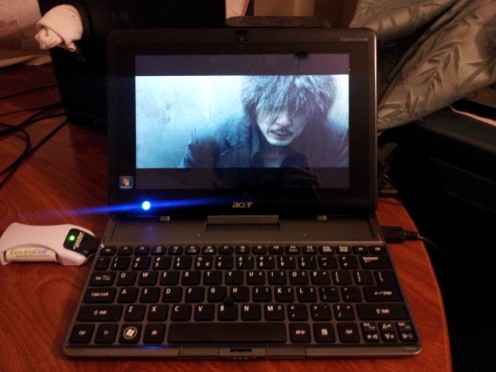
My Overview
I’ve recently returned to college to pursue my degree in Computer Science so I needed something that would work as a great piece of equipment for taking notes, entertainment during down times and also be used at a later time for when I travel.
The Acer Iconia Tab W500 caught my eye because it’s a hybrid system; its part tablet on the top but has an optional docking keyboard so, in many ways, it’s a netbook you can break in half.
For classes (and work outside of school), I keep my to-do lists, use the tablet for research, do a bit of writing and use it as a backup for when I’m working on my main laptop – my Asus A53S.
I rather enjoy the design and capabilities of the W500. It’s able to run high definition videos, it’s Windows based so I can install the main programs I use in my work and it’s easy to carry around. The optional keyboard comes in handy when I need to do freelance writing or taking loads of notes – the tablet touch screen is responsive and great for drawing diagrams for math classes.
Overall, I’ve found it to be a great piece of hardware to include with my setup. Lugging around my large laptop can be a real pain in the butt compared to just popping the W500 off its dock and running out the door. Also, it’s great to slip away from my workstation such as opening an ebook, sitting outside with a cup of coffee and enjoying nature as I get some quiet reading time in.
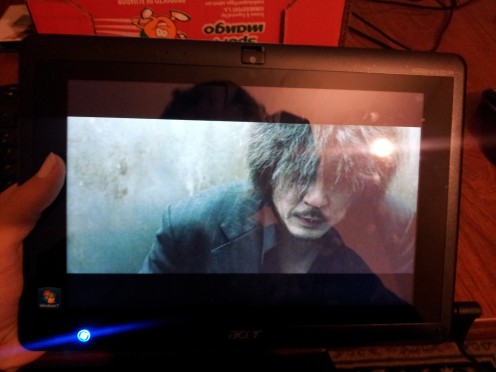
The Specs
I’m quite shocked on how quickly tablet/netbook technology has evolved over the years.
Compared to my first netbook (and older computers I’ve owned), the W500 is a workhorse.
Here are the in-depth specs:
- AMD Dual-Core Processor
- 2GB DDR3 Ram
- 32GB Solid State Drive
- 10.1 Inch Screen
- Windows 7 Home Premium
The tablet is a bit heavy compared to an iPad but it’s built to last – I don’t feel like I’m going to break it from heavy use. The keyboard is very functional and easy to adjust to from a full range keyboard.
Oh, I also went ahead and installed Windows 8 on the tablet which was a great choice because it’s being developed with tablets in mind. It’s a developer’s preview but most of everything works – and it works well!
The boot up time on the W500 is lightning fast – I believe I clocked it in at about 5 seconds from being completely powered off. Additionally, it’s able to handle 1080p video, touch screen is highly responsive and has plenty of USB, HDMI and SD ports for expansion.
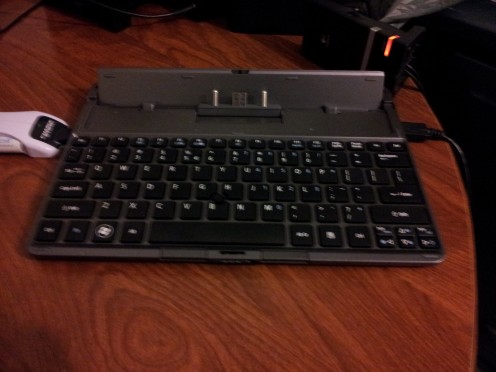
Things I Like and Hate
Okay, time to get into the nitty-gritty of the W500. It’s not all candy and lollipops, there are some things I didn’t like about it from out of the box but there are plenty of great things that I do enjoy.
What I Like:
- The large screen and ability to handle 1080p video
- The specs are really up there and great for work
- It can run video games!
- The keyboard dock is a great feature (especially since I write a lot)
- The tablet is very responsive and great for taking notes in class
- I could install other OS’s and make it dual boot (Win7 and Win8)
What I Don’t Like:
- It’s a bit on the heavy side compared to other tablets
- I didn’t really like the Acer touch-based programs (like the ring)
- The keyboard dock locks in one position – I wish it was more like a laptop screen
- The 32GB SSD Hard Drive is big but I need more space (so I bought another SD card)
Overall, I’m kind of in between on this tablet but it’s only been a week since getting my hands on it and will probably take a month to figure out how I will truly be using it in my college and freelance work.
In all, I really like the W500. I find myself picking it up to do a lot more reading than sitting in front of my laptop. I like to pull up a few great news articles, sit back and read vs squatting in front of my laptop for hours on end – getting distracted. For school, it’s very handy and is quick to throw in my backpack and get on my way.
Should You Get a W500?
I’d say, yes.
The current models are about $500 but there are already used versions hitting the marketplace which puts this as a very affordable, high-end tablet. The bonus is that you’re also getting the keyboard dock so it’s like buying a netbook and tablet at the same time.
Since it runs Windows, geeks out there can mod it fairly well (such as I did). For a first time tablet owner, I’m happy with my purchase and I think you would be too – it has what you’re looking for and then some.