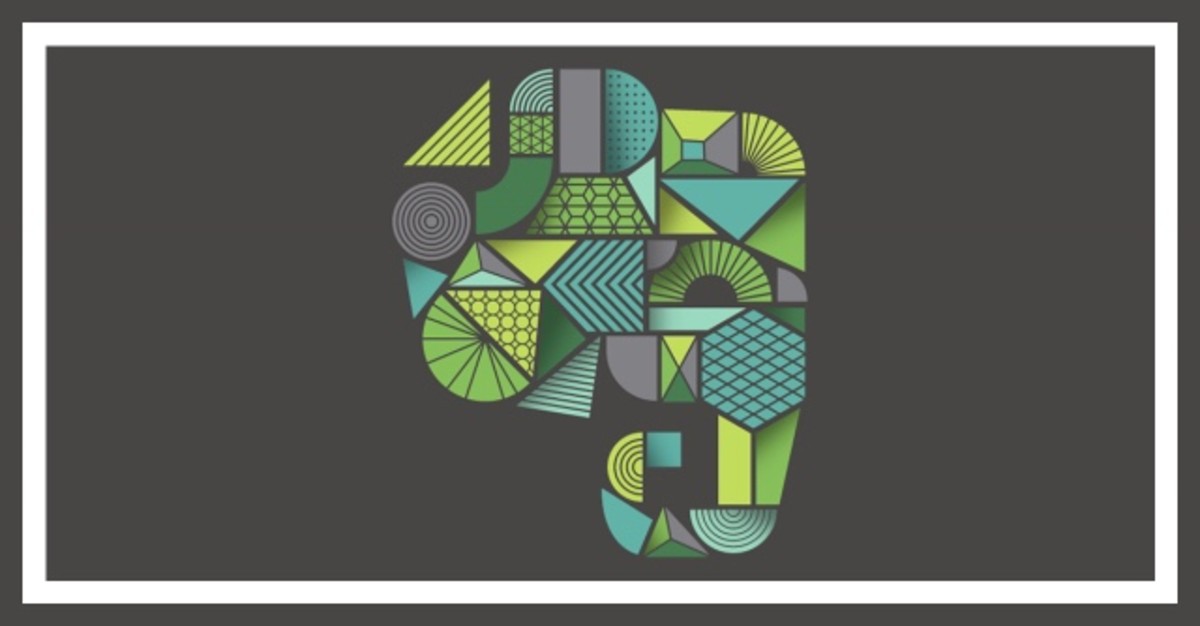Building a Panasonic CF-M34 Toughbook for Road Trips (In Oregon)
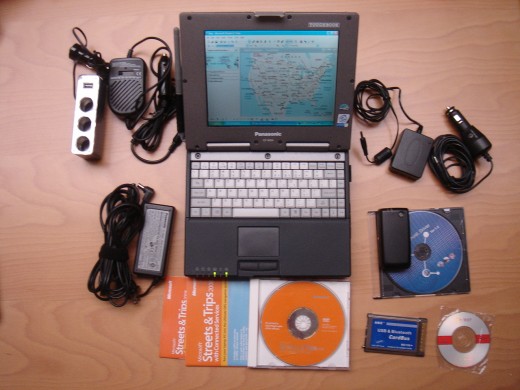

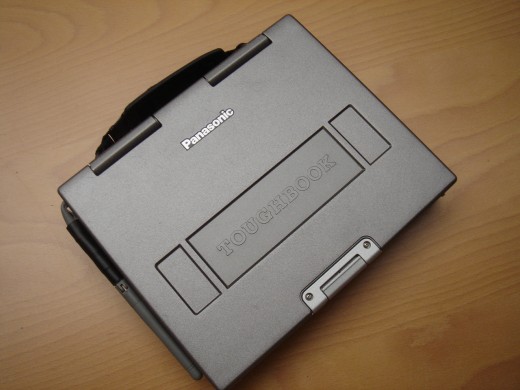
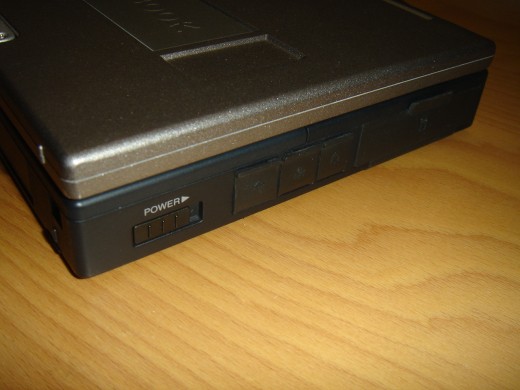
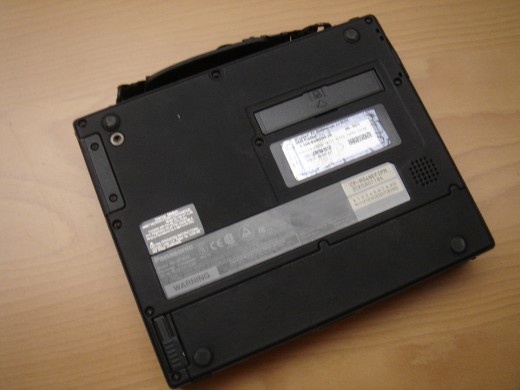
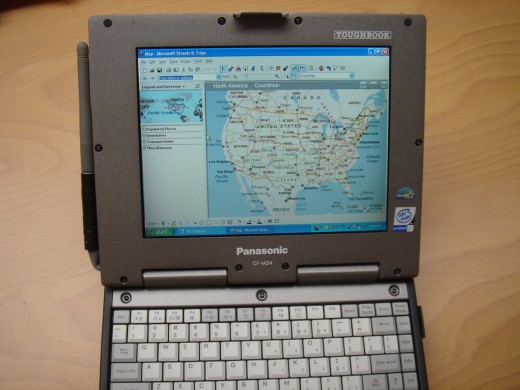

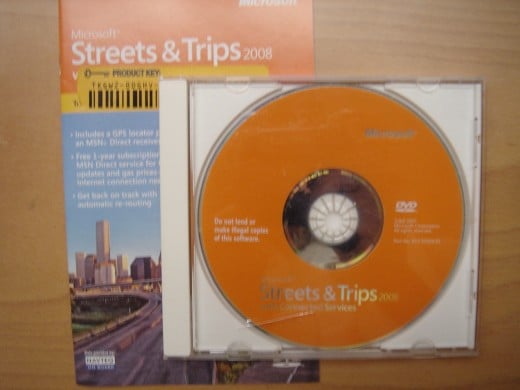

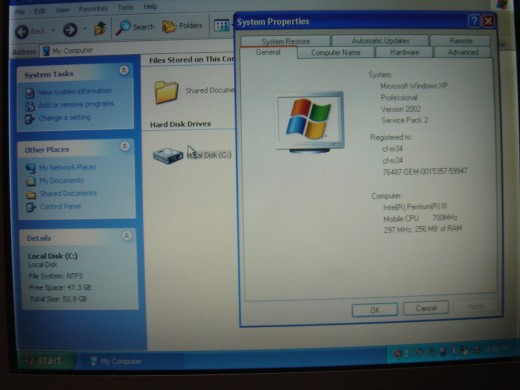
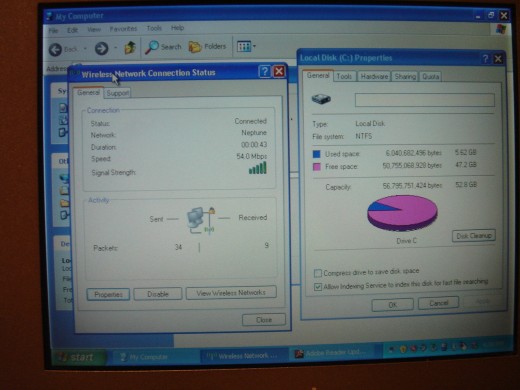
Oregon state
For road trips, I like to have a mini laptop that has GPS, music player, video player and WiFi to internet at motel or hotel for checking emails. If it has touch screen, it will be perfect. I browsed around and selected a Panasonic CF-M34 Toughbook which has 700MHz CPU speed and 256MB RAM.
To check if the CF-M34 was working, I plugged it to a universal power adapter. It started to BIOS. The next was installing a hard drive. Since the CF-M34 did not come with CD drive and no USB boot up option, I did the following steps:
- connect the hard drive to a USB adapter
- use freeware to set it up as a bootable USB drive in FAT32 format.
- take the hard drive out and put it into the CF-M34 hard drive caddy.
- boot up the CF-M34 and install the XP from the hard drive as if installing from CD. During the XP installation, it allows an option to change the FAT32 format to NTFS format. I selected it the first time and the OS installation did not go through. The 2nd time not converting the format had installation completed successfully. For better speed, I changed the format to NTFS later using windows XP command. With XP, I downloaded the CF-M34 drivers from Panasonic website, including the touch screen driver.
The next job was to add the wireless WiFi connection. I did not like an external card which sticked outside the slot for half an inch. I swapped the internal modem card to a wireless card. Initially, I bought a pair of internal antenna like other laptop. However, no matter where I put the antenna, e.g. under the LCD screen or under the keyboard, the signal was very weak. It is due to the metal cover which blocks most of the signal. At the end, I connected the wireless card to an external antennae which I got it from a dead wireless router. This gives a good internet access.
To use the touch screen for playing music and video, I installed a freeware called Ride Runner. It allows different skins. I like the eLite Lite 1.6.6 which is cool. With the Ride Runner, selecting music and video by touching the screen is very convenient.
The final job is GPS. From WiFi experience, I ruled out internal GPS antenna. I picked a Bluetooth GPS receiver to pair up with the CF-M34. This allows me to put the GPS receiver close to the windshield to get the strongest GPS signal and send to CF-M34 via Bluetooth. The question is how to add Bluetooth to CF-M34. I found a PCMCIA To Bluetooth & USB 2.0 Combo Cardbus Cards for Laptop that can be fully inserted fully inside the slot that the rubber cover can be closed.
For GPS software, I used Microsoft Streets and Trips 2008. To get them connected, the right COM port matching to "outgoing BT GPS 'SPP slave" had to be selected. Once connected, the CF-M34 works well as GPS. The CPU speed is good enough for calculating and recalculating routes.
For carrying it to road trips, I bought a universal car adapter and rebuilt the battery from 6 new cells. It has been with me for several trips. The last usage was on an 8-day bus trip in Aug 2010 from Vancouver, Seattle to Yellow Stones, Chicago, back to Toronto, crossing 2 provinces in Canada and 10 states in the U.S. The GPS showed me where we were, allowed me to store lots of photos in the 60GB hard drive and the wireless internet access when staying at motel and hotel at night. The only problem was the universal power adapter. It started failing during the trip. I bought a genuine CF-M34 power adapter to replace the universal power adapter.
The Toughbook was picked up by a nice person in Oregon state, USA.