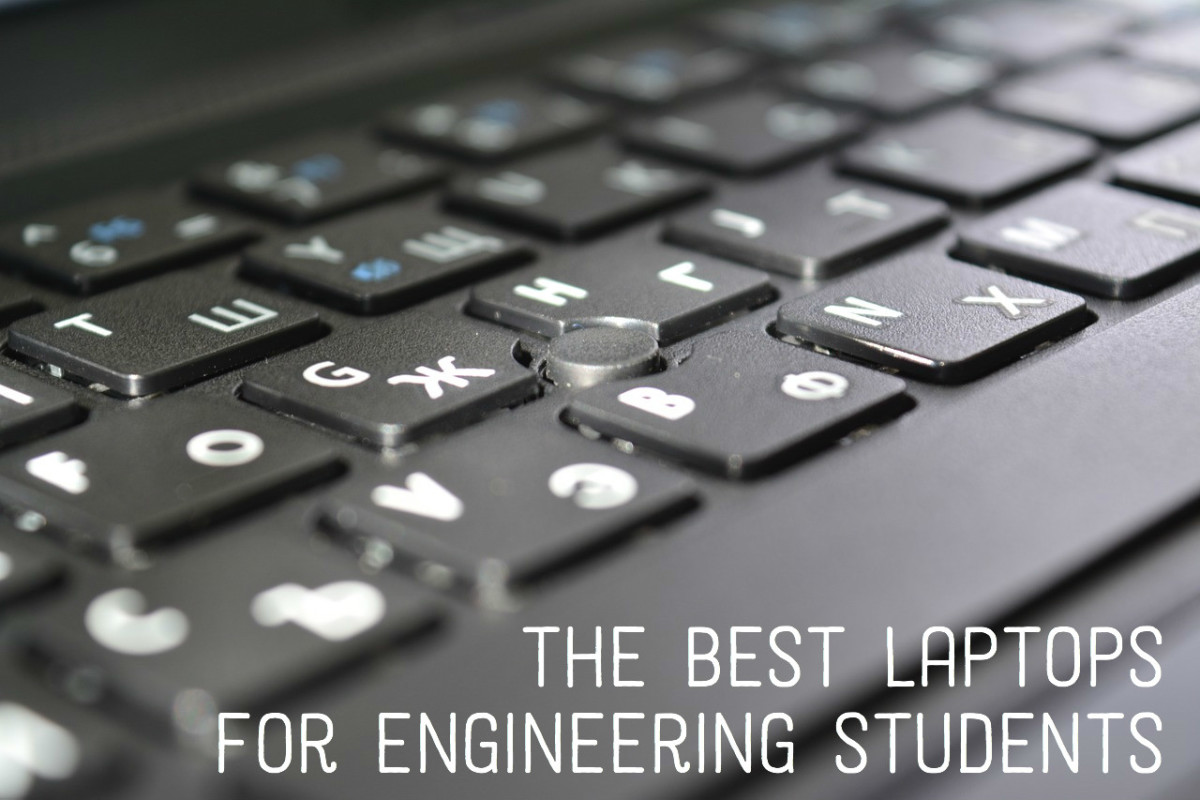- HubPages»
- Technology»
- Computers & Software»
- Computer Buying Guides»
- Notebook & Tablet Buying Guide
Amazon Kindle Fire 7 5th Gen Review
Amazon Turning It Up!
Amazon has turned it up a notch with their 5th gen Kindle Fire 7inch tablet. They have crammed some serious punches into this slab. Now it is not the best tablet ever, but for $50 it is the best in this price range. Not only this, but for the Black Friday weekend and Cyber Monday, everyone had their chance and opportunity to buy this tablet for $34.99! I will get into the specs and they are nothing to run away with here, honestly. But this is a device that everyone and their grandparents can afford and at least enjoy. The screen resolution is not something you like using for a daily driver for reading or even viewing videos. Gaming might not be the best on this device either. Also selfies and video chats, well you forgot about this as well. It is definitely not a useless tablet. Some might hate due to the fact that Amazon cut a lot of corners in this device to make it such a cheap product. You caould argue that for even maybe an extra to 20-30 dollars they could have made some adjustments. But for the most part it is a usuable product. You have all of your Amazon apps and features and essentials available. You can use your Amazon Prime account on the tablet as well. They even give you sort of an Android Lollipop feel to it also. It comes with Amazon latest OS update which is their 5.0.
Amazon UI
Of course with this device you can still read your ebooks and magazines, play games, watch video content, and listen to music. They have available their on mobile web browser Silk, which isnt the beat but it is there for you view web content if needed. Now, I know a lot of users dis Amazon and what they are trying to do. But, I like what they are doing. They have been disrupting the ereader industry and somewhat the tablet industry as well with their low prices. I myself truly don't feel now that tablets need to be that powerful to just do basic things. Like emailing, memos and messaging. I like the new clean OS from Amazon and their new UI. It very workable and not too much you cant handle. No it does not have any widgets at all and I know to some this may be a bummer. But the apps and different homescreens are just some swypes away. It does give you a recent use app section as well as the Android Lollipop recent app section as well.
Amazon Hands On

Amazon Powered By Android!
Although Google Android Lollipop is somewhat on board, just a water down version of it, there is no Google Play to be found on the device. But luckily, if you are into modding and rooting, you are able to root this Kindle Fire to install the Google Play Store and Services. You can even unlock the developers options the same you do any other Android device. If that not your taste, then there is always the web browser for viewing your Gmail, Youtube and other Google products that you use most often. After all, this device is WiFi Only. So, it is not like you are missing out on much anyways.
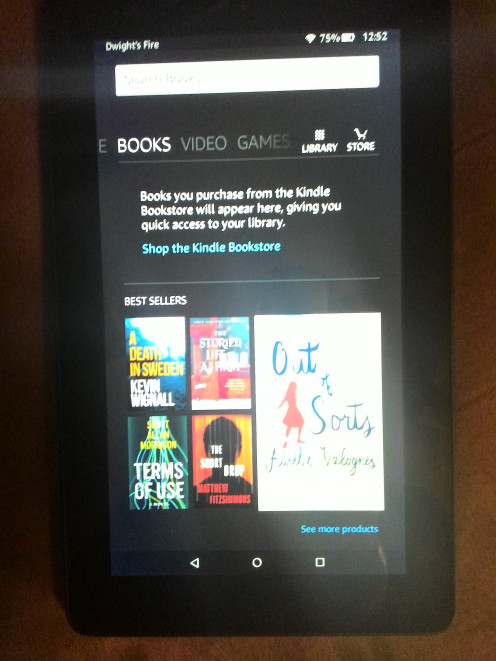
Amazon Undergroud!
Amazon also allows you to use their Undergroud app store for when specific apps are not free on the other app store such as Google Play and Apple's App store, they have daily and weekly specials where they will make certain apps free. But, of course you can also get the Amazon Underground on Android devices as well to get these deals and bundles. So these choices of how you use this device is really up to you.
Storage Capacity
Sotrage and memory is another thing to think with the Amazon Fire also. With internal memory its 8GB, but they only preserve 5GB to you out of the 8, which is better than most products that will only give you 3 or 4GB to play with. They also allow a Micro SD card to go in the device, so you add much more to your device. Not only that, but there are even special settings on board to how you want your apps and other items saved. So you can choose rather or not to save to device or SD card without even having to worry about storage. So memory should be the least of your worries.
Is the latest Amazon Kindle Fire Worth $50?
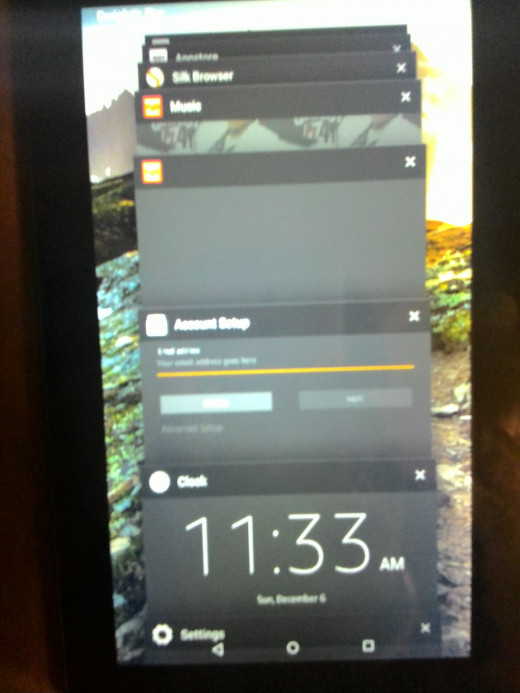
Audio
The audio and soud quality isnt that great, as there is only one main speaker on the back and at the bottom. It even hard to hear notifications come through. Watching media and listening to music you will need a bluetooth speaker or headset enjoy the sounds. You can also use the 3.5 mm headphone jack as well. But if you not caring about the sounds and audio you can always put the tablet on mute.
Battery Life
Battery life on this device can last you days on days! It has great battery life. So far since I only tested the device for a full week myself, since its my father's tablet. We have only had to charge it up twice within a full week of usage. Which I say its a big win for the money! A lot of consumers and buyers spend hundreds of dollars on dollars on expensive devices that their products dont even last that long just off one charge alone. Then you have go out and buy a power bank or a juice case that allows you to charge your device while still in the case. Don't get me wrong, these are nice extras to have, but wouldn't you want a device that just last much longer than the one you already had? Then this Amazon Kindle Fire will do it.
Performance
Performance saved for last because it just works. This device has not lagged on me at all since I got my hands on it and started to play with it. It is very snappy how it is. Even opening and closing apps are just very smooth. Even without using the developer options settings. I rate the product a A+ on performance with multitasking. I think its better than Andorid 6.0 to be honest. Maybe I'll do a performance test for my audience to prove this. But because Amazon has cleaned up their OS and UI, it just has the tablet working well. Now another thing it might is that I really havent downloaded that many apps on device. But why do it if you have a smartphone and 2 PCs for the same stuff? Just me speaking. But later, will load up more apps and see if it still performs well.
So below I go into the details about the specs and features and final thoughts.
Specs Features Pros and Cons
Specs
7 inch display
1024x600 resolution
Amazon 5W power adapter
USB charging cable
Personalized special offers and screensavers
Features
$49.99 price tag! ($34.99 on Black Friday)
Apps and games that are actually FREE
Great for the whole family
Pros
$49.99 Price Tag
Performance
Battery Life
Includes Micro SD Card expansion
All the great Amazon apps
Clean UI and OS
Cons
No Google Play Store nor Services on board ( Must root or use web access)
Sound quality isnt all that, need headphones or bluetooth products. There is only one little speaker in the back of tablet. Your hand may sometimes get in the way of the speaker, looking at how you holding the product.
The screen resolution is a little poor and for some it might not be easy on the eyes. Might best to view at night or in a well lit room or area.
The button placements are just in weird location. They are all located at the top of the device. In protrait mode, they wont bother you as much but maybe once you rotate it you might feel the difference.
So you see, there will be a lot to hate and there will be a lot to love about a product that is as affordable and fits the whole family budget. But this tablet is fast and responsive. The apps and games are actually free on the amazon app store (Amazon Undergroud). Amazon has great selection of movies, books, and much more to offer. You will always be able to keep connected as long as you have Wifi. So, who is this tablet for? Well, that is a very good question, and I have an very simple answer to that. This tablet is for everyone!