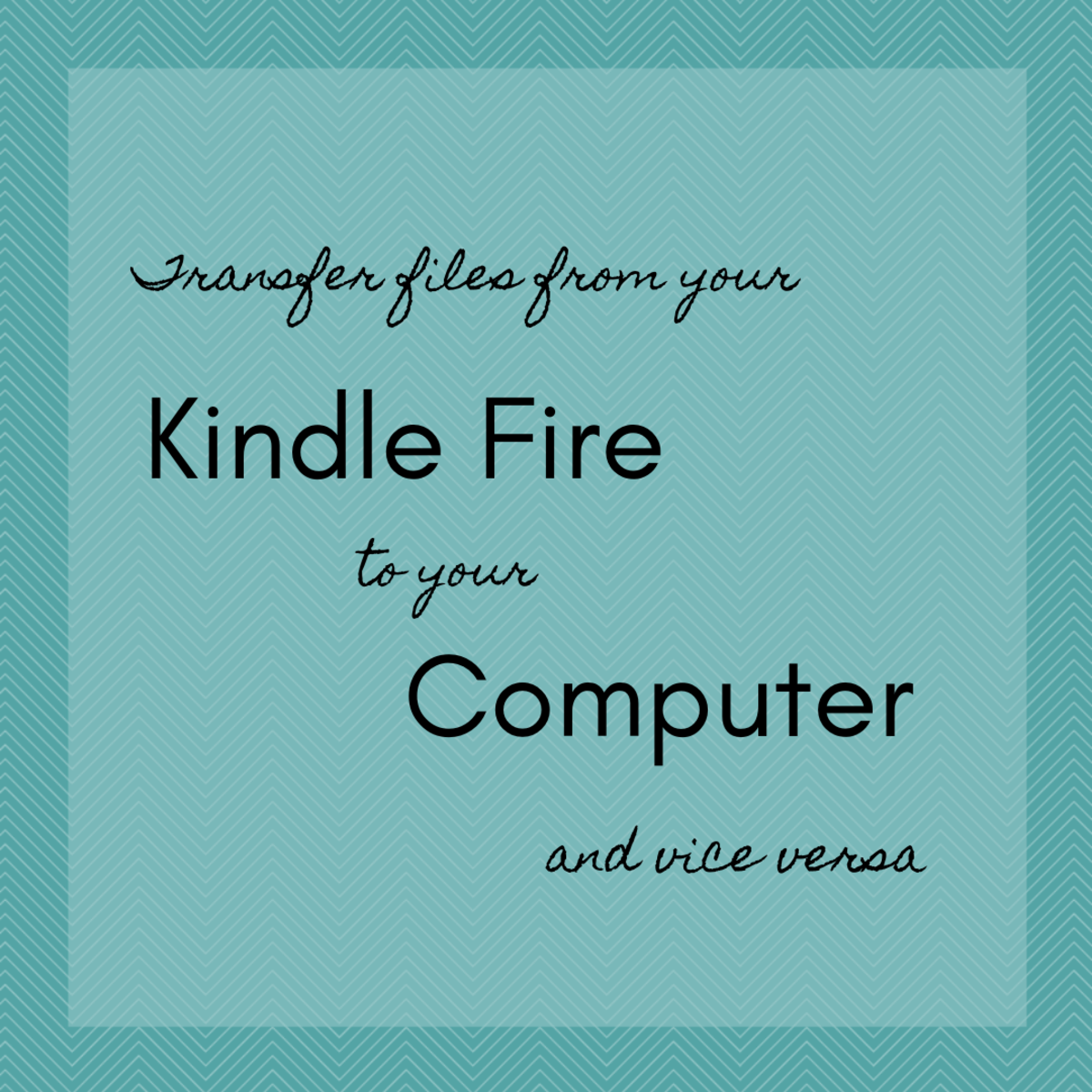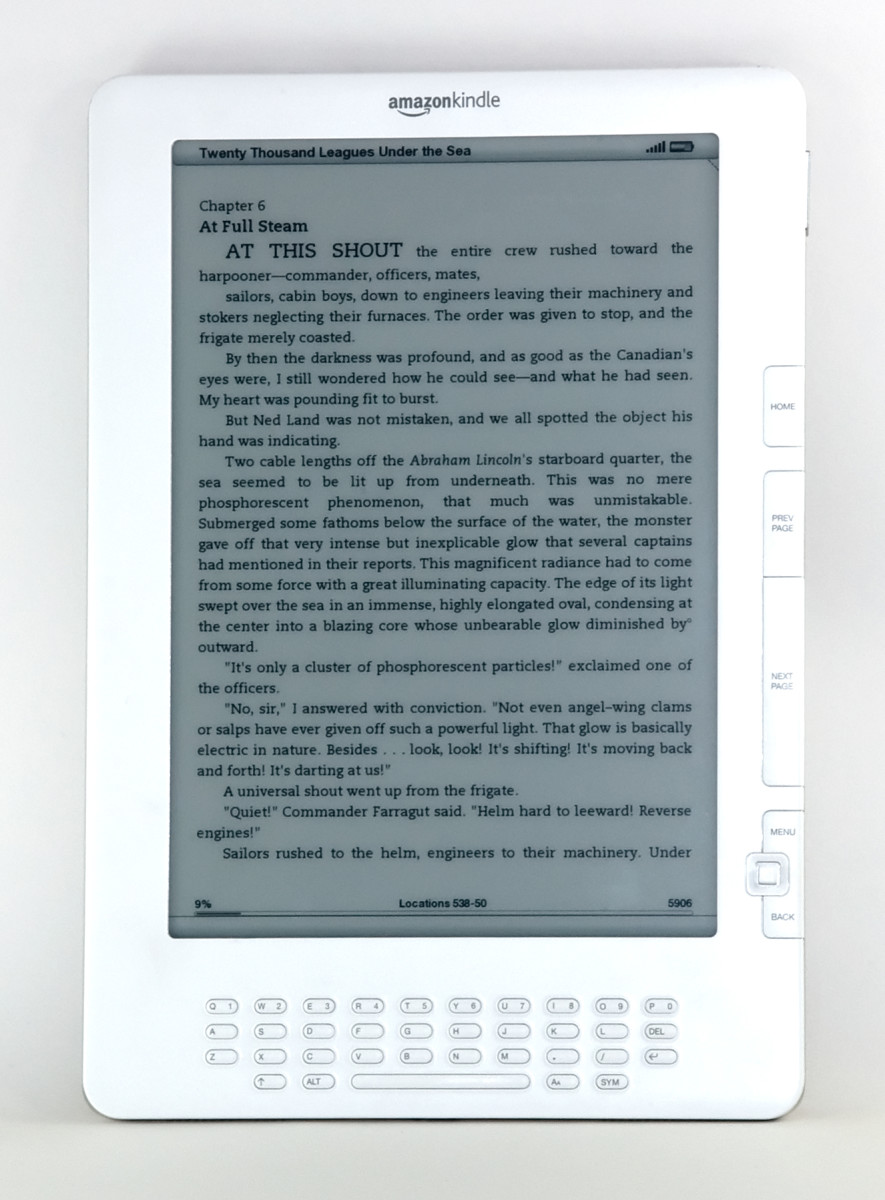- HubPages»
- Technology»
- Computers & Software»
- Computer Buying Guides
Amazon's Kindle Fire Tablet
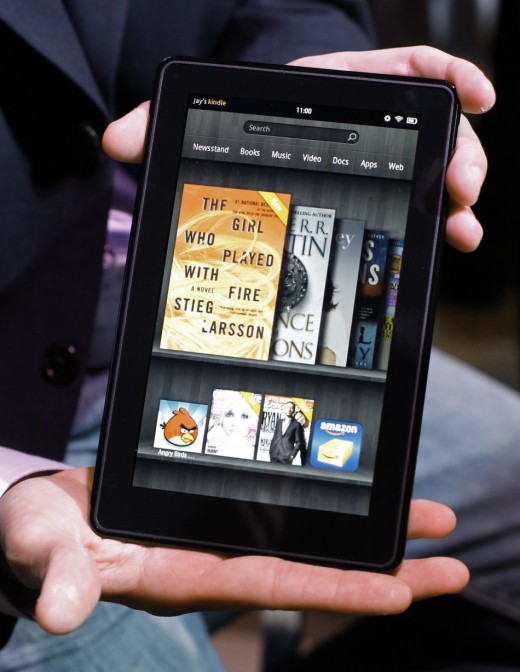
The Amazon Kindle Fire Tablet
This holiday season, there is no doubt that a tablet computing device was very high on many people's list of gifts they wanted from Santa. As the tablet market goes, you basically have two choices, the Apple iPad, and the hundreds of runner-up competitors running Google's Android operating system. In this hub, I'm going to focus on the newest and probably the best competitor to Apple's iPad, the Amazon Kindle Fire.
If any tablet has a chance of giving Apple a run for it's money, it's definitely the Kindle Fire. As early orders indicate, once the Fire became available in November, Amazon has been busy trying to keep up with orders.
The first biggest advantage of the Kindle Fire is it's price. As most tablets generally run in the $500+ price range, the Fire sells for a very affordable $199. A big price difference for those like most of us that are on tight budgets. Aside from the short-lived $99 sell-off of the HP TouchPad, which HP put on a fire sale (no pun intended) after they announced they were getting out of the tablet business, you'll be pressed to find another device of this quality at such a low price.
The next nice thing about the Kindle Fire is it's size. The 7 inch color touch screen allows you to hold this tablet with one hand. It's easy to handle and very portable.
It comes with the new Amazon Silk Browser for all your web surfing needs. The browser is fast to load and provides multiple tabs which allow you to jump from one web page to another.
The tablet runs a specially modified version of the Android operating system. As such, most applications from the Android Marketplace are available for download. The key thing about the Amazon Kindle Fire is that it is built to make purchasing services from Amazon very easy and efficient. Simply by the name, you know this tablet is built for reading books. Having the entire Kindle Library of books, periodicals, newspapers, and blogs at your finger tips directly from Amazon is very convenient.
Similarly, Amazon has a huge collection of videos available for streaming and with every new purchase of the Kindle Fire, you get one month's free access to Amazon Prime, a special membership to Amazon which provides lots of freebies, including lots of titles from their video library. The same goes for the Amazon library of music available for your listening pleasure.
The Fire keeps everything in the Amazon Cloud, so you only pull things down to the device as you need them. This is important because the Fire provides 8 Gb of internal storage with no ability to add additional memory via memory cards. Because of this, the Amazon Cloud becomes extremely important as if allows you to accumulate lots of items and applications without taking up local storage. Yo only pull things down as you need them.
I found this device especially appealing for kids. Justifying a $500+ tablet is hard for anyone to do, but at $199, consideration must be given. The Fire does everything a young person needs. First, and as we discussed, book reading, music and videos are standard. So after that, what do kids do? Well, surfing the web is covered with the Silk Browser as mentioned above. The rest of their time is most likely spent using email and being social on Facebook. Well the first thing you'll do is enable the Facebook application, and you have that covered. Next you can configure your email account so your Fire becomes your communication tool of choice. Again, for $199, I found this tablet to be ideal for children of any age. I bought one for my 10 year old this Christmas and he absolutely loves it. You will just need to tell them they can't purchase anything without your permission. As you can imagine, having Amazon at their finger tips is like letting them loose in a candy store, so a spending discussion is definitely warranted.
The only drawback or negative I can see concerning the Fire is that it has no camera support. This may be a problem for some people but if a camera isn't important for you, this may be the tablet for you.
For those that have purchased the Amazon Fire tablet, I'd love to hear your comments and feedback below. Thanks!!!