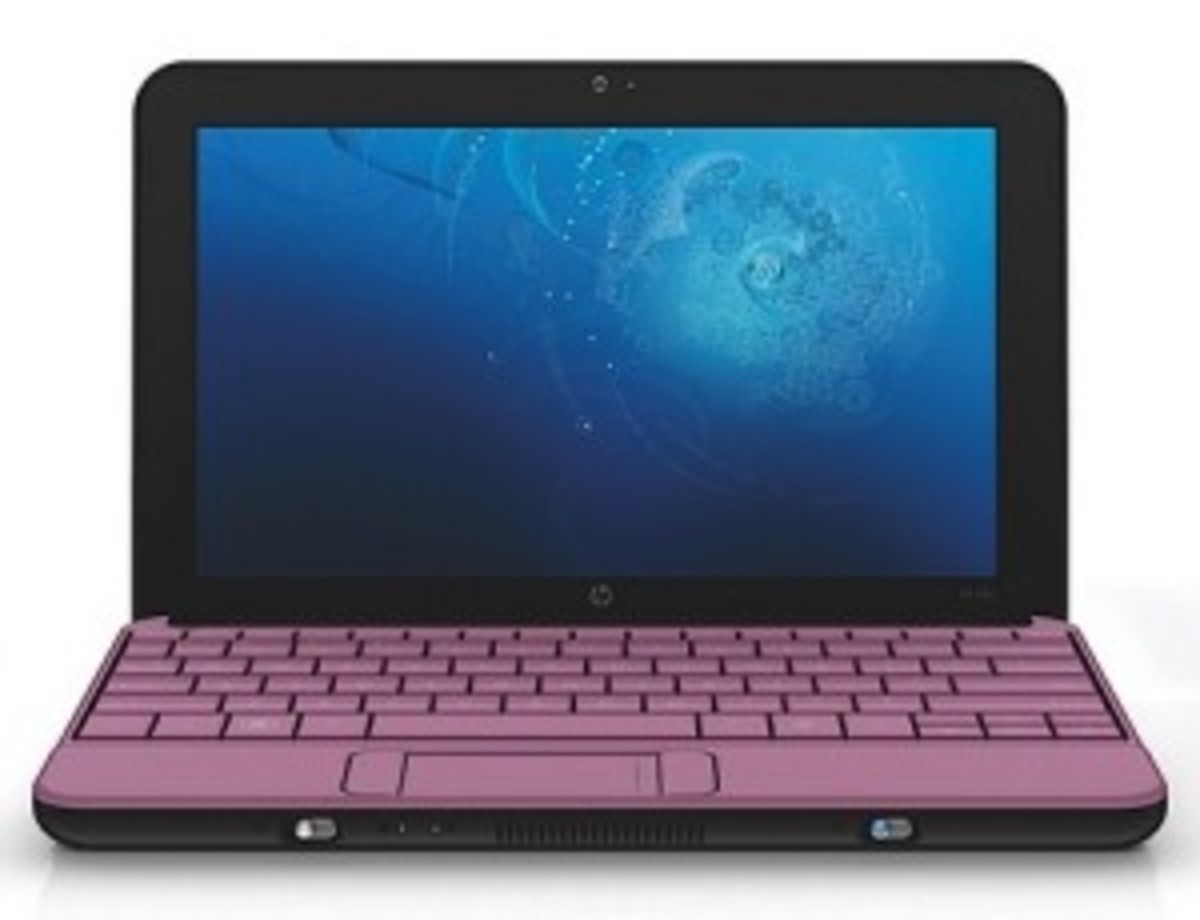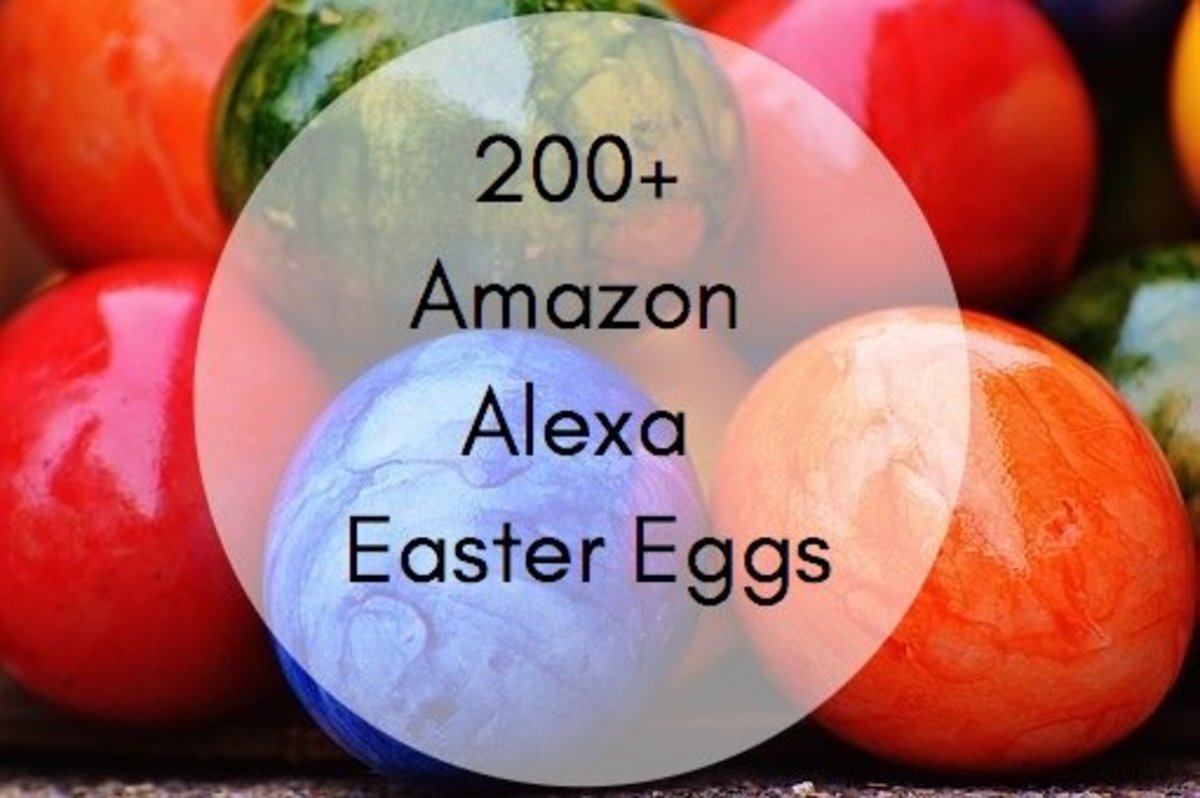- HubPages»
- Technology»
- Computers & Software»
- Computer Buying Guides
Apple Laptops Benefit From the Thunderbolt 3 Dock's 14 Ports

Apple Laptops Have Too Few Connections
Apple laptops have a loyal following, even though these portable computers have gone through many changes over the years. The laptops are praised for their design and usability, but when used at home or in an office-like environment, the lack of ports once so lovingly provided becomes a liability. OWC’s Thunderbolt Dock correct for this by providing the Thunderbolt 3-compatible Mac laptop with14 ports — that’s quite a leg up for high end uses. And just to note, there’s no prejudice here, if your laptop is Windows-centric it’s welcome to join in (provided it’s compatible with Thunderbolt 3).
The Thunderbolt 3 Dock is designed to sit on your desk or table— while it is portable in the sense that you can take it and the power supply with you from one location to another, its real purpose is to turn your laptop into a peripheral-rich desktop computer. It’s small and rectangular but definitely heavy because this isn’t some plastic jobber. So that helps to keep it in place while you're inserting or removing cables. The Dock connects to the laptop via a single Thunderbolt 3 cable that is provided, and there’s no bevy of glowing LEDs to distract from what needs to be done. The Dock needs an AC supply, so it will be plugged into a wall outlet. And while it isn’t concerned if you’re using a PC and not a Mac, it does come in one of two Mac-centric colors: that being space gray or silver. Both otherwise look the same and have the same configuration of ports.
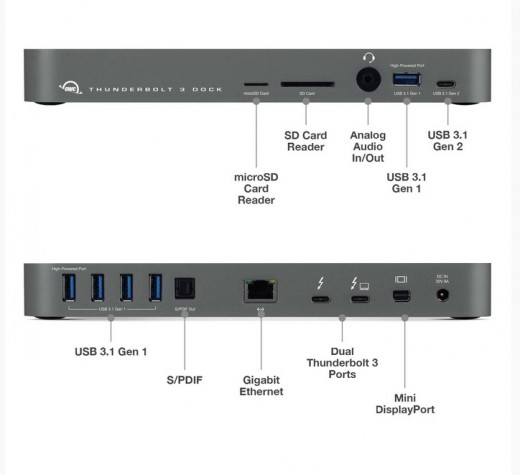
The Thunderbolt 3 Dock Front To Back
The Dock features a wealth of inputs and outputs which the Mac laptop lacks or has in short supply. So looking at the Dock’s front will have you see that there are two SD card slots. One is of the standard size and the other is micro-sized so that eliminates the need for having to buy a microSD to SD card adapter. This takes care of transferring any pictures you might have on a digital camera or other device. There is also an analog input/output — the 3.5mm jack does double duty, depending on what is plugged into it. So if a microphone is plugged in, then it becomes an input to use with the mic. If headphones are plugged in instead, then it becomes an output for listening to. The final 2 ports on the front consist of high speed USB 3.1 slots for charging mobile devices and transferring data from devices.
Turning to the Dock’s back, you get ports that you plug things into and then leave alone — like hard drives or solid state drives, monitors, etc. Here you’ll find 4 USB 3.1 Generation 1 ports, each able to transfer data at speeds of up to 10 Gb/s (gigabytes a second). Right next to them is an optical audio out, for sending a digial audio signal to an amplifier or powered speakers. A Gigabit Ethernet socket follows for connecting to a wired network and allows for an accessory to boost its speed significantly (the Dock doesn’t have built-in WiFi). Now we come to the really fast outputs — the two Thunderbolt 3 ports. Each of these can transfer data at speeds of up to 20 GB/s, with one able to provide 85 watts of power for charging a laptop or for use with other devices, while another can be chained to use with multiple Thunderbolt 3 devices. And it's here that you can also connect monitors. A monitor-specific port is next: the Mini DisplayPort for connecting to a monitor. And for those looking to use multiple monitors, the Dock allows for up to 2 4K monitors to be used simutaneously or for a single 5K monitor to be displayed.

This Dock Has Your Back
The Thunderbolt 3 Dock serves the purpose of giving you back all the options and choices that ether got removed from the Apple laptop in the name of progress or were never found there in the first place. Now you don't have to pick and choose which peripheral you can use, because there's a port for pretty much anything you can think of using.