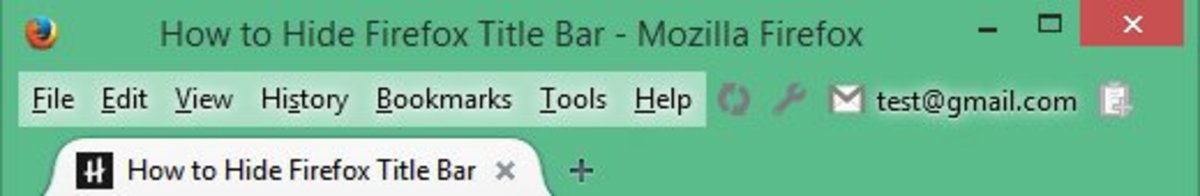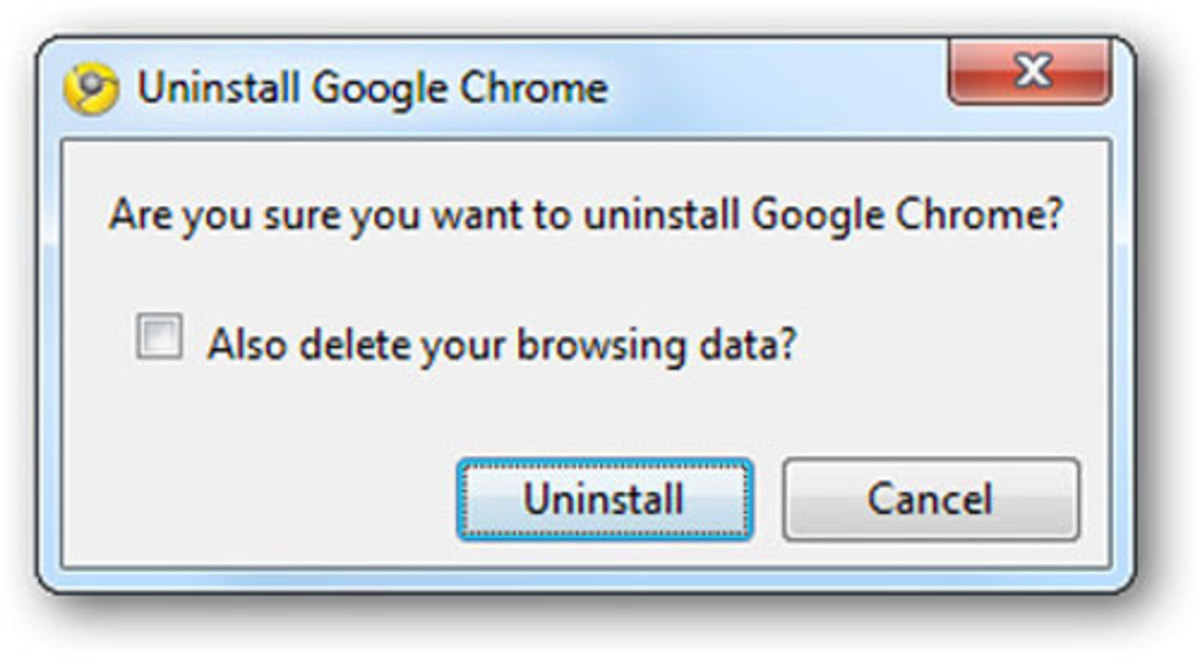An Examination of Internet Browsers

A bit of definition
To connect to the Internet is one thing. To Interface requires a program called a 'Browser'. This program interprets signals and interacts with them.
There are a number of Browsers.
When I first wrote this article, most people used Windows or a Clone of Windows as their Operating system. The Browsers are those which work with Windows or come with your versions of Windows.
There are browser applications on your Tablet or Phone, and Linux has its own Browsers, but this article deals with those used on your lap top or desk top with Windows..

Historically; Netscape
Netscape was the first Browser. It was simple, easy, and it worked. Netscape Navigator was created to work with Windows 3.1.
Before Windows '95 was created, everyone would download Netscape and set it up.
It was easy and it worked.
As the early Windows system was user friendly, the User set the autoexec.bat.
This was a program which was fairly easy to write. One would, using simple language, tell the computer, "As soon as you come on, bring up Netscape and implement it."
Out of pure evil, Windows decided to cut Netscape out of the pie, and created it's own Browser called Internet Explorer.
We called it Exploder.
It killed Netscape.

Internet Explorer
Exploder arrived in '95, coming pre-bloated on Windows. Those who didn't know better used it.
As over 88% of Netizens used Internet Explorer in 2002 it was pretty easy to hack, crack and otherwise destroy computers, because all one had to do to get 'in' was to hack I.E.
And I.E. was very hackable, glitchy, and pretty crummy.
Internet Explorer's share of the Market began to descend.
In January of 2009, Firefox grabbed more market share, so that 44.8% used I.E.; 45.5% used Firefox.
By 2015 June only 7.1% of Netizens used I.E.

Firefox
The First version of Firefox was released on November 9, 2004.
The second version of Firefox was released November 29, 2005.
In October 24, 2006 came the third version.
The fourth version of Firefox came out June 17, 2008.
There were two versions, 3.5 released June 30, 2009 and 3.6 released on January 21, 2010,
As you notice, it was a Browser that kept being tweaked and continues to be tweaked.
It kicked I.E. out of the driver's seat and proceeded to take over. At first it was very good, then, as we all know, it was 'upgraded' to crap.
As all Netizens know, or learn, good programs are tweaked to crap.
By March, 2012, Chrome kicked Firefox to the pavement, capturing 37.3% of all Netizens, while Firefox had 36.3%
By December, Firefox had dropped to 31.1%, Chrome had 46.9%.
In June of 2015, Firefox only had 21.3%. It's release of Firefox 39.0 (just to tell you how many tweaks it has had) was a non-event on July 2, 2015. Many users declined the update, where they could.

Chrome
Chrome was publicly released for Microsoft Windows on September 2, 2008. It was created by Google as a direct slap at Firefox.
At first its start was uneven.
In 2008 it had 3.1% of the market share. In 2010, December, Chrome had 22.4%, I.E. had 27.5%, Firefox had 43.5%. By May of 2012, Chrome had out ranked Firefox; it had 39.3% Firefox had 35.2%.
Today, it is the most popular browser with 64.8% of the Market share.
It crashes, yes, it sometimes doesn't load, usually takes forever, but despite it's flaws, it is the most popular.
Just a Pause
As a person who has used all the Browsers mentioned above, it is hard to know which one I hate the most.
It used to be I.E., but considering I only use it 1x, that is to download another browser, I can't really speak from experience.
Further it has been replaced by Edge, which I treat as a wart.
In the beginning Firefox was great. It isn't any more. It has been so tweaked, it's like one of those Hollywood plastic surgery freaks whose face can scare even large children.
Chrome is no bargain. Although it is the most popular, (it's a Google product)) I have stopped downloading it.
It takes up space and doesn't give me the service I demand.
So what do I use?

Opera
Opera was actually 'born' in 1995 in Norway. It was always there, but no one saw it. This is because it was 'trial ware' meaning, you'd have to buy it at the end of the trial.
In 2000 it became ad sponsored which meant it was a must avoid.
In 2005 it earned from Google Searches so the Ads were removed.
There had been a lawsuit which Microsoft lost. One of those nasty things in which if you don't use their product one can't connect.
In 2016, the same year Opera was sold to China it had 1.8% of the Market.
In April 2021 it had 2.22%
It is fast, it doesn't crash, doesn't load all kinds of crap, it just works. And has all kind of built in Ad blocks.
It is a wallflower at the dance, so isn't going to attract many hackers or crackers.

Brave
Brave is free and open source. It was created in 2015.
It is fast and simple. It has about 25 Million Users which isn't even 1% of the market.
This is a good thing.
Hackers don't waste time on esoteric Browsers. Create a hack for Chrome, for Firefox, for a Browser that is likely to be used by the 'target'.
No body uses Brave.
So ignore it.
I use Brave because it is fast and easy and works.
Browser Choice
If you know anything about the Internet, hacking, targeting, etc. you know that by staying 'under the radar' you get a bit of safety.
That getting a Browser few use which simply works is giving you a few steps up the safety ladder.