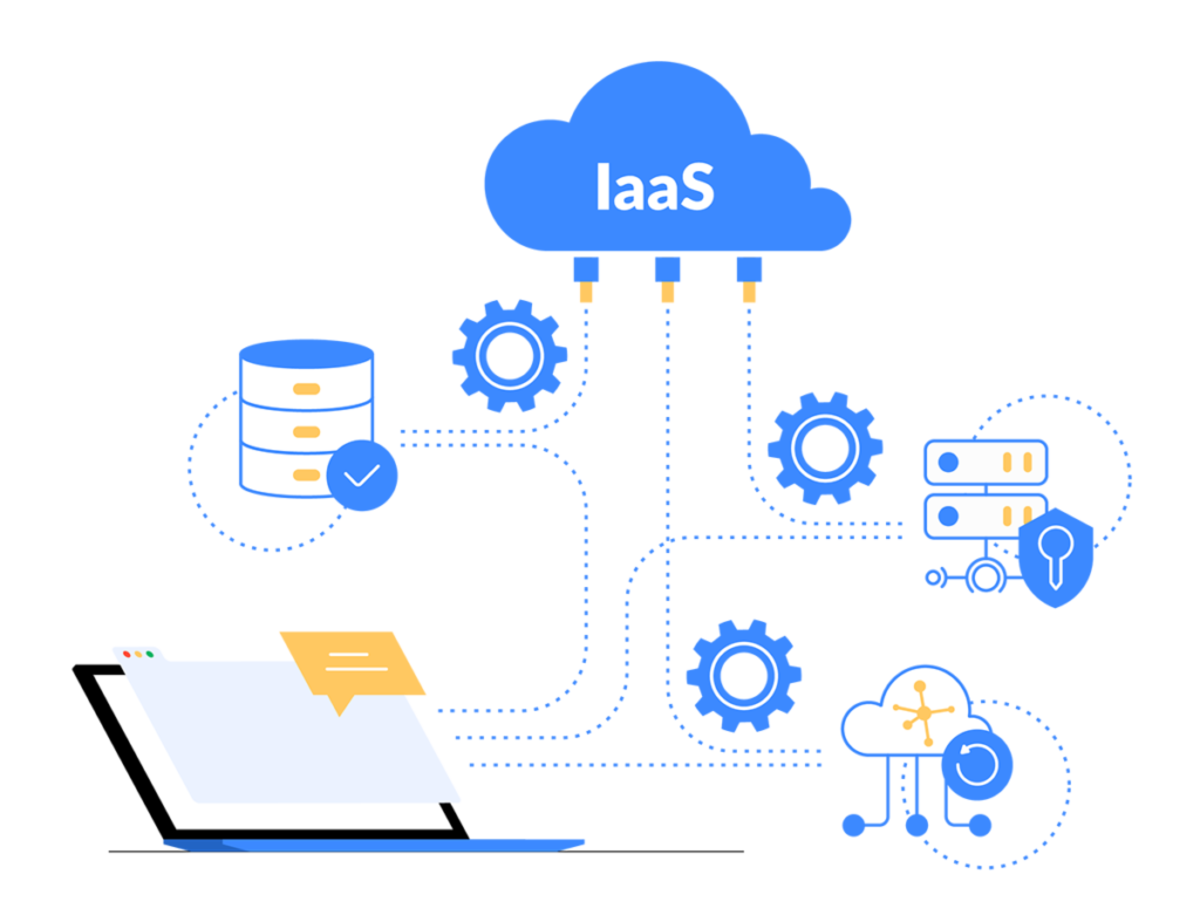What's new in Android 5 lollipop update and it's Flappy bird game clone
Hello readers and users of android phones. In case you are not aware of the latest release of the Android 5 lollipop software upgrade, you might want to consider updating yours as well. Android 5 is packed with amazing whole new features like the guest mode for more security. here are a brief lists of what you can do with your android device with the Android Lollipop update on it. I would also write briefly on the flappy bird clone as it took my fancy.

What's new?
- Set up a trusted Bluetooth device
- Check the new and improved face-lock features which gives you an extra security edge over your data
- use the voice command anytime as long as it is supported by your device. Although, this needs to be set from the settings menu, it ensures that you can access the voice command even if your screen is locked.
- clean and tidy new interface with sharper colours
- offers interaction with notifications irrespective of whether it is in lockscreen mode (suppose you want to prevent a notification from being displayed when on lockscreen, that will be useful for you.
- new shape buttons
What's new in Android Lollipop 5.0

- new ways to organize recently reused apps
- auto screen brightness (this uses the room lightning level to automatically adjust brightness for your screen
- sort out and only receive notification of priority messages according to the chosen of your choice and at your set time interval
- prioritize app notification
- now shows battery percentage level and estimated hours left
- share screens on the go without the need for wired connections (requires both phones supporting NFC)
- pin an app on the device screen
- and lastly, the flappy bird clone:
see bottom of page for instruction of how to set them***
How to set up the flappy bird clone of Android 5 LolliPop update
Have you been wondering how you might also enjoy the lollipop version of one of the world's most addictive games that rocked us to our core, look no further than this as this will guide you into how to set up yours instantly.
A very quick and easy way of doing this is Go to settings => About phone => tap android version five times repeatedly. This should open up a lollipop screen. Tap the small circle to make it bigger, Now draw a circle inside the big lollipop five times removing your finger each time a revolution is completed. This should take you to a new graphical display. Tap and enjoy your game
Step 1 and 2
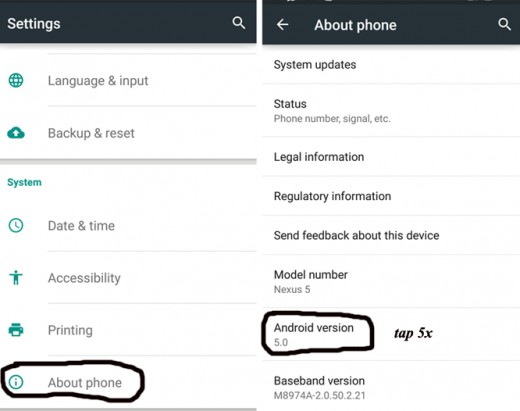
Step 3 and 4
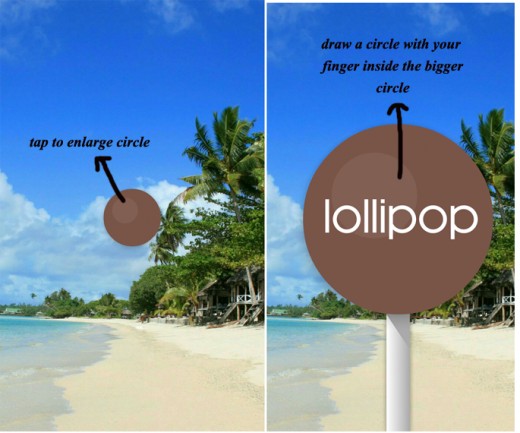
Tips for playing the game
The trick is easy, just play like flappy bird but put in mind this useful trick, the longer your press the screen, the higher your droid flies and vice versa so you need to balance timing with tap perfection and lastly:
OS Update poll
Which update do you prefer?
Warning to readers!!!
If you find yourself playing this game all the time, guess what, it means you are addicted so it's time to smash that phone and get a windows phone or iOS product. Enjoy flapping your andy-roy-d.
Reference
Click the link on Setting up your features to learn how to set up the new android 5 lollipop features by J.R Rapheal (Computer World. Accesssed on 20-Nov-2014)