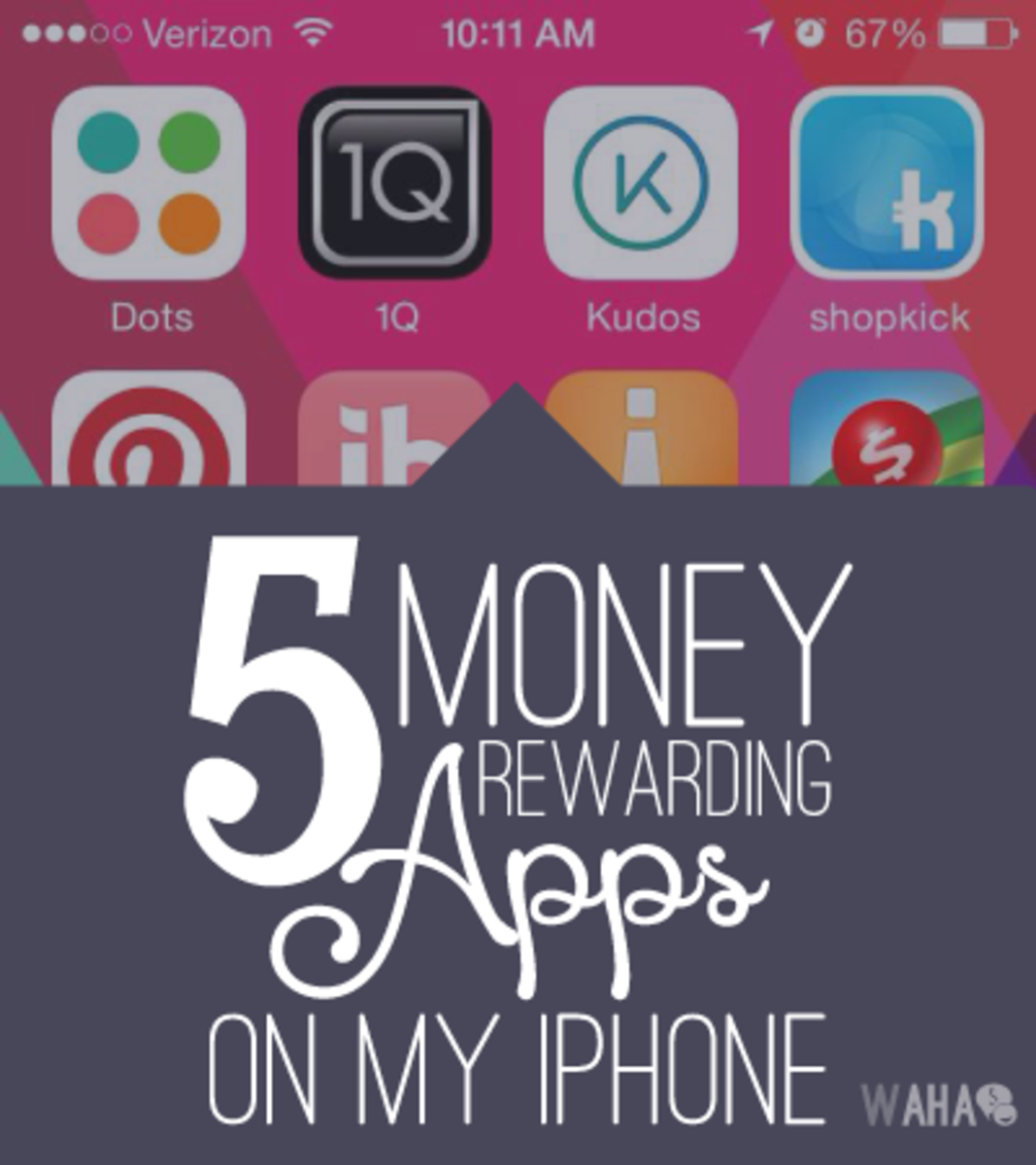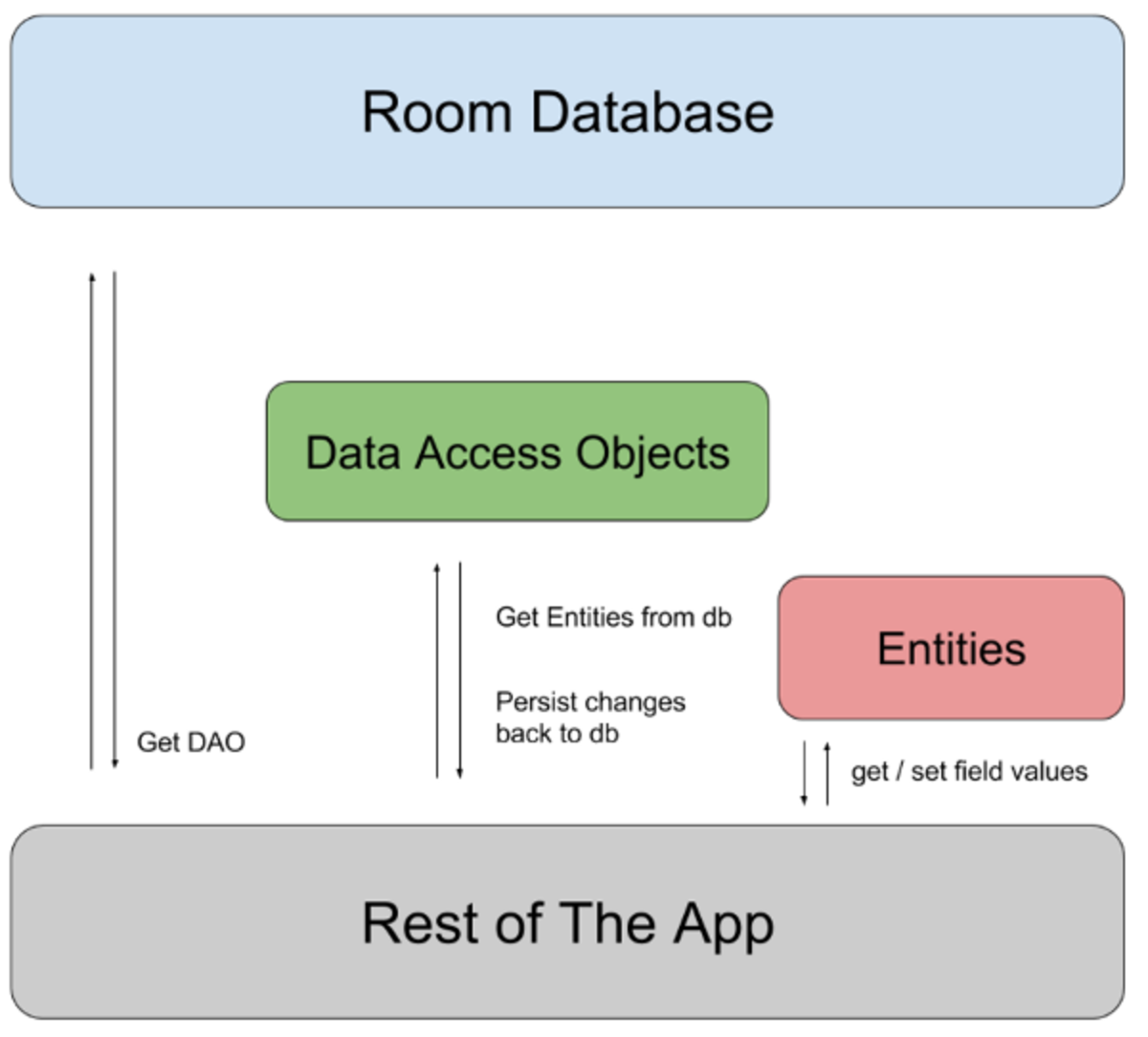- HubPages»
- Technology»
- Communications»
- Smartphones»
- Android Phones
Android Apps Everyone Should Have
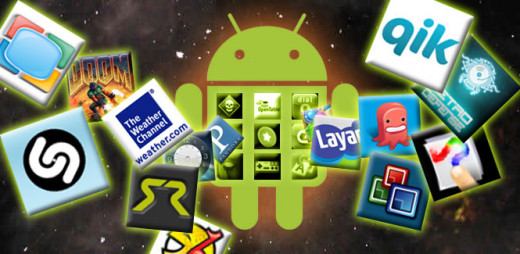
Introduction
If you have an Android phone, there are many different apps that you can download. You can download social networking apps like Facebook, Twitter and LinkedIn, apps to listen to music, apps to track your finances, or apps to help you save money - just about any app you can think of. No matter which apps you choose to download though, there are three apps that everyone should have on their Android device - this hub will provide a little more information about them.
Profile Scheduler
You should have some type of app on your Android device that will automatically change the settings on your phone in different situations - after all, if you're working or sleeping, you probably don't want to be bothered by your phone ringing or by the sound of text messages coming in. I use an app called Profile Scheduler - it has both free and paid versions, and the free version has some profiles already set up on it that you can customize based on your preferences. Plus you can add other profiles to use in other situations if you wish. Settings you can change with Profile Scheduler include ring tone volume, notification volume (for text messages and other notifications), and alarm volume, among others. You can also set vibrate to being on or off for different profiles, and set different default ringtones and notification sounds for different profiles. You can also create different rules for when certain profiles are activated - for example I have a rule to activate the normal profile starting at 6:00 in the morning, and a rule to switch to the silent profile at 9:00 at night. You can only have eight rules in the free version, however if you upgrade to the paid version, you can create more rules.
Adobe Reader
If you plan to read, or even think you might have to read, Adobe documents on your Android phone, you want to download the Adobe Reader.
An Anti-Virus or Security app
Your Android phone is basically like a small computer, so it's susceptible to viruses, just like your desktop or laptop computer. That's why it's important to have some type of anti-virus app on your phone. I use Norton's, which also has free and paid versions. The free version of Norton's will scan any apps you download to your phone to make sure they're free of viruses. However, if you upgrade to the paid version, you can also add web protection, back up, register multiple devices, and locate your phone if it's lost or stolen, among other things.
Bar Code/QR Code Scanner
If you need to look up information on a product that has a bar code or QR code, the easiest way to do it is to use a bar code scanner app. Once you download the bar code scanner app to your phone, all you have to do is start it up, then hold the phone over the item's bar code or QR code until it takes a picture of the code. The app will then do a web search for the UPC code to see if there's information on the product. In addition, there are bar code scanners built into many Android apps - you can use the barcode scanner on Amazon's shopping app to look up product information on Amazon, and one of my favorite health and fitness apps, Sparkpeople, has a bar code scanner that you can use to see if different food items are in their database.
Auto App Organizer (optional)
This one is optional, but I'm including it for people like me who download a lot of apps to their phone. If that describes you, you definitely want to download this app. Auto App Organizer is a free app that allows you to create categories for the different apps you download. You can then use the AutoAppOrganizer Widget to add a little green dot with the category name to your phone's desktop. Then, all you have to do is tap the dot for the specific category to find the app you need, rather than wading through the entire list of apps, or cluttering up your phone's desktop with all the different app icons. AutoApp Organizer comes with the categories Tools, Fun, System, Multi-Media, Games, Internet, and Apps already on it. Some of the additional categories I've created include Social Networking, Email, Health and Fitness, Financial, Shopping and Writing.
Conclusion
These are a few apps that I feel everyone should download to their Android phone. If there are others that you use that you feel are "must haves," I'd love to hear about them.