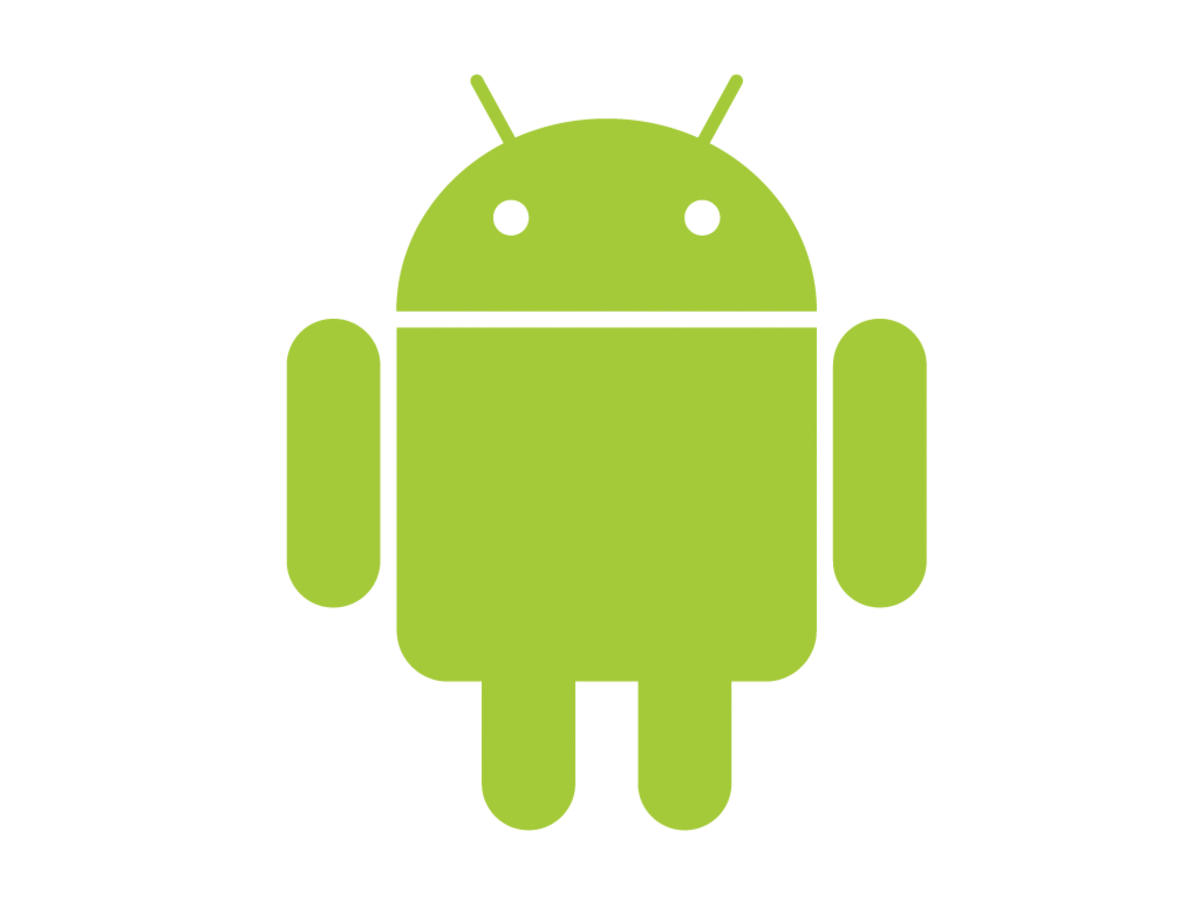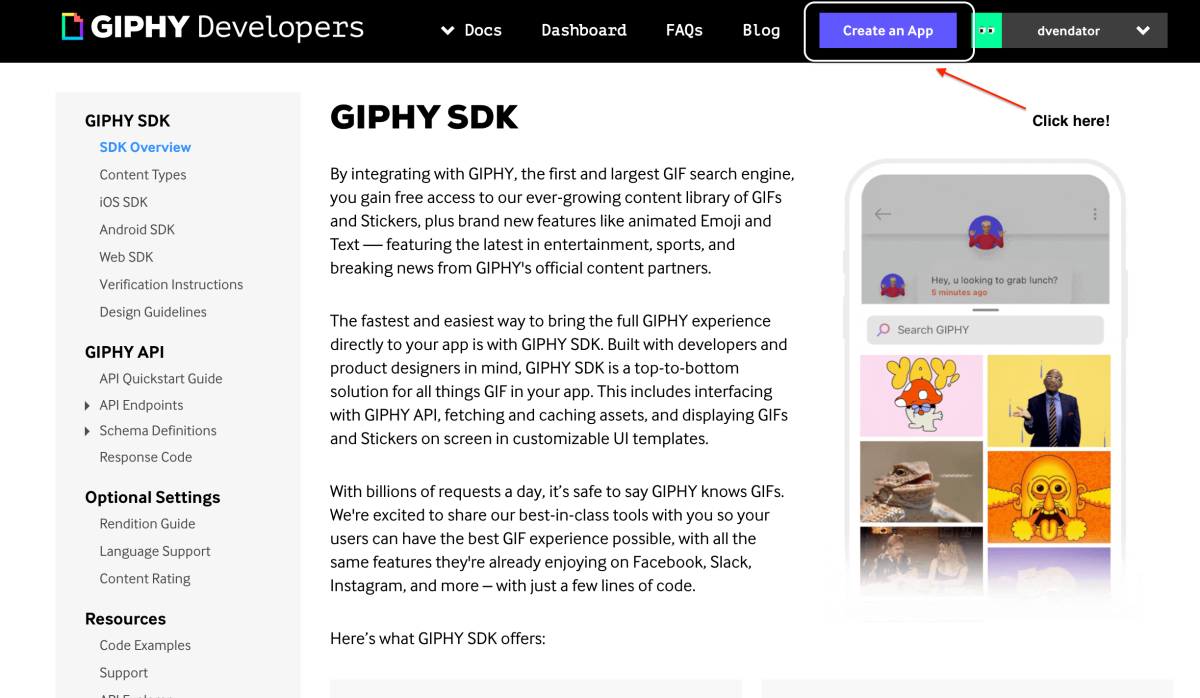- HubPages»
- Technology»
- Communications»
- Smartphones
Android Marshmallow- Find here what's new!

It's not that we use technology, we live technology!
Technology is one of the most important fields which dares to change the world. Any new inventions or discoveries affect a particular field to a vast extend. Since past several decades, lots of things have changed in many aspects, and so will change in the future. Drones, augmented reality, mobile phones technology, space research, Google projects are few examples to show the emerging and changing technological areas. They have capability to change the way we live technology.
Android 6.0 is the latest thing which has been launched by Google. As it's going to add values to what we have been already using, so let us have a look what are the changes done in order to make it more user friendly!
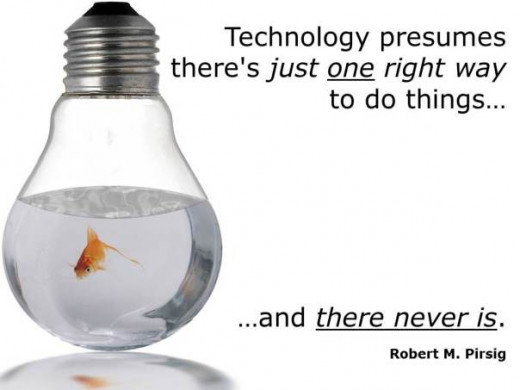
Android M
The first developer preview of Android M was already released by the Search Giant at its developer conference Google I/O in May, and second developer preview in July.
The Android M Developer Preview 3 is very close to the final version of Android 6.0 Marshmallow, Google had said, adding the update offers an updated permissions UI and API, a new boot screen, and the fingerprint API. The builds can be flashed on the Nexus 5, Nexus 6, Nexus 9, and the Nexus Player.
Battery life improvements, greater app permission controls, standardized support for fingerprint scanners, more granular volume controls, USB-C support and new Google Now features are all part of a mix that makes Android 6.0 an exciting upgrade for users.
Google officially introduced its Android M developers preview at I/O event in May. Some of the new features of Android M include revamped app permissions; Google Now on Tap feature; new Chrome feature that will change the Web experience for Android users; new ways to handle Web links; Android Pay mobile payment system is now official with Android M; new fingerprint APIs for developers to add into their apps, and battery saver features called Doze that will make Android devices smart about managing power. Some of the other additions include new RAM manager, adoptable storage devices, new app drawer, auto backup and restore for apps, and support for USB Type-C ports.
Guess what does 'M' stand for in Android M??
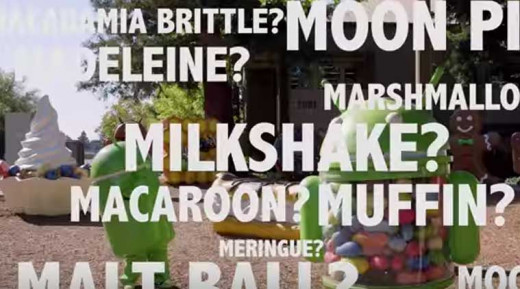
'M' in Android M guessing is over!
The exciting phase of guessing the abbreviation of M in Android M is over now. The 6.0 version's alphabetical version 'M' was guessed with many worldwide sweet dish names such as Milkshake, Muffin, Marshmallow, Mango lassi, Moon pie, Malai barfi, Meringue, Malt ball, Malpoa and so on.
However, the Android M has been launched as Android- Marshmallow (Version 6.0). So the Android OS versions have been as below:
- Android 1.5 : Cupcake
- Android 1.6 : Donut
- Android 2.0-2.1 : Eclair
- Android 2.2x : Froyo
- Android 2.3- 2.3.7 : Gingerbread
- Android 3.0-3.2.6 : Honeycomb
- Android 4.0-4.0.4 : Ice cream Sandwitch
- Android 4.1-4.3.1 : Jelly Bean
- Android 4.4-4.4.4 : Kitkat
- Android 5.0-5.1.1 : Lollipop
- Android 6.0 : Marshmallow
Let's find what is new in Android M!!
New developments and better features make new versions in every software. Let's see what new features Android M show to us!

1. APP PERMISSIONS
One is required to grant access to a number of features before installing Android Apps, which may range from microphone and camera access to one's contacts or location data. But now, Android M has dynamic permissions appearing only when needed. Android M has put the control into the hands of the user.
- With Android M’s new App Permissions functionality, apps only ask for permission to features as and when one needs them in app. Also, one can edit which app is using which feature in the settings menu as well, ensuring that one knows what’s using what and when.
- Permissions have also been simplified, and will now be requested the first time one tries to use a feature, not at the point of installation.
- Apps will request certain permissions at run time so that one can choose whether to grant it or not but one can also control the individual permissions for each app in the settings.
2. ANDROID PAY
Google has come up with ‘Android Pay’ system in Android ‘M’ which works when phone is unlocked and placed in front of an NFC terminal. This creates a virtual account, working with any supported card and NFC-enabled device.
- Android Pay helps in payment for things (at participating stores) with phone without requirement of opening an app.
- It uses NFC and Google said it will be accepted at over 700,000 stores in the US soon. One can choose which card to pay with across multiple devices and the card information won't even be part of the transaction.
- Transactions are sorted via NFC and the actual card number isn't shared with merchants. Instead, it uses "a virtual account number" to handle payments, providing an extra layer of security.
3. FINGERPRINT SCANNERS
We are aware that fingerprint scanners are already available on various devices. But Android M introduces system-level fingerprint support via the new fingerprint API.
- This feature enhances Android Pay by allowing users to confirm a purchase with their fingerprint.
- Fingerprint can be also used to unlock devices and make purchases on Google Play.
"With new APIs in M, it’s easy for you to add fingerprint authorization to your app and have it work consistently across a range of devices and sensors," said Google.
- Both new Nexus devices have a fingerprint scanner and the roll out of Android Pay and other touchless payment systems that rely on fingerprint scanners as authentication can now be handled by Android itself rather than a manufacturer add-on.
- For now, Google has set minimum standards for scanner accuracy in order to pass its device certification.
4. DOZE- BATTERY LIFE
Doze is a new feature in Android M that is designed to extend the battery life.
- It uses motion detection on Android device to determine if less power is needed, but at the same time, it can respond to high-priority messages and alarms.
- This feature uses sensors to detect when a device is not in use and put it into a deep sleep type mode.
- Important notifications will be still received and hence, it has potential to double battery life.
5. REDESIGNED, SEARCHABLE APP DRAWER
The app menu (or app draw) in Android ‘M’ is now displayed vertically with apps split into alphabetical groups for better visibility. One can use the scroll bar at the side to quickly navigate to a particular letter.
- App drawer now scrolls vertically instead of horizontally as vertical scrolling is generally considered more comfortable.
- Also, there's a new bar at the top which shows the four most recently used apps by the user.
- Smaller changes include two fields for memory management so one can see average and maximum amount of RAM an app has used.
- As always, the app icons can be dragged from the app drawer to the home screen, but when dragging apps, the option to uninstall them can be seen at the top of the screen, alongside App Info or the Remove action. This only works if the app being dragged isn’t a system app.
- The best thing is that these changes are part of the Google search app, so an update to that will deliver these features to all older Androids as well. The update adds the new search bar, voice interface, search bar and alphabet scrubber in the app drawer, and vertical app drawer orientation, as well as the uninstall shortcut.
What is USB Type-C?
6. SUPPORT FOR USB 3.1 TYPE C
It will be most exciting to see a new set of capabilities when ‘proper’ USB-C phones arrive, with USB 3.1 support. They’ll be able transmit approximately 40x the power of the current USB connectors.
- Marshmallow supports the new standard, USB Type-C which support faster data transfer and charging speeds.
- Not many devices have USB Type-C ports yet, and not all are shipping with true Type-C cables and adapters (many are simply reconfigured USB 2.0 cables). But Marshmallow is future-proofing itself by including Type-C support and the new USB Power Delivery specification, meaning Marshmallow devices will also be able to reverse-charge other devices.
7. Google Now on Tap
Google Now on Tap is perhaps the biggest deal of all in Android Marshmallow. Google Now on Tap basically shortcuts the need to search for additional contextual information and delivers it at any turn. Long-pressing the home button now activates Google Now on Tap, replacing the old gesture for Google Now from any screen.
- When summoned, Now on Tap reads the content of any screen on phone, whether it is in a Google or third-party app, and delivers information that might be relevant to key words on-screen.
- This could be Google Search results about people, places or things mentioned in an article read or app suggestions that are relevant to what Now on Tap has picked up.
- Android 6.0 makes the system’s digital assistant way more useful. Where before it was largely consigned to the Google Now area of the phone, it can be accessed to look up things wherever you are, using something called Now on Tap.