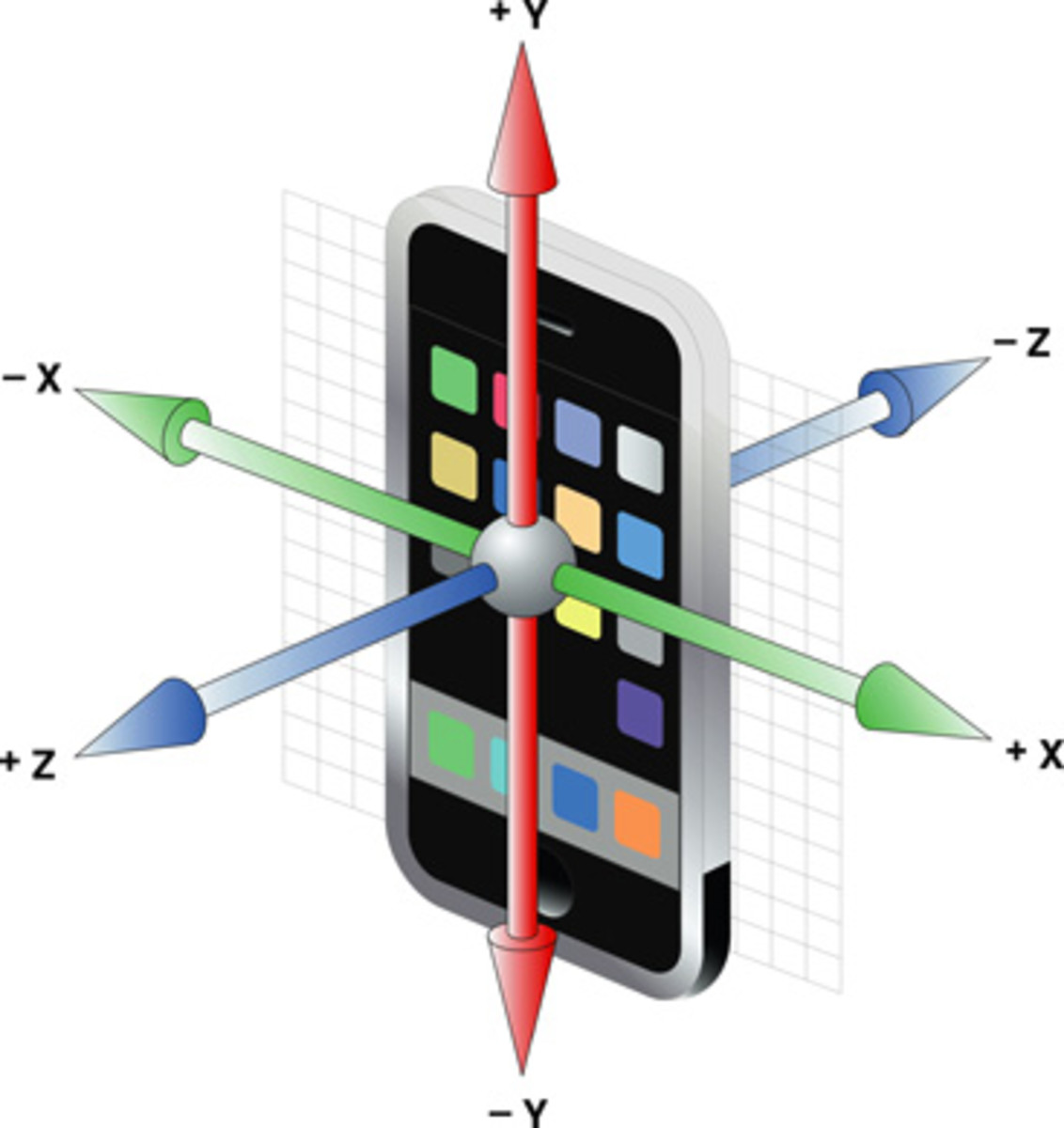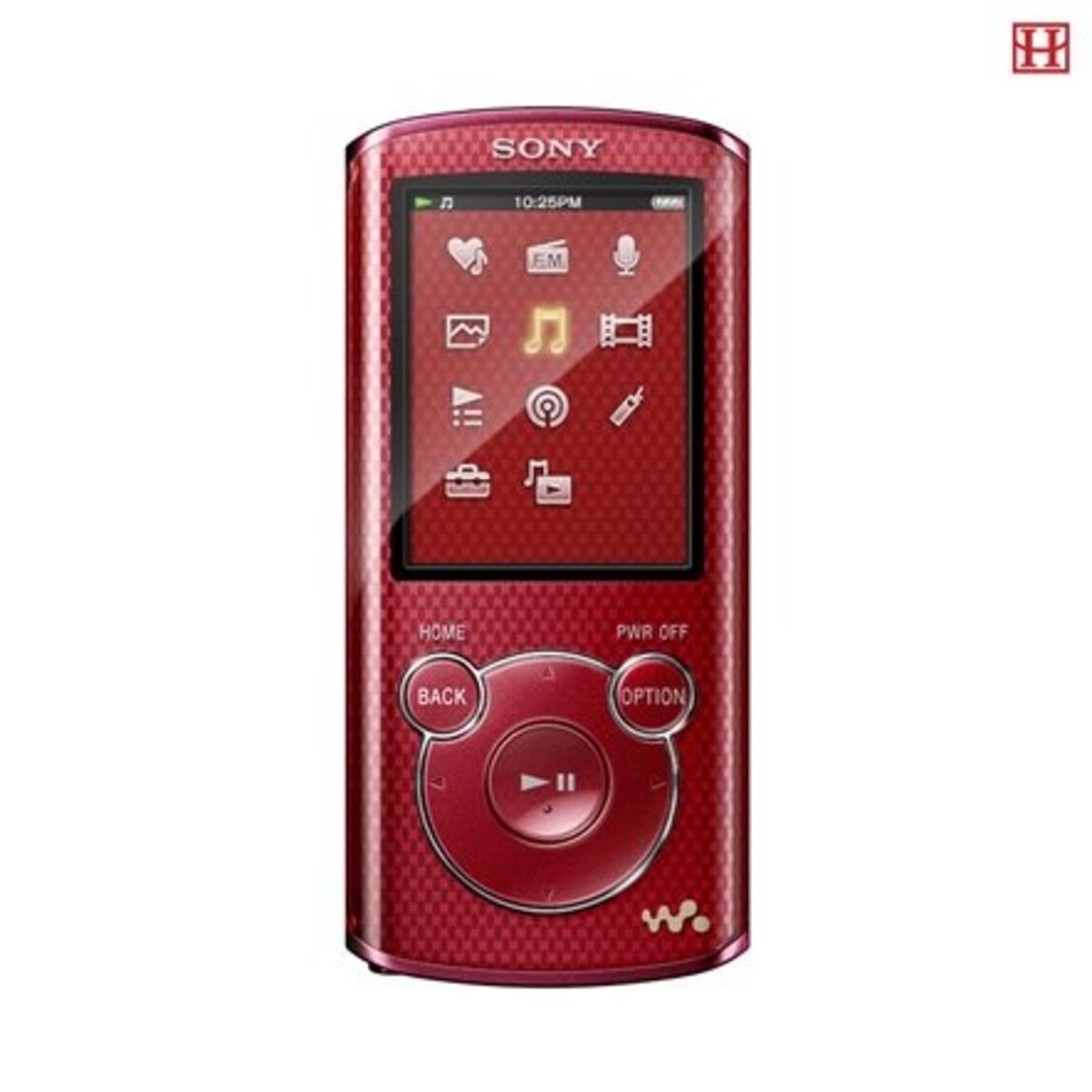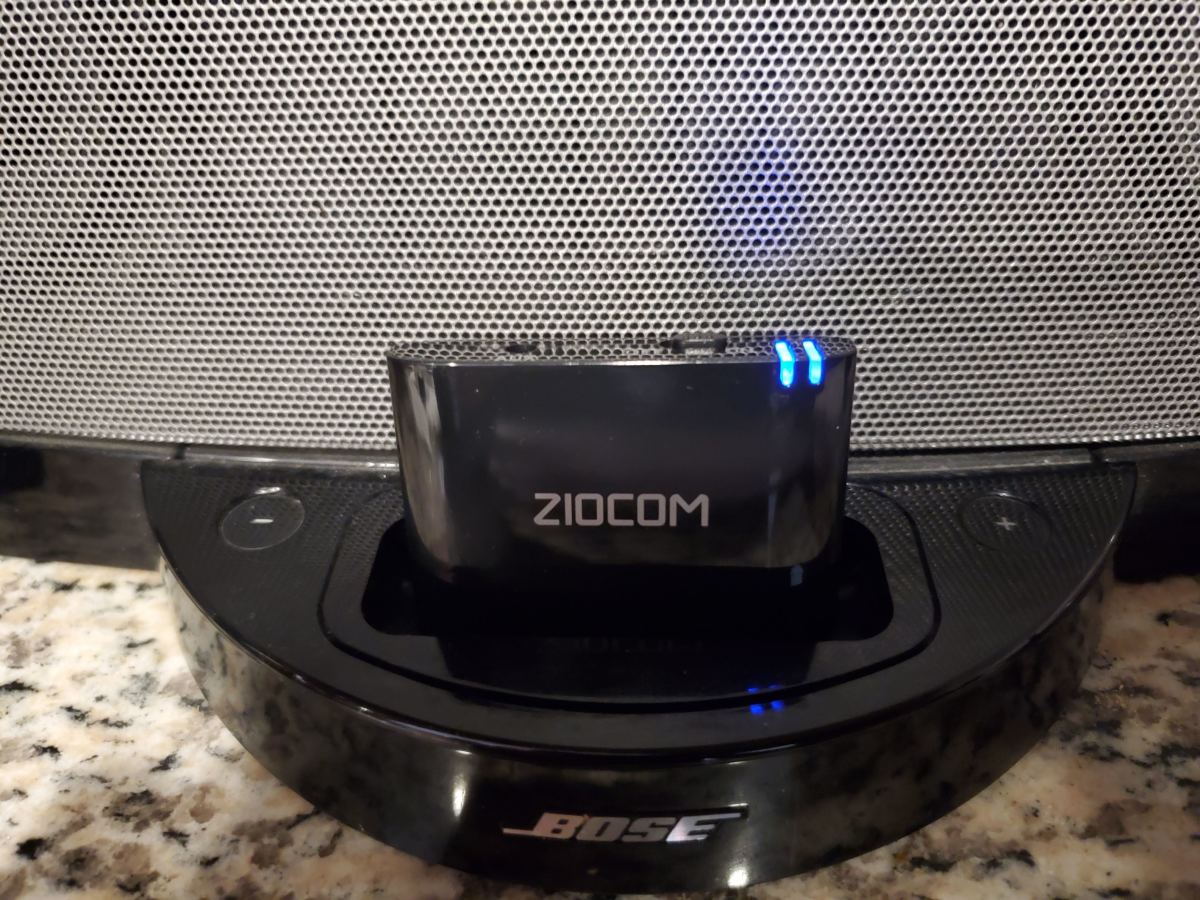- HubPages»
- Technology»
- Consumer Electronics & Personal Gadgets»
- Portable Electronics
Android Alternatives to the iPod Touch MP3 Player

The MP3 Player Market
Even with the rise of smartphone sales over recent years, the MP3 player market still has managed to create new products. Even if the smartphone has taken a large bite out of the MP3 player market due to their multi-function capabilities, a market still exists for quality MP3 players that have audio, video, and internet functionality.
Newer version MP3 players are far more versatile than MP3 players of the past. Older style MP3 players (from 5-7 years ago) basically only served one or two functions - audio or video. Today's MP3 players use the same operating systems that smartphones use, typically either Android or iOS (in the case of the iPod Touch) and essentially have the similar functionality as a smartphone, minus the phone. Newer style MP3 players often time looks like smartphones, but are generally cheaper and have lower quality specs and components.
With that said, a newer style MP3 player can serve many purposes, including
- Use as a second device for working out
- Use as a child's audio or video device that can also play games
- Use as Audio player for older vehicles
- Use Media device that can be connected to your TV
- Use as a cheap cell phone when combined with voice IP apps
Within the MP3 player market the iPod Touch has been the undisputed leader in terms of quality and market share. Not everyone is a fan of Apple products, so it is good to know that there are several viable alternatives that come in a variety of display sizes and storage amounts.
Android devices offer much of the same functionality of the iPod Touch. They all have access to the web, have built-in audio and video media players, and most provide access to the Google Play Android app store.
For this hub, I will be focusing on three Android MP3 alternatives to the iPod Touch; the Samsung Galaxy Player, the Sony Walkman Z Digital Media Player, and the Archos 32 and 43 devices.

Samsung Galaxy on Amazon
Samsung Galaxy Player
The Samsung Galaxy Player is probably the most popular Android alternative to the iPod Touch due to its widely known brand name and popularity of their smartphones. The Galaxy Players comes in a variety of sizes and configurations, some of which have been discontinued by Samsung.
Samsung offers (or have offered in the past) a 3.6", 4.0", 4.2", and a whopping 5.0" screen size version of the Galaxy Player. From my research, I believe that the 4.0" and 5.0" versions were considered the 1st generation players and the 3.6" and 4.2" versions can be considered the 2nd generation players. All of the variations are still available as new units from stores like Amazon and Walmart. You can also pick up decent used models from Ebay at reasonable prices.
Regardless of the screen size, each of the units pack similar specifications. Each of the versions have both front and rear facing cameras, run Android 2.3 Gingerbread, offer 8 GB of internal storage, and offer MicroSD card slots to expand your storage. A few differences exist in the camera specs between the 1st generation and 2nd generation units. The cameras on the 4.0" and 5.0" models have 3.2 megapixel rear cameras, whereas the 3.6" and 4.2" models only have 2.0 megapixels rear cameras.
Overall, I think the Samsung Galaxy Player is a great choice for a reasonably price MP3 and media player that can double as a low cost communication device. Don't expect much from the cameras or video though, as they are still lacking in performance.
Below is a video that gives a good overview of the Samsung Galaxy Player and provides a comparison of it to the iPod Touch.

Sony Walkman Z
The Sony Walkman Z is Sony's Android answer to the popular iPod Touch. The Sony Walkman Z can be purchased in a variety of different storage capacities and offers a 4.3" viewing screen.
In comparison to other Android MP3 players and the iPod Touch, the Walkman Z offers a set of very nice specifications - including an FM Radio, high quality headphones, and Micro HDMI output, none of which are offered with the iPod Touch. In contrast to other MP3 players, Sony has tried to keep the focus on the audio quality of the unit by not offering a camera or a MicroSD card slot. In addition, it appears the Sony Walkman Z has the ability to run a newer version of Android 4.0, which is an improvement over the other devices mentioned in this post.
The real strengths of this device are in the features Sony has added to enhance the audio listening capabilities. Included with this device are high quality ear buds, a built-in equalizer, and enhanced music library. In addition, Sony has included external speakers for this device.
Overall, Sony has done a good job with the Walkman Z. A couple of drawbacks that you should be aware of before purchasing this unit include the proprietary connector (its not just a standard Micro USB connector) and it also does not include a MicroSD Card slot.
Below is a video that shows some of the key features for the Sony Walkman Z Android MP3 player.
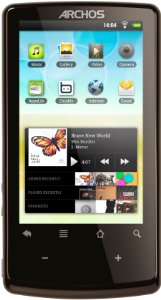
Archos 32 and 43 Players
The Archos 32 and 43 players are really lower end Anroid MP3 players when compared to the Samsung Galaxy Player and the Sony Walkman Z, but I included them because you can pick them up for very cheap on Ebay (less than $50 for a decent used one) and they still offer a decent experience.
I've included both the Archos 32 and 43 in the same section because they are basically the same device with the exception of the screen size. As expected, the Archos 32 has a 3.2 inch screen size and the Archos 43 has a 4.3 screen size. Both of these units are actually quite old in relative terms - they were released in the 2010 and generally include lower quality specs.
One of the biggest drawbacks of the Archos players are the resistive screens. Resistive screens are less responsive and do not support pinch zooming. With that said, the screens are much more responsive than what would be expected from a resistive screen. Swiping is quite easy and it feels reasonable responsive. Another drawback of these devices is that they do not support the Google Play (formerly known as Android Market), so your app choices are limited. There are some workarounds that you can apply to install the Android Market on these devices, but it does take some extra work.
Both units operate on Android 2.2, which is a bit outdated, but still gets the job done. Battery life is decent on these units also. The Archos 32 offers 8GB of internal drive space while the Archos 43 offers both an 8GB and 16GB version of the device. The Archos 32 unit does not offer a MicroSD slot, but the Archos 43 unit does. Both units have rear-facing cameras - both of which are unspectacular but still give you something to play around with.
The reality is that both of the devices do not offer a lot of advantages over the other units mentioned in this post. The one main advantage is price though. You can still find these units on major online shopping sites, but if you are planning on trying one of these devices out, I would probably just recommend to buy one on Ebay for a small price. The great thing about a cheap price is that you don't have to worry too much about it if something happens to it.
Below is a video comparing the Archos 32 to the 4th generation iPod Touch. You can get a feel for how the device functions in comparison to higher end Apple products.
Summary and Conclusions
In summary, if you are looking for an MP3 player experience that is similar to the iPod Touch but offers a different set of features, an Android MP3 player may be a good choice for you. This post has provided a summary of 3 popular Android MP3 players; the Samsung Galaxy Player, the Sony Walkman Z, and the Archos 32/43 units. If you are looking to have some flexibility in how your MP3 player is customized, an Android device might not be a bad choice.