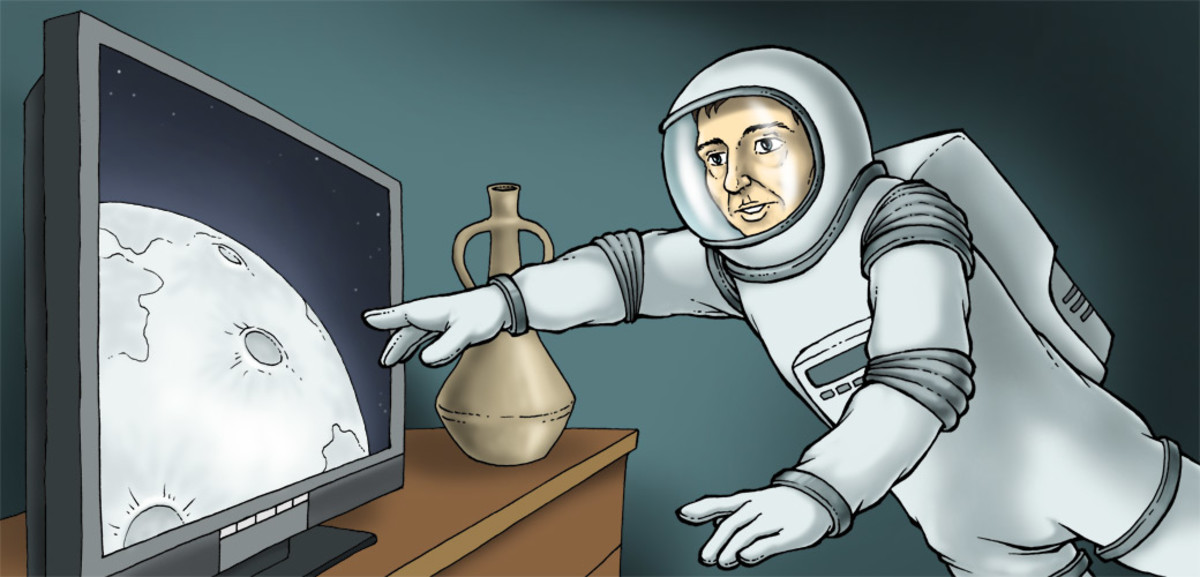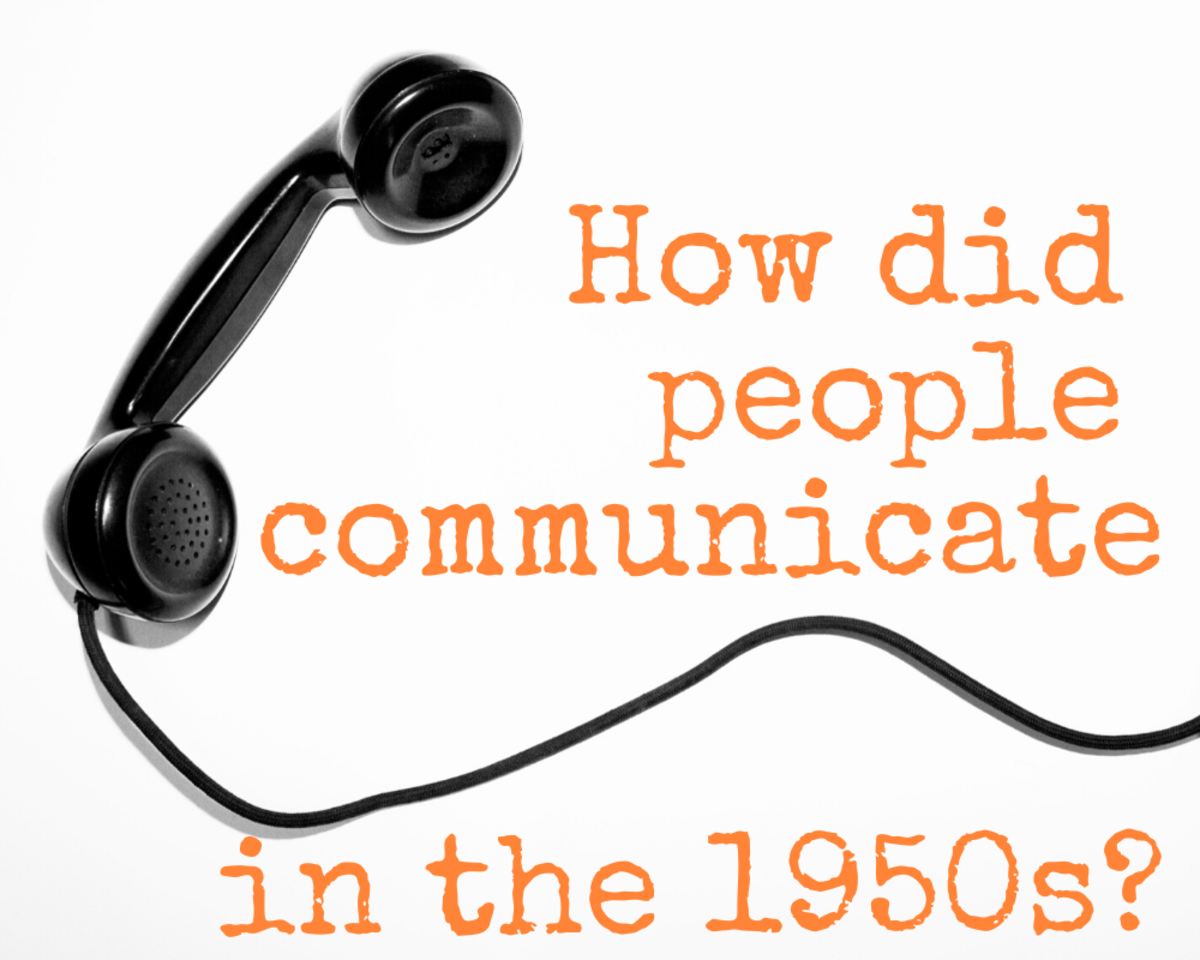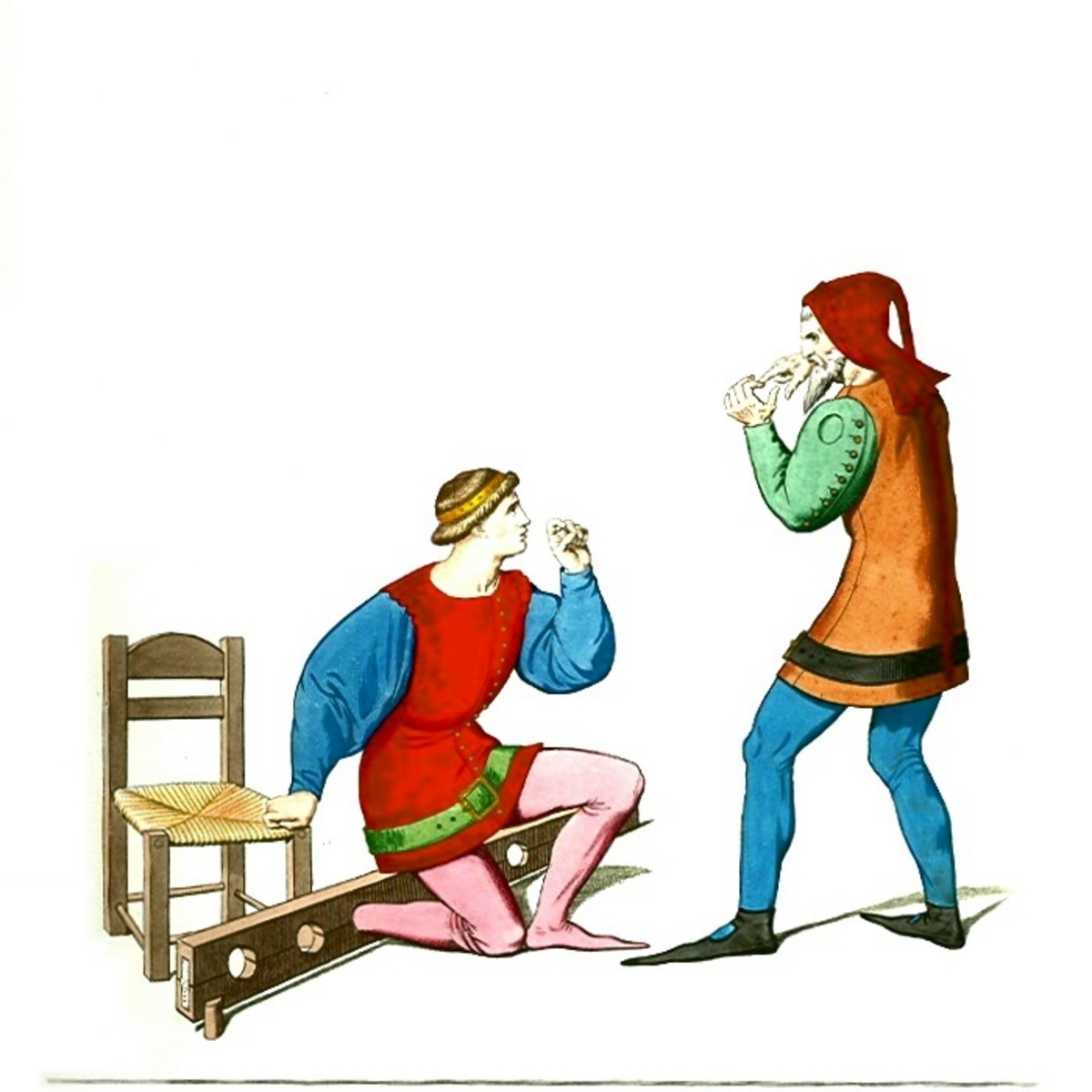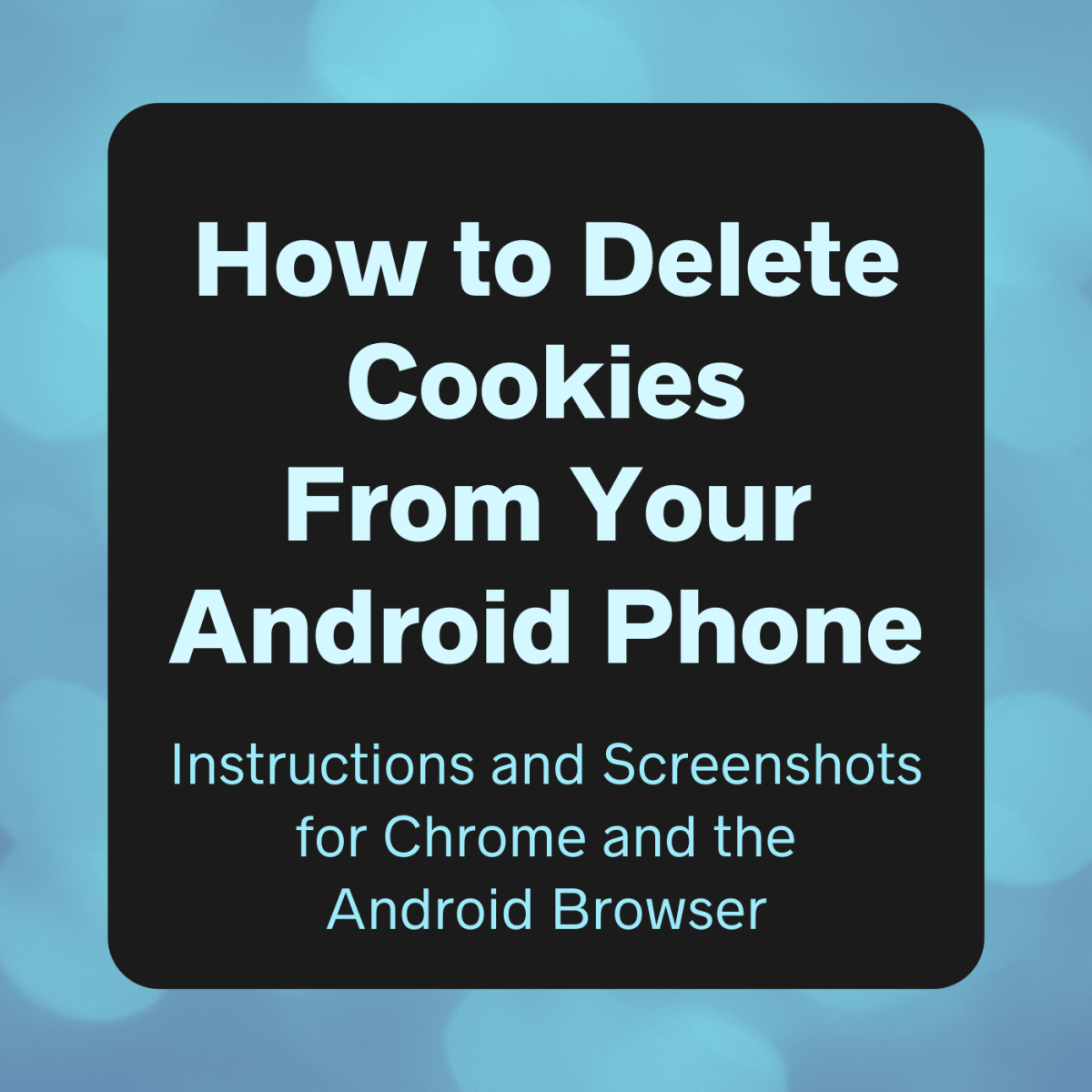Android TV box and Amazon Fire TV Stick
Purchasing a new television set is a big deal, it should be huge, match the decor of the house and have the word "Smart" written on the label. Customers are now opting to spend a month's salary to get a smart TV, regardless of the fact that they know nothing about it. Not too long ago, the kind of TV you purchase was determined by the screen size, but now that things have changed, the goal is to buy a TV that can be connected to the Internet.
Now let me give you another much efficient and cost effective option- The Android TV Box. There is no accurate way to define what Android devices fall under the category of “TV box,” but two things are certain- it is box shaped and can be connected to the Internet. The only things you need, to use an Android TV box are - an HDMI-compatible television and an internet connection. Such devices usually come with an HDMI and USB cable and a power adapter and are so compact that they can be moved from one location to another with ease. Android TV boxes mostly use the same hardware as smaller Mini-PC sticks. The TV boxes are often more expensive than the TV sticks. While both usually use Cortex A9 cores, the boxes are dual cored while the sticks have a single core. Putting it simply, an Android TV box runs on an Android operating system just like a phone and provides the users with more entertainment, channels than a traditional television. That is not all, these devices have ventured into the gaming arena as well and are taking the public by storm. For example, Amazon's Fire TV allows you to install Kodi on your television, and its Gaming edition is way cheaper than Apple. Not too forget Android micro-consoles are so much better than Apple TV and the former has worked on controller supported games way before iOS.
Amazon Fire TV Stick
Amazon and its innovations are generally a crowd favorite. If you are new to Amazon, then it's high time that you did your research and no, I am not only referring to online shopping but its new products and features as well. The company is growing quicker than a toupee in a hurricane, and we are always amazed by how fast the company is growing. It's recent product- Amazon Fire TV Stick is the “it” thing at the moment and is trending. The device is a streaming media player, meaning it can access the Internet to display video, music, games and basically anything from the web on your TV. The Amazon Fire TV stick is definitely making headlines because of its crazy low price- $40 and that is only the icing, the real cherry is Alexa, a voice assistant which makes navigating a library of apps, way easier.
When talking about the internals, Amazon Fire TV Stick features hi- a quad-core processor and support for faster 2x2 MIMO 802.11ac Wi-Fi. Keep in mind; Amazon Fire TV does not give you the access to the content. The concept is simple when you purchase a television; it gives you just the platform to access channels, you still need to pay for the cable though. In the same way, Amazon Fire TV only lets you view the content on the accounts that you have subscribed to.
The benefit of using Android TV Box
The Android TV box is so small and portable that it can be used anywhere as long as there is Internet and a TV with an HDMI outlet. These devices are so useful that they can be integrated into schools, colleges, hospitals, hotels, name any sector and you got it.
Hospitals
As silly as it sounds, television can actually help patients get well. Now imagine yourself in an unfamiliar environment, with strange sounds, smells, and things. The only thing that seems remotely familiar is your favorite channel on a television screen. But alas, hospitals usually do not spend much on that, so they just subscribe to a couple of channels, and the patients have to either watch that or fall asleep with boredom. Now, with the release of the Amazon Fire TV Stick, which is cost efficient and gives you access to the media you prefer, it could definitely make the hospitals a much more bearable place. Also with Alexa, the wonderful voice assistant, the patients can use voice commands to fast-forward, rewind, play or pause whatever they are watching at any time.
Schools and Colleges
Smart. With the pressure on students to become smarter comes the realization that the technology needs to be smarter than them. Books, notepads, sticky notes are a thing of the past, now its Smart class with Smartboards also known as an interactive whiteboard. Now add an Android TV box to that, and you have got the Hogwarts School of Magic. Teachers can make video tutorials on youtube or any such account, upload it and the let the students view it at any time they want. Quite a thing if a teacher wants to go on leave, but has to finish a big chunk of the syllabus. Lectures, educational videos can all be viewed by the students during the class hours using an inexpensive Android TV box like the Amazon Fire TV stick.
Entertainment
Nothing much is to be said here. An Android TV box is like a house made of candy; it gives you everything. The current favorite, Amazon Fire TV stick gives its new users a month of Sling TV, two months of Hulu for free. So that is almost $36 bonus for a device that costs you $40. If I write a list of the attractions it offers, this article may never end, but I am going to mention some of them anyway. There is Netflix (which has it’s own wide range of TV shows, movies and much more), HBO Go, HBO Now, Pandora, Iheart Radio, Spotify, Amazon Video, Candy Crush Saga, Minecraft and like I said, it’s a never ending list. In case you have an Android device or a compatible Kindle Fire tablet you can just as easily view your content on your TV.
The morale of the story
With all that the Android TV Box has to offer, there is no necessity for a Smart TV. Logically and economically, the average price of a good smart TV is almost equal to $900 when compared to a non-smart television priced at $600. So why spend $300 extra when you can get all the same features and more (remember Alexa, the voice assistant) if you purchase the Amazon Fire TV Stick for just $40. This will save you approximately $260. Think about this the next time you want to buy a Smart TV.