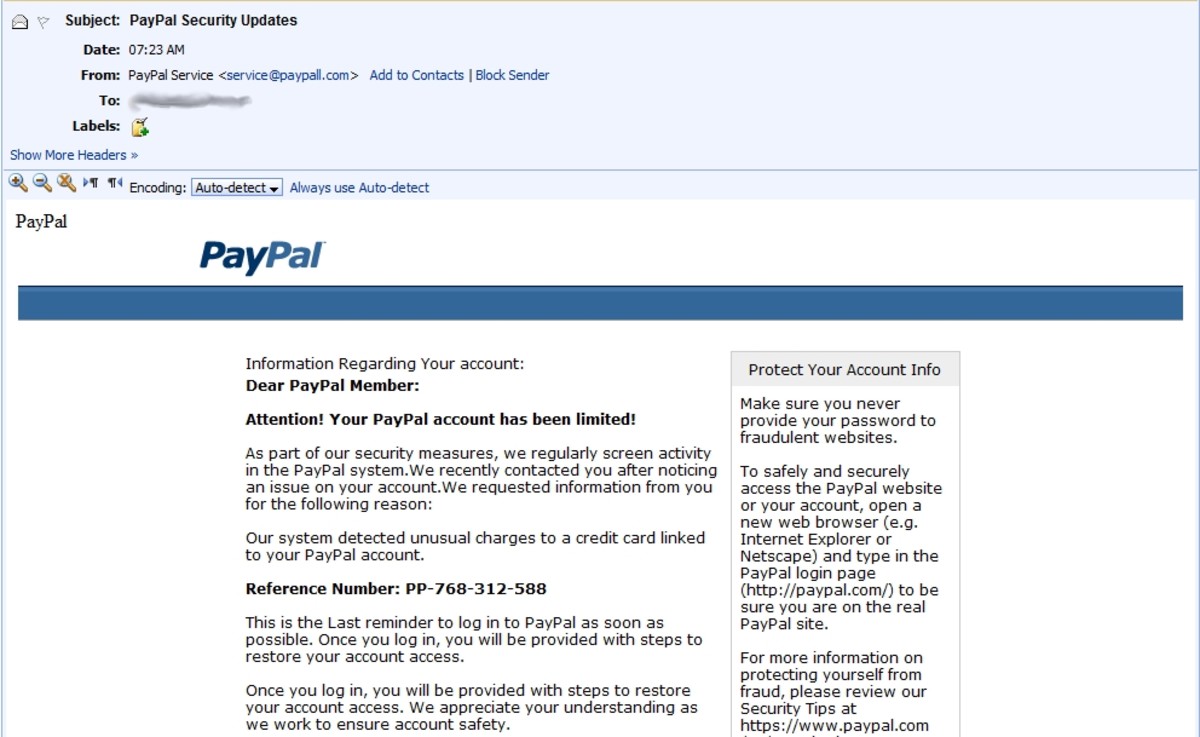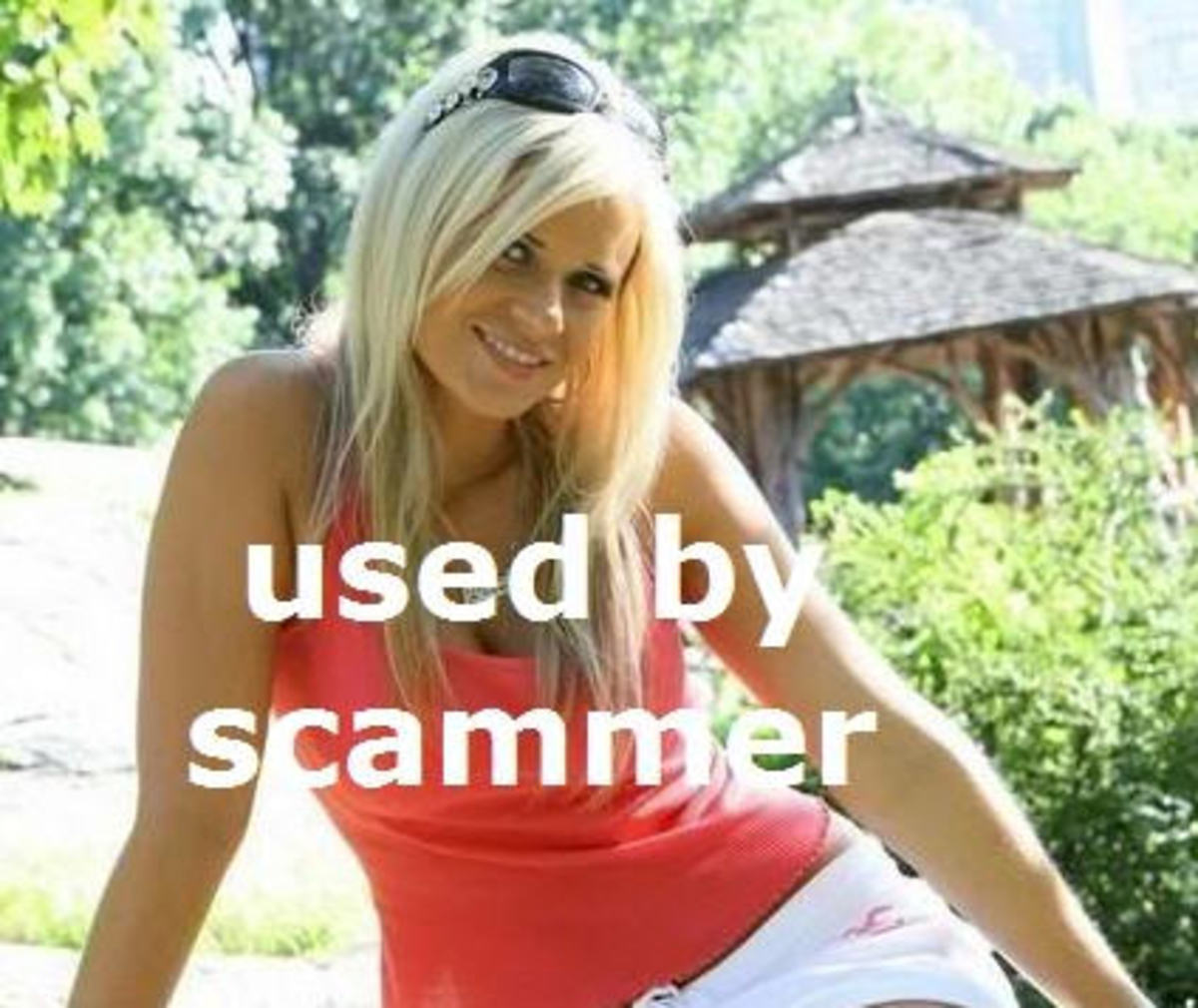Another Phishing Modus Operandi by Scammers on UpWork
About UpWork
UpWork is a great platform for people that have great skill set and prefer to work from home. Signing up is free and will only ask for fee when you start earning. The fee might be high for us Freelancers but I appreciate the effort they put in to protect us from scammers and phishing activities.
My first phishing encounter
I heard about the danger of getting into an unsecured link or fake site that will look like the legit one and will ask you to Log-in in order for them to obtain your account information, so I am very cautious with the URL every time I need to enter any information.
As I was browsing for a freelance gig on UpWork, I found one that could be a great fit for my skills. Like the normal process, I bid and submitted a proposal letter and got a response back. It's a great thing when you get a response that fast, and so I responded right away. The next step from him was to click the link, and so I did.

The link did not work, so I informed him about it and gave him a screenshot of the error.
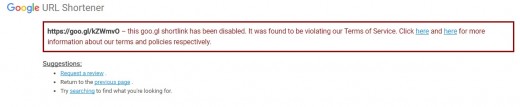
He then gave a new URL for me to try. I doubt it but I still gave it a try. I was routed to a page that looks exactly the same as the UpWork's log-in page the only difference is the URL. It shows unsecured and the URL is not www.upwork.com (sorry there's no screenshot and I forgot the exact URL because I closed the window right away).
I was surprised that when I got back to our conversation, it shows that the person does not have access to UpWork which I believe that he deactivated his account right after giving me a working URL. I believe he thought that I will enter my information right away (Hah!).
I am sure that the people behind this will create another Client account and will continue to fraud Freelancers. I am not assuming that the man on the photo is the man behind this fraud. I think that the name and the photo is not the real identity of the person/group behind it.
I reported the job post as SCAM/PHISHING and UpWork did the right action and they sent me an email about it.
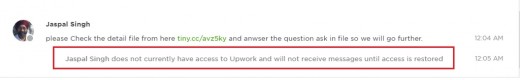
Why did I trust the job post or the client?
I trusted the client or this job post because of the following reason:
- Client profile shows Verified
- Freelancers are looking at the client's payment if it's verified or not. If the payment is verified, Freelancers will trust that the client will pay. Clients that have their payment verified will tend to get more applicants. - This client has an on going project
- Some Freelancers does not check their prospect client's projects. As for me, I always check current and previous projects of my prospect client for me to see the client's behaviour and/or attitude. I saw that this client has an on going project which is a fix $6 contract (see photo below). - Job Post seems legit and does not ask for any fee
- When a client ask for a fee to work, I will turn it down right away. I did not suspect anything since they just wanted me to answer a set of question using the link. It's not a new process, some clients have that process too where they will ask you to answer the question on their Google form.

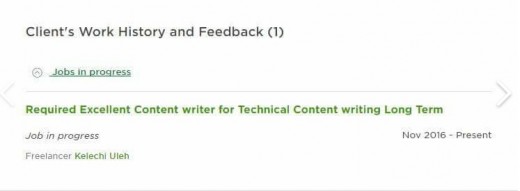
About the Freelancer
For the record, I believe that the Freelancer on their on-going job is not a fraud. It's possible that they hired the Freelancer to work on the project for a fixed $6 just to show on their profile that they are a paying client. Even if the work is done, the client could just simply ignore to cancel or end the contract so it will remain open and will show as "Job In Progress". Freelancers does not want to end the contract themselves because it will effect their Job Success score so I believe that the Freelancer just let it open.
How to avoid phishing and What to do about it?
- How to avoid phishing?
Always observe the URL when entering any information. Even when transacting with your online banking, you need to check the URL. It should have HTTPS, the URL that has https means secured. - What if you did not know that it is phishing and you entered your log-in information?
Good thing UpWork sends email if you've opened a link that they think is fraud/phishing. You need to change your password right away. Think of an unpredictable password that will have special characters and change your security question. - What to do if you encounter such fraud activity?
REPORT. Report them or flag them as scammers or phishing activity. Be a hero for other people who are working hard to earn a living. Even if you did not enter any information, it is still better to change your password and/or security question.
Frauds, scammers, hackers, they are everywhere. We need to be careful not to be a victim. I am sharing this to let you know another way on how they fraud people. Freelancers tend to trust as long as they see the payment is verified. I'm thankful that I did not fall for it but I still changed my password and security question after that incident.
For the scammers, I hope someday you will realize that you are wasting your time. I hope you still have the heart to stop this wrong doings because everybody is working hard to earn. If you want to earn money, study and learn a new skill. A skill that is legal and will not harm anyone.
Share your Freelancing stories. Sign Up here for FREE
- Write for the HubPages Network - Sign Up Now
Sign up for the HubPages Network to discover, create and connect with topics you're passionate about.
© 2017 Arleen Roja